Install OpenGL UbuntuOpenGL stands for Open Graphics Library. It is a cross-platform and cross-language API (Application Programming Interface) to render 3D and 2D vector graphics. Typically, the API is used to collaborate with a GPU (Graphics Processing Unit) to gain hardware-accelerated rendering. SGI (Silicon Graphics Inc.) started developing OpenGL in 1991 and published it on 30 June 1992; applications extensively used in the fields of video games, flight simulation, information visualization, scientific visualization, virtual reality, and CAD (Computer Aided Design). OpenGL has been handled by a non-profit technology consortium Khronos Group since 2006.
Also, OpenGL is cross-platform in inclusion to being language-independent. The specification defines nothing on the subject of maintaining and obtaining an OpenGL context, leaving it as the underlying windowing system details. For a similar reason, OpenGL is focused on rendering, offering no APIs related to winnowing, audio, or input. Development of OpenGLOpenGL is not in the active development process. Whereas, between 2014 and 2001, OpenGL specification was mostly updated on a yearly basis, along with two releases taking place in 2009 and three in 2010. The latest OpenGL specification, 4.6, was published in 2017 and was restricted to the addition of eleven existing EXT and ARB extensions in the core profile. New editions of the OpenGL specifications are published by the Khronos Group, all of which extend the API for supporting several new aspects. The details of all editions are determined by consensus among the members of the group, including operating system designers, graphics card manufacturers, and general technology companies like Google and Mozilla. In addition to the aspects needed by the core API, GPU vendors may offer extra functionalities in the extension form. Extensions may define new constants and functions and may remove or relax limitations on existing functions of OpenGL. Vendors can utilize extensions to disclose custom API without requiring support from the Khronos Group or other vendors as a whole, which highly increases OpenGL flexibility. Every extension is collected in, and described by, the OpenGL Registry. The aspects introduced by all new editions of OpenGL are generally formed from the mixed aspects of many extensively implemented extensions, especially extensions of EXT and ARB types. OpenGL DocumentationThe Architecture Review Board of OpenGL published a manual series with the specification which have been upgraded to track modifications in the API. Commonly these are referred to by their cover colors: 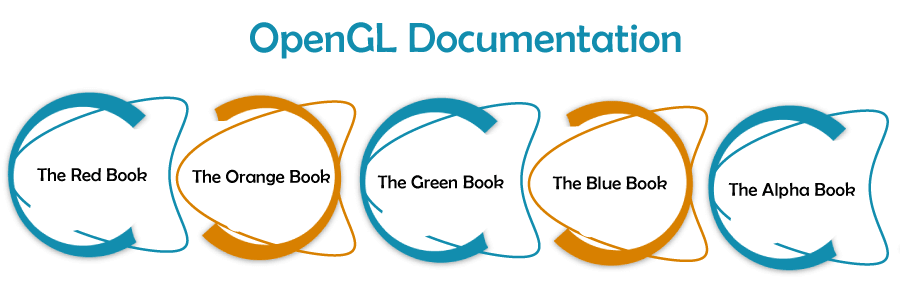
Associated libraries of OpenGLThe earliest OpenGL versions were published with a companion library known as GLU (OpenGL Utility Library). It provided useful and simple aspects which were rarely to be supported in new hardware, like tessellating and generating primitive shapes and mipmaps. The GLU specification was last upgraded in 1998 and depends on the features of OpenGL, which are deprecated now. Window and context toolkits Given that making an OpenGL context is a complex task and given that it varies between different operating systems. The creation of automatic OpenGL context has become a basic aspect of many user interfaces and game-development libraries, including Qt, FLTK, SFML, Allegro, and SDL. Some libraries have been solely designed to generate an OpenGL-capable window. The initial such library was GLUT (OpenGL Utility Toolkit), later outmoded by freeglut. A new alternative is GLFW.
Extension loading libraries Some liabilities have been developed that load every available function and extension automatically, given the huge workload involved in recognizing and loading OpenGL extensions. Examples include glbinding, GLEW (OpenGL Extension Wrangler Library), and GLEE (OpenGL Easy Extension Library). Also, extensions are automatically loaded by almost all language bindings, like PyOpenGL and JOGL. Implementations Mesa 3D is a free OpenGL implementation. It can do authentic software rendering and might also utilize hardware acceleration on Linux, BSD, and other platforms by getting the benefit of the Direct Rendering Infrastructure. It implements the 4.6 version of the OpenGL standard as of the 20.0 version. History of OpenGLDeveloping applications that could work with a huge variety of graphics hardware was an actual challenge in the 1980s. Application developers wrote custom drivers and interfaces for all hardware pieces. It was expensive and appeared in effort multiplication. SGI (Silicone Graphics) was head for workstations in 3D graphics by the early 1990s. Their IRIS GL API is used more extensively as compared to the open standard-based PHIGS. It was due to IRIS GL being examined as convenient to use, and it was backed by immediate mode rendering. PHIGS was considered outdated and hard to use in functionality by contrast.
Version History of OpenGLThe first 1.0 OpenGL version was published on 30 June 1992 by Kurt Akeley and Mark Segal. Occasionally, OpenGL has been developed by publishing a new specification version since then. Such releases describe a baseline feature set that every conforming graphics card should support and as opposed to which new extensions can be more easily written. All new OpenGL versions tend to interact with many extensions which have global support among the vendors of the graphics card. However, the details of these extensions may be modified. 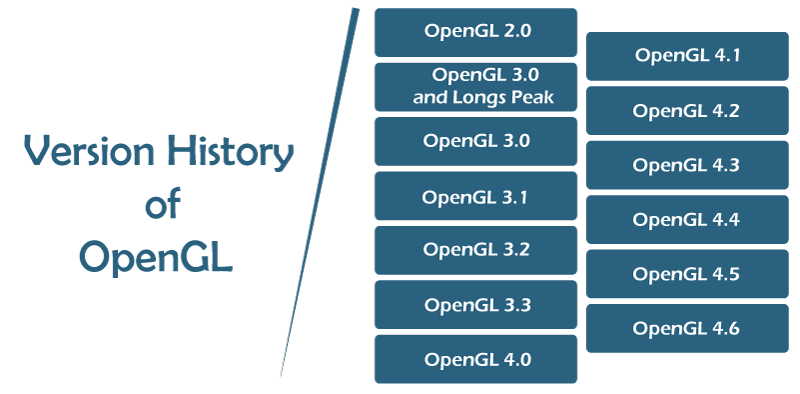
OpenGL 2.0 Originally, the 2.0 version of OpenGL was acquired by 3Dlabs to define concerns that OpenGL lacked and stagnated in a strong direction. 3Dlabs announced several big additions to the standard. At the time, almost all of these were not accepted by the ARB or never came to materialization in the way that 3Dlabs announced. However, their announcement for a C-style shading language was completed eventually, resulting in the latest formulation of the GLslang or GLSL (OpenGL Shading Language). OpenGL 3.0 and Longs Peak Before the release of the 3.0 of OpenGL, the new revision had the Longs Peak codename. At the time of its actual announcement, Longs Peak was illustrated as the initial big API revision in the lifetime of OpenGL. It is composed of an overhaul to the form in that OpenGL operates, calling for fundamental modifications to the API. OpenGL 3.0 The 3.0 version of OpenGL defined a deprecation method to simplify further API revisions. Certain features highlighted as deprecated could completely be disabled by claiming a forward-compatible context through the windowing system. However, by claiming a full context, the features of OpenGL 3.0 could still be accessed with these deprecated features.
Open 3.1 The 3.1 version of OpenGL fully deleted every aspect which was deprecated in the 3.0 version with the wide line exception. It is not possible to use new aspects with a full context or to use deprecated aspects with a forward-compatible context from this release onwards. An extension is made to the former rule if the implementation supports the extension, i.e., ARB_compatibility, but it is not guaranteed. Open 3.2 The 3.2 version of OpenGL further made on the deprecation methods defined by the 3.0 version of OpenGL by categorizing the specification into a compatibility profile and core profile. Compatibility contexts contain the fixed-function and previously-removed APIs, the same as the ARB_compatibility extension published with the 3.1 version of OpenGL, while core contexts don't. Also, the 3.2 version of OpenGL contained an upgrade to the 1.50 version of GLSL. OpenGL 3.3 Mesa supports softpipe, software Driver SWR, and previous Nvidia cards using NV50. OpenGL 4.0 The 4.0 version of OpenGL was published with the 3.3 version. It was developed for hardware capable of supporting Direc3D 11. As in the 3.0 version of OpenGL, this OpenGL version includes several fairly inconsequential extensions created to thoroughly disclose the capabilities of Direc3D 11-class hardware. The most influential extensions are mentioned as follows: Hardware support: AMD Radeon HD 5000 Series and newer, Nvidia GeForce 400 Series and newer, Intel HD Graphics in Intel Ivy Bridge processor and newer.
Alternative implementations of OpenGLApple detracted OpenGL in macOS 10.14 Mojave and iOS 12 in favor of Metal. However, it is still present as of macOS 13 Ventura (such as Apple silicon devices). The 4.1 version is the latest supported version for OpenGL from 2011. From MoltenVK Molten authors, a library can convert OpenGL calls into Metal which is known as MoltenGL. There are many projects which try to implement OpenGL on the head of Vulkan. The backend of Vulkan for ANGEL achieved OpenGL ES 3.1 conformance with Google in July 2020. Also, the Mesa3D project contains such a driver, known as Zink. OpenGL FutureApple detracted OpenGL APIs on each of their platform (tvOS, macOS, and iOS) in June 2018, highly encouraging developers to utilize their Metal API, which was announced in 2014. Only Google operating system Fuchsia and Stadia support Vulkan. id Software published an update for the id Tech 6 game engine that supports Vulkan in 2016 while preserving support for OpenGL. ID Tech 7 removed OpenGL support. Valve revealed that it would be deleting OpenGL through Dota 2 in the future update on 17 September 2021. With Samsung's support, Atypical Games updated the game engine to utilize Vulkan, instead of OpenGL, around every non-Apple platform. OpenGL does not support Ray tracing, which is an API used for video decoding in GPU in comparison to Vulkan. Mesa shaders only support nVidia. OpenGL does not support the anti-aliasing algorithm using deep learning- AMD FSR (FidelityFX Super Resolution) and Nvidia DLSS. Installing OpenGL in UbuntuFirst, we will open our terminal window and update the package repository with the help of the following command: Now, we will run the below command in the terminal window: 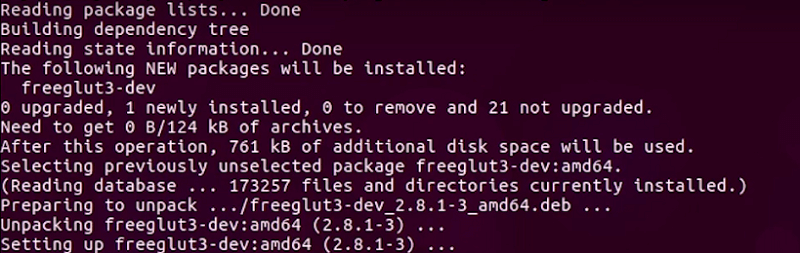
Next TopicLet's Encrypt Ubuntu
|
 For Videos Join Our Youtube Channel: Join Now
For Videos Join Our Youtube Channel: Join Now
Feedback
- Send your Feedback to [email protected]
Help Others, Please Share










