Parrot OS vs. Kali LinuxParrot OSParrot OS is a Debian-based free open-source GNU/Linux operating system which is particularly designed for security experts, developers, and privacy-conscious users. In April of 2013, it was originally launched. 
Parrot OS, like Kali Linux, includes a comprehensive set of portable tools for IT security and digital forensics. Parrot OS also comes with the tools which we will need to develop our own programs and safeguard our privacy. Along with the set of transferable tools, OS comes with hundreds of pre-installed tools for penetration testing and security auditing. Parrot OS is used for hacking, computer forensics, cloud pen-testing, and privacy/anonymity. Features of Parrot OSThere are various features of Parrot OS: There are various features of Parrot OS:
1.Lightweight The Parrot OS runs smoothly and effectively on old devices that are not high-end and have limited resources. 2.Free Because the Parrot OS is an open-source distribution system, we can customize and use the source codes to create an application that meets our needs. 3.Secure Parrot OS is completely sandboxed with updated patches that are regularly released to counter threats and are very secure. Kali LinuxKali Linux is a Linux-based operating system that is used for penetration testing and digital forensics. It is developed under Debian (a Linux distribution) guidelines. It was first published in March 2013 with goal to replace the BackTrackOS. 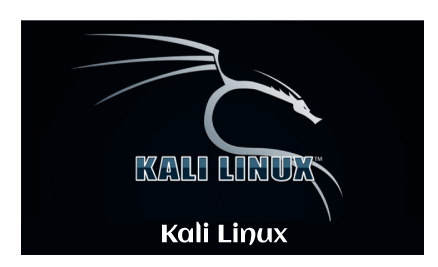
Kali comes with 600 pre-installed tools for various data security activities, such as Security research, Web Application Testing, Penetration Testing, Computer Forensics, and Reverse Engineering. Furthermore, Kali Linux is creating and handles by offensive security, a renowned and popular information security training organization. Features of Kali LinuxThe following are the features of Kali Linux:
1.Multi-Language Assistance Penetration tools are written in English to allow non-native English speakers to expand their skills. As a result, kali includes a detailed multilingual guide, allowing more people to operate in their native language and also determine the tools they'll need for the job. 2.Custom Kernel, Covered for Injection As a penetration tester, we generally have to perform wireless evaluations and testing; therefore, our kernel contains the most advanced injection application. 3.Fully Customizable The basic design of Kali Linux is not up to the mark as the look and feel are not so good. To solve this problem, Kali has made it as simple as possible for our daring customers to customize Kali Linux according to their preferences. 4.Free It is free to use, just like BackTrack, and we'll never have to buy Kali Linux. More than 600 penetration testing tools cover- it appears with various penetration testing tools from the installation itself, after examining every tool used in Backtrack. 5.Broad-Ranging Wireless Device Supporter Broad-ranging wireless device supporter- a continuing sticking spot with Linux distributions that has been certified for wireless interfaces. As a result, Kali Linux supports as many wireless devices as possible allowing it to run on a wide range of hardware and work with a variety of USB and other wireless devices. 6.Customizable Kali Linux is a very customizable operating system that can be customized all the way down to the kernel level. 7.Pre-installed Tools and Programs Kali comes with over 600 pre-installed penetration testing tools. Because it is a re-creation of the BackTrack system, it got rid of a few tools that did not work or accomplished the same thing as other, simpler tools. What We Need to Know About Kali Linux?Kali Linux is a penetration testing and security-oriented operating system. It has a Linux Kernel at the heart of it. Furthermore, Mati Aharoni and Deavon Kearns have included the most recent injection packages to save time for all pen-testers. Kali Linux has been developed as per the Debian development standard and is developed as a sophisticated pen-testing distro that will serve as a replacement for Backtrack. What We Need to Know About Parrot OS?Parrot OS is a Debian-based distribution, which implies the code repositories follow Debian development guidelines. It also comes with its own arsenal of penetration testing and security-related tools. The majority of these are available on it. It was developed by a team of professionals, open-source developers, and Linux enthusiasts and launched in 2013. They were headed by Lorenzo Faletra. Comparison Between Parrot OS vs. Kali Linux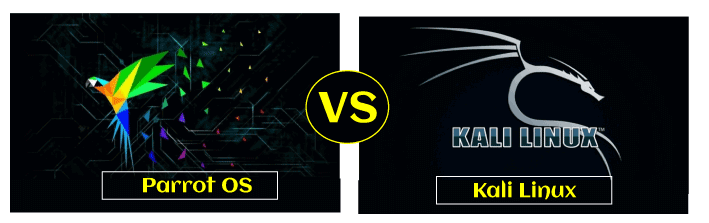
Parrot OS vs. Kali LinuxThe majority of experts utilize both Parrot OS as well as Kali Linux to test cybersecurity and penetration. It is subjective to compare the two based on the analytical criteria because it is all about personal taste and preference. Let's look at a few parameters to help us distinguish these two operating systems in terms of usability and user-friendliness. Let's compare Kali Linux vs. Parrot OS based on the following parameters: 1.Hacking ToolsParrot OS clearly outperforms Kali Linux in terms of generic tools and usable functionality. It includes all software that is accessible on Kali Linux, as well as its own tools. There are several resources in Parrot OS which are not available in Kali Linux. 2.PerformanceWhen it comes to results, Kali lags behind. When kali Linux OS runs on a low-end machine with a brute force attack running in the background, the competence and results are terrible. 3.VarietyIn comparison to Parrot OS, Kali Linux has a restricted number of options. Kali comes with a custom desktop interface with two versions: basic complete and light. It also supports IoT and cloud applications. Parrot OS contains various types of multimedia support options. It also has upgrades for IoT apps with cloud connectivity and compatibility similar to Kali Linux. 4.Look and FeelThe GNOME desktop environment is included with Kali Linux. The capabilities offered by Kali Linux are the same as Parrot OS, although the finishing touch of Kali Linux is not as clear as Parrot OS. On the other side, Parrot OS is a desktop Ubuntu variant. The appearance is more matte and clearer. It is divided into two sections: top and bottom. The top part contains information like Programs, Locations, Devices, etc. that is very similar to Kali Linux. It also offers various details related to the CPU temperature, along with a usage graph. 5.Hardware RequirementsFor Parrot OS
For Kali Linux:
Next TopicUbuntu Features
|
 For Videos Join Our Youtube Channel: Join Now
For Videos Join Our Youtube Channel: Join Now
Feedback
- Send your Feedback to [email protected]
Help Others, Please Share









