Ubuntu DesktopThe Ubuntu desktop is an open-source OS that powers several laptops and PCs across the world. Specifications of Ubuntu Desktop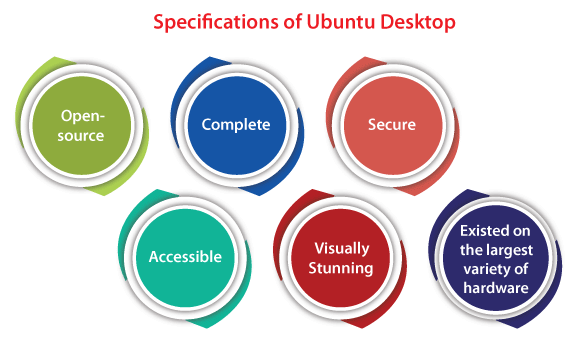
Ubuntu desktop for the business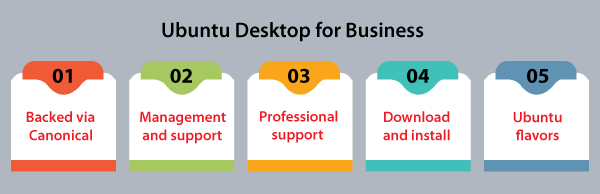
Backed via CanonicalCanonical Ltd is a global software enterprise and top service provider in Ubuntu. Many companies can select for receiving consultancy, support, and expert training for free of cost that proceeds to the continued improvement of Ubuntu. Management and supportAt Canonical, the advantage of Ubuntu is a package of professional support from many experts. We can get 24*7 support along with access to various engineers using the first-hand experience of our issues. The system management and landscape tools for compliance, patching, managing, and monitoring reporting on our Ubuntu desktops. Professional supportCanonical provides professional support for managing our Ubuntu desktop, server deployments, and cloud. Download & installWe can download the Ubuntu desktop and change our current OS. It is easy to install for everyone on Mac OS or Windows or execute Ubuntu with it. Ubuntu flavorsAll flavors of Ubuntu give a specific way for experiencing Ubuntu along with distinct choices of default settings and applications that are backed by the Ubuntu archive for updates and packages. Ubuntu desktop in organizationsUbuntu is supported by large and small teams alike as it is highly secure, easy to use, has a huge variety of applications, and has low ownership cost. All necessary built-ins
Countless applications in Ubuntu Desktop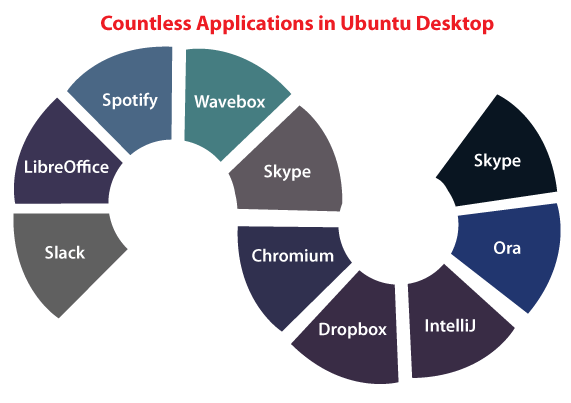
SlackSlack is a team conversation application for the 21st century LibreOfficeIt is a suite of office productivity that is Microsoft office-compatible. Also, it is free of cost available for Ubuntu. SpotifyIt is used to stream and play our favorite albums and songs for free. WaveboxWavebox is a client of web communication that obtains together Slack, Trello, O365, Outlook, Inbox, and Gmail. SkypeIt is an instant free messaging, video, or voice calling service. ChromiumIt is a secure, simple, and fast web browser. It is developed for the latest web. DropboxDropbox is the favorite file sharing and cloud backup service of the world. IntellijIt is an ergonomic and capable unified Development Environment for a language, i.e., Java. OraOra is used for visual team collaboration and Agile task management. It is the command center of our team. Why do we prefer Ubuntu Desktop?Some of the essential reasons are mentioned below: Ubuntu desktop is at the top of reliability and safetyOur Ubuntu desktop is developed with high security and it is secure through the moment we install it and would remain so as the security experts team of Canonical will make sure that the security updates and patches are always initially present on Ubuntu. Pre-installed over certified hardwareUbuntu desktop runs on the best hardware of the world from many partners like Lenovo, HP, and Dell. It's easy to detect the hardware that would work for our business and with 90% (nearly) for computers shipped from the major companies of computers already certified for working with Ubuntu. The favorite of developersUbuntu desktop is used by millions of development teams in the world just because of its extensive developer libraries, constantly updated features, reliability, and versatility. Ubuntu desktop is a great way for increasing the productivity of our team and guarantee a hassle-free transition through development every way to the production if we are handling developers. Up-to-date with upgrades and updatesEvery 2 years there is a fresh LTS version of the Ubuntu desktop. This LTS version is supported for 5 years. There will be regular fixes of security and other complex updates which will be free of cost always. Features of Ubuntu desktop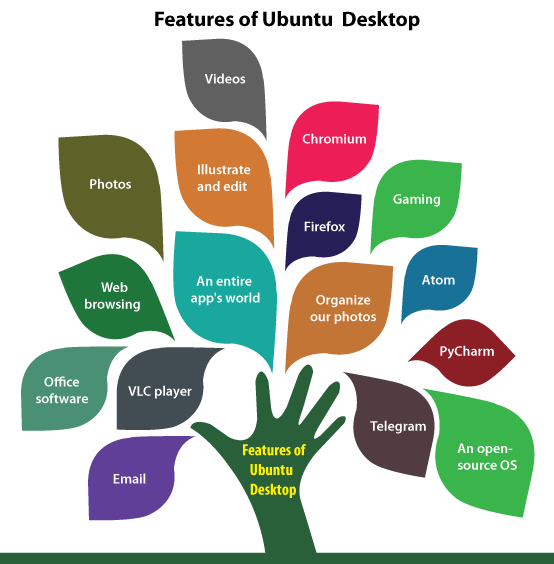
We can enjoy the integrity of an intuitive interface of Ubuntu. It is secure, fast, and has many applications to select from. Ubuntu desktop includes what we need for everything we wish to do. An entire app's worldUbuntu desktop provides millions of applications available to download. Some of the applications are free and could be installed with only some clicks. Some of the popular applications which are supported in Ubuntu desktop are listed and explained as follows: VLC playerOther video players are not compatible with various distinct formats of files. FirefoxNow, Firefox Quantum is 30% lighter and 2* faster than Chrome. ChromiumIt is a secure, fast, and simple web browser that is created for the latest web. AtomIt is a text editor (hackable) for the 21st century. TelegramIt is a secure and fast application for desktop messaging. It is synced perfectly with our mobile phones. PyCharmIt facilitates every tool we require for the productive coding of Python. Office softwareUsing LibreOffice software, we can make presentations, spreadsheets, and professional documents on Ubuntu. This software is an office suite (open-source) that is Microsoft office-compatible. It means we can open and change files like PowerPoint presentations, Excel spreadsheets, and Word documents and distribute them easily and quickly with any user. Also, we can directly apply Google docs from our desktop. Ubuntu desktop comes with the famous email applications of Mozilla and Thunderbird, so we will have faster desktop access to our email. It doesn't matter which services of email we are using like IMAP, POP, Hotmail, Gmail, or Microsoft Exchange, email only works. Web browsingFirefox and Ubuntu again make web browsing a pleasure that is renowned for security and speed. Also, Ubuntu supports Chrome browser and other browsers that could be installed with the Ubuntu Software Centre. PhotosUbuntu desktop provides free applications for helping us share, edit, manage, and enjoy our photos whatever we use for taking them. We would not need extra drivers for getting up and running with great support for phones and cameras. Illustrate and editWe can edit our photos or make professional designs and illustrations with tools such as Krita and Gimp, available on the Ubuntu Software Centre. Organize our photosWe can easily and quickly view, edit, organize, and import our pictures with Shotwell. We can also share our snaps on all famous social networks and photo sites. VideosOn Ubuntu, we can enjoy HD videos using our browser. We can also use OpenShot, VLC, and default media player with the Snap Store. We can edit our movies using kdenlive or Shortcut and then enjoy them with a media player. GamingWe have got several games that will keep us busy for a long time from Sudoku to the first-person shooters. There are millions of games present for Ubuntu with titles from the Steam and Unity platforms. Choose from acclaimed titles critically such as Borderlands, Global Offensive, Counter-Strike, Kerbal Space Program, and Dota 2. An open-source OSThe code of the Ubuntu desktop is openly shared during the development cycle. The developers and teams are transparent about their plans for further versions, so as an OEM, hardware manufacturer, or developer, they work with all to start creating Ubuntu systems and applications now. Ubuntu desktop for all developersUbuntu desktop is one of the ideal platforms whether we are a developer of the mobile app, engineering manager, a video or audio editor, or a commercial analyst with many large-scale models to execute, in fact, everyone in requirement of a powerful system for our work. Uses of Ubuntu desktop for developmentThere are many reasons why the Ubuntu desktop is essential for development. Some of them are mentioned below:
We are in good company with Ubuntu desktop Ubuntu desktop is used by millions of development groups in the whole world because of its extensive developer libraries, constantly updated aspects, reliability, and versatility. Ubuntu is one of the great ways for increasing the productivity of our team and guarantee a hassle-free transition through development every way to production if we are handling developers. Ubuntu desktop is the most famous open-source operating system for both deployment and development from a data center to the cloud and IoT. Features of Ubuntu 21.04 desktopThe 21.04 version of the Ubuntu desktop has many features which are mentioned as follows:
Features of Ubuntu 20.04 desktopThe 20.04 version of Ubuntu is the latest long-term support release. This version contains new releases of several developer technologies and core applications with support for the latest hardware. Some of the important features of the 20.04 LTS version of Ubuntu desktop are mentioned as follows:
Now, this Ubuntu desktop is supported by nVIDIA hardware out of the box. Every tool developers requireWhether our team uses Java, Node.js, Ruby, or Python, no OS is easier to fix up as compared to the Ubuntu desktop. Everything our developers require is only an apt or a snap away. Besides, Snapcraft can support us to reach every user of the latest Ubuntu release and other famous distributions if we wish to get our application released for Ubuntu. With Snapcraft, it is easy to build and release a snap as it supports building through source and existing packages. It's easy to start with snaps and the tools that are offered by it are structured and clean which helps adoption. We find Snapcraft convenient because it is based on yaml and facilitates information about what type of artifacts are required. Update, distribute, and package apps using SnapcraftAll snaps are some applications that are packaged with each of their dependency for running on every famous distribution of Linux from one build. They automatically update and gracefully rollback. As a snap, publishing will keep customers up to date and make issues of system configuration less likely and freeing us for less debugging and coding more whether we are building for the IoT, cloud, or desktop. Snapcraft can be described as an open-source tool for publishing snaps and picks up through our existing build language or artifacts of choice, be it Go, Python, .NET, Node.js, or C/C++. We can have our first application built and published inside the Snap Store within 20 minutes. Features of SnapThere are some important features of the Snap tool that are listed and mentioned below: One build for IoT and LinuxSnap works around Linux on all versions or distributions. It bundles our assets and dependencies. Also, it simplifies the installs to one standard command. Snaps could be used on every major distribution of Linux including Fedora, Debian, Linux Mint, and Ubuntu. The following are some distributions with pre-installed snap:
The following are some distributions without pre-installed snap:
Showcase to thousandsFor application discovery, the front page on the Ubuntu desktop and other famous distros reach beyond our existing users with a listing over the Snap Store. Measure growth of the userWe can make decisions (data-driven) along with install metrics in Ubuntu desktop. Watch as many automated updates and migrates users to our latest release. It understands our audience with version and geographic breakdowns. For developers, by developersUbuntu desktop is an outcome of various contributions by millions of developers that are motivated by the aspiration for creating their perfect developer platform. That is why it is used by a few of the most exciting companies in the world and it is why Valve was determined for porting its most famous Steam virtual games store in Ubuntu. Besides, the Ubuntu desktop runs on many architectures through x86 to ARM and also on cloud environments through OpenStack to EC2 and Azure. This versatility enables the Ubuntu desktop one of the great choices for enterprises with a different hardware infrastructure. Certified desktops of UbuntuMany biggest manufacturers of PC in the world certify the desktops in Ubuntu. Some of the certified desktops are mentioned below:
Easy DeploymentNothing touched Ubuntu desktop when it comes to simplicity and speed of deployment. Taking any service improved over the desktop and executing it in the cloud or on a server just works. Also, Ubuntu had improved Juju that is a tool of service orchestration and it reduces the often-cumbersome handover among ops teams and development. Also, it can dramatically speed up the process. Support tailored to the needs of developersWe can standardize our developer workstation with Ubuntu Landscape and Advantage. It helps us to manage reporting, patches, security, and updates while cutting down the downtime. It offers our developers the freedom which they wish while maintaining the control we need.
Next TopicUbuntu Font
|
 For Videos Join Our Youtube Channel: Join Now
For Videos Join Our Youtube Channel: Join Now
Feedback
- Send your Feedback to [email protected]
Help Others, Please Share









