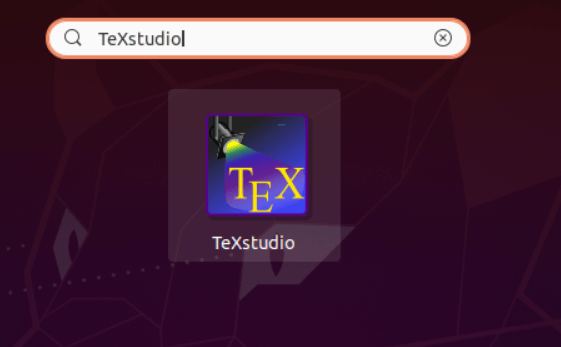Install Latex UbuntuIntroduction to LatexLatex is an excellent typesetting system. It contains many features developed for scientific and technical documentation production. Latex is a de facto for the publication and communication of scientific documents. It is present as free software. We do not need to pay to use Latex as there are no fees for a license. But we are invited to support the development and maintenance efforts with a donation to the TeX Users Group (select Latex Project contribution) if we like Latex. Also, we can sponsor the Latex team member's work from the GitHub sponsor program. Our contribution will be the same as GitHub in the initial year and will go 100% to the developers. The writer applies markup tagging conventions for defining the basic structure of the document to formalize text on the entire document (like italics and bold) and to add cross-references and citations. A TeX distribution like MiKTeX or TeX Live is used for producing a result file (like DVI or PDF) suitable for digital distribution or printing.
Latex is proposed to offer high-level and definitive markup language that accesses the TeX power in an efficient way for writers. For document processing, TeX manages the layout side, while Latex manages the content side. Latex comprises a set of TeX macros and a function for processing Latex documents, and due to the plain TeX formatting commands are fundamental, it offers creators ready-made commands to format and layout needs, like bibliography, cross-references, footnotes, and headings. Originally, Latex was written by Leslie Lamport in the early 1980s at SRI International. The latest version is Latex2e, published in 1994, and updated in 2020. Latex3 has been upon long-term development. It is free software and is shared upon the LPPL (Latex Project Public License). History of LatexIt was created by Leslie Lamport in the early 1980s at SRI. He was required to write TeX macros for his use, and with a little additional effort, he could create a common package accessible by others. An editor at Addison-Wesley, Peter Gordon, convinced him for writing the manual of Latex users for publication; it came out in 1986 and sold several copies. Meanwhile, Lamport published his latest macros versions in 1984 and 1985. At TUG (TeX Users Group), Lamport granted to turn over development and maintenance of Latex to Frank Mittelbach on 21 august 1989. Along with Rainer Schopf and Chris Rowley, Mittelbach formed the Latex3 team in 1994, they published Latex2e; the latest standard version. Since 2018, Latex3 has been canceled, with release features proposed for that release being back-ported to Latex2e. What is a Typesetting system?Latex tries to pursue the design philosophy of isolating presentation from content so that creators can concentrate on the content of what they're writing without simultaneously attending to its visual appearance. The creator defines the logical structure with familiar and simple concepts, like figure, table, section, chapter, etc., and lets the Latex system manage the layout and formatting of these structures in preparing the Latex document. As an outcome, it encourages the isolation of the layout from content while still permitting manual typesetting modifications whenever required. This concept is similar to the mechanism by which several word processors permit styles to be globally defined for a whole document or the Cascading Style Sheets used in styling HTML documents. A Latex system uses a markup language that manages rendering and typesetting and can be extended arbitrarily by using the basic macro language for developing custom macros like new commands and environments. Often, such macros are gathered into packages, which could then be made available to define a few specific typesetting requirements like complex mathematical graphics and expressions formatting. Related software of LatexLatex offers a collection of macros for TeX to depict as a macro package. There are several other macro packages for TeX, such as ConTeXT, AMSTeX, GNU Texinfo, and Plain TeX. TeX follows (from the point of view of the user) the below processing order: Macros> TeX>Driver>Output when it compiles a document. Different implementations of all these steps are present in TeX distributions. Classical TeX will result in a DVI file, usually transformed into a PostScript file. Han The Thanh and others more recently have specified a new TeX implementation known as pdfTeX, which results in PDF and takes benefits of aspects present in that format. The engine, i.e., XeTeX, integrated by Jonathan Kew, merges the latest Unicode and font technologies with TeX. The latest default font is Knuth's Computer Modern, which provides default documents made with Latex with a similar distinctive appearance as those made with plain TeX. XeTeX permits the use of TrueType and OpenType fonts for result files. Also, there are several editors for Latex, a few of which are source-code-based and offline, while others are partial-WYSIWYG-based and online. Latex Converters and CompatibilityThe documents of Latex can be opened using any text editor. They are composed of plain text and don't include hidden formatting binary instructions or codes. Text documents can additionally be distributed by rendering the Latex file to XML, Rich Text Format, or the .cls container format. It can be done with the free software programs TeX4ht or LaTeX2RTF. Also, Latex can be rendered to PDF files with the LaTeX extension pdfLaTeX. The files of Latex including Unicode text can be refined into PDFs using the inputenc package or the TeX extensions LuaLaTeX and XeLaTeX. 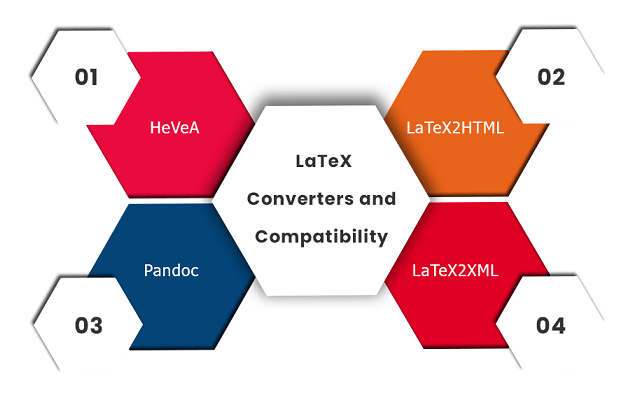
Latex has become the standard in scientific documents to typeset mathematical expressions. Hence, there are many conversion tools concentrating on mathematical LaTeX expressions, like converters to Computer Algebra System or MathML.
Latex LicensingTypically, Latex is distributed with plain TeX upon a free software license which is known as LPPL (Latex Project Public License). The LPPL isn't compatible with the GNU GPL because it requires that changed files must be differentiable from their actuals. It was done to make sure that files that rely on other files will generate the expected behavior and ignore dependency hell. The Latex Project Public License is DFSG compliant as of the 1.3 version. Latex is available on almost all operating systems, including Plan 9, AmigaOS, RISC OS, Windows, Linux, BSD, and Unix. Versions of LaTeXLaTeX2e is the latest LaTeX version, since it substituted LaTeX 2.09 in 1994. LaTeX3 is upon a long-term development project which started in the recent 1990s as of 2019. Planned features include access to new documentation and arbitrary fonts, a fresh user interface, hyperlink support, and improved syntax (content separation from styling). Some features of LaTeX3 are present in LaTeX2e with packages, and several features have been activated by default in LaTeX2e for a gradual transition by 2020. There are several commercial implementations of the whole TeX system. System vendors might add additional features, such as additional telephone and typeface support. LyX is a WYSIWYM and free visual document processor that applies LaTeX for the back-end. Installing TeXstudio LaTeX Editor on UbuntuTeXstudio is an open-source and free editor used to create LaTeX documents. It is a feature-rich developed application that aids us in specifying LaTeX documents. The prominent aspects of TeXstudio are reference checking, syntax highlighting, word-level synchronization, and PDF viewer. TeXstudio can additionally help us check grammar and spelling mistakes, as well as run LaTeX commands. TeXstudio LaTeX is a multi-platform application and is provided for every famous operating system. The 3.0.1 version is the latest version of TeXstudio. In this article, we will explain how we can install TeXstudio on the Ubuntu system. We will install it in the 20.04 version of Ubuntu to illustrate the installation process. The installation process will be similar for Linux Mint 20 and other Debian-based OSes. Installation ProcessTeXstudio is not added to the base repository of Ubuntu 20.04, so it should be installed from the PPA (Personal Package Archive) repository. First, it is essential to include the PPA repository for installing TeXstudio. We can use the below procedure to get TeXstudio in the 20.04 version of Ubuntu from the PPA repository. Step 1: Adding PPA Repository First, we need to add the PPA repository of TeXstudio to install it. Execute the below command for adding the TeXstudio PPA repository to our system: 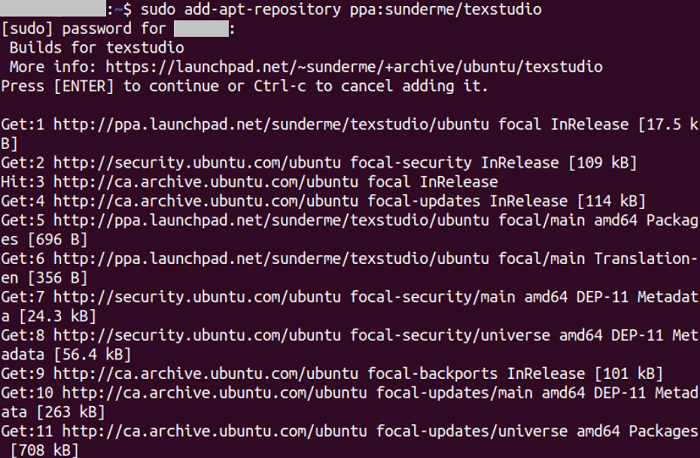
Step 2: Delete Previous TeXstudio Versions It is suggested to delete the previous version before installing the new version if a previous TeXstudio version is installed on our system. We need to execute the below command to do so: 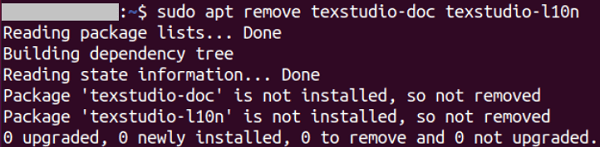
Now, the previously installed TeXstudio version should be successfully deleted. Step 3: Updating Apt Cache We need to update the apt repository cache of our Ubuntu system. It is suggested that we update the apt cache before installing the new software packages or applications. Execute the below command for updating the apt cache: Step 4: Installing LaTeX We will install the latest release of TeXstudio on our Ubuntu system using the below command: 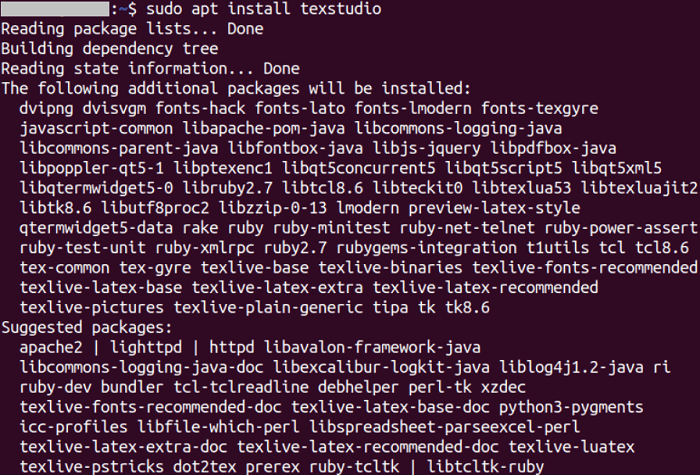
The command will show the 'yes' and 'no' options asking us whether to proceed with the installation process while the TeXstudio application is installing. We need to press the 'y' button on the terminal window to continue the installation process. Step 5: Verifying TeXstudio Installation We can check that the installation process was successful using the below command after installing TeXstudio: 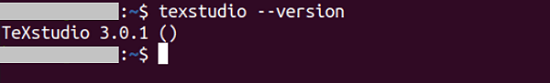
The above command will show the latest TeXstudio version installed on our system. The result shows that the latest TeXstudio version has been successfully installed on our Ubuntu system. Step 6: Launching TeXstudio on Ubuntu Now, we are ready to launch the application upon installing the software successfully. The TeXstudio software can be launched from the terminal and Application Menu. We need to execute the below command for launching the TeXstudio application through the terminal window:
Deleting TeXstudio from UbuntuIf we wish to delete TeXstudio from our Ubuntu system, execute the below command to do so: 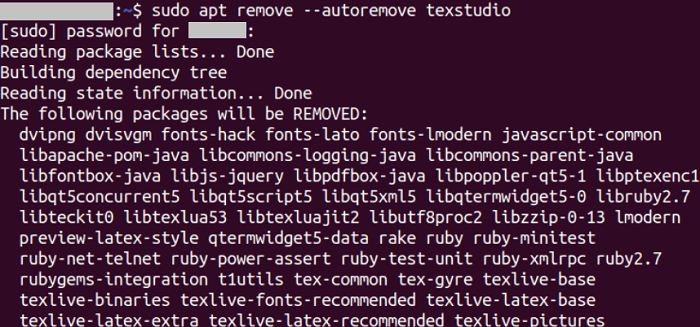
Next TopicInstall VM Tools in Ubuntu
|
 For Videos Join Our Youtube Channel: Join Now
For Videos Join Our Youtube Channel: Join Now
Feedback
- Send your Feedback to [email protected]
Help Others, Please Share