Uninstall Chrome Ubuntu
Google Chrome is the widely used and most popular web browser around the world. It is secure, fast, has the best advantages, and offers a great browsing experience. Google Chrome can be uninstalled on every major operating system like Linux, Mac, and Windows-based systems, Google Chrome browser is not open source so it is not available in the Ubuntu Software Center.
Google Chrome is a web browser that is cross-platform and developed by Google. Initially, it was published for Microsoft Windows in 2008, created with the components of free software from Mozilla Firefox and Apple WebKit. Later, it was ported to Android, iOS, macOS, and Linux, in which it was a default browser.
Also, the browser is the primary component of the Chrome operating system, in which it serves as an environment for web applications.
- Almost every source code of Chrome comes from the open-source and free Chromium software project of Google, but Chrome browser is licensed as the proprietary freeware.
- Apple WebKit was the actual rendering engine, but eventually, Google forked it for creating the Blink engine; every variant of Chrome except iOS now applies Blink.
- Statcounter calculates that Chrome browser contains a 68% worldwide market share of browsers on personal computers as of October 2021. It is most used over tablets, dominant over smartphones as well, and at 65% around every platform combined. Google has increased the "Chrome" name of the brand to their products: Chromebase, Chromebox, Chromebit, Chromebook, Chromecast, and Chrome OS due to this success.
Features of Google Chrome
Google Chrome offers a minimalistic user interface along with the principles of its user interface letter being applied to other browsers. For example, the merging of the search bar and address bar into the omnibar and omnibox. Also, Chrome includes a reputation for the robust performance of the browser.
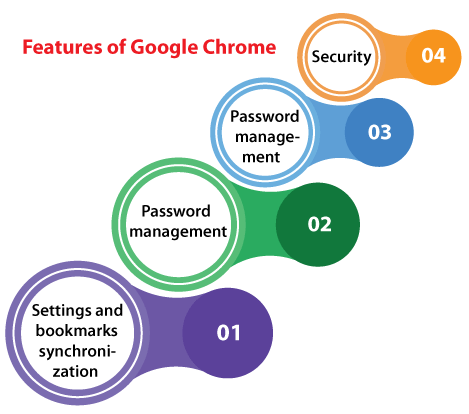
-
Settings and bookmarks synchronization
Chrome permits users for synchronizing their bookmarks, settings, and history around every device using the browsers installed by receiving and sending data from a selected account of Google, which in turn updates every signed-in Google instance. It can be authenticated by a sync passphrase or Google credentials.
-
Support for web standards
The first Google Chrome release passed both the Acid2 and Acid1 tests. Starting with the 4.0 version, Chrome has passed every Acid3 test aspect.
-
Security
Periodically, Chrome retrieves updates of 2 blacklists (one for malware and one for phishing) and warns all users if they attempt for visiting a website flagged as harmful potentially. Also, this service is made present for use by others using a free public API which is known as "Google Safe Browsing API".
Google Chrome applies a process-allocation model for sandbox tabs. Using the least privilege principle, all tab processes can't interact with complex memory functions (e.g., user files, OS memory) or other processes of the tab - similar to the protected mode of Microsoft used by the 9 or greater version of Internet Explorer.
- Torrentfreak reported that utilizing Chrome if connected to an internet connection using a VPN could be a serious issue of security because of the support of browser for WebRTC in January 2015.
- Beginning with Chrome 56, it was reported that users would be warned if they visit insecure websites of HTTP for encouraging more websites to create the transition to HTTPS in 2016 September 9.
-
Password management
-
Windows
Chrome was faulted to not include a master password for preventing casual access to the passwords of a user since 2008. The developers of Chrome have mentioned that a master password doesn't facilitate actual security against many hackers and have declined for implementing one.
Errors filed on this problem have been remarked "WontFix". Google Chrome prompts the user for entering the account password of Windows before displaying saved passwords as of February 2014.
-
Linux
Google Chromium/Chrome can save passwords in three different ways in Linux which are mentioned below:
- Plain text
- KWallet
- GNOME Keyring
Google chromium/Chrome automatically selects which store for use, based on the environment of the desktop in use.
Passwords saved in KWallet or GNOME Keyring are encrypted over disk and authentication to them is managed by a dedicated software of daemon. Passwords saved in plaintext aren't encrypted. Due to it, when either KWallet or GNOME Keyring is in use, the unencrypted password that has been saved previously is moved in the encrypted store automatically.
How to uninstall or remove Google Chrome in Ubuntu?
We need to open our terminal window and enter the following command if we wish to remove Google Chrome from our Ubuntu system:
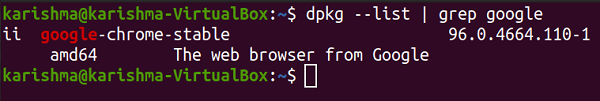
After using the above command, we will find the package of Google Chrome that is installed on our system currently.
We can use the "apt --purge remove" command for removing the package of google-chrome-stable for installing Chrome in Ubuntu:
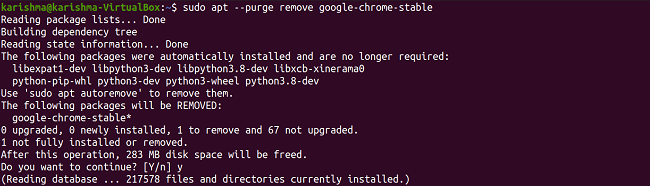
Google Chrome will uninstall from our Ubuntu system after using the above command.
We can again check that it is removed or not with the help of the dpkg command:
Uninstall Google Chrome Using the Graphical Interface
We need to follow some steps mentioned below for uninstalling Google Chrome from our Ubuntu system if we installed the Google Chrome browser with the Ubuntu Software Center.
- Open up the Ubuntu Software Center. A screen will occur.
- We need to choose the Installed tab.
- After selecting it, an installed applications list will occur on the screen.
- We need to find the Google Chrome browser within this installed applications list and select the list item.
- The below screen will occur. Press the Remove button for deleting/uninstalling Google Chrome from our Ubuntu system.
|
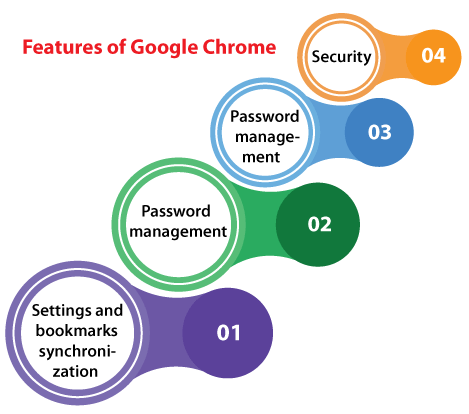
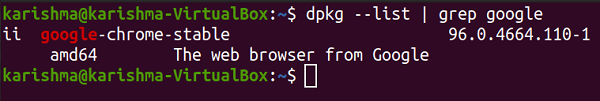
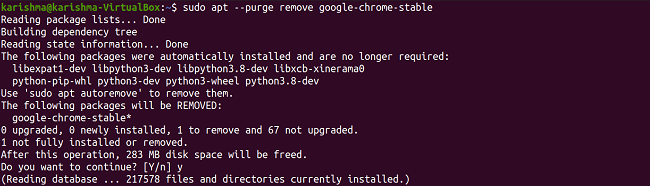
 For Videos Join Our Youtube Channel: Join Now
For Videos Join Our Youtube Channel: Join Now










