Ubuntu ThemeHundreds of beautiful themes are available for downloading and using on Ubuntu using sites like Deviant Art and GNOME Look. But it is easy to feel affected by the sheer choice amount that is on offer. Ubuntu shifted from a tonne of famous themes of GTK on our behalf for pulling out the most visually, the most attractive, and the most beautiful striking. Top Themes of UbuntuPop GTK Theme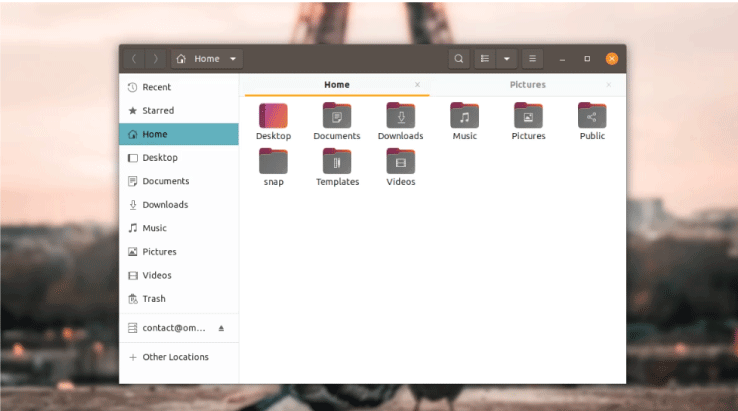
If we are after a modern and elegant look along with an actual zing to it, the pop theme must suit. Note: The Pop Theme facilitates a modern and elegant appearance that includes an actual zing to it.This theme is maintained and developed by System76 laptop makers of Linux and this theme is applied by default within the Ubuntu-based Linux distribution, i.e., Pop!_OS. The Pop theme itself is working on the basis of Adwaita which is the default theme of GNOME to help make sure that looks and functions of GTK applications as expected if used with it. Particularly, what makes Pop famous with the users of Ubuntu is the color of it which is orange and brown. And while it might be a flat theme, then it handles to pack in several personalities. We can install this theme in the 20.04 LTS version of Ubuntu directly from the repos and no PPA is required. Note: If we are using the 18.04 LTS version of Ubuntu, we will require to download the installer for a previous theme version, which we can grab by Launchpad.Adwaita Theme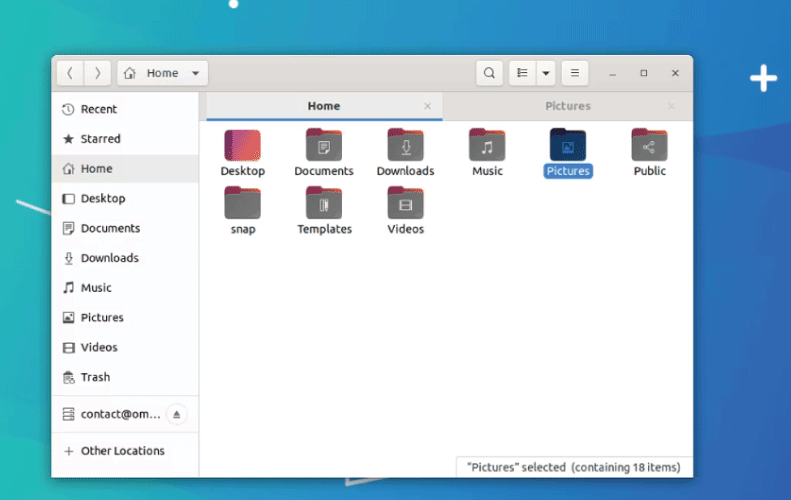
Adwaita is the default theme of GNOME and moves out-of-the-box within the workstation of Fedora. It is unassumingly considered a 'reference' theme for the development of the GTK app and it is the theme that Linux app devs will want users to use. Adwaita's steely grey tones are part of its elegant scheme of color, which is highlighted by a blue color companion. Overall, the feel is utilitarian and this theme is free of any "showy" touches. The liberal padding use of Adwaita in popovers, menus, and header bars does mean that it's better suited for devices that are "touch-friendly" as compared to other themes mentioned in this article. The well-known GTK growing crop themes are now established on the head of Adwaita, including the default yaru theme of Ubuntu and the Pop theme of System76. If we are after a precise look of Linux, then the Adwaita theme is what we want. Note: Adwaita comes pre-installed in the 18.04 LTS version of Ubuntu and above.Layan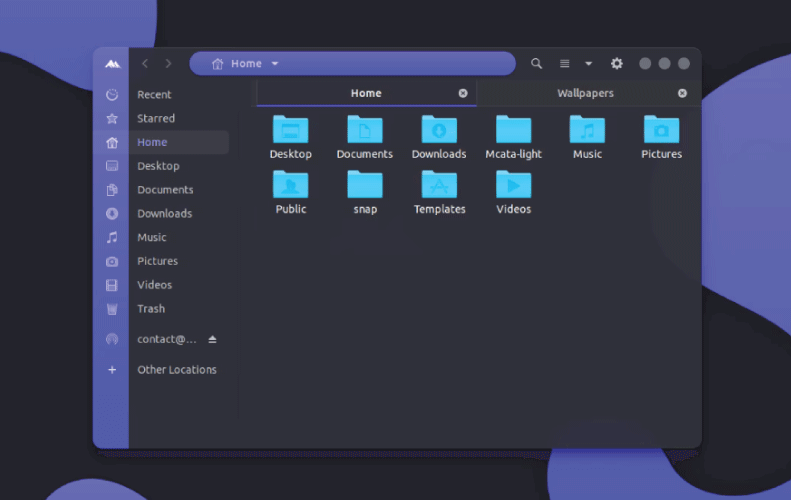
It is a flat material theme design for GNOME Shell and GTK3 desktop which is not exactly subtle. It positions on design tropes available in other themes by a similar designer but it is the most polished of them all. Shadowed layering and rounded corners support soften what can easily be an overwhelming flair. Also, the Layan theme is available in the dark, light, and mixed versions, so it is the mixed one we see here. In Nautilus, the sidebar is notably provided a slick visual treatment similar to the one applied via Ambiance in the 18.04 LTS version of Ubuntu. Pair Layan using a complimentarily colored icon and wallpaper set for enhancing the overall aesthetic. Dark Aurora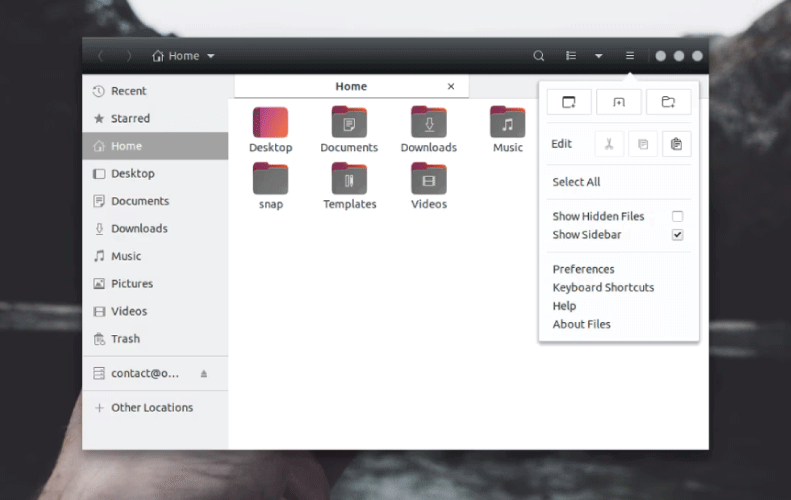
All flat themes are the rage but there is an understated refinement to those providing a bit of classy and gloss gradient, as Dark Aurora represents. Dark Aurora itself points as being "easy on the eyes" and it does not disappoint. The grey variant color choices do not demand attention and rather gracefully behave as an unassuming backdrop to another application. Also, the theme touts a few best window borders (when the overall window chrome size is too much for our tastes we may prefer an intensive version which is known as Borealis). There is an each-dark variant which is known as Ultimate Dark if we like the appearance, but for less brightness as well being existed in a variety of colors (not only grey). Qogir Theme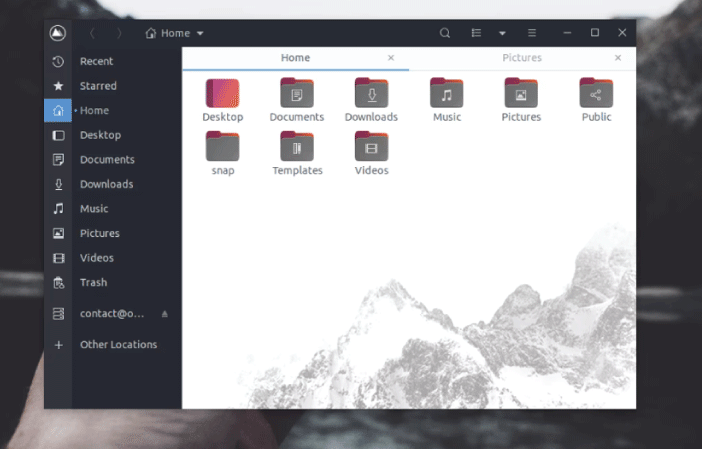
The use of visually striking eye-catching, duotone color palette, and straight lines file manager backgrounds of Qogir combine for curating a look that is as representative as it is special. But part of the broad appeal of Qogir also comes through its huge adaptability. There are three different versions of the primary themes are present along with a group of sub-versions within (Ubuntu colored one as well). It guarantees that there is a variant of the Qogir theme that is convenient for everyone, excluding what their specific tastes may be. The easiest way for installing this theme in Ubuntu is to apply the install script which we can get from the GitHub page project. Arc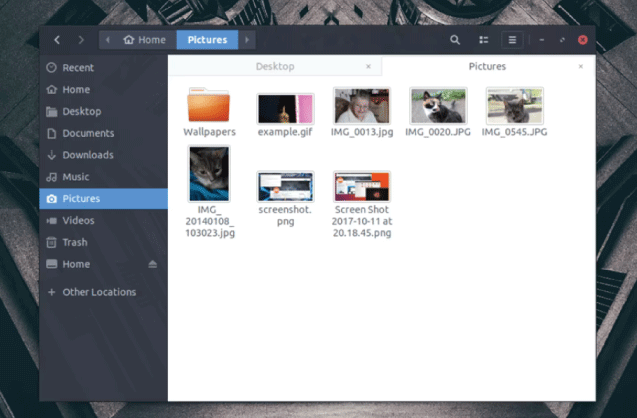
Arguably, this theme is the most famous theme of GTK with the users of Linux, winning several fans around more than one distribution and even inspiring a few Windows customization hacks. It shuns gloss and gradients in favor of the 2D UI (straightforward). It remains as late as possible. This type of consistency provides windows, menus, and apps with a modern and minimal look. In window elements (like Nautilus sidebar), transparent touches help add a few texture and dynamism which means that things never realize too fat. The Arc theme of GTK, like other latest themes, is available in three variants: dark, light, and darker (which will mix the light contents with dark window bars). We can install this theme in the 18.04 LTS version of Ubuntu and straight through the repo. If we are using the 20.04 version of Ubuntu, we suggest downloading a new release of Arc from Gitlab directly for the pixel-perfect experience. Mcata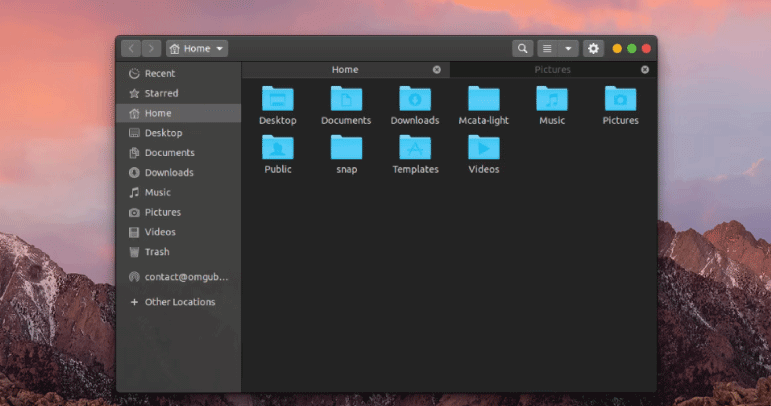
Surprisingly, it is easy to make Ubuntu operating system represent like a Mac and a big part of why it is so easy is due to there being a top-notch GTK themes array that emulates the appearance of the desktop operating system of Apple incredibly accurately. One of the absolute great themes of Mac for Linux is Mcata which is developed by Vinceliuice (prolific theme maker). This theme is a soft fork of the own Mujave-inspired theme of the author and boasts similar attention to detail, mysteriously evoking the exact feel and look of the desktop aesthetic of Apple. But the designer handles to convert the things as well which enables Mac to appear like a Mac that also appears nice on the Linux desktop. As a benefit, the theme is available in both light and dark builds, and semi-translucent and solid versions as well. We can pair this theme with the Plank dock and OS Catalina icon pack and passers-by would be hard-pressed for telling that we are not using an actual Mac. Orchis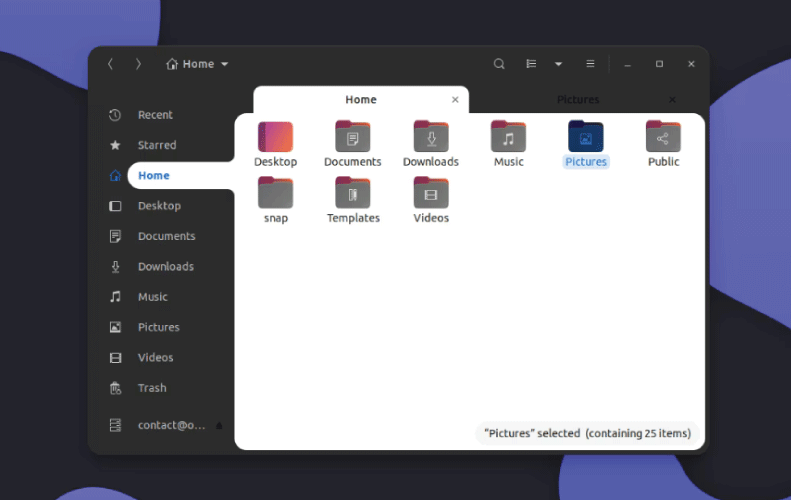
Easy dishes to make a statement with the setup of our Linux desktop, then the Orchis theme can be a sure-fire way for doing that. Predominantly, this theme is dark that mixes flat components of the material design language of Google with rounded corners of the window and a tactile and soft color palette. This GTK theme works according to the Materia Theme developed by nana-4 like other themes of "Material Design". Orchis curates an appearance that realizes more Google-y than the own Chrome OS of Google if paired with the same GNOME Shell theme (by a similar author) which is not a bad deal at all. Aurora Nuevo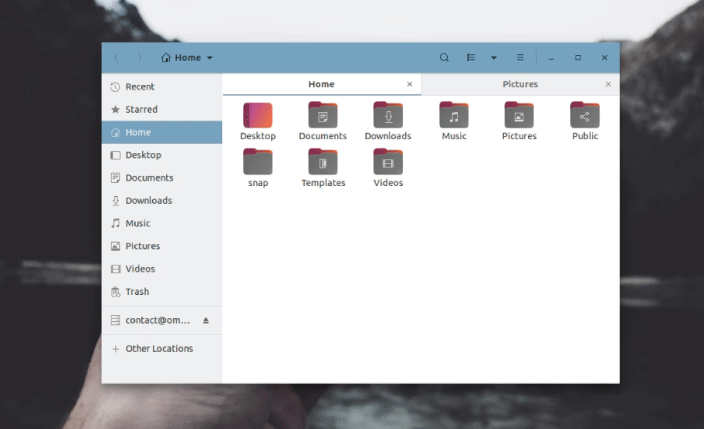
We should give some attention to the way of Aurora Nuevo if dramatic visual statements or colors are our cups of tea. Aurora Nuevo is defined as a "pastel-colored Material design similarly GNOME theme". But this theme is available in a huge array of distinct accent colors and a less flat version also for those who want it. If we like the appearance of dark Aurora but a little bit of colors with our eye candy, then the sizzling tones of this theme will suit us well (especially if paired with similar folders icons). Numix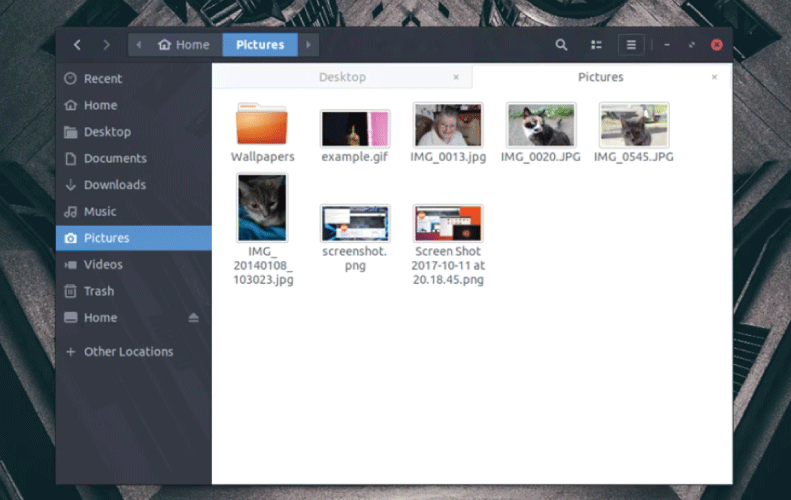
We can give a try to Numix theme for something that is a solid substitution for the Arc theme. The Numix theme balances dark and light elements together for creating a striking and rich design that controls its own. Applying red as its primary highlight color is a good choice but one that permits Numix for making a different impression on our desktop. We can install this theme in Ubuntu using the Ubuntu Software Center. Adapta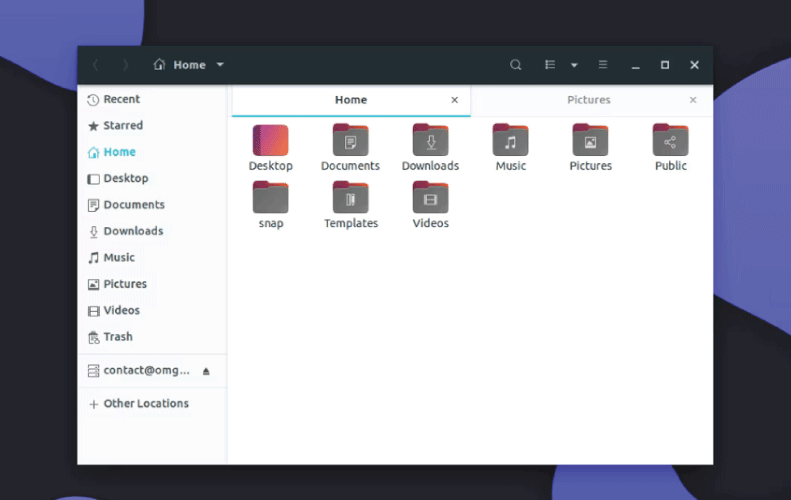
The Adapta theme (or more precisely the theme it is borrowed from Materia) is hugely famous with both theme makers of Linux (the theme is applied as the base for various GTK themes) and Linux users. Adapta is encouraged by the Material Design Language of Google. If we are a fan of an Android aesthetic, then we will find this theme very useful. This theme makes use of shadows and layering, good contrast, spacious padding, and so on. Although, Adapta includes another benefit: it is available in a rapid array of versions including the common Adapta theme, a dark version which is known as Adapta-Nokto, and a spacious spin which is known as Adapta-ETA. Most of it is available in particular color variants as well. If you wish to install this theme, then we just need to open the terminal, add the PPA (official), then install this theme in the 18.04 or above versions of Ubuntu. Yaru Colors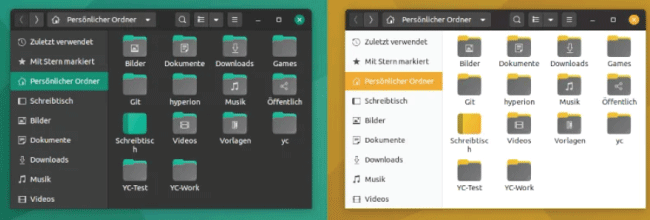
It must be exciting for us if we like the 20.04 LTS default theme style of Ubuntu. We no longer need to stick with the color scheme of the dated orange and try a huge variety of colors of our choice with Yaru colors. Also, it provides snap support. So, if we are using a snap application with which almost all other themes don't work, then we should try it rather. We can modify the folder color in the 20.0 4 version of Ubuntu as well. WhiteSur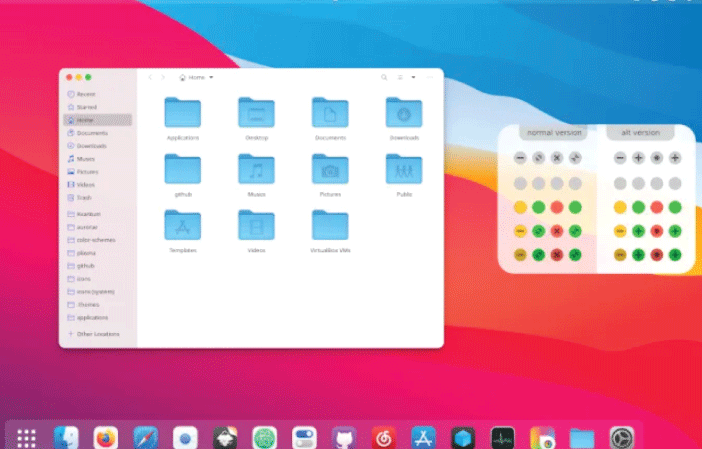
WhiteSur is tailored for those users who wish a MacOS-like experience in Linux. It isn't an apples-to-apples type of similarity, although it's quite impressive. Also, we find a cursor theme, dash-to-dock theme, Firefox theme, and icon theme if we wish to make it appear as nice as it appears in the screenshot. Ultimate Dark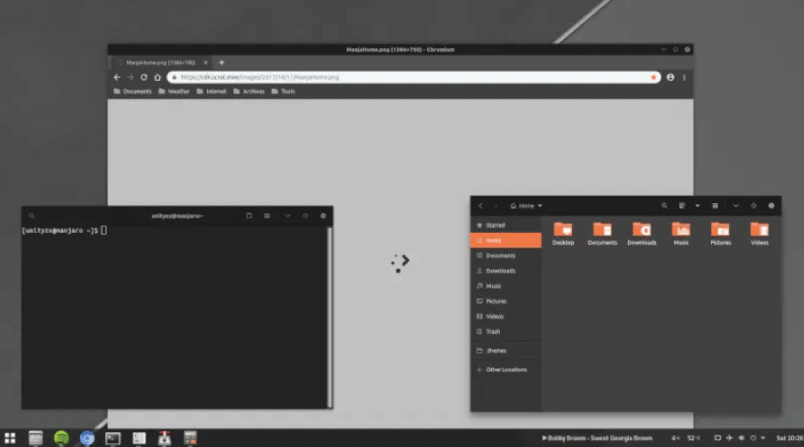
If we wish everything dark but a variant of black shades in any theme, it can look nice for our desktop. It must be easy on our eyes while also providing a nice experience of the dark mode. Also, we get a gradient and flat variant in the theme pack to select when setting up. VimixVimix is a modern theme. It pulls through the MacOS green, yellow, and red buttons without copying them directly, and tones down the theme's vibrancy, making for a single specific alternative to almost all other themes. Vimix comes with various colors and three dark variants to select from so almost all of us will get something we want. Prof-Gnome-theme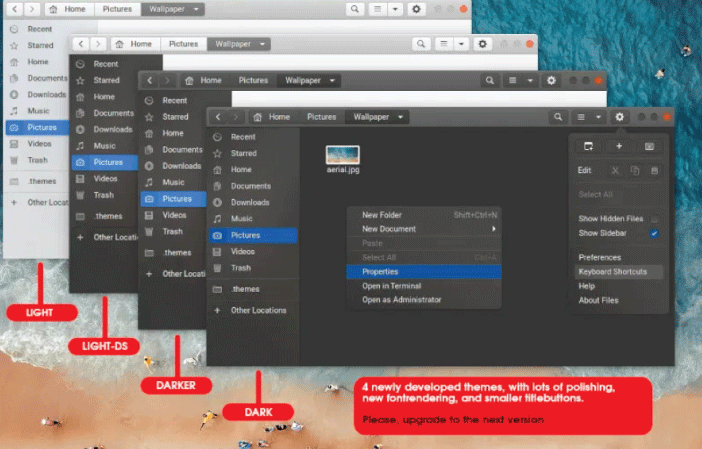
We will find various amazing dark themes out there. However, for a few reasons, if we don't like the pitch-dark shade in almost all the dark mode themes, the Prof-Gnome-theme could be a great selection. It may look a little dated, but this theme helps distinguish distinct types of components of the user interface. Also, it is not hard to the eyes along with a shade, i.e., dark grey. It provides a traditional MacOS touch, in case it is a nice thing for us. Ant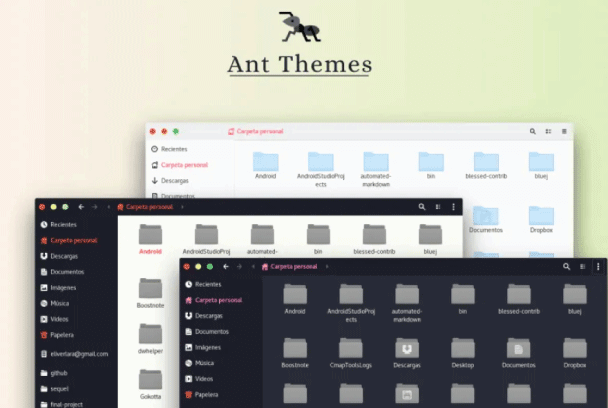
Like the Vimix theme, Ant pulls encouragement from MacOS for various button colors without copying the pattern or style directly. Ant provides richness to all colors that appear fantastic on our desktop, where Vimix tones down various color options. The varieties between the three option themes are quite dramatic, and hence it might not be suitable for the taste of everyone. Flat Remix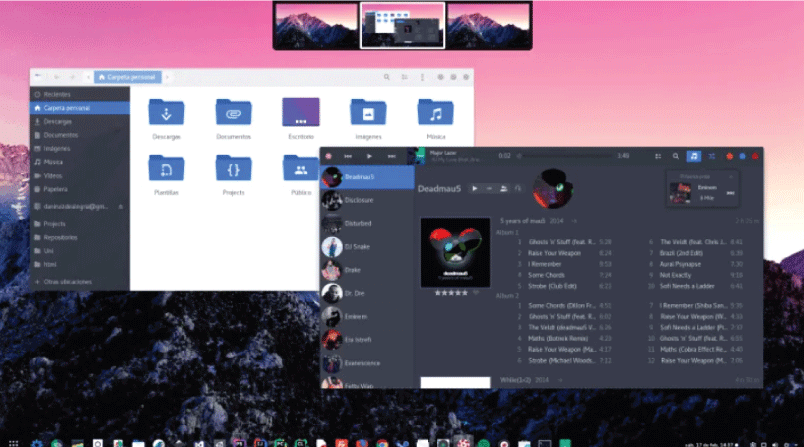
Flat Remix applies orange, blue, and red color themes. We can add that over a theme's top that appears almost like a combo between Adapta and Arc. If we like a color touch here and there, an adhesive dark theme, and subtle transparency, then this theme is for us. Paper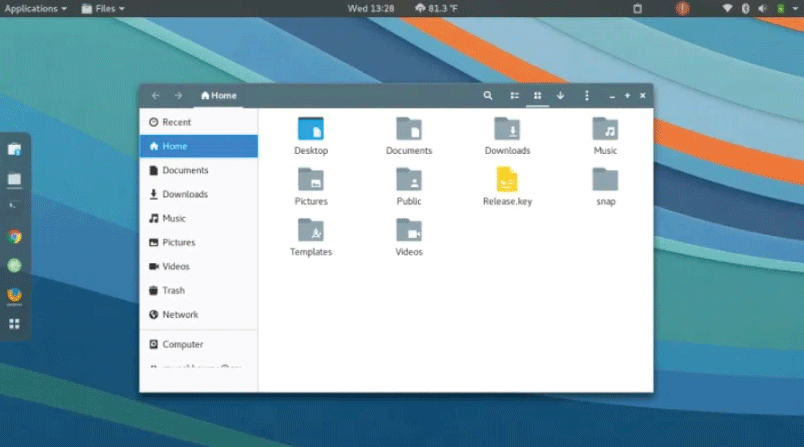
Now, the Paper theme has been all over for some time. Paper is more popular for its pack of icons as compared to its GTK theme, but it does not mean that this theme is not an amazing option itself. Sweet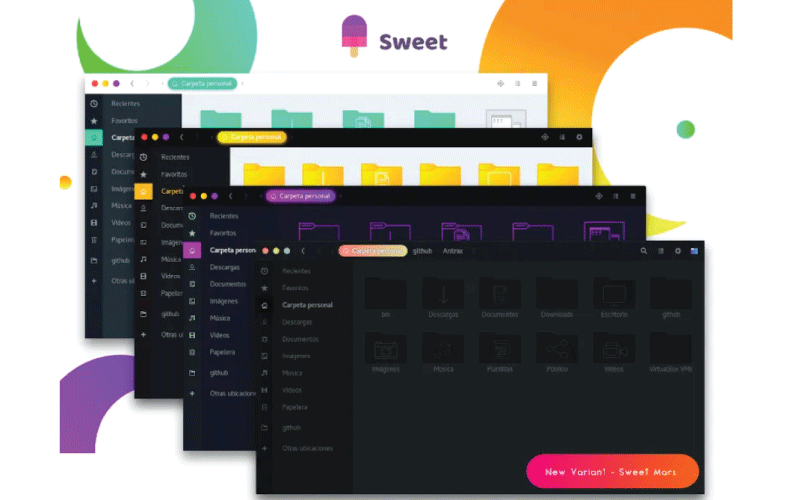
It is indeed a jazzy GTK theme using a dark mode theme that blends well with almost all things. It has a modern and colorful GTK theme that we should give a try.
Next TopicUbuntu VPN
|
 For Videos Join Our Youtube Channel: Join Now
For Videos Join Our Youtube Channel: Join Now
Feedback
- Send your Feedback to [email protected]
Help Others, Please Share









