Ubuntu Image EditorIntroduction to Image EditorImage editors encompass the image-altering processes, whether they are traditional illustrations, photo-chemical photographs, or digital photographs. Classical analog image editing is called photo retouching with the help of some tools like an airbrush to edit illustrations or modify photographs with any classical art medium. Many graphics software programs (that can be categorized into 3D modelers, raster graphics editors, and vector graphics editors) are the main tools with which any user may transform, enhance, and manipulate images. Also, several image editing programs are used for rendering or creating computer art using scratch. Image editing basicsRaster images are saved in the system in the form of a grid of picture pixels or elements. These pixels include the brightness and color information of the image. Image editors can modify the pixels for enhancing the image in several ways. The pixels could be modified as a group or individually by the algorithms in the image editors. Features of Image EditorsListed following are a few of the most used abilities of the graphics veneration programs. There are multiple options associated with the program for most of these aspects. 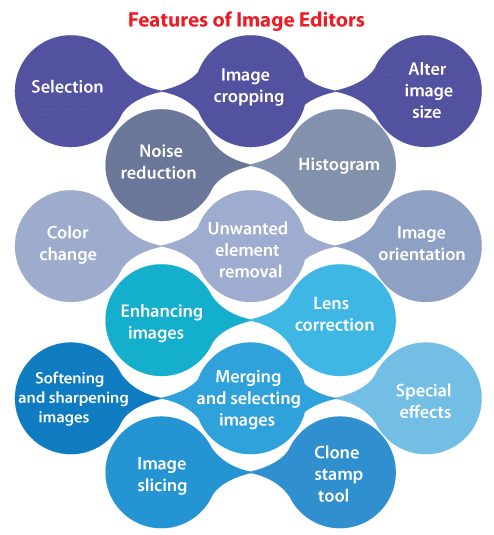
SelectionOne of the important things for several of the applications discussed below is a technique of selecting part of an image, hence selectively using a change without disturbing the whole picture. Most graphics applications have various means of accomplishing it as well as more facilities like channel and color-based extraction, alpha compositing, masking, and edge detection. Image croppingDigital editors are used for cropping images. The cropping process makes a new image by choosing a desired rectangular area from the picture being cropped. The image's unwanted part has been removed the image. Cropping doesn't decrease the resolution of an area cropped. Alter image sizeImage editors can be used for resizing images within a process which is often known as image scaling. Image editor applications apply a mathematical process which is known as resampling to calculate pixel values whose spacing is smaller or larger than the real pixel values. For internet use, images or kept small, say 640*480 pixels which will equal 0.3 megapixels. Noise reductionImage editors provide several algorithms which can remove or add noise to a picture. A few JPEG artifacts can be deleted; scratches and dust can be removed and a picture can be de-speckled. Merely, noise reduction estimates the scene state without any noise and is not a replacement to obtain a 'cleaner' picture. Excessive noise reduction causes details loss. A new image can be provided an "antiqued" effect by including uniform monochrome noise. HistogramImage editors have plans for creating an image histogram of the picture being edited. A histogram places the pixel numbers in the image with a specific brightness value. In the digital editor, algorithms permit the user to set the brightness value of all pixels visually and to show the results as settings are made dynamically. Improvements in the contrast and brightness of the picture can hance be obtained. Color changeA few image editors have the ability of color swapping to selectively modify the color of a particular item in a picture, provided that the chosen item is in a particular color range. Unwanted element removalMost image editors can be used for removing unwanted branches with the help of a 'clone' tool. Deleting these distracting elements creates focus on the subject and develops the overall composition. Image orientationImage editors can alter a picture to be rotated to any degree and in any direction. Mirror images can be made and images can be vertically flopped or horizontally flipped. A small rotation of many degrees is often sufficient to correct verticality, label the horizon, or both. Usually, rotated images need cropping afterward to delete the resulting gaps in the image edges. Enhancing imagesThe process of increasing the quality of an image that is digitally stored in computer graphics by employing the image with software. Also, an integrated photo enhancement application supports several filters to alter images in many ways. Sometimes, programs specially designed for image enhancement are known as image editors. Lens correctionThe packages of photo manipulation have many functions to set images for several lens distortions including barrel, fisheye, and pincushion distortions. In most cases, the corrections are subtle but can develop the occurrence of a few photographs. Softening and sharpening imagesGraphics programs could be used for both blurring and sharpening images in several ways like deconvolution or unsharp masking. Often portraits occur more pleasing if selectively softened to better create the subject stand out. It could be obtained using a camera with a large aperture, or within the image editor by creating a selection and blurring it. Other forms of image sharpening incorporate a contrast form. It is done by detecting the average pixel color around all pixels in a particular radius and contrasting the pixel through that average color. The effect creates the image seem cleaner and adds details seemingly. Merging and selecting imagesSeveral graphics applications can merge one or more images individually into one file. The placement and orientation of all images can be controlled. It needs to isolate the edges through the background if choosing a raster image that's not rectangular also called silhouetting. Clipping paths might be used for adding silhouetted images to page layout or vector graphics files that keep vector data. Special effectsUsually, image editors contain a special effect list that can make unusual outcomes. Images may be distorted and skewed in several ways. Special effect scores can be used for an image that contains several forms of a combination thereof, texture effects, geometric transforms, artistic effects, or distortion. Image slicingIn digital image editing applications, a recent tool is an image slicer. Image parts for web pages or graphical user interfaces are easily sliced, saved, and labeled separately from the entire images so the parts could be individually handled by a display medium. It is helpful to permit dynamic swapping by animating or interactivity parts of an image within the final presentation. Clone stamp toolThe clone stamp tool chooses and samples a portion of our picture and then applies these pixels to paint on any marks. This tool works as a brush so we can modify the size, permitting cloning from only one pixel. We can modify the opacity for producing a slight clone effect. There is also a choice between Clone non-aligned or Clone align the sample portion. This tool is known as Clone Stamp in photoshop but it might also be known as a Rubber Stamp tool. Best image editors for Ubuntu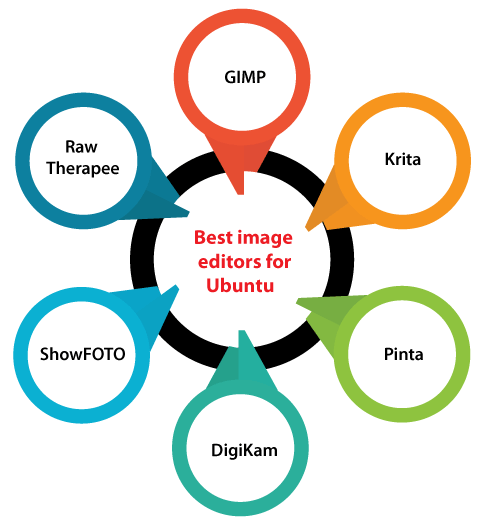
GIMPGIMP is a cross-platform, flexible, extensible, open-source, and free image editor that implements on OSX, Windows, Linux/GNU, and several other OSes. It offers sophisticated tools for getting our job done and is designed for scientists, illustrators, photographers, or graphic designers. Also, it is customizable and extensible by third-party plugins. KritaKrita is a cross-platform, open-source, free creative, and professional painting application that implements on OSX, Windows, and Linux. It is developed by artists that wish to see some affordable tools of art for everyone. It provides tools we need for our work, usable by an intuitive, flexible, and clean user interface. Krita can be used for comics, illustrations, matte and texture painters, and concept art. PintaIt is also one of the best photo editing software that implements Windows Paint.NET. It is easy to use and simple, permitting users to do fast photo editing. Just assume it is a Linux release of Windows Paint. DigiKamIt is a professional, advanced, open-source, and free digital photo management application that runs on macOS, Windows, and Linux. It provides a toolset to import, manage, edit, and share raw files and photos. It contains the below features:
ShowFOTOShowFOTO is a robust image editor upon the DigiKam project. This application comes free and provides every standard functionality of photo editing like metadata editing, filtering, adding effects, transformation, and many more. ShowFOTO is lightweight and not feature-rich so it is a good image editing application that does not need other software to execute. RawTherapeeIt is an open-source and free photo editor to optimize digital images. It is powerful and feature-rich when we need standard digital images using RAW image files. RAW image files can be changed and also saved in any compressed format. It has several features which are mentioned as follows:
Next TopicUbuntu Partition
|
 For Videos Join Our Youtube Channel: Join Now
For Videos Join Our Youtube Channel: Join Now
Feedback
- Send your Feedback to [email protected]
Help Others, Please Share









