Restart MySQL Ubuntu
MySQL can be described as a database management system (open-source), generally installed as a part of the famous LAMP (Linux, Apache, MySQL, Perl/PHP/Python) stack. It applies Structured Query Language (short for SQL) and operates the relational model for managing its data.
It is the most recognizable technology in the latest ecosystem of big data. Often known as the most famous database and currently effective and widespread use regardless of production. It is transparent that anyone involved with general IT or enterprise data should at least goal for a common MySQL familiarity.
Anyone new or unfamiliar with relational systems can build powerful, secure, and fast data storage systems with MySQL. The programmatic interfaces and syntax of MySQL are also ideal gateways into the huge world of other famous structured data stores and query languages.
Overview of MySQL
MySQL is written in C++ and C. The SQL parser of MySQL is written in yacc, however, it applies a home-brewed lexical analyzer. MySQL implements on various system platforms, including Tru64, Sanos, SCO UnixWare, SCO OpenServer, SunOS, Symbian, Oracle Solaris, QNX, OS/2 Warp, OpenSolaris, OpenBSD, Novell NetWare, NetBSD, Microsoft Windows, macOS, Linux, IRIX, IBM i, eComStation, ArcaOS, HP-UX, FreeBSD, BSDi, and AIX. Also, a MySQL port to OpenVMS is available.
The client libraries and server software itself of MySQL use the distribution of dual-licensing. They are provided under the 2nd version of GPL or a proprietary license. Support could be e received with the official manual. Additionally, free support is available in distinct IRC forms and channels. Oracle facilitates paid support by its MySQL Enterprise products. Also, they differ in the services scope and price. Third-party organizations number additionally exist to offer services and support.
MySQL has gained various positive reviews and these reviewers noticed that it "implements extremely well within the average case" and that the "interfaces of developer are there, and documentation". Also, it has been inspected to be a true multi-user, stable, and fast multi-threaded database server of SQL.
Specifications of MySQL
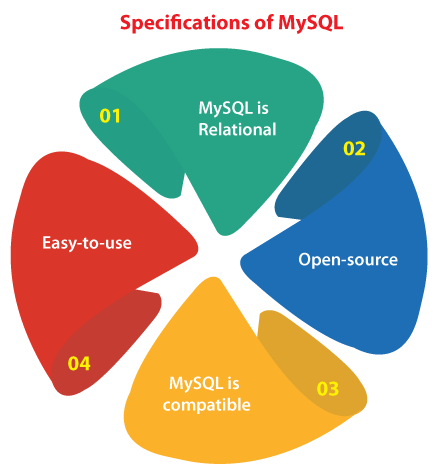
MySQL is Relational
The main factor is differentiating relational databases through other digital storage ranges in how data is managed at a high level. Many databases such as MySQL include records in highly codified, separate, and multiple tables, as opposed to one all-encompassing collection or repositories of unstructured or semi-structured documents.
- It permits relational database systems to better utilize actions such as updating information, data retrieval, or more complicated actions such as aggregations.
- A logical model is specified over every content of the database, specifying for instance the values permitted in a single column, characteristics of views and tables, or how indices are associated from two different tables.
- Several relational models are famous for various reasons.
- They encourage users with declarative and intuitive programming languages, essentially instructing the database what outcome is wished in language.
- It moves work into the SQL and RDBMS engines for better saving and enforcing logical rules of valuable manpower and resources.
Open-source
Any enterprise or individual may freely expand, publish, modify, and use the open-source MySQL code base of Oracle. The software is published upon the GNU GPL (General Public License).
- For MySQL code requiring to be included or integrated into a commercial application (or when open-source software isn't a priority), many enterprises can buy a commercially licensed release from Oracle.
- These alternatives offer enterprises extra flexibility if determining to implement with MySQL.
- The community and public-based nature of open-source versions enrich the online support and documentation culture of MySQL, while also assuring that newly-developed or sustained capabilities never diverge too far from user requirements.
MySQL is compatible
MySQL was developed to be compatible with other architectures and technologies though often collaborated with web services or internet applications. The relational database management system runs on every major computing environment, including a Unix-based OS, like the myriad Linux distros, Windows, and macOS.
The client-server architecture of MySQL specifies that it can support a range of backends and different interfaces of programming as well. Data can be migrated with MySQL to its forks (MariaDB) and most other relational database management systems as well due to language and architectural similarities.
- Established third-party migration and Oracle tools further permit MySQL for moving data to and through a huge collection of common storage systems, however, these are developed to be cloud-based or on-premises.
- MySQL can be used in centralized or distributed, virtualized environments, and is even available as libraries to learn small, testing, purposes applications.
- The wide compatibility of MySQL with every other software and system makes it specifically the practical selection of relational database management systems in most cases.
Easy-to-use
Perhaps, the table paradigm is the most intuitive and permits for greater usability, though the relational nature of MySQL and the rigid storage structures may seem restrictive. In fact, MySQL makes several acknowledgments to support the huge possible range of data structures, through the standard but rich time types, date, alphanumeric, numeric, and logical to more advanced geospatial or JSON data.
- Beyond an expensive built-in feature collection and simple data types, the ecosystem of MySQL also contains a range of tools that is easing everything from server management to data analysis and reporting.
- Regardless of the overarching architecture of a relational database management system, users can find a MySQL aspect permitting them to codify and model data how they want.
- MySQL remains the most simple database technology to use and learn.
Features of MySQL
MySQL is provided under two distinct editions: the proprietary Enterprise Server and the open-source MySQL Community Server. MySQL Enterprise Server is separated by a proprietary extension series that install like the server plugins, but it distributes the numbering system of the version and is developed using a similar codebase.
Some major features of the 5.6 version of MySQL are explained below:
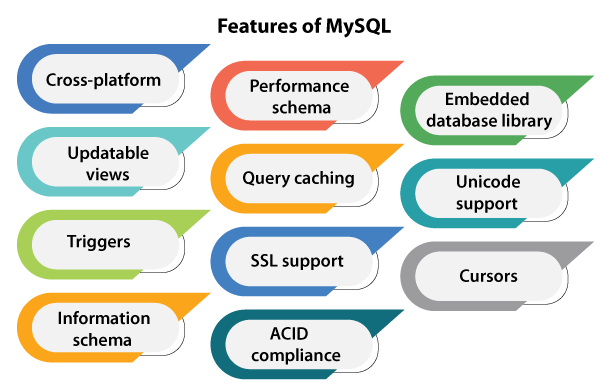
- Cross-platform support
- An ANSI SQL 99 broad subset and extensions as well.
- Stored procedures with the procedural languages that nearly adhere to PSM/SQL.
- Updatable views
- Cursors
- Triggers
- Information schema
- Online Data Definition Language (short for DDL) if applying the InnoDB Storage Engine.
- Performance schema that assembles and combines statistics about query performance and server execution to monitor purposes.
- A group of SQL mode options for controlling runtime behavior such as a strict mode to adhere to the standards of SQL.
- Savepoints with transactions if applying the InnoDB Storage Engine (default). Also, the NDB Cluster Storage Engine supports transactions.
- Query caching
- SSL support
- ACID compliance if using NDB and InnoDB Cluster Storage Engines.
- Sub-SELECTs (e.g., nested SELECTs)
- Built-in support for replication
- Virtual Synchronous: MySQL server's self-managed groups with multi-master support could be implemented using the built-in plugin of Group Replication or Galera cluster.
- Synchronous Replication: The multi-master replication is offered in MySQL Cluster.
- Semi Synchronous Replication: In this type, master to slave replication in which the master waits over replication.
- Asynchronous replication: In this type, master to slave from a single master to several slaves for several masters to a single slave.
- Full-text searching and indexing
- Embedded database library
- Partitioned tables along with partitions pruning in the optimizer
- Unicode support
- Shared-nothing clustering from MySQL cluster
- More than one storage engine, permitting one to select the one which is most convenient for all tables within the application.
- Many native storage engines including NDB Cluster, Blackhole, CSV, Archive, Federated, Memory (heap), Merge, InnoDB, and MyISAM.
- Commit grouping, collecting more than one transaction from more than one connection together for increasing the commit numbers per second.
Limitations of MySQL
When using a few storage engines other than the InnoDB (default), then MySQL doesn't comply with the complete SQL standard for a few of the implemented functionality such as foreign key references. Also, check constraints can be parsed but avoided by every storage engine before the 8.0.15 version of MySQL.
Triggers are restricted to a single per timing/action up until the 5.7 version of MySQL, meaning that at most a single trigger could be specified to be run after an operation, i.e., INSERT, and a single before INSERT on a similar table. No triggers could be specified on views.
On 19 January 2038, the inbuilt functions of MySQL database such as UNIX_TIMESTAMP return 0 after 03:14:07 UTC. There had been recently an attempt for solving the issue which had been appointed to the internal queue.
Deployment of MySQL
MySQL could be installed and built manually using source code, but it's more basically installed using a binary package unless unique customizations are needed. The package management system can get and install MySQL using minimal effort, further configurations are often needed for adjusting the optimization and security settings on most Linux distributions.
High-availability application
Oracle MySQL provides high availability applications with a mixture of tools including the MySQL shell and the MySQL router. They are based on open-source tools and Group replication. MariaDB provides the same offer in contrast to products.
How to restart the MySQL server?
We can use the command, i.e., 'service' for performing common operations such as start, stop, and restart MySQL server in Ubuntu. First, we need to log in to our web server and enter one of the following commands.
We can enter the below command for starting the MySQL server in Ubuntu:
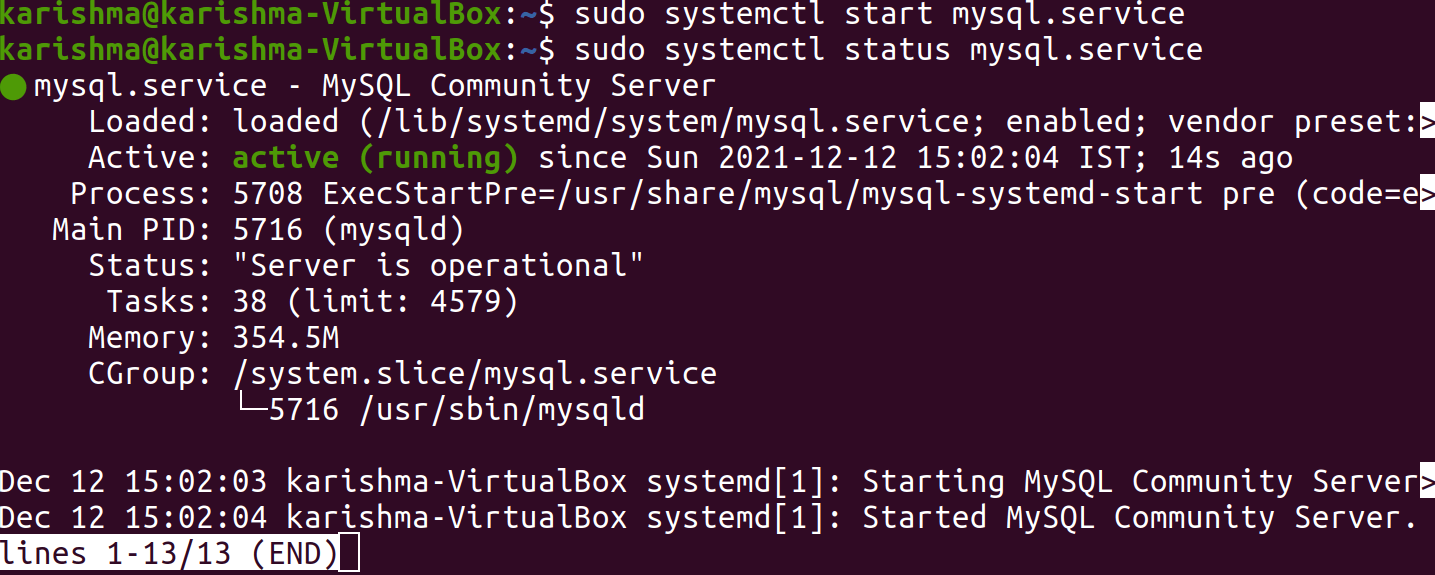
We can enter the below command for stopping the MySQL server in Ubuntu:
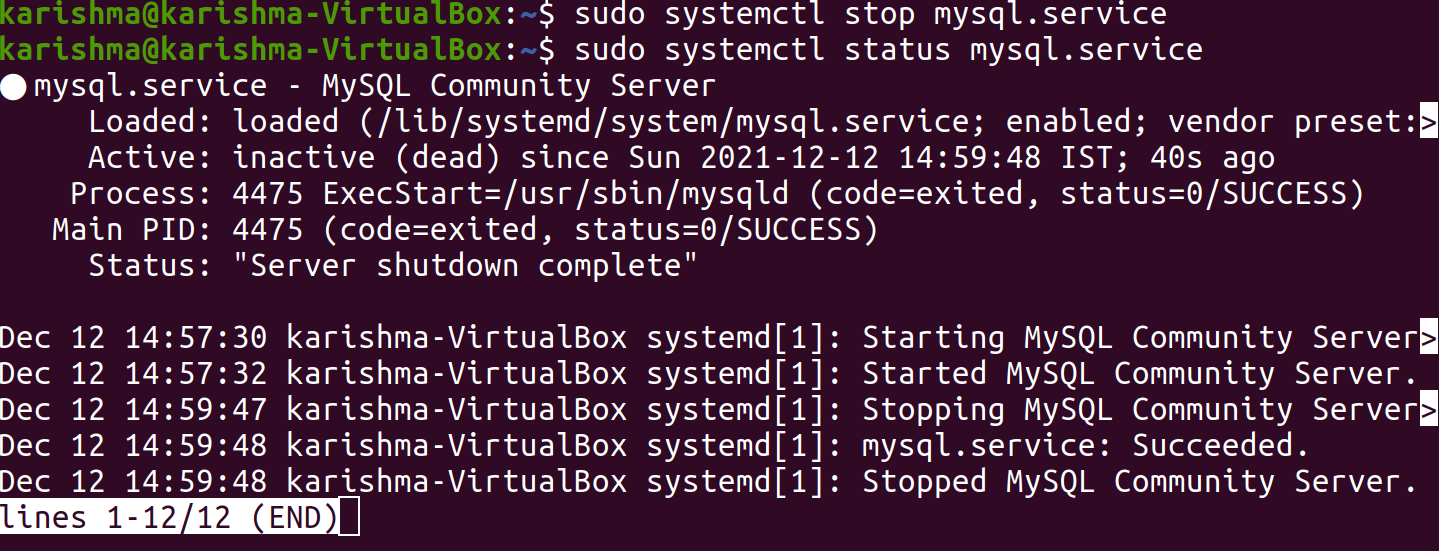
We can enter the below command for restarting the MySQL server in Ubuntu:
We can enter the below command for checking the status MySQL server in Ubuntu(whether it's running or not):
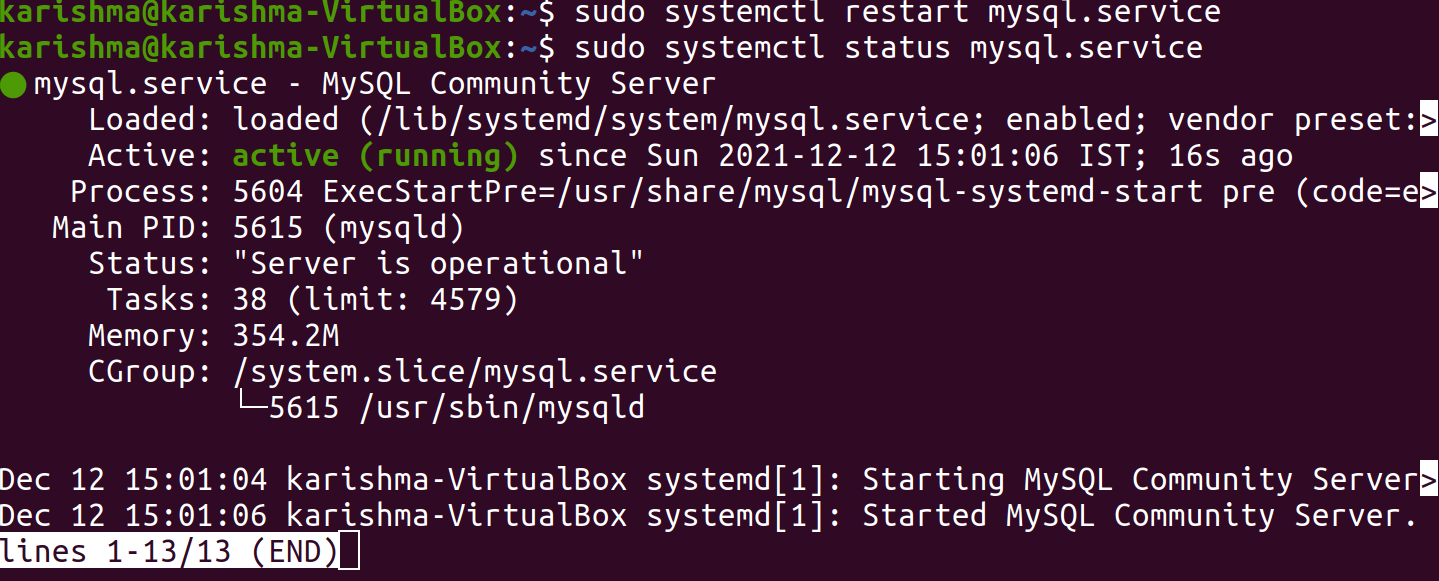
|
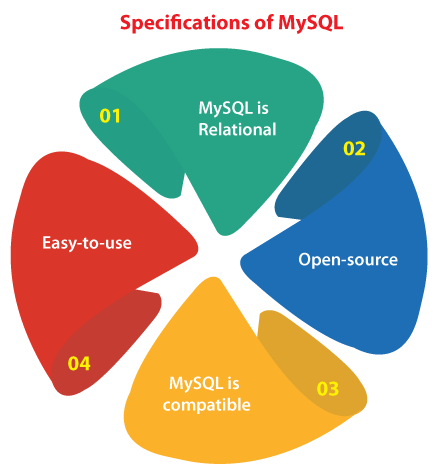
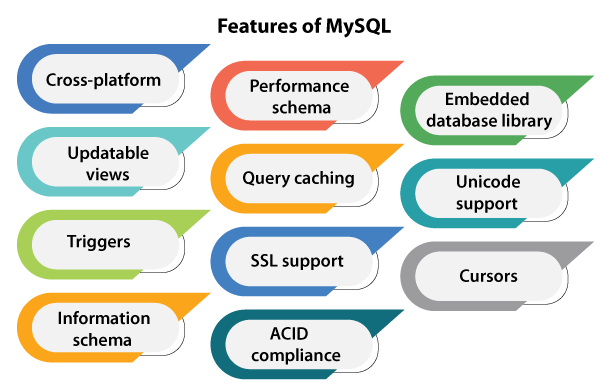
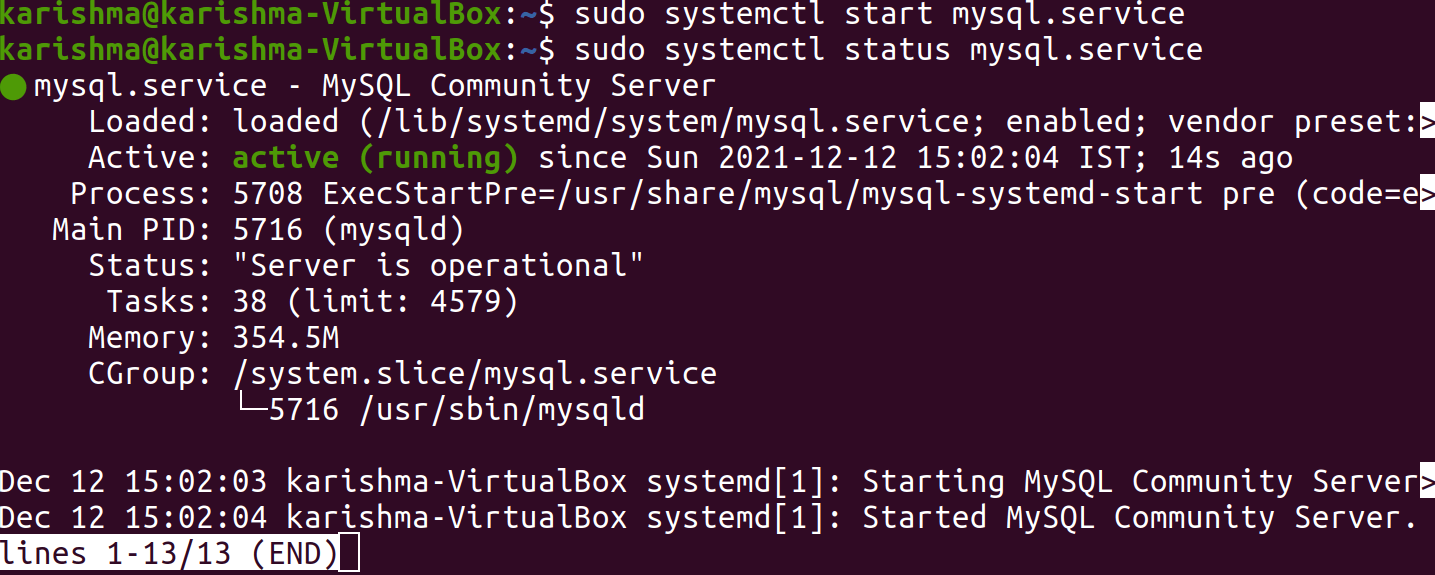
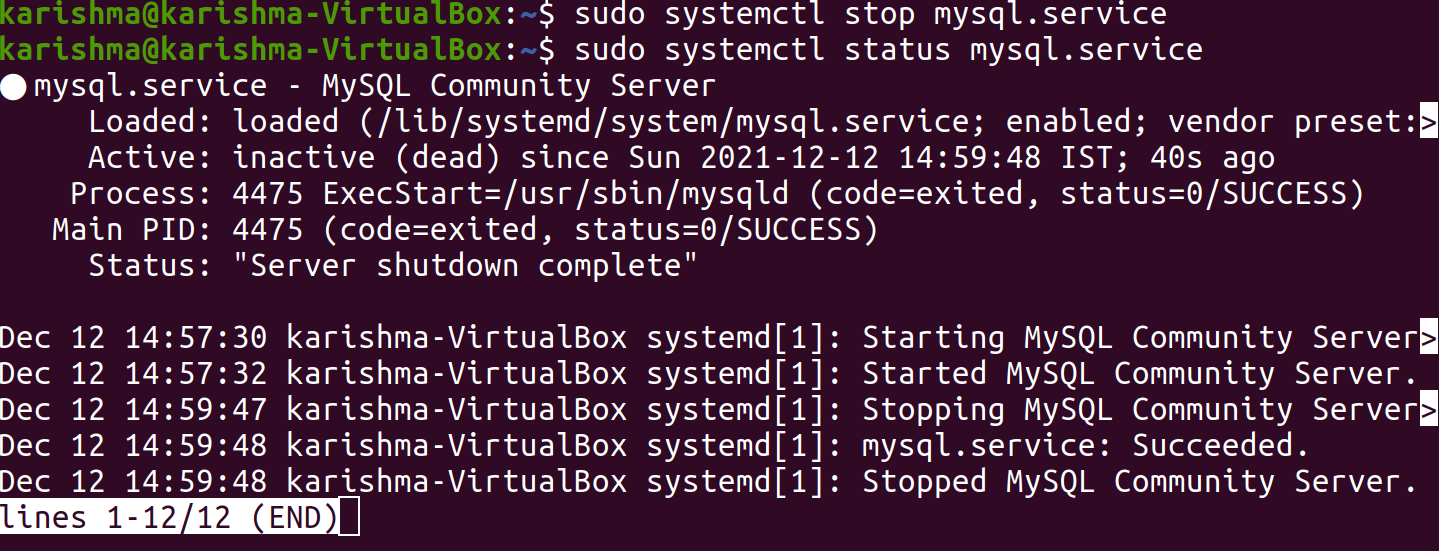
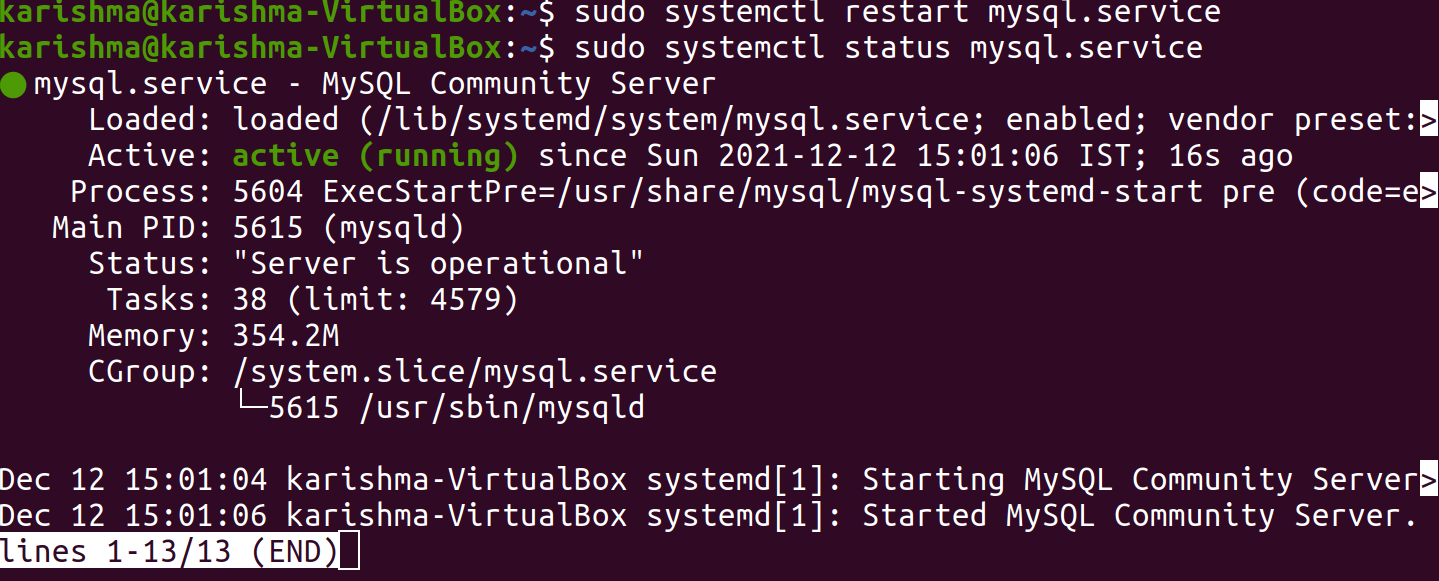
 For Videos Join Our Youtube Channel: Join Now
For Videos Join Our Youtube Channel: Join Now









