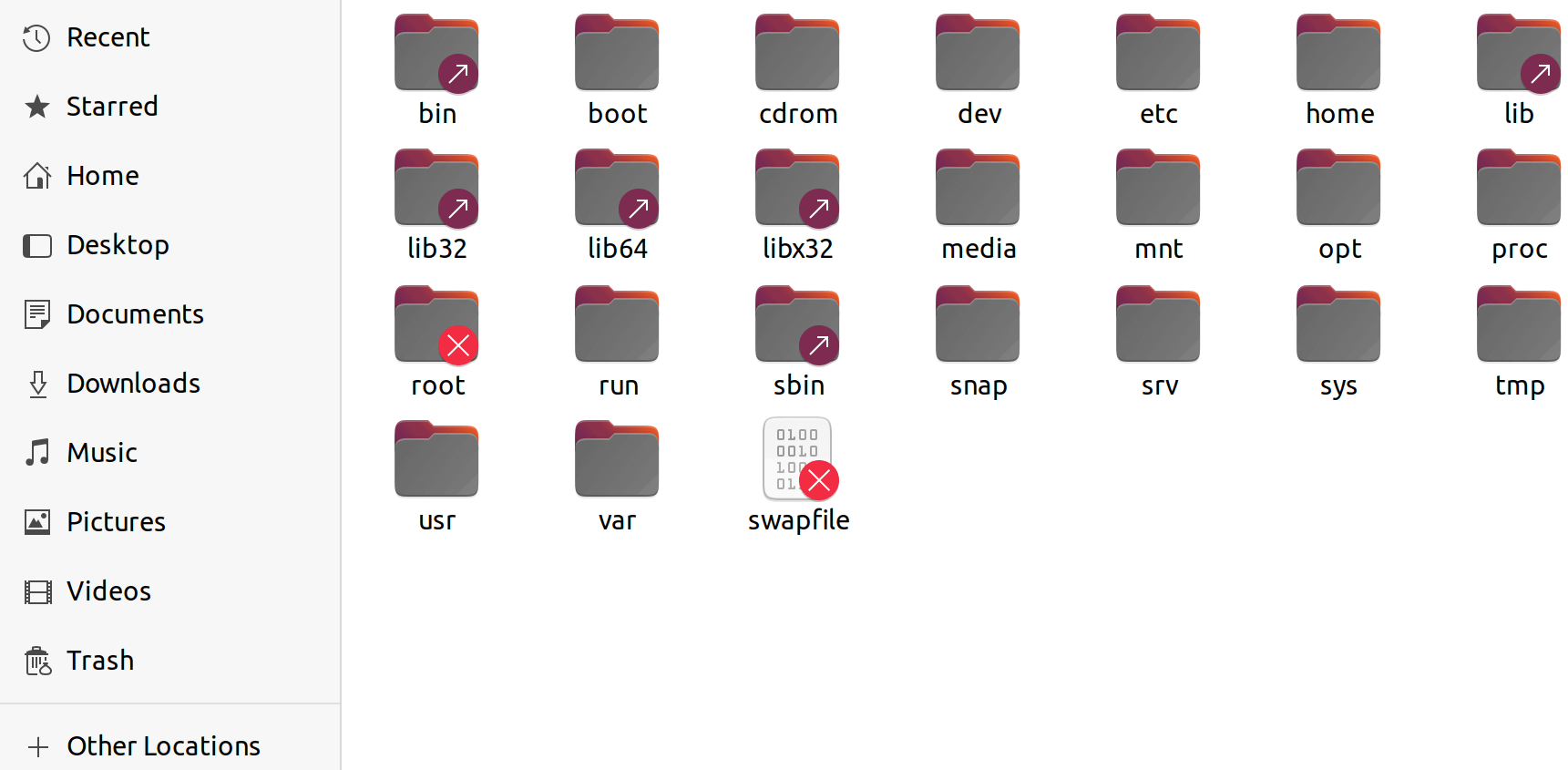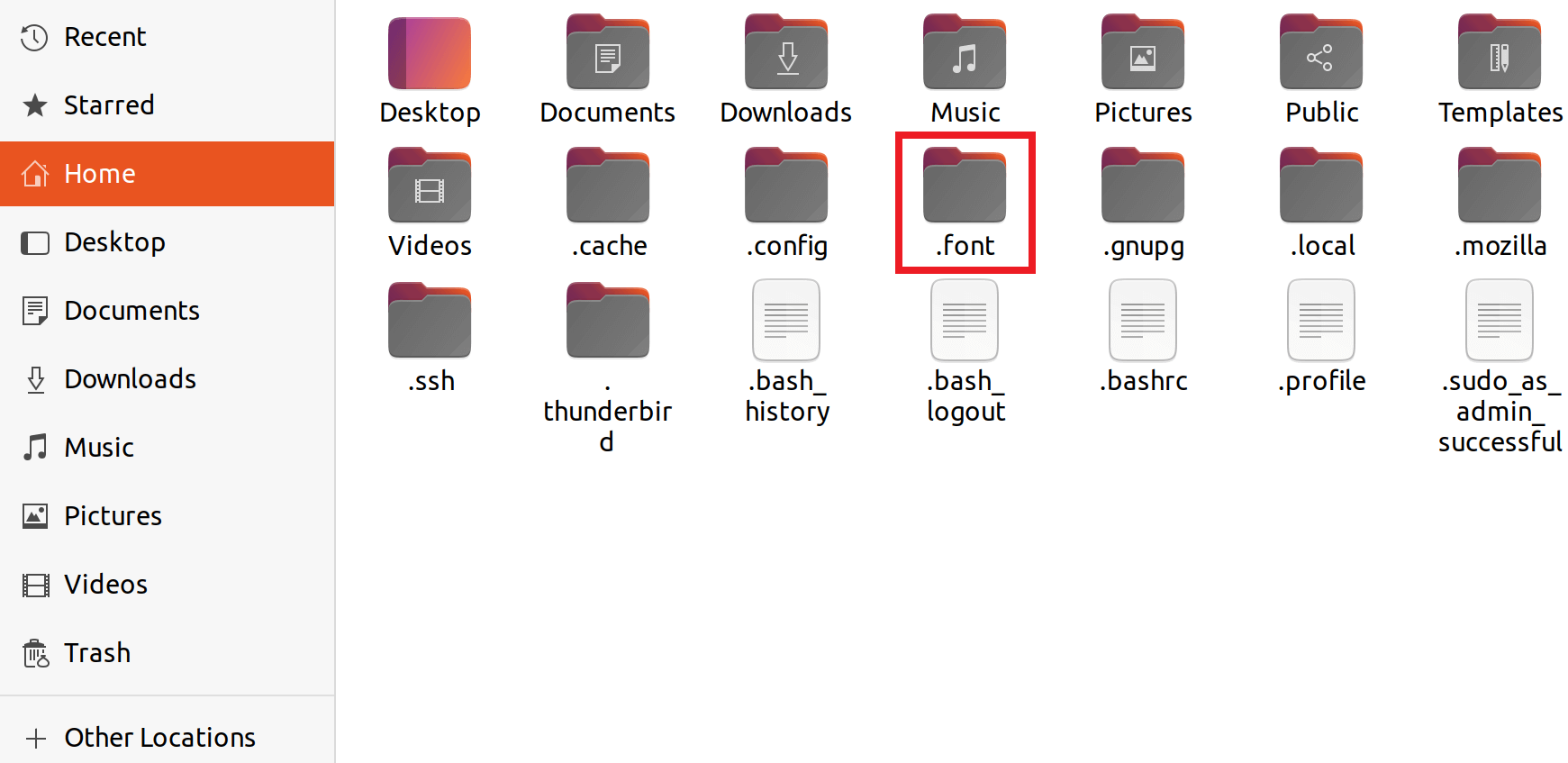Ubuntu FontUbuntu is a family of Open-type based font and designed to be a humanist-style and modern typeface by foundry Dalton Maag (London-based type) along with funding via Canonical Ltd. Nearly, the font was in its development phase for 9 months along with just a limited starting release from a beta software program until 2010 September. Then, it was that it became the Ubuntu operating system's default font in the 10.10 version of Ubuntu. The designers of Ubuntu font include Trebuchet MS fonts, Comic Sans creator, and Vincent Connare. Note: The font family of Ubuntu is licensed upon the Ubuntu Font License.The font family of Ubuntu is a collection of matching new open/libre fonts during 2010-2011 in development. This development is being financed by Canonical Ltd to support the Ubuntu project and the large Free Software community. The technical implementation and work of fonts are done by Dalton Maag. The final font the design file and the OpenType/TrueType file used for producing the family of font is shared upon the open license and we are encouraged for improving, sharing, modifying, and experimenting. The new font family of Ubuntu was begun for enabling the Ubuntu personality to be felt and seen in all menus, dialogs, and buttons. The sans-serif typeface uses OpenType aspects and it is manually referenced for clarity over mobile and desktop screens of the computer. The scope of the font family of Ubuntu contains every language used by several users of Ubuntu in the world with the philosophy of Ubuntu which states that all users can use their program in the language they wish. Hence, the project of the Ubuntu font family will be increased for covering many other written languages. Note: Canonical and Ubuntu are Canonical Ltd's registered trademarks.Features and History of Ubuntu FontThe font was initially introduced in 2010 October along with the release of the 10.10 version of Ubuntu in four different versions like Bold Italic, Bold, Italic, and Regular in English. The coverage of the expanded language and additional fonts were introduced in April 2011 with the 11.04 version of the Ubuntu release. The final development is proposed for including a total of 13 fonts composed of:
Initially, the monospace version (used in terminals) was planned for shipping with the 11.04 version of Ubuntu. Although, it was delayed and rather shipping with the 11.10 version of Ubuntu as the system monospace font (default). The font is completely Unicode compliant and includes Latin B and A sets of expanded character, Cyrillic extended, and Greek polytonic. It has become the initial native OS font in addition to including the sign of the Indian rupee. The font has been primarily designed for use over displays of the screen, and its kerning and spacing are optimized for sizes of body copy. Usage of Ubuntu FontThe font family of Ubuntu is the font (default) for the development and current versions of the Ubuntu OS and it is used for the project branding of Ubuntu. The font family of Ubuntu has been added in the directory of Google Fonts, making it available easily for web typography. It is added for use within Google Docs as of 26 April 2011. Prominently, Ubuntu monospace was used in the Transistor video game (2014). Also, Ubuntu bold-italic was used in the logotype of Bitcoin with the symbol of Bitcoin. Font BasicsFonts are categorized into three different classes, such as Mono, Sans, and Serif.
The Mono font family appears "square-y", which is also called machine style, i.e., "typewriter", Sans font family appears "dull" (they are also known as no-thorns or sans-serif), while the Serif font family appears "sharp" along with its fine "thorns" on all characters. Additionally, fonts are also categorized into two forms called Italic and Bold, "slanted" and "thick" writings. Due to that, we will find aggregations in all individual fonts. Specifically, all individual fonts are categorized into many files, and each one gives a different writing purpose. Built-in Fonts in UbuntuUbuntu loaded its fonts, which are complete and high quality, and they all come under FLOSS (Free Libre Open-Source Software licensed). The fonts added in Ubuntu by default are different from other OSes, similarly like bundled fonts of Windows are different from bundled fonts of MacOS. The fairest difference is that the fonts of Ubuntu are FLOSS; we may freely use and replicate them without limitations, including for financial purposes, while the fonts of MacOS and Windows are not (also called proprietary software).
The License of Ubuntu FontOpen Font License of SILThe Open Font License of SIL (OFL) is one of the dominant open font licenses. It permits font bundling or embedding in sold products commercially. OFL is an open-source and free license. It was developed by SIL International, the management behind Ethnologue. OFL was developed by Nicolas Spalinger and Victor Gaultney, international employees of SIL. Previously, Gaultney had developed the Gentium font, and he was not satisfied with the actual font license. OFL was developed for use with several Unicode fonts of SIL, including Andika, Charis SIL, and Gentium Plus. Between 2007 and 2005, the license was in the "public review" phase, and the 1.1 version was released in February 2007. Before the publication of the Open Font License, the Bitstream Vera fonts had been published in 2003 on almost similar terms and conditions. Open-source fonts are a famous choice by designers, and almost all open-source fonts use OFL. For example, OFL was used by the US government for licensing a font. The license of Ubuntu Font is a license, i.e., "interim" that is designed for the font family of Ubuntu, which has applied the license from the 0.68 version. This license is based on a SIL Open Font License. The license of Ubuntu font permits the fonts to be redistributed, modified, studied, and used freely along with the terms of the license. The license can be described as copyleft and every derivative works should be shared under a similar license. Using the fonts, documents aren't needed to be licensed upon the font license of Ubuntu. Debian and Fedora have reviewed the license and concentrated on modification permissions and ambiguous use. 1.0 versionPreambleThis license permits the licensed fonts to be redistributed, modified, studied, and used freely. The fonts containing derivative implements could be redistributed, embedded, and bundled given the terms and conditions of this license are matching. However, the derivatives and fonts can't be published under other licenses. For fonts, this requirement for remaining upon this license doesn't need any document made with the fonts or derivatives to be released under the license, as far as the primary goal of the document isn't to be a way for the distribution of the fonts. DesignerDalton Maag is a font foundry specializing (international) in digital font and type design production. The enterprise was detected in 1991 by Bruno Maag (Swiss typographer) and has developed over the years for becoming the most famous type of foundry in the world. With a multicultural and multinational group drawn from eighteen nations, the clients of Dalton Maag span every sector of industry and contain several most recognized brands of the world. DefinitionsSome important definitions related to Ubuntu Font are explained below:
Besides, propagation contains distribution (without or with change and without or with Charging a fee for redistribution), copying, and making existed to the public as well as in a few enterprises other tasks. Conditions and permissionsThis license doesn't grant the rights under the law of trademark and every right is reserved. Hereby, for propagating the Font Software, the permission is granted at no cost to the person getting the Font Software's copy, subject to the following conditions:
For fonts, the requirement for remaining under the license doesn't affect a document made with the Font Software, excluding any Font Software versions that are extracted using the document made with the Font Software that might only be distributed upon this license. TerminationThe license becomes void or null when any conditions are not matching which are mentioned above. Further information on Ubuntu font licensePresently, the font family of Ubuntu is distributed upon the font license of Ubuntu. It means that we can use these fonts in much the similar way as we will use other fonts (proprietary or open). The open defines the long run, in other words, the font could continue to be improved, as the design files (raw source code) for the font have existed to those who are implicated. All users are most welcome for using the font family of Ubuntu, in our documents, company stationery, logos, or graphic designs. For those wanting to expand or alter the Ubuntu fontThe current 1.0 version of the Ubuntu Font License is inspired through the 1.1 version of the SIL Open Font License. Using the 1.0 version of the Ubuntu Font License is a provisional solution and the license choice will likely modify as substitute licenses become exist in the future. Note: The SIL Open Font License and the Ubuntu Font License are not identical and shouldn't be confused with these two.To accurately license the derivative of our font upon the Ubuntu Font License we should:
List of Ubuntu FontsIn late years, several business firms, such as non-software development enterprises, are understanding Ubuntu, which is one of the most protected and extremely open-source operating systems. Enterprises carry out several tasks in one day, and to do so, they require the best OS, and Ubuntu contains each of those aspects. Switching to Ubuntu from Windows isn't easy, so people face difficulties in getting used to Ubuntu OS in the initial days. Generally, Ubuntu users aren't familiar with the default font family of Ubuntu, so we will specify some best Ubuntu fonts which can be helpful for users. We'd like to suggest getting Font Manager before going to discuss the font list. It will easily aid us in installing and removing fonts. We can run the following command in the terminal windows to get Font Manager in Ubuntu: $ sudo apt-get install font-manager The font manager will simplify the font installation process on Ubuntu. We can also handle every font in Ubuntu with the help of this application. Best Ubuntu Font List
This font is open source which was designed by Paul D. Hunt by Adobe Systems. Source Code Pro font can be helpful in Terminal Emulator as it provides generally utilized programming symbols that are readable.
It is the modest design update of Bitstream Bera Forms, along with additional style options. The aim of DejaVu Sans Mono is to offer a huge variety of characters and manage the original look.
It is an open-source web font used for many purposes on Ubuntu. Hack is a derivative of DejaVu and Bitstream sets that contains adjustments and new shapes to the typeface.
This font is Monospaced using programming literature and is a good font for code reading and programming.
This font is also Monospaced, which is developed for readability over the screen around a huge range of reading environments and devices. Roboto Mono is specifically developed for writing and reading the source code of the application.
It can be utilized in programming languages and is licensed upon the Open Font License of SIL. It makes it fully free to use professionally and personally. Code New Roman looks clean and neat, and it is easy to use on screen for a longer period of time.
This font is developed by Jim Lyles. Bitstream Vera Sans Mono is a True Type font along with complete hinting instructions, which enhance its rendering aspect on low-resolution machines, including computer monitors.
It is a font family of sans serif developed by Steve Matteson and associates with the sans serif typeface humanist genre with the true italic. Open Sans is also used in a few web pages, web advertisements, and print advertisements of Google.
It is a free typeface published upon the SIL Open Font License. Inconsolata-g is developed by Raph Levien's. Nearly this font is the same as Sans Mono fonts.
It is a concise display typeface developed to be used inside the headlines and includes a groovy and specific rhythm. Acme is carefully created to operate well on every device.
This font associates with a font family having 100+ individual fonts. These fonts are together developed to cover every script that is the Unicode standard encoded. Noto Mono is licensed upon the Open Font License of SIL and developed via Google.
This font family is particularly developed for programming platforms, which can be utilized in Terminal Emulator to develop software.
It is an OpenType font developed by Barry Schwartz. Prociono is developed in such a form that we can apply it inside the headlines for device documentation and some other work.
It is a Latin and Korean font developed by David Shapira. Gugi is conveniently readable on reading environments and several other devices. It includes a clean and neat layout so that we can use it for different kinds of work.
It is the first freely available typeface that belongs to the Adobe family and is developed by Paul D. Hunt. Source Sans Pro is a sans serif typeface font licensed upon the Open Font License of SIL.
It is an open-source Latin and Korean font that provides us with finely crafted fonts, including BM Hanna and BM Jua. Do Hyeon can be used for many purposes, professionally and personally.
It is another Latin and Korean font in this list that is readable on many reading environments and devices. Gaegu is developed in such a form that it can be utilized for anything, for headlines especially.
This font is a free project integrated by the IBM brand and its experience team and established by Mike Abbink. Also, the IBM Plex Mono font family contains Serif, Mono, Sans condensed, and Sans, which can be utilized for many purposes.
It was designed for the "Public Types of Russian Federation" project, and it's distributed upon Libre license. In 2009, it was developed with economic support through the Russian Federation's Mass Communications and Print's Federal Agency. PT Sans Narrow font family is composed of eight styles: four basic styles, two caption styles for narrow sizes, and two narrow styles for commercial type settings. It is freely available for use, download, and redistribution. PT Sans Narrow was developed and designed to aid Russians specify in their natural languages.
It is a Latin and Korean font which is a classy font and can be utilized for headlines and several other purposes. Jua is a retro typeface influenced by brush script. It contains precisely designed 2518 characters.
Ailerons was developed by Adilson Gonzales. This font is very engaging and provides four font designs and font weights. It can be used for several purposes, professionally and personally. The 40s aircraft designs inspired the development and design of this font. The typeface was initially intended for utilization with many air modules, but it was later selected to utilize with everyday users. It is freely available for a particular use, but we need to associate it with developers for commercial purposes.
It is a growing angular Sans-serif typeface font family with a beautiful design and an innovative atmosphere. Exo font includes a diverse appearance, and it is available in nine weights: Black, Extra Bold, Bold, Demi-Bold, Medium, Light, Extra Light, Thin, and Regular, each with related Italics. Installing new fonts on Ubuntu and other distributions of LinuxUbuntu provides a collection of fonts that can be installed in it by default. However, at times we might not be happy with the fonts that are already available on our system. If that is the case, we can install other fonts on Ubuntu OS or any other distribution of Linux like Linux Mint. Install a fresh font on UbuntuUsually, the fonts come in Open Type (short for (OTF) and True Type (TTF) formats of files. We can install or use either the OTF or TTF in Ubuntu. Step 1: Download FontsWe need to first download the fonts that we want to use. We can get a few fonts that are freely available on Google Fonts Website. Also, we can find fonts at Font Squirrel or Lost Type. 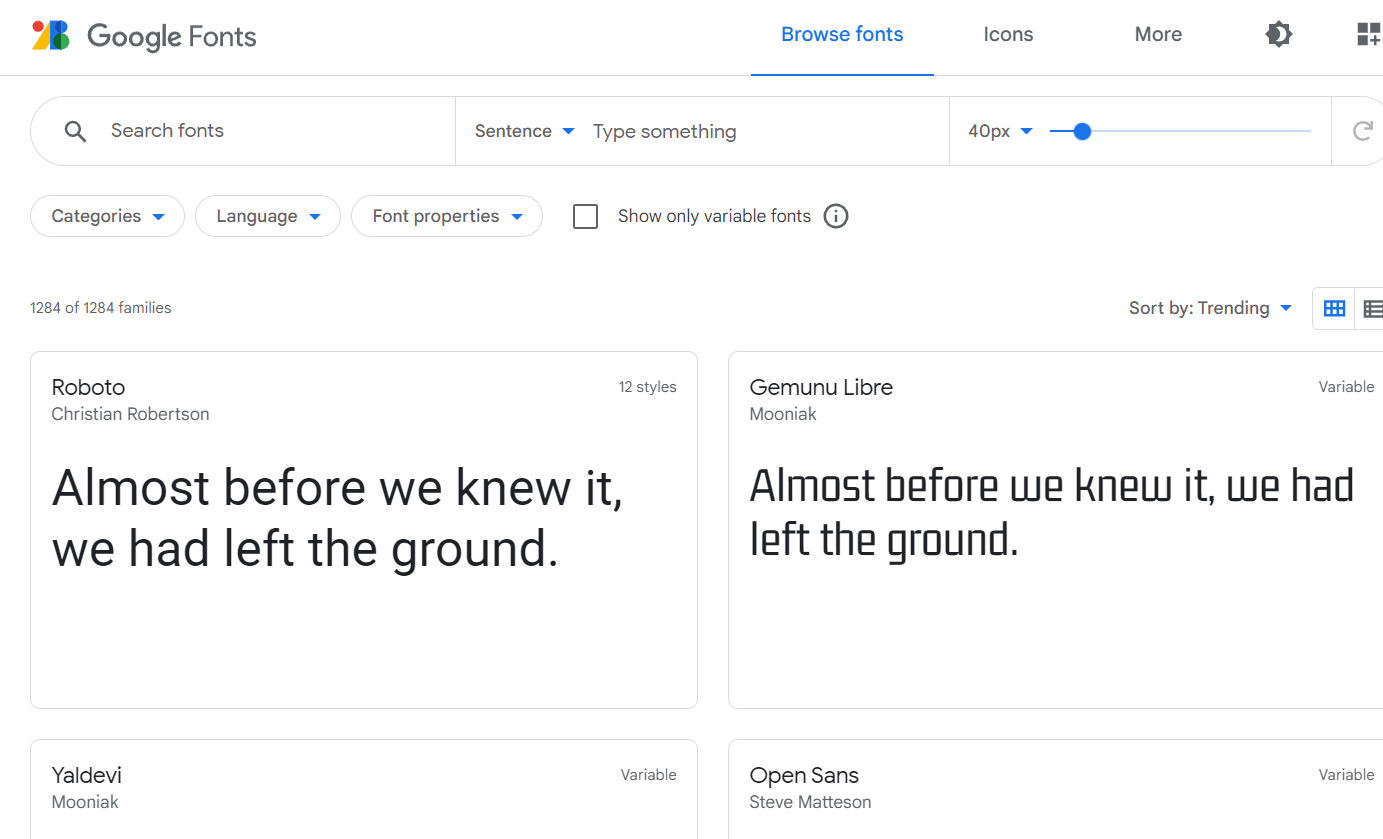
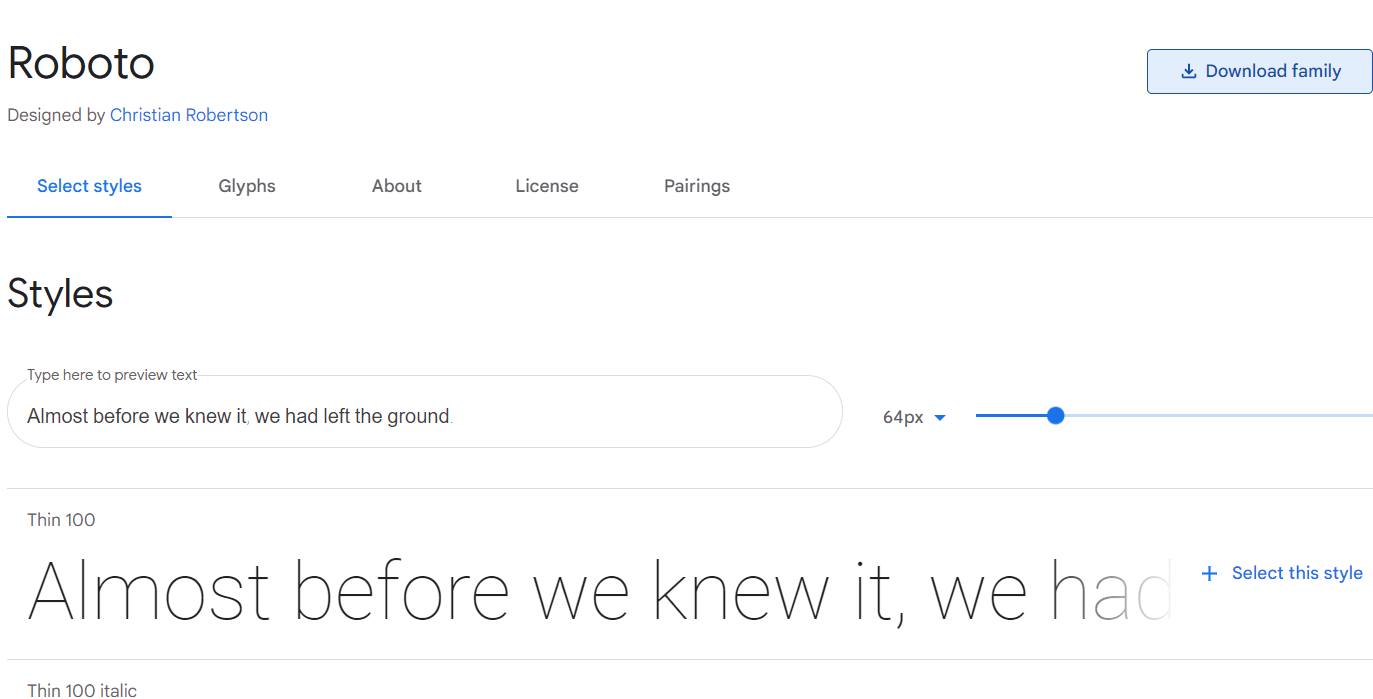
Step 2: installing the fresh fontsUsually, the fonts are in a zip format that we have downloaded from the website. We can extract the font zip file in Ubuntu by right-clicking on the file and choosing the extract option. 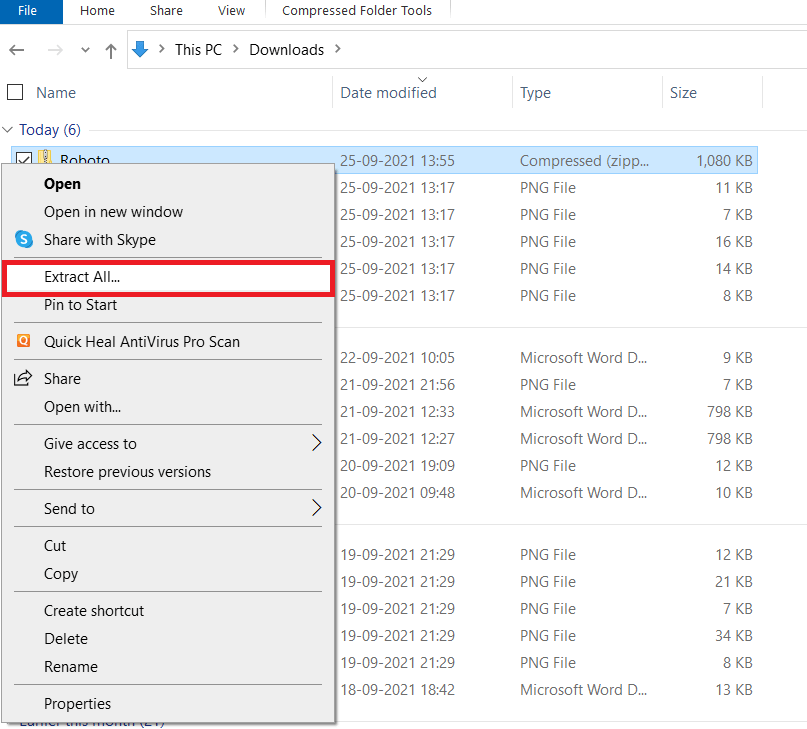
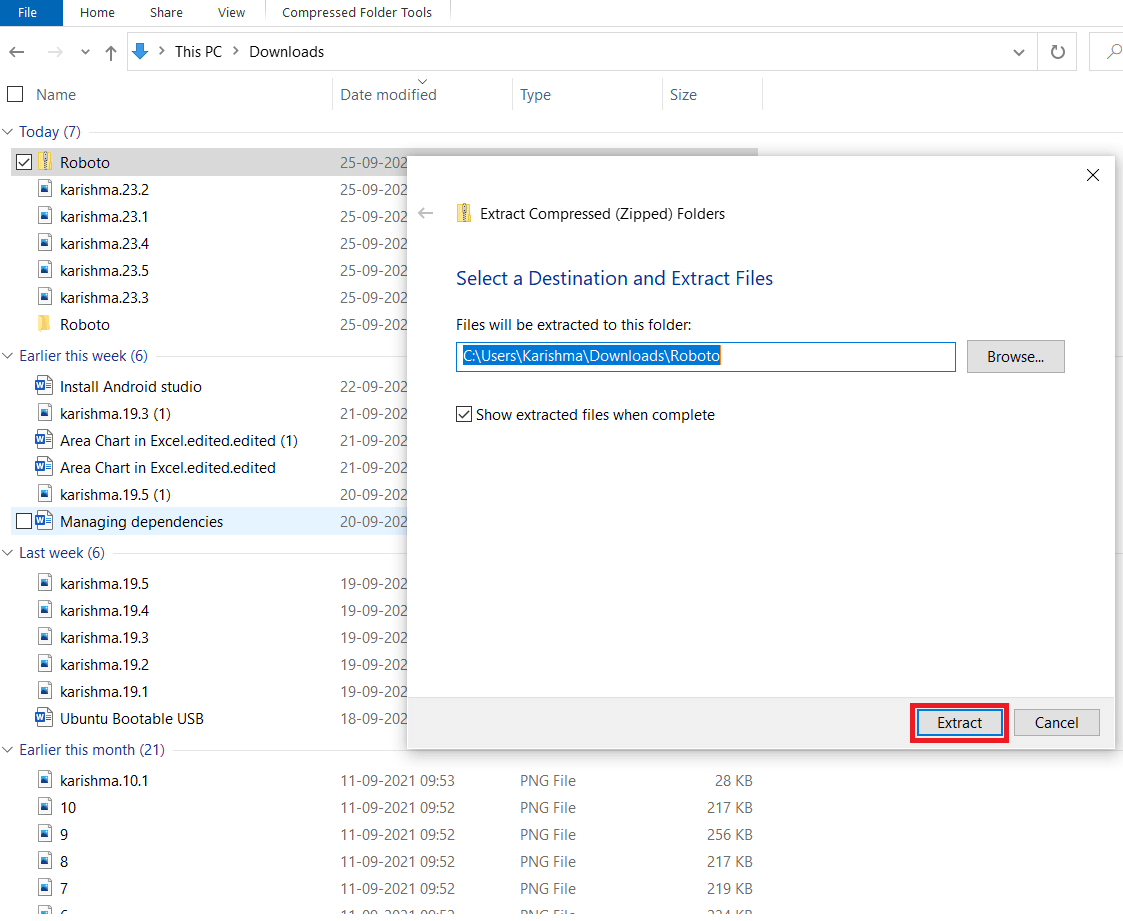
We need to now go to the extracted folder and find .otf (OpenType Fonts) or .ttf (TrueType Fonts) files. 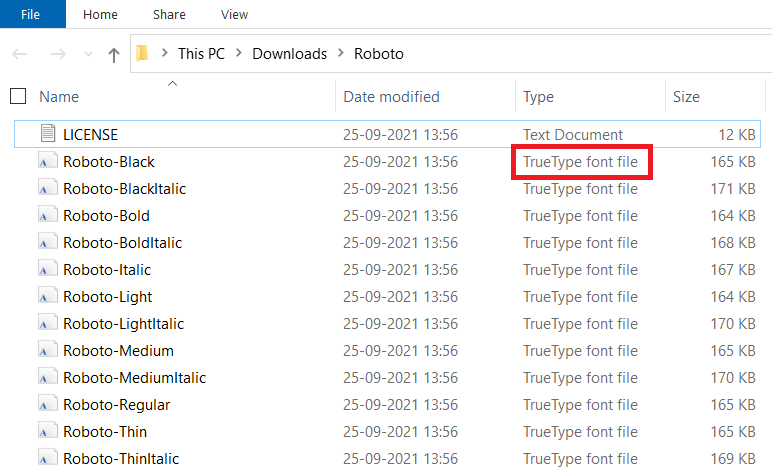
We need to only double-click on that font file whichever it might be. The system will open this file in the Font Viewer Application. We can see here an option inside the top-right side for 'installing' the font. 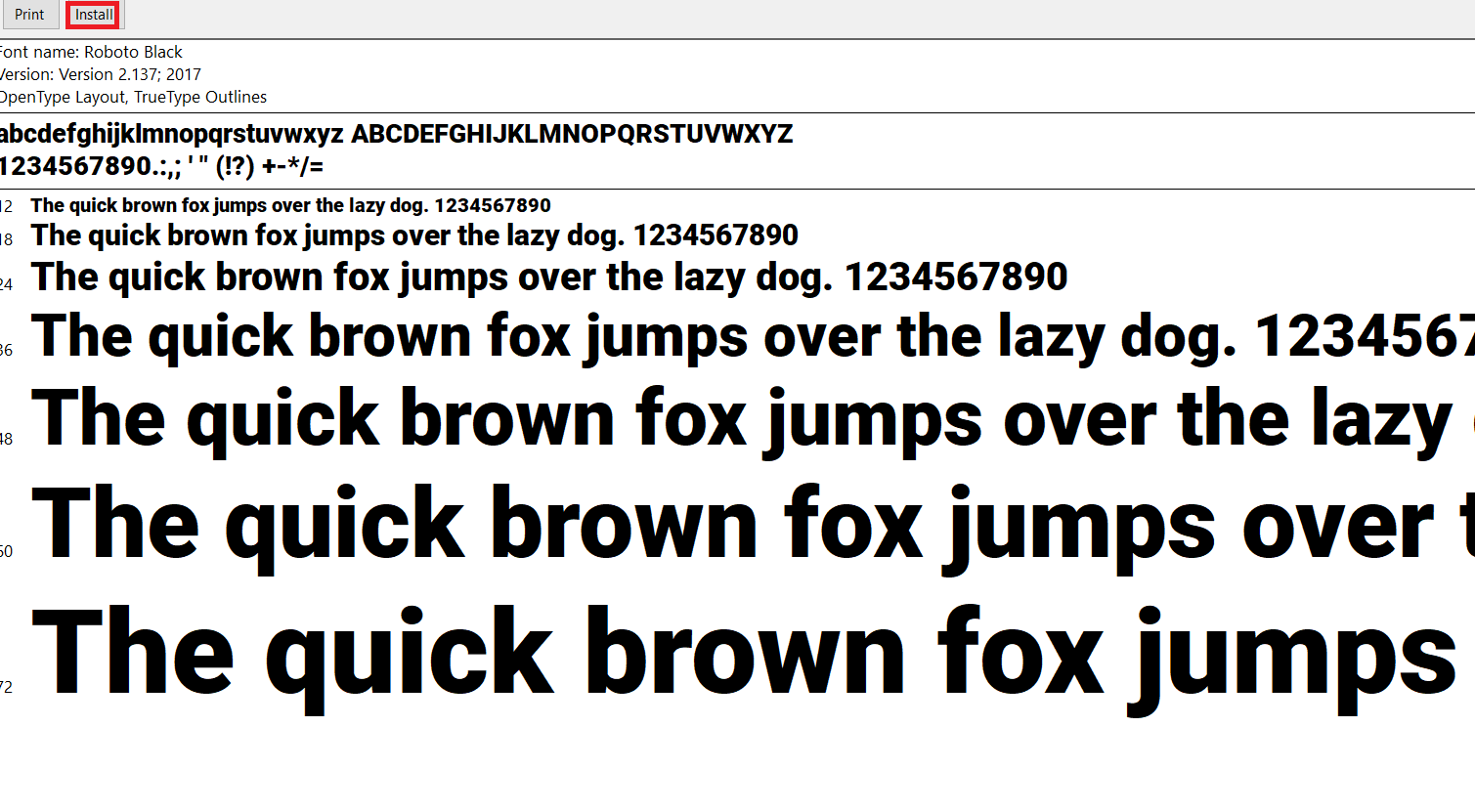
We would not find anything that is being installed as we find if installing an application. We will find that the status has been modified to "Installed" a couple of seconds later. Now, no prizes to guess that our font has been successfully installed. We can see the installed fonts in the applications that use fonts like Pinta, GIMP, etc once installed. Installing multiple fonts at once in UbuntuIt is an alternative to the step that is mentioned above. Assume, we have 10 new fonts for installing. But, installing every font by double-clicking one by one is inconvenient and cumbersome. All we need to do is to make a directory, i.e., .font if it does not available in our Home directory for installing multiple fonts at once in our system. Step 1: Make .fonts directory inside our Home directory
Note: In the starting, the dot (.) is essential. If we put a dot before the name of the file, it will hide our file from general view in Linux.Step 2: Put the files of fonts in the directoryWe need to copy our files of fonts and paste these files in the directory, i.e., .font that we have made in the above step. We do not need to do anything else. Now, these fonts would be available for us and we can use them whenever we need them.
Next TopicX videoservicethief Ubuntu 18 command
|
 For Videos Join Our Youtube Channel: Join Now
For Videos Join Our Youtube Channel: Join Now
Feedback
- Send your Feedback to [email protected]
Help Others, Please Share