Install Brave Browser UbuntuBrave browser is an open-source and free web browser designed by Brave Software Inc. and based on the Chromium browser. It is a privacy-focused browser that can automatically block website trackers and online advertisements in its default settings. Also, it gives users a choice to add optional ads that users pay for their attention in the BAT (Basic Attention Tokens) cryptocurrency form. Then, users can send contributions to content and website creators, which support Basic Attention Tokens in the tips form with the ability to have the cryptocurrency they gained. The headquarters of Brave is in California (San Francisco). Brave reveals to have 57.42+ million active users monthly, 19.3 million active users daily, and a network of 1.6+ million content creators as of August 2022. BAT (Basic Attention Tokens)BAT has been described as a cryptocurrency token that is Ethereum-based, made for use as a cryptocurrency, and in a decentralized and open-source ad exchange platform. It works according to the ERC-20 standard. On 31 May 2017, Brave sold 1 million BAT for 1,56,250 Ethereum (35 million dollars) in less than 30 seconds in a starting coin offering. An extra 500 million BAT was kept by the enterprise to be used for advertising the platform's adoption. The enterprise disbursed at the initial round of the "user growth pool" grants in early December 2017. Three lakh BAT was shared with new customers on FCFS (First Come, First Served) basis. BAT became present on the Binance Smart Chain in the wrapped BAT form in March 2021. The tokens are enclosed by Binance, and the actual BAT is kept with Binance in "Token Vaults". History of Brave BrowserCDO Brian Bondy and CEO Brendan Eich discovered Brave Software on 28 May 2015. Brave Software announced the first Brave version with ad-blocking abilities and launched privacy-related ad platform plans on 26 January 2016.
Brave became the initial browser to be included in the Epic Games Store in April 2021. The public beta for Brave Search, the search engine of Brave Software, was launched in June 2021. In June 2022, it quit its beta phase. Features of Brave Browser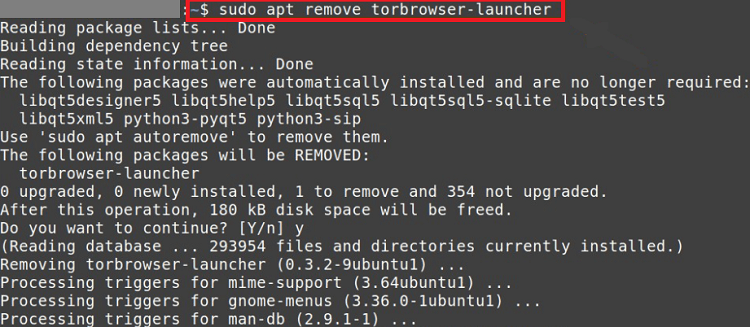
Brave Firewall + VPN It is a system-wide browser-based VPN and firewall for iOS. It applies The Guardian VPN. Brave Wallet It is a crypt native wallet with no extensions needed. It supports every EVM-compatible chain (Avalanche, xDai, Polygon, etc.) and L2 chains. The support of Brave Wallet is restricted to the desktop browser. However, it is planned to be enhanced to mobile browsers. Brave Walled can also be used to keep non-fungible tokens. Brave Wallet (Legacy) It is a MetaMask fork, which comes preloaded with Brave. Brave Search It is a search engine designed by Brave and published in March 2021 in the Beta form, following the Tailcat acquisition, a secured search engine through Cliqz. Brave Search is a search engine (default) for Brave browser users in Germany, France, the United Kingdom, Canada, and the United States since October 2021. It enables the browser to collaborate with many websites that are supporting the MetaMask APIs for signing crypto transactions for Virtual Machine networks of supported Ethereum. Brave Swap It is an aggregator for 0x-based cryptocurrency DEX. It enables users to swap Ethereum tokens for many tokens from inside the browser. The Brave browser makes money off it by earning a small fee for the "router". It plans to give 20% of this fee to the customers in the BAT token form. Privacy Every user's data is stored privately on the device of the user and is not usable by others. The browsing data is not transferred to the server of Brave, so only the device users can check the browsing data. A study examining browser privacy by the University of Dublin's Professor Douglas J. Leith said that Brave had the highest privacy level of the browsers inspected. Brave didn't have "any use of identifiers allowing tracking of IP address overtime, and no sharing of the details of web pages visited with backend servers".
Brave revealed the de-AMP aspect in April 2022 that bypasses the AMP system of Google, directing the user to the actual website rather. The company specified it as a privacy aspect, calling AMP "dangerous to the web and users at large". Brave Talk Brave Talk is a privacy-focused browser-based video conferencing tool that is Jitsi-based. In September 2021, it was accommodated into Brave. By default, the widget of Brave Talk was created to be visible on the New Tab Page. Brave Shields It is an engine encouraged by uBlock Origin and many others, which blocks trackers and third-party ads in a similar way to many extension-based ad blockers. These advertisement blocking aspects are activated by default. Customers are given control to manage ad blocking, cookies, and script settings in the browser's Shields and Privacy section. Also, Brave Shields can avoid fingerprint tracking with a method known as "farbling", permitting all browser sessions to look unique. Tor windows Brave offers Tor bridges, .onion, and Tor support in its desktop edition. Users can move to Tor-enable browsing by pressing the hamburger menu of the browser. Brave Rewards The Brave browser users can prefer the Brave Rewards aspect since April 2019, which enables them to earn BAT as a reward to view privacy-preserving ads and utilize earned BAT in several ways. Users can get BAT by seeing advertisements shown as notifications by the OS of their device or computer or as a native pop-up window. The advertising campaigns are the same as users by interface through their browsing history; it is locally carried out, with no personal data transmission external to the browser. Users may select to transfer BAT micropayments to content and website creators in the ecosystem. Site creators and owners must register themselves on Brave as a publisher. Either users can turn on the auto-contribute features, which automatically categorizes monthly contributions in the percentage of the time spent, or they can send a selected amount manually while visiting the creator or site. Alternatively or in addition, users may pull back their BAT to a valid Gemini or Uphold wallet. The first micropayment version aspect was announced in 2016 under the "Brave Payments" name and utilized Bitcoin. Ads were displayed in a different browser tab. Other aspects
Brave Controversies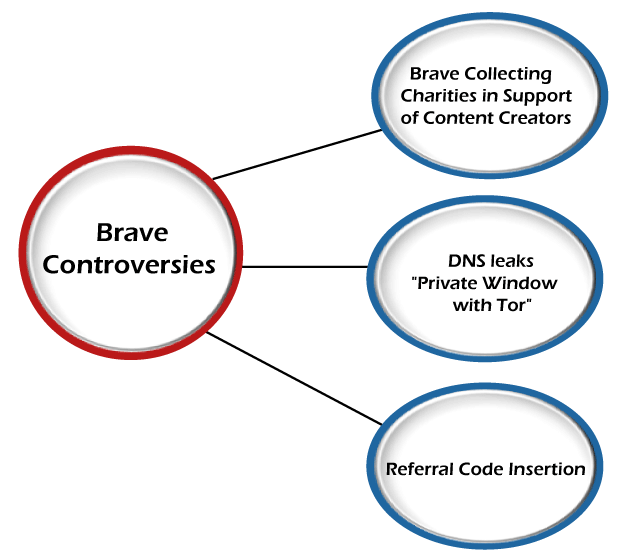
Tom Scott, a British content creator for YouTube, stated that he had not got any charities gathered by Brave on his behalf in December 2018.
The disclosure stated that Brave was transferring DNS requests to user ISPs rather than routing them from the Tor network. Hence, permitting ISPs to have an understanding of the business sessions of the user.
A Twitter user said that Brave added affiliate referral codes while users communicated with Binance on 6 June 2020. How to Install Brave Browser on Ubuntu?Brave is a free and open-source browser to securely browse the internet. It provides excellent data privacy and doesn't permit others to use the data. Also, Brave is available free to install on every operating system, such as Microsoft Windows, macOS, and Ubuntu. This browser claims better privacy and performance than other browsers. It uses less memory and faster loads the content with less battery utilization. Installation ProcessWe need to follow the following steps in order to install the Brave Browser in Ubuntu. Step 1: Launch the Terminal We need to open our terminal window to get the Brave browser with the help of the shortcut keys, i.e., Ctrl+Alt+T. Step 2: Install Dependencies We need to execute the following command in our terminal window to install a few needed dependencies before completing the installation of the Brave Browser: 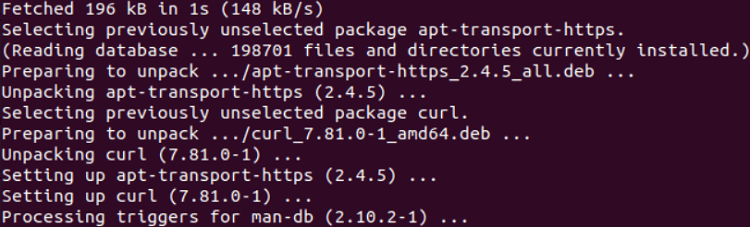
We need to click the y key and enter to proceed with the installation process. The needed dependencies are now successfully installed. Brave browser isn't available in the Ubuntu 22.04 Official APT repository if we are using the 22.04 version of Ubuntu. We need to import the GPG keys and add the Brave browser repository. Step 4: Importing GPG Keys We will run the below command for importing the GPG keys: 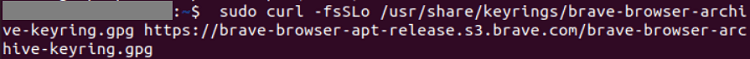
Step 4: Add Browser Repository We will execute the below command for adding the repository to download its packages for the installation process: 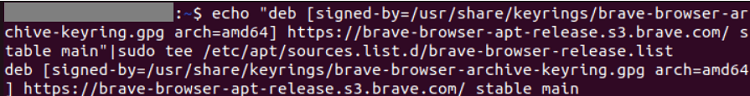
After adding the GPG keys and repository of Brave Browser, we will update our system again. Step 5: Updating System Packages We will execute the below command in our terminal window to update the system: Step 6: Installing Brave Browser in Ubuntu We will use the below command in the terminal for installing Brave Browser in the Ubuntu system: 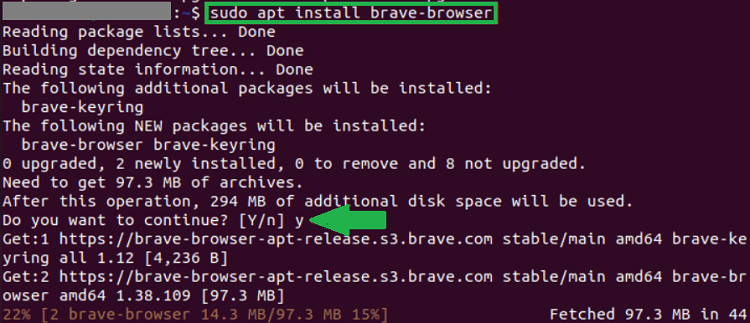
Click on the y key to permit the installation process. Now, Brave is installed in the Ubuntu system successfully. Step 7: Check the Installation We will execute the below command to check the installed release of Brave Browser in Ubuntu: 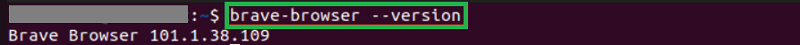
How to Open Brave Browser in Ubuntu?When brave is successfully installed, we can use the below command to open it in the terminal: Besides, we can also find it in the Application Menu and open it from there. How to Remove Brave Browser in Ubuntu?We will execute the below command to remove/uninstall the Brave package in Ubuntu from the terminal: 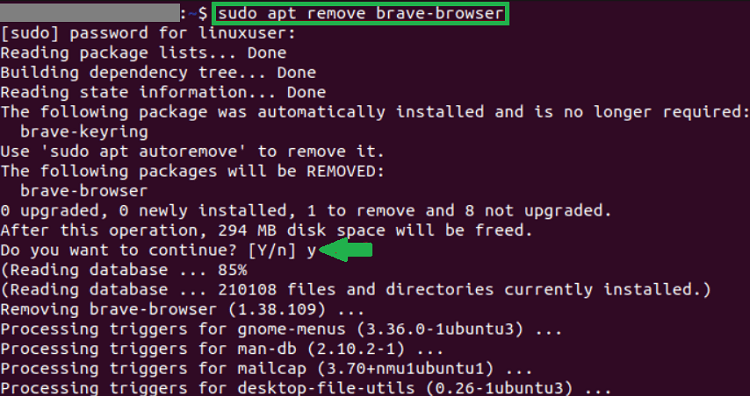
Brave is now removed/uninstalled from our system. We can also use the below command to remove/uninstall the repositories of Brave: The repositories of Brave are also deleted from the Ubuntu system.
Next TopicInstall Moodle Ubuntu
|
 For Videos Join Our Youtube Channel: Join Now
For Videos Join Our Youtube Channel: Join Now
Feedback
- Send your Feedback to [email protected]
Help Others, Please Share









