Best Online Python Compilers
In today's world, people mostly utilize the internet to perform several tasks. Online compilers are one of those, and most people run their programs through online compilers instead of installing compilers. In this article, you will learn about the best python online compilers. There are several online python compilers. Some of them are as follows:
1. Repl.it
Repl.it is a cloud-based integrated development environment (IDE) that supports multiple programming languages, including Python. You don't need to install any software on your computer to write and execute Python code. You can simply run your program using "Repl.it" in your web browser.
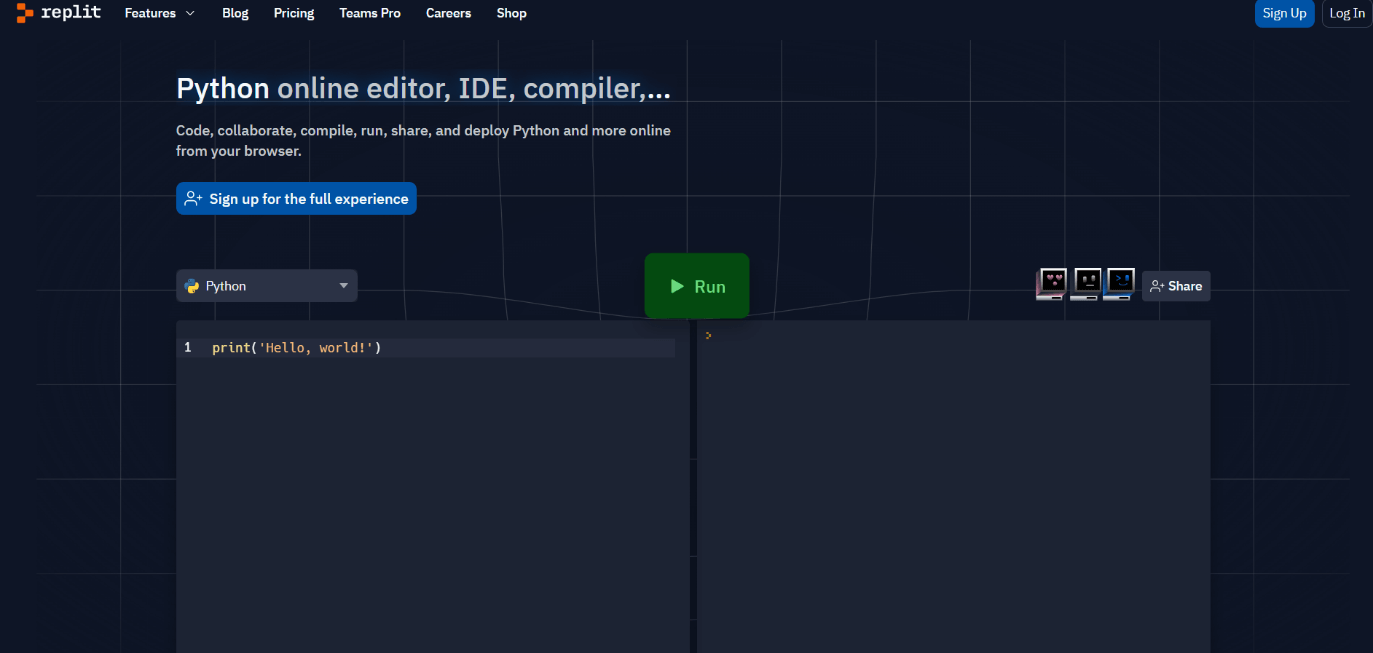
Some key features of this online compiler:
- User-friendly interface - It has a straightforward user interface that is simple to use even for new users. You can create a new Python project with just a few clicks, and the editor provides syntax highlighting and auto-indentation to make your code easier to read.
- Code execution - With Repl.it, you can run your Python code directly in the browser. It means that you can quickly test and debug your code without having to switch between different programs or environments.
- Collaboration - It allows you to collaborate with other developers in real-time. You can ask people to join your project to collaborate on the same codebase. You can also distribute your code to others by creating a special URL that anyone may use to read and modify it.
- Version control - It has built-in support for version control using Git. You can commit changes to your codebase and track your project's history over time. Additionally, you can easily switch between different versions of your code using the built-in version control system.
- Packages and libraries - It supports a wide range of Python packages and libraries, including NumPy, Pandas, matplotlib, and Scikit-learn. You can easily install these libraries using pip, the Python package manager.
- Multiple environments - It allows you to choose from multiple Python environments, including Python 2, Python 3, and PyPy. You can also choose to run your code on a Linux or Windows environment according to your requirements.
You can make an endless number of public and private projects with Repl.it's a free plan. Additionally, there are several paid plans that offer additional features such as unlimited private projects, priority support, and custom domains. Developers who wish to write and test Python code rapidly without having to install any software on their computers should definitely choose this option.
2. IDEOne
IDEOne is another popular online compiler and debugging tool that supports multiple programming languages, including Python. It offers a simple interface with basic features, including code execution and sharing. IDEOne allows you to create a private workspace with a large collection of programming problems that you can solve and share with the community.
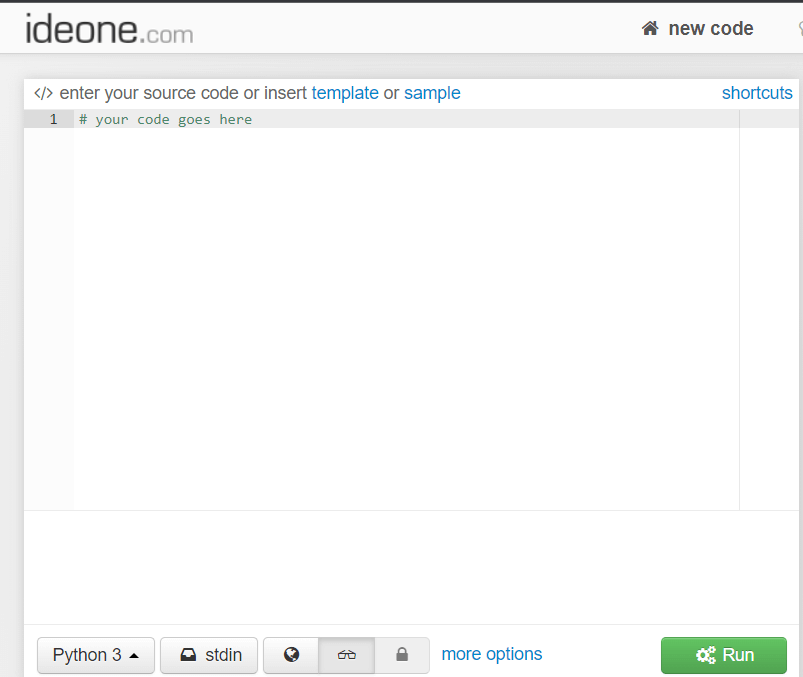
Some key features of IDEOne's Python compiler:
- User-friendly interface - It has a simple, easy-to-use interface that is ideal for beginners. You don't need to install any software on your computer to build and run Python programs from your web browser easily.
- Code execution - With IDEOne, you can run your Python code directly in the browser. With the built-in debugger, you can also test and debug your code in real-time.
- Collaboration - In order to share your code with others, IDEOne creates a special URL that anyone may use to view and modify it. Also, real-time cooperation with other developers makes working on group projects simple.
- Multiple environments - It supports multiple Python environments, including Python 2 and Python 3. You can also choose to run your code on various operating systems, including Linux, Windows, and Mac OS.
- Libraries and modules - It supports a wide range of Python libraries and modules, including NumPy, Pandas, Matplotlib, and Scikit-learn. You can easily install these libraries using pip, the Python package manager.
- Compiler options - It allows you to choose from various compiler options, such as the optimization level and the input and output
- Community support - It has an active community of developers who can help you with your Python projects. You can ask questions and get help from other users on the platform.
3. PythonAnywhere
PythonAnywhere is a cloud-based Python development platform that offers a web-based console, file editor, and support for various Python libraries. It allows you to run and debug your code in the cloud and offers features like scheduled tasks and web applications.
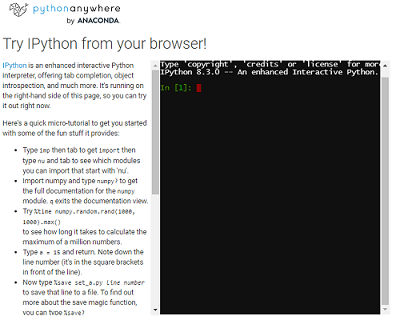
PythonAnywhere provides a free plan that allows you to execute Python code, but with limited resources. However, there are several paid plans that offer more features, such as a dedicated CPU, additional memory, and SSH access.
Some key features:
- User-friendly interface - It has a clean and user-friendly interface that is easy to navigate, even for beginners. You can create and manage Python projects with just a few clicks, and the editor provides syntax highlighting and code completion to make coding easier.
- Code execution - With PythonAnywhere, you can run your Python code directly in the cloud, without having to install any software on your local computer. You can also debug your code in real-time using the built-in debugger.
- Web hosting - It provides web hosting services, allowing you to host and deploy your Python applications on the web. You can deploy your application to a custom domain name or a subdomain of com.
- Collaboration - It allows you to collaborate with other developers on your projects in real-time. You can invite other people to join your project to collaborate on the same codebase.
- Databases and web frameworks - It supports several databases, including MySQL, PostgreSQL, and SQLite. Additionally, it supports well-known web frameworks like Flask and Django.
- Third-party libraries and modules - It supports a large number of third-party Python libraries and modules. These libraries are simple to install using pip, and the Python package manager.
- Integration with version control - You can simply manage your codebase and work with other developers due to PythonAnywhere's integration with Git and other version control systems.
4. Jupyter Notebook:
The free and open-source web application Jupyter Notebook allows you to create and share documents that include live code, equations, pictures, and narrative text. It enables you to run your code in a web browser that supports a number of programming languages, including Python. You can also save your notebooks to your Google Drive or GitHub.
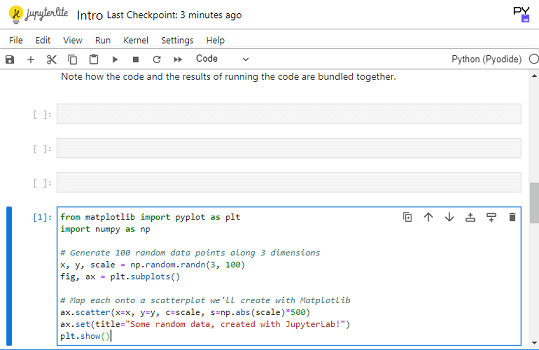
The data science and machine learning communities make extensive use of the Jupyter Notebook because it makes it simple to view and examine data. Additionally, you can use Jupyter Notebook to create and share educational materials, interactive tutorials, and research publications.
Here are some of the key features of Jupyter Notebook's online compiler:
- Interactive coding environment - It provides an interactive coding environment that allows you to write and execute Python code in real-time. You can also visualize data using charts, graphs, and other interactive visualizations.
- Code organization - It allows you to organize your Python code into cells, making it easy to break down your code into logical chunks. You can also write explanatory text in Markdown format within the same notebook.
- Collaboration - It makes it easy to collaborate with others on your Python projects. You can share your notebooks with others by exporting them in various formats, such as HTML or PDF.
- Support for multiple languages - It supports multiple programming languages, including Python, R, and Julia. You can use the same notebook interface to write and execute code in these languages.
- Integration with data science libraries - Popular data science libraries like NumPy, Pandas, and Matplotlib are integrated with Jupyter Notebook. You can easily import these libraries into your notebooks and use them to perform data analysis and visualization tasks.
- Customizable - It is highly customizable, allowing you to configure various settings and extensions to suit your needs. You can also install third-party extensions that add new features and functionality to the notebook interface.
- Cloud-based - It can be run on the cloud using platforms such as Google Colab and Azure Notebooks. It makes it easy to access your notebooks from anywhere, collaborate with others, and run computationally intensive tasks on powerful cloud-based servers.
5. Google Colab:
Google Colab is a free cloud-based platform that provides a Jupyter Notebook interface to run and save Python code. It is integrated with Google Drive and offers a GPU and TPU for running machine learning and deep learning algorithms.
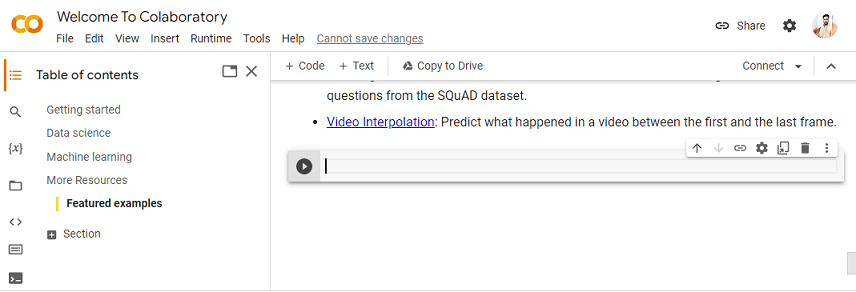
Google Colab offers a vast library of pre-built notebooks that can help you get started with different Python projects, including machine learning and data analysis. Additionally, you can run and save your notebooks directly to your Google Drive and share them with others.
Here are some of the key features of Google Colab's online compiler:
- User-friendly interface - It has a clean and user-friendly interface that is easy to navigate, even for beginners. You can create and manage Python notebooks with just a few clicks, and the editor provides syntax highlighting and code completion to make coding easier.
- Cloud-based execution - With Google Colab, you can run your Python code directly in the cloud, without having to install any software on your local computer. The platform provides access to powerful hardware, including GPUs and TPUs, which can be used to accelerate computationally intensive tasks such as deep learning.
- Collaboration - It allows you to collaborate with other developers on your projects in real-time. You can share your notebooks with others, allow them to edit or view-only, and work together on the same codebase.
- Integration with Google Drive - It integrates with Google Drive, allowing you to store your notebooks and data in the cloud. You can access your notebooks from anywhere and collaborate with others seamlessly.
- Third-party libraries and modules - It supports a large number of third-party Python libraries and modules. You can easily install these libraries using pip, and the Python package manager, or by running shell commands directly in the notebook.
- Support for multiple languages - It supports several programming languages, including Python, R, and Julia. You can use the same notebook interface to write and execute code in these languages.
- Export options - It allows you to export your notebooks in various formats, including Jupyter Notebooks, PDF, and HTML. Moreover, you can save your notebooks to Google Drive or your personal computer.
6. OnlineGDB:
OnlineGDB is an online compiler that supports several programming languages, including Python. It provides a simple interface with basic features such as code execution, debugging, and sharing. You can also create a private workspace and use the built-in editor to write your code.
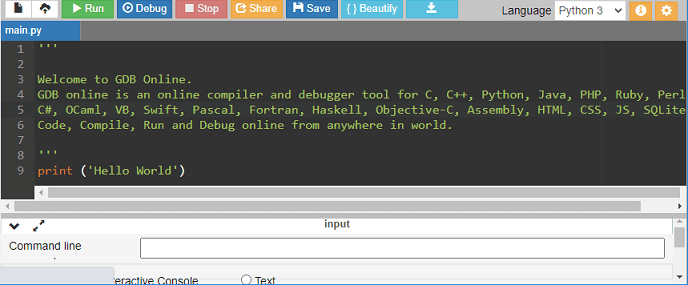
OnlineGDB is ideal for beginners who want to write and run Python code without install an IDE or environment on their computer. It also provides a variety of templates and examples to aid you in starting various Python projects. However, it doesn't offer advanced features like real-time collaboration or version control.
Some key features of Online GDB online python compiler are as follows:
- User-friendly interface - It has a clean and user-friendly interface that is easy to navigate. You can create and manage Python files and projects, edit your code with syntax highlighting, and use the built-in debugger to troubleshoot your code.
- Integrated debugger - You can step through your code and debug it line by line using the built-in debugger in OnlineGDB. You can set breakpoints, watch variables, and inspect the call stack to diagnose and fix issues with your Python code.
- Collaboration - It allows you to share your code with others and collaborate on your projects in real-time. By adding collaborators to your project or by sharing a link to it, you may share your work with others.
- Support for multiple programming languages - Python, C, C++, Java, and a host of additional programming languages are all supported by OnlineGDB. You can switch between languages with just a few clicks and use the same development environment for all of your programming projects.
- Customizable - It is highly customizable, allowing you to configure various settings and options to suit your needs. You can choose from a range of themes, fonts, keyboard shortcuts, and customize the layout of your IDE to maximize your productivity.
- Cloud-based execution - You don't need to install any software on your local computer while using OnlineGDB to run your Python code online. It makes it simple to access your projects from anywhere and communicate with coworkers in real-time.
- Export options - It allows you to export your Python code in various formats, including plain text, HTML, and PDF. You can also save your projects to your local computer or share them with others via a link.
Conclusion
One's individual requirements and tastes will determine which online Python compiler they select. Consider factors like the features and capabilities you require, the programming languages you will be working with, and whether collaboration is important to you.
|
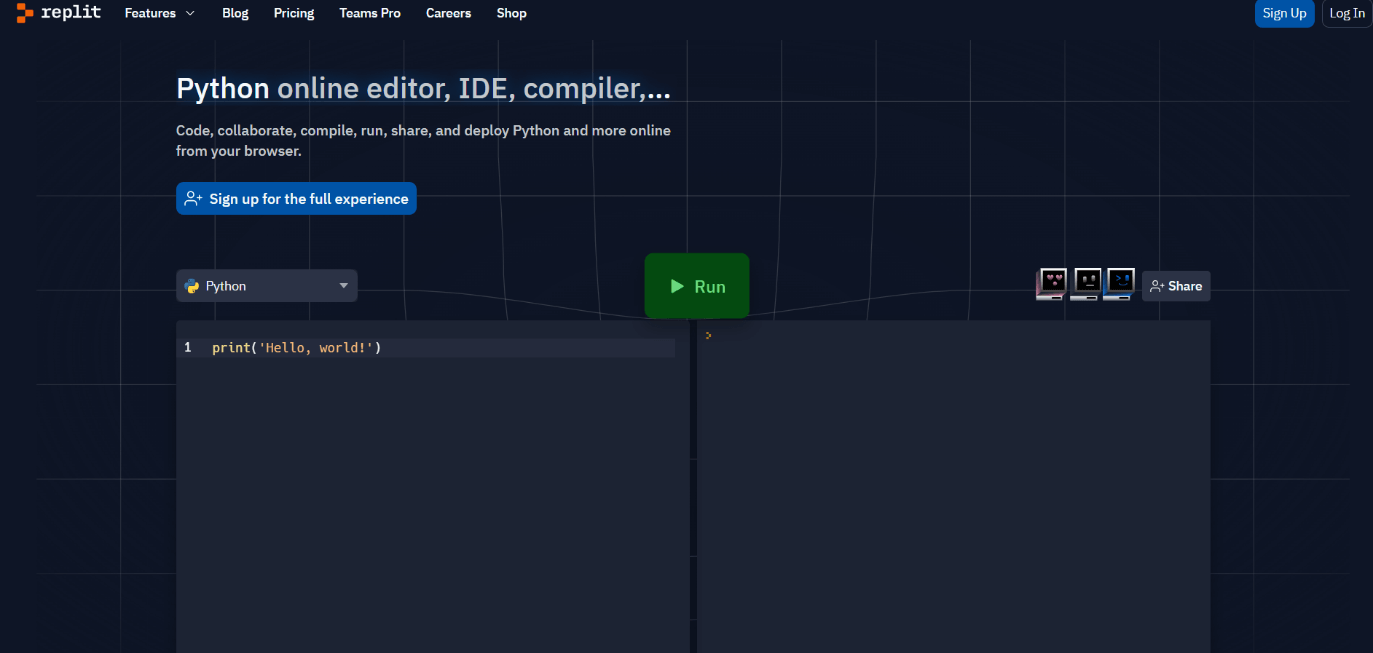
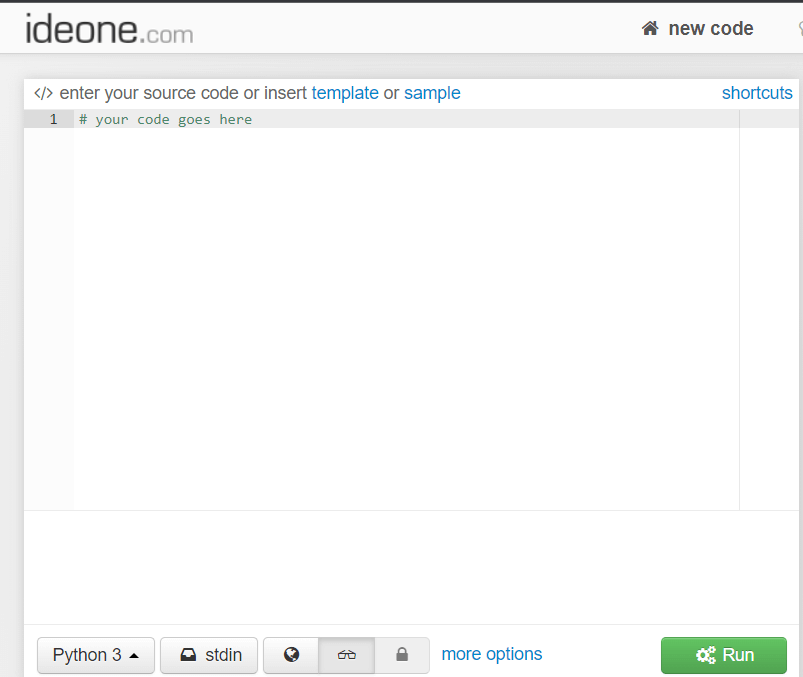
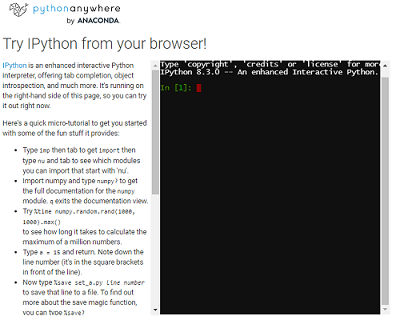
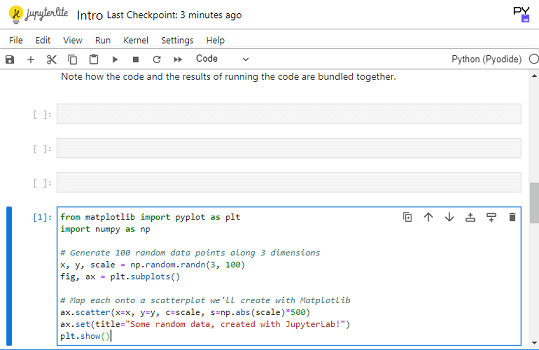
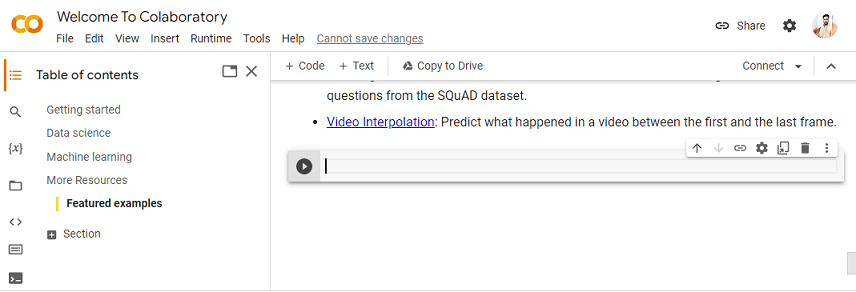
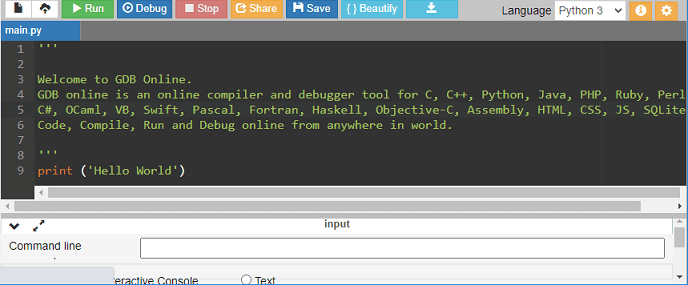
 For Videos Join Our Youtube Channel: Join Now
For Videos Join Our Youtube Channel: Join Now










