Python Tutorial
Python OOPs
Python MySQL
Python MongoDB
Python SQLite
Python Questions
Plotly
Python Tkinter (GUI)
Python Web Blocker
Python MCQ
Related Tutorials
Python Programs
Python read excel fileExcel is a spreadsheet application which is developed by Microsoft. It is an easily accessible tool to organize, analyze, and store the data in tables. It is widely used in many different applications all over the world. From Analysts to CEOs, various professionals use Excel for both quick stats and serious data crunching. Excel DocumentsAn Excel spreadsheet document is called a workbook which is saved in a file with .xlsx extension. The first row of the spreadsheet is mainly reserved for the header, while the first column identifies the sampling unit. Each workbook can contain multiple sheets that are also called a worksheets. A box at a particular column and row is called a cell, and each cell can include a number or text value. The grid of cells with data forms a sheet. The active sheet is defined as a sheet in which the user is currently viewing or last viewed before closing Excel. Reading from an Excel fileFirst, you need to write a command to install the xlrd module. Creating a WorkbookA workbook contains all the data in the excel file. You can create a new workbook from scratch, or you can easily create a workbook from the excel file that already exists. Input File We have taken the snapshot of the workbook. 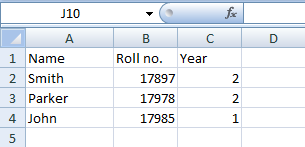
Code Explanation: In the above example, firstly, we have imported the xlrd module and defined the location of the file. Then we have opened the workbook from the excel file that already exists. Reading from the PandasPandas is defined as an open-source library which is built on the top of the NumPy library. It provides fast analysis, data cleaning, and preparation of the data for the user and supports both xls and xlsx extensions from the URL. It is a python package which provides a beneficial data structure called a data frame. Example Reading from the openpyxlFirst, we need to install an openpyxl module using pip from the command line. After that, we need to import the module. We can also read data from the existing spreadsheet using openpyxl. It also allows the user to perform calculations and add content that was not part of the original dataset. Example Output: My sheet title: Sheet To learn more about openpyxl, visit our complete tutorial Click Here. We have discussed essential detail in this tutorial.
Next TopicPython Write excel file
|
 For Videos Join Our Youtube Channel: Join Now
For Videos Join Our Youtube Channel: Join Now
Feedback
- Send your Feedback to [email protected]
Help Others, Please Share









