Python Tutorial
Python OOPs
Python MySQL
Python MongoDB
Python SQLite
Python Questions
Plotly
Python Tkinter (GUI)
Python Web Blocker
Python MCQ
Related Tutorials
Python Programs
How to develop a game in PythonThe most adaptable language is Python, which is used in nearly every industry, including game development, web development, machine learning, artificial intelligence, and GUI applications. The game is developed using the pygame package, which is a built-in feature of Python. With a rudimentary understanding of Python programming, we may create visually appealing games with appropriate animation, sound effects, and music by utilizing the pygame module. A cross-platform library called Pygame is used to create video games. It has sound libraries and computer visuals to provide the player with a typical gaming experience. Pete Shinners is developing it to take the place of PySDL. Prerequisites for PygameWe need to comprehend the Python programming language in order to learn Pygame. Installing PygameTo install Pygame, open a command-line terminal and enter the following command. We can also install it through IDE. For further installation guide, visit our complete pygame tutorial (https://www.javatpoint.com/pygame). Here you will find all the essential pygame explanations. Simple Pygame ExampleHere is the following example of creating a simple pygame window. Output: 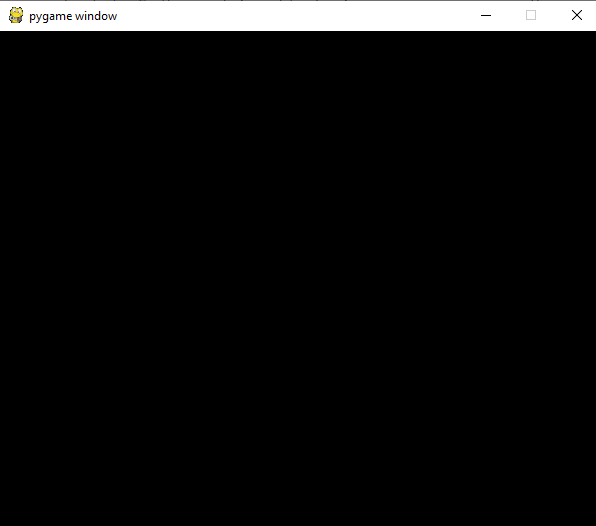
Explanation: The code supplied opens a 400x500 pixel Pygame window and starts a loop that watches for events all the time. The loop changes the 'done' variable to True, which ends the loop and ends the program if a QUIT event is detected (usually when the user quits the window). Updates the display and makes sure that any changes are shown on the screen thanks to the 'pygame.display.flip()' method. To put it briefly, the code generates a small Pygame window that stays active until the user dismisses it, exhibiting a basic program structure that is event-driven. All graphics will draw in the pygame window. Let's understand the basic syntax of the above program.
Any form may be drawn on the Pygame surface, including beautiful fonts and pictures. Numerous built-in methods in Pygame allow you to draw geometric shapes on the screen. These forms represent the first steps in creating a game. Let's examine the following illustration of a form being drawn on a screen. Example - Output: 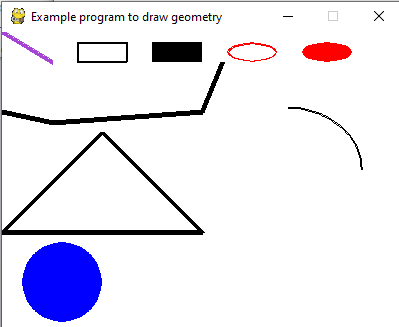
Explanation: The given Python program creates a graphical window with different geometric shapes drawn in it by using the Pygame package. The program creates a 400x300 pixel Pygame window, and it then starts a loop that watches for events all the time, making sure the window stays open until the user quits it. It clears the screen at the beginning of this loop and then uses Pygame's drawing routines to create a variety of forms with varying colors and line widths. These shapes include lines, polygons, ellipses, circles, and arcs. Every form has its proper coordinates and properties defined. Lastly, 'pygame.display.flip()' is used to refresh the display. The program terminates pygame upon window closure. The application serves as an example of Pygame's drawing capabilities' adaptability and variety and provides a framework for developing interactive graphical applications. Developers may create a vast range of visual components inside Pygame's graphical environment by adjusting parameters like coordinates, colors, and line widths. This allows for the construction of interactive multimedia applications, games, and simulations. Example - Developing Snake Game Using PygameProgram - Output: 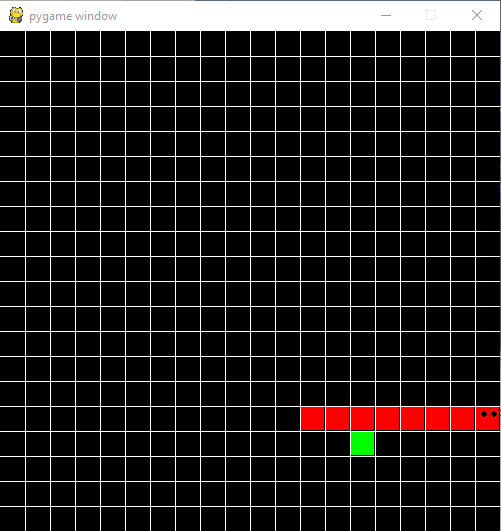
If the snake touches itself then it will terminate the game and display the following message. 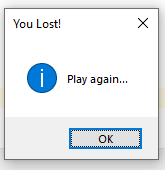
To resume, simply click the OK button. The Pycharm terminal displays our score (we used the Pycharm IDE, but you may use any Python IDE). 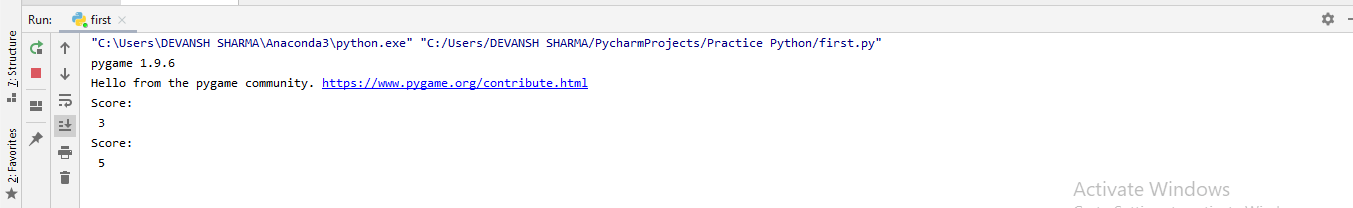
Explanation: The provided Python script uses the Pygame package to create a straightforward Snake game. It establishes classes for both the Snake and the separate cubes that make up its body. Pygame is used to set up the game window, which features a grid structure and a moving snake. After eating a "snack" cube, the snake lengthens, and if it runs into itself or the boundary walls, the game is over. In order to manage the snake's direction, generate snacks at random points on the grid, detect collisions between the snake's head and body, update the game state, and redraw the game window, the game logic must handle user input. To control game interactions and visual updates, the script makes use of Pygame's event handling and drawing methods. It also has a basic message box feature that uses Tkinter to show the player messages, such as when they lose a game. Overall, the script shows key ideas in Pygame game programming and offers a rudimentary rendition of the vintage Snake game.
Next TopicHow to install Tkinter in Python
|
 For Videos Join Our Youtube Channel: Join Now
For Videos Join Our Youtube Channel: Join Now
Feedback
- Send your Feedback to [email protected]
Help Others, Please Share










