PyQt5 QDoubleSpinBox - Getting Maximum Possible Value
PyQt5 is a popular Python library for creating computer packages with graphical person interfaces (GUIs). One of the essential widgets supplied through PyQt5 is the QDoubleSpinBox, which permits users to enter floating-factor numbers inside a certain range. Often, in packages wherein numeric input is critical, builders may want to retrieve the maximum viable price set for a QDoubleSpinBox. In this text, we are able to discover the way to get the most possible fee from a QDoubleSpinBox and talk about its realistic applications.
Before we delve into obtaining the most value, let's in short understand the QDoubleSpinBox widget. A QDoubleSpinBox is a spin field that accepts floating-point numbers as input. It provides a numeric enter interface with a spin box manager, permitting users to increment or decrement the value the use of arrow buttons or through typing immediately into the container.
The QDoubleSpinBox has various homes, which includes minimal and maximum values, step size, and precision, which may be set to personalize its conduct. To set the maximum price of a QDoubleSpinBox, you could use the setMaximum() method.
Getting the Maximum Possible Value
To gain the most feasible price set for a QDoubleSpinBox, we use the maximum() approach. The maximum() method returns a floating-factor number representing the maximum allowed fee that the QDoubleSpinBox can keep. Here's an instance code snippet demonstrating a way to retrieve the most cost from a QDoubleSpinBox:
In the code below, we create a QDoubleSpinBox and set its minimal, maximum, and initial values. We then use the maximum() technique to retrieve the maximum feasible value set for the QDoubleSpinBox and print it to the console.
Input:
Output:
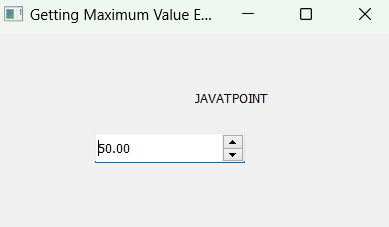
Applications of PyQt5 QDoubleSpinBox - Getting Maximum Possible Value
Getting the maximum possible cost from a QDoubleSpinBox may be beneficial in various eventualities:
- Dynamic Precision Control: In packages where precision is crucial, such as economic software programs or engineering gear, the most value is in putting an appropriate step length and number of decimal places to preserve accuracy.
- Numeric Constraints: When designing programs with enter validation, knowing the maximum price permits developers to implement constraints, ensuring that users don't enter values beyond the allowed range.
- Dynamic Range Calculations: In packages handling clinical calculations or facts analysis, knowing the maximum feasible fee lets in for dynamic adjustments of the spin field's range to house various facts sets or scientific constants.
- Value Conversion: For packages dealing with unit conversions, understanding the maximum possible price can assist in making sure that converted values do not exceed the limits of the target units.
- Automatic Scaling: In packages related to graphical representations, like plotting or three-D modeling, the most price can be used to routinely regulate axis scales or coordinate tiers for better visualization.
Pros of PyQt5 QDoubleSpinBox - Getting Maximum Possible Value:
- Precision Control: The capability to retrieve the maximum viable cost is useful while coping with programs that require unique numeric enter. By placing the precise step length and wide variety of decimal locations primarily based on the maximum cost, developers can ensure customers can input values with the desired stage of precision.
- Data Validation: Knowing the most possible price permits for powerful facts validation. Developers can save you users from inputting values past the allowed variety, making sure facts integrity and fending off unexpected consequences or mistakes in the software.
- Flexibility and Customization: The QDoubleSpinBox widget in PyQt5 provides builders with a flexible and customizable way to allow customers to input floating-factor numbers. By retrieving the maximum feasible fee, developers can set constraints and tailor the spin field's conduct to suit the software's particular requirements.
Cons of PyQt5 QDoubleSpinBox - Getting Maximum Possible Value:
- Limited Range Precision: The maximum possible value of the QDoubleSpinBox is confined to the statistical kind's precision (double-precision floating-factor). While that is commonly enough for maximum applications, extraordinarily large or small values might also encounter precision limitations, affecting the level of accuracy in input and calculations.
- Inappropriate Use Cases: In some instances, a QDoubleSpinBox won't be the first-rate preference for numeric input, specifically if the software requires a particular numeric layout or greater specialized enter controls. Developers have to cautiously not forget the necessities in their application and whether or not the QDoubleSpinBox aligns with their design desires.
- Visual Overhead: Introducing spin boxes and different numeric enter widgets in a GUI can upload visible complexity, mainly in applications that primarily depend upon textual content-based enter. Care should be taken to lay out the consumer interface in a manner that maintains readability and person-friendliness.
|
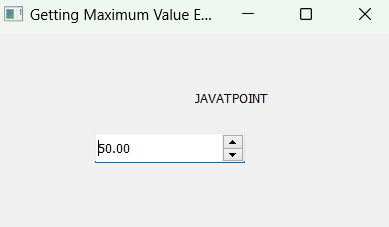
 For Videos Join Our Youtube Channel: Join Now
For Videos Join Our Youtube Channel: Join Now









