Python Tutorial
Python OOPs
Python MySQL
Python MongoDB
Python SQLite
Python Questions
Plotly
Python Tkinter (GUI)
Python Web Blocker
Python MCQ
Related Tutorials
Python Programs
Make Notepad using TkinterIn this tutorial, we will learn how to build an easy notepad using Python by using Tkinter. The notepad GUI comprises different options like file and edit. All the functions, such as saving the file, opening the document, editing it, and copying and pasting, are possible. Python, 3, and Tkinter must be already installed on your system to create the notepad. It is possible to download the appropriate Python package in accordance with your system's requirements. After successfully installing Python, you must download and install Tkinter (a program that is Python's GUI application). Command to install Tkinter:We can use the following command to install Tkinter: Steps to Make Notepad:In this section, we will follow the given steps for creating the Notepad using Tkinter: Step 1: Import the required module. The messagebox is used to write messages in the white space known as notepad. The filedialog is used to create this dialog to display when you open the file from any location on your computer or save the file in the specified location or position. Step 2: Add menu. This code will create a menu within the window of our notepad, and include things such as copy, paste, save, and so on. Step 3: Add the functionality. Main Code: Output: 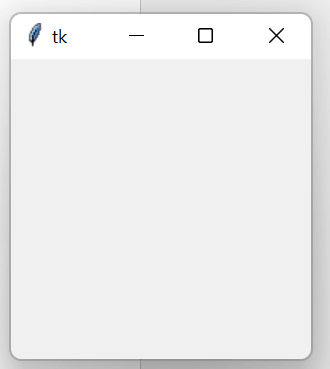
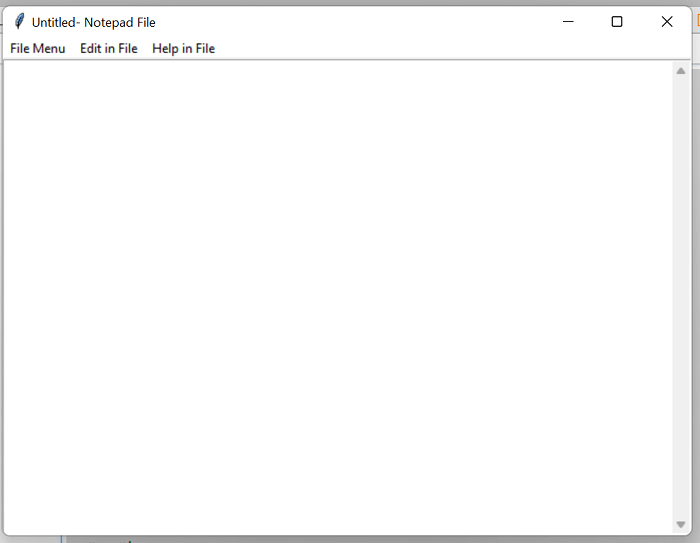
Next TopicCamelcase in Python
|
 For Videos Join Our Youtube Channel: Join Now
For Videos Join Our Youtube Channel: Join Now
Feedback
- Send your Feedback to [email protected]
Help Others, Please Share









