Should We Update the Latest Version of Python Bugfix?Suppose you've been around the Python community for a while. In that case, you might recall conversations over Python 2 vs. Python 3, or you might have observed the release of versions like Python 3.10 and Python 3.11 amid considerable excitement. You may have observed that three numbers, such as 3.10.8, designate Python versions. You'll concentrate on Python bugfix versions and the significance of that third number in this course. Creating a versioning scheme and deciphering the accompanying version numbers is a type of art in and of itself for developers. Semantic versioning and calendar versioning are two of the most well-liked methods. Though some significant changes exist, Python's versioning strategy is similar to semantic versioning. A version number is typically given as a tuple of three integers, frequently abbreviated as MAJOR. MINOR.PATCH. Your versioning method determines how the three numbers should be interpreted:
These integers adhere to a rigid timetable in Python. Python features go through the same life cycle for each MINOR release: 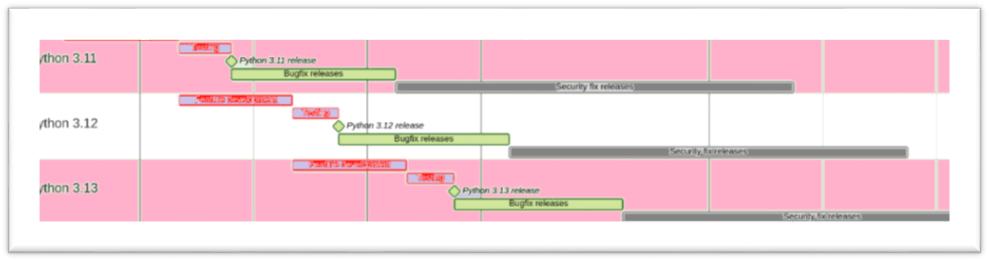
Python features life cycle release.
Question: Should you upgrade to Python's most recent bugfix release? Answer: Yes, Especially in Vulnerable Production Systems, to put it briefly. Justification: It's a good idea to stay current with the most recent maintenance release of the Python feature release that you're using! Like all complex software systems, Python has bugs. Most of these won't affect you, but occasionally a weakness is found and rectified. Maintaining the most recent bugfix version is necessary if you work with sensitive data or a system vulnerable to users who might have malicious intentions to keep you and your users safe. It's even more crucial in some situations and uses scenarios. Note: that Python's most recent feature release is unnecessary for your safety. Python has been supported for five years, during which time all versions get security updates.You will only have new Python features if you update the most recent maintenance version. Each of those was included in feature releases. Your system's exposure and vulnerability should therefore be your first concern. You need a procedure to ensure that your environment is as resilient as feasible if your system is susceptible to an attack that could have serious repercussions. An automated continuous integration system to test your changes should be used to manage your project. You can follow release articles on Python Discourse or sign up for the Python announce email list to receive notifications when new bugfix releases of Python are available. There won't be any differences between the two feature releases. Only bug and security fixes will be included in bugfix releases. It's less important always to use the most recent maintenance version if you're not running into any hidden Python bugs and aren't interacting with the outside world while running your code. However, despite fewer dangers and repercussions from security flaws in your side projects, it's still a good habit to work with a relatively current and secure version of Python. Finding a workflow that makes running many Python versions and updating to new ones simple is ideal. How Can You Conveniently Keep Up to Date With New Versions?Your setup will determine how you upgrade your production systems to the latest bugfix version. You can edit a configuration file's version number and then repeat your tests. Releasing bugfixes and security fixes are virtually equivalent. Bugfix versions are the maintenance releases made within the first 18 months of a feature release. These are packed with installers tailored to each operating system and issued every two months or so. Security fix versions are those made after the first 18 months. These are only made available when necessary and are only provided as source code. In this section, you'll examine one potential approach for managing various Python versions on your local machine. You should manage two distinct components of your programming setup in your workflow:
Generally speaking, your system can support many Python versions. Python version management can be done manually or with programs like conda or pyenv. The most recent bugfix release can always be installed, regardless of your current version. No preliminary installations of interim releases are required. However, since there are more changes in your update if you're skipping releases, you should be even more meticulous with your testing. It would help if you utilized virtual environments to manage the Python packages you depend on. A virtual environment is bound to a particular Python version when it is created. You must therefore have a practical method of creating a new virtual environment to update the Python interpreter. You can use a lock file that contains a list of all your dependencies and their particular versions to ensure that your virtual environment can be replicated. While utilizing a program is frequently preferable to manually creating such a lock file, it is doable. Once more, there are several choices available, including pip-tools, Poetry, conda-lock, and Pipenv. While pip tools can be installed using pip or pipe, pyenv must be installed separately. You can choose and mix the tools that are most effective for you. Here is an illustration of a workflow utilizing pip-tools and pyenv. It would help if you made a unique project directory for each new project you start. The following commands must all be entered in that project directory. Put your dependencies in a plaintext file called requirements.in to start. For instance: You've learned from this tutorial that you ought to update to the most recent Python bugfix release. You now understand the distinction between bugfix and feature releases and have seen several techniques for updating your projects. All of your dependencies, even indirect ones, are listed in requirements.txt, which is generated when pip-tools is run: Each dependent is attached to a particular version via pip tools. It also includes useful annotations that explain why each dependency was added. When you include new dependencies in requirements.in, you can rerun pip-compile. Run pip-compile -upgrade to update your dependencies to the latest versions. Your requirements file will be included when you begin a project, and you will continuously update it regardless of when you upgrade Python versions. When you install a new bugfix version, your dependencies do not need to be updated. The dependencies will be installed in a new virtual environment instead. You must first install and activate a new version of Python with pyenv to update to the most recent maintenance release: To view a list of the many available Python versions, type pyenv install -list. Create or recreate your virtual environment after that, then turn it on:
Even if you had constructed your virtual environment with an older version of Python, use -clear to ensure it is cleared out. Install your locked requirements into the new virtual world to complete the process. You can be sure you can recreate your environment if you constantly add requirements through requirement files. While it might seem time-consuming, this discipline will pay for itself many times over and make it easier for you to update your Python interpreter. The specifics will change if you use various tools. But you ought to be able to adhere to the same fundamental procedures. What Could go Wrong If You Update to the Latest Bugfix Version of Python?
While doing so will be effective in the short run, other viable options exist.A security fix may occasionally, though rarely, impact your code. Python introduced the fix to stop a specific form of attack. However, this also meant that certain code functional in earlier Python versions no longer did. For large integers, for instance, Python 3.10.7 forbids conversion between the string and integer types. Making such substantial changes in a bugfix version is debatable and uncommon. If such a shift impacts your project, it could be more enjoyable. The recommended course of action is to upgrade your code to keep using the most recent bugfix releases. Are different versions of Python compatible with one another?As stated, bugfix releases do not introduce or delete any new features. As a result, your code should function consistently in every maintenance release of a Python version. The application binary interface (ABI) that CPython uses to communicate with C extensions is consistent across all bugfix releases. Because of this reliability, you can update your bugfix version using the same wheel from a third-party library. In other words, your requirement files can be updated. Do You Need to Update to the Newest Feature Version as Well?Updating Python to the most recent feature version is significantly different from updating Python to the most recent maintenance version. You may choose these options separately from one another. You should utilize the most recent bugfix version of a release even if you stick with an earlier feature release. New feature releases add new functionality while deprecating and removing older features. As a result, there is a greater chance that an upgrade will cause your code to malfunction. Before switching, you should thoroughly evaluate the system. Note: The Cool New Features tutorial series contains information on the new features in each release of Python.The application binary interface could be more consistent across feature versions of Python, which may prevent you from updating to the newest and most up-to-date version of Python. The practical implication is that libraries for the C extension must be recompiled for the new version. Before all of your dependencies offer wheels compatible with the most recent version, it can take some time. You're safe even if you're not utilizing the newest feature version, so don't worry. As you already observed, Python feature versions receive monthly bugfix updates for 18 months and as-needed security updates for five years. It would help if you still had a strategy for routinely updating your feature version. Make careful in particular, that your versions don't end up. For example, you can continue with a feature version if it receives frequent bugfix updates. When it stops receiving updates other than security patches, you upgrade to the following version. This would imply that you would transition to a new feature version of Python roughly six months after its introduction because bugfix releases are only available for eighteen months. ConclusionThe bugfix releases for Python rarely garner much attention. While it's true that feature releases tend to be the most exciting, it's also a good idea to pay attention to the routine, low-key updates. If you stay current with Python releases, you'll know your interpreter has all the most recent bug and security updates. You've learned from this tutorial that you ought to update to the most recent Python bugfix release. You now understand the distinction between bugfix and feature releases and have seen several techniques for updating your projects.
Next TopicHow To Add Time Delay in Python
|
 For Videos Join Our Youtube Channel: Join Now
For Videos Join Our Youtube Channel: Join Now
Feedback
- Send your Feedback to [email protected]
Help Others, Please Share









