Python Tutorial
Python OOPs
Python MySQL
Python MongoDB
Python SQLite
Python Questions
Plotly
Python Tkinter (GUI)
Python Web Blocker
Python MCQ
Related Tutorials
Python Programs
What is PyDev?PyDev is an open-source integrated development environment (IDE) for Python. It is designed to provide a complete development environment for Python programmers. Also, it is built on top of the Eclipse platform and supports various features like debugging, code analysis, code completion, and much more. PyDev is compatible with all the major operating systems like Windows, Linux, and Mac OS X, making it a popular choice among developers. In this article, we are going to explore the PyDev IDE, its features, and how to use it to develop Python applications. Steps to Install PyDevBefore we use PyDev, we need to install it in our system. Anyone can install the PyDev by following the below steps. Step 1: Install Eclipse IDE We need to first install Eclipse IDE before installing PyDev. Eclipse is a widely used open-source IDE that supports various programming languages like Java, C++, and Python. To install Eclipse, we can go to the official website and download the installer for our respective operating system. Step 2: Install PyDev Plugin Once we have successfully installed Eclipse, we can install the PyDev plugin by following below steps:
After completing the above steps, PyDev should be installed and ready to use. How to Use PyDevOnce we have successfully installed PyDev, we can start using it to develop Python applications. Here's a step-by-step process on how to use PyDev: Step 1: Create a new PyDev project When we want to create a new PyDev project, we need to follow these steps:
Step 2: Create a new Python module Once we have created a new PyDev project, we can create a new Python module by following these steps:
Step 3: Write Python code Now we have created a new Python module; we can start writing Python code. PyDev provides various features like code completion, syntax highlighting, and code analysis, which can help us write code faster and with fewer errors. Here's an example of Python code that we can write using PyDev: Program 1: The above example shows a function used to calculate the factorial of a number and then print the factorial of 5. Step 4: Run the Python code Once we have successfully written our Python code, we can run it using PyDev by following these steps:
After running the code, we should see the output in the console. Output 120 Explanation In the above program, the factorial() function calculates the factorial of a given number n recursively. The base case is when n equals 0, and the factorial is 1-otherwise, the function multiplies n by the factorial of n-1. When factorial(5) is called, the function first checks if n equals 0, which is not the case. It then returns 5 * factorial(4). The function calls itself again with n-1, which is 4. The process repeats until the base case is reached, and factorial(0) is called, which returns 1. Then, the function returns 5 * 4 * 3 * 2 * 1 * 1 = 120, which is printed out by the print() function. Example 2: Output: 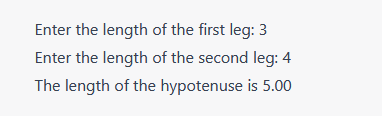
Explanation The above program calculates the length of the hypotenuse of a right triangle using the Pythagorean theorem. It prompts the user to enter the lengths of the legs of the right triangle, calculates the length of the hypotenuse, and then prints the result to the console. It uses the math module to access the square root function and f-string formatting to print the result with two decimal places. Benefits of using PyDev IDEThere are so many benefits to using PyDev for Python development. These are as below.
Disadvantages of using PyDevPyDev is a very popular IDE for Python development. But it has some disadvantages. These are as follows.
ConclusionIn conclusion, PyDev is a powerful IDE for Python development that provides various features to make the development process easier and faster. This article shows how to install PyDev and use it to develop Python applications. With PyDev, we can write Python code faster, with fewer errors, and with more confidence.
Next TopicPython Instance
|
 For Videos Join Our Youtube Channel: Join Now
For Videos Join Our Youtube Channel: Join Now
Feedback
- Send your Feedback to [email protected]
Help Others, Please Share










