execute_async_script driver method - Selenium Python
Selenium is an effective automation tool widely used for net application trying out and net scraping. While Selenium provides diverse strategies to engage with web elements and navigate net pages, occasionally you want extra advanced functionality to obtain specific duties. One such superior feature is the execute_async_script driver method, to be had in Selenium with Python bindings. In this text, we will explore what execute_async_script is, a way to use it, and some realistic scenarios wherein it could be useful.
Understanding execute_async_script
The execute_async_script method in Selenium with Python is a flexible tool that permits you to execute JavaScript code asynchronously in the context of the cutting-edge internet web page. Unlike the execute_script approach, which runs JavaScript synchronously, execute_async_script is designed for duties that can make an effort to finish, which include handling AJAX requests or looking forward to animations to finish.
Here's the simple syntax of the execute_async_script approach:
- Script: This is a JavaScript code snippet that you need to execute asynchronously.
- *args: Optional arguments that can be passed to the JavaScript feature defined inside the script.
1. Import Selenium
Make positive you've got Selenium established and imported for your Python script:
2. Create a WebDriver instance
Initialize a WebDriver instance to open a web page:
Input Code:
Output:
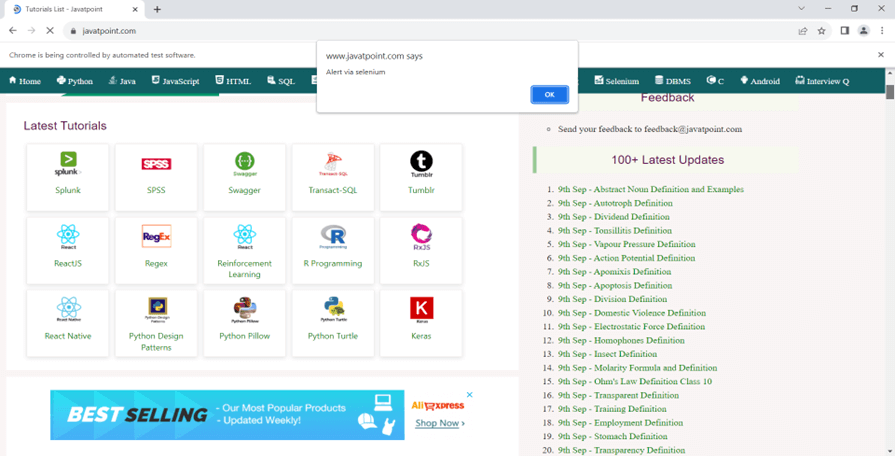
Practical Scenarios for execute_async_script
Now that you realize how to use execute_async_script, let's explore a few practical situations wherein it may be beneficial:
- Parallel Execution: execute_async_script can also be used to execute a couple of JavaScript functions in parallel, enabling you to perform complicated duties correctly.
- Handling Animations: Some web sites use animations and transitions that may not be right away geared up for interaction. Execute_async_script lets you wait until those animations are whole before appearing actions.
- Handling Custom Timed Events: If a website is based on custom timed activities, along with not on time pop-u.S.Or notifications, you could use execute_async_script to wait for those events before proceeding along with your take a look at or scraping.
- Waiting for Dynamic Content: When an internet web page loads dynamic content thru AJAX or other asynchronous operations, you can use execute_async_script to wait for the content to seem earlier than interacting with it.
Benefits of execute_async_script:
- Improved Efficiency: When coping with responsibilities that require looking forward to factors to load or expecting certain conditions to be satisfied, execute_async_script can appreciably improve the performance of your Selenium scripts. Instead of the use of specific waits or sleep statements, you could watch for occasions to occur evidently, reducing useless wait instances.
- Asynchronous Execution: Unlike the execute_script method, which runs JavaScript synchronously, execute_async_script is designed for asynchronous duties. It lets in you to paintings with net factors and occasions that involve watching for a positive situation to be met earlier than intending. This helps in coping with dynamic internet pages efficiently.
- Enhanced User Experience Testing: In net checking out, it's vital to simulate consumer interactions correctly. Many modern-day web packages rely on asynchronous operations like AJAX requests or animations. Using execute_async_script, you could simulate real user conduct by looking forward to those operations to complete earlier than proceeding with the test.
- Flexibility and Customization: The technique allows you to execute arbitrary JavaScript code, giving you the flexibility to carry out complex operations, customize interactions, and cope with particular scenarios that might not be attainable through Selenium's integrated strategies alone.
Applications of execute_async_script:
- Parallel Execution: If your testing situation requires appearing multiple tasks concurrently, which include interacting with a couple of elements or managing more than one browser tabs, execute_async_script can help you execute JavaScript features in parallel.
- Handling AJAX Requests: Web applications often use AJAX requests to fetch statistics or replace content dynamically. With execute_async_script, you can look forward to AJAX requests to finish before interacting with the newly loaded content.
- Testing Time-Dependent Functionality: Some net applications feature time-dependent events like countdown timers, notifications, or scheduled responsibilities. Execute_async_script can be employed to look forward to those occasions to occur earlier than continuing with the take a look at.
- Waiting for Animations: Animations and transitions on websites can affect the visibility and interactivity of factors. You can use execute_async_script to wait for animations to finish earlier than acting moves.
- Performance Testing: When engaging in overall performance testing, you may need to measure the time it takes for positive operations to complete. Execute_async_script can be used to report timestamps and calculate performance metrics.
- Custom Wait Conditions: While Selenium offers diverse built-in waits, you could stumble upon situations wherein you need a custom wait situation. Execute_async_script allows you to define and execute complicated wait conditions tailored for your particular wishes.
|
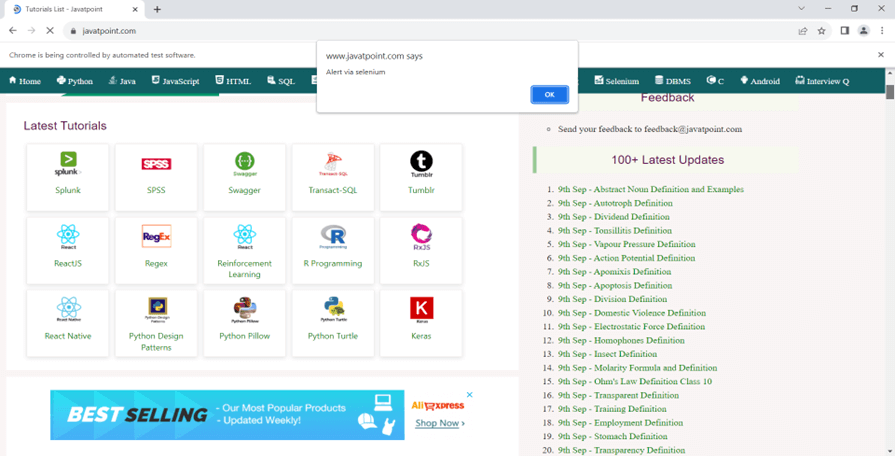
 For Videos Join Our Youtube Channel: Join Now
For Videos Join Our Youtube Channel: Join Now









