Python Tutorial
Python OOPs
Python MySQL
Python MongoDB
Python SQLite
Python Questions
Plotly
Python Tkinter (GUI)
Python Web Blocker
Python MCQ
Related Tutorials
Python Programs
Python PopenIntroductionPython is a programming language that provides several built-in functions used to interact with the operating system. One of these functions is Popen, which is used to run external commands from within a Python script. In this article, we are going to discuss how to use Popen, its syntax, and its various parameters. What is Popen?popen() is a function in the Python os module that allows you to spawn a new process and execute a command in it. The popen() function returns a file object the programmer can use to communicate with the process. Syntax:The Popen function is part of the subprocess module in Python. Its basic syntax is as follows: Here, args is the command executed as a string or a list of strings. The other parameters are optional, and these can be used to customize the behavior of the command. Let's take a simple example to understand how to use Popen. Suppose we want to run the "ls" command on a Unix-like system. This is done in the below program. Program 1:Output: 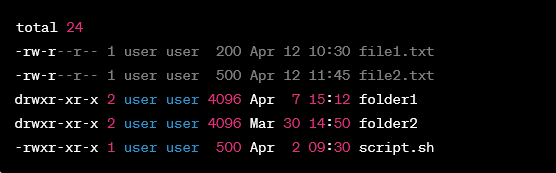
Explanation: In the above code, we pass an additional argument stdout=subprocess.PIPE to the subprocess.Popen method to redirect the output to a pipe. Then we call the communicate() method to get the output and error streams. Finally, we print the decoded output using the decode() method on the bytes returned from communicate(). Program 2:Output: 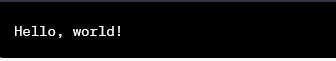
Explanation In the above program, the subprocess.Popen() function executes the hello.py script, which prints the "Hello, world!" to the console. The stdout=subprocess.PIPE argument is passed to Popen() to capture the output of the script, which is then stored in the output variable using result.communicate()[0]. Finally, print(output.decode("utf-8")) is used to print the captured output of the hello.py script to the console. Parameters of PopenThere are some important parameters of the Popen function. These are as follows/
Advantages of Popen
Disadvantages of Popen
Conclusion:Overall, Popen is a powerful tool for running external commands and automating tasks on the operating system. It provides several parameters that allow the programmer to customize the behavior of the command and is cross-platform, versatile, and flexible. However, it is important to be aware of the security risks and blocking nature of Popen and to ensure that the input is properly validated before passing it to the function. With proper use, Popen can be a valuable tool in your Python programming arsenal.
Next TopicPython Private Method
|
 For Videos Join Our Youtube Channel: Join Now
For Videos Join Our Youtube Channel: Join Now
Feedback
- Send your Feedback to [email protected]
Help Others, Please Share










