Python Tutorial
Python OOPs
Python MySQL
Python MongoDB
Python SQLite
Python Questions
Plotly
Python Tkinter (GUI)
Python Web Blocker
Python MCQ
Related Tutorials
Python Programs
How to install matplotlib in PythonA matplotlib is an open-source Python library which used to plot the graphs. It is originally conceived by the John D. Hunter in 2002. The version was released in 2003, and the latest version is released 3.1.1 on 1 July 2019. It represents the data through the graphical form. The graphical form can be a Scatter Plot, Bar Graph, Histogram, Area Plot, Pie Plot, etc. The matplotlib library is generally used to data visualization. Data visualization allows us to make a effective decision for organization. Let's see the installation of the matplotlib. Installing the matplotlibBefore working with the matplotlib library, we need to install it in out Python environment. Let's see the following method of installing matplotlib library. Using Anaconda distribution of Python The Anaconda distribution is an easiest way to install matplotlib library because matplotlib is pre-installed in it. So we don't need to further installation.
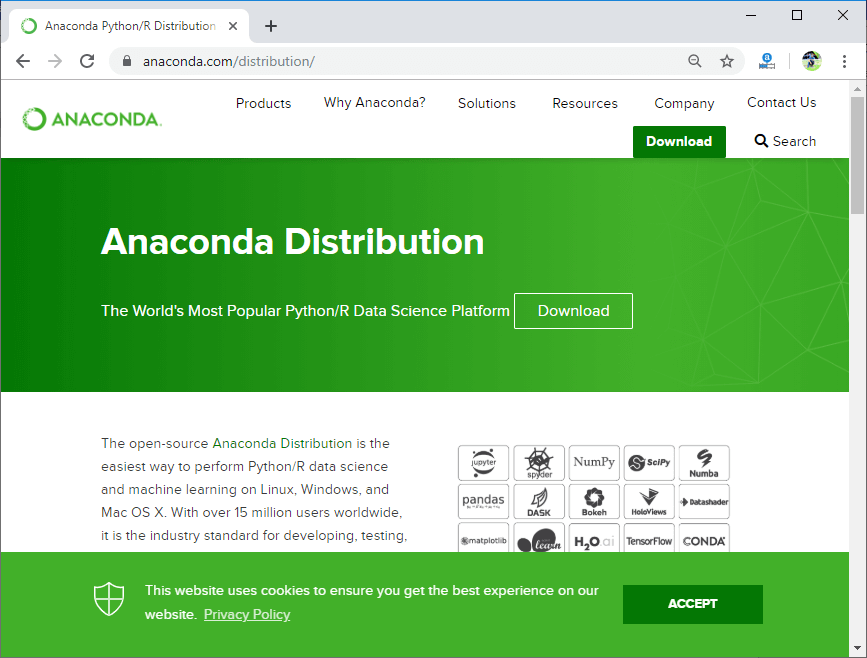
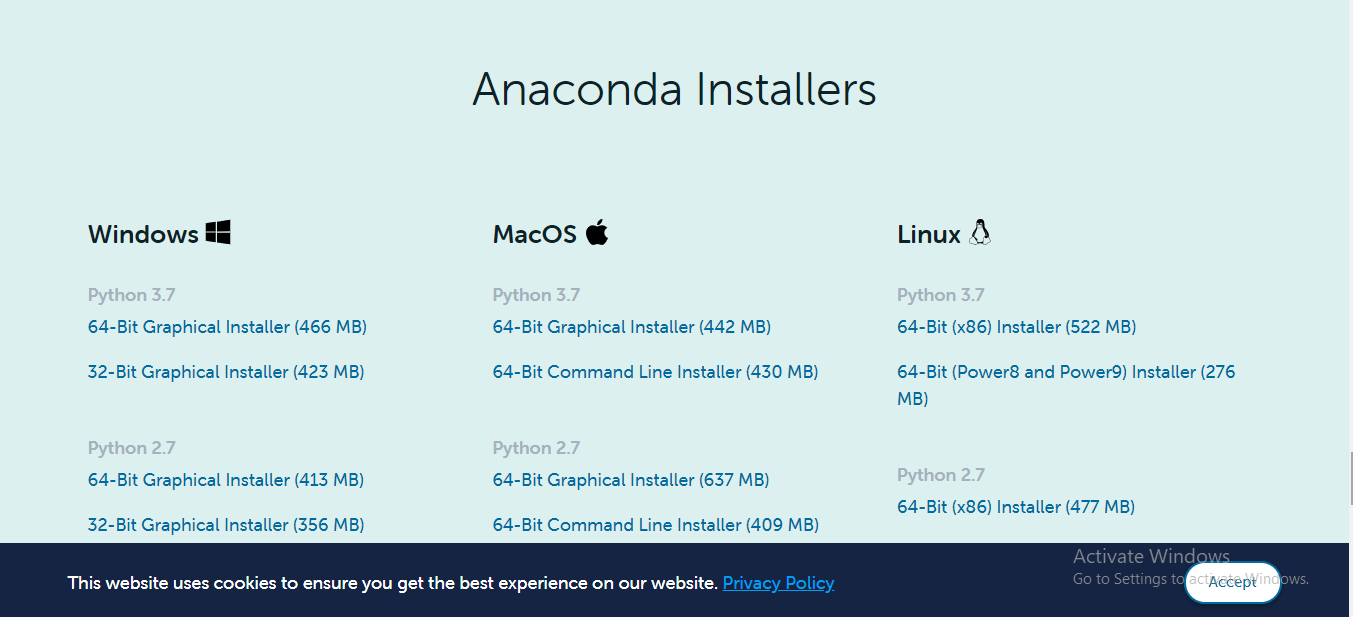
Installing Matplotlib using the Matplotlib We can also install the matplotlib using the conda prompt. Open the conda prompt and type the following command. 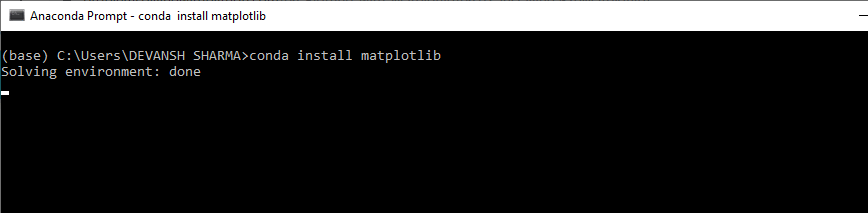
Using pip commandThe pip can also use to install the matplotlib library. Open the command prompt, type the following command. Confirm the InstallationTo verify that matplotlib is installed properly or not, type the following command includes calling .__version __ in the terminal. Now, we are ready to work with the matplotlib.
Next TopicHow to install OpenCV in Python
|
 For Videos Join Our Youtube Channel: Join Now
For Videos Join Our Youtube Channel: Join Now
Feedback
- Send your Feedback to [email protected]
Help Others, Please Share










