Python Tutorial
Python OOPs
Python MySQL
Python MongoDB
Python SQLite
Python Questions
Plotly
Python Tkinter (GUI)
Python Web Blocker
Python MCQ
Related Tutorials
Python Programs
Countdown Timer using PyQt5 in PythonThis article will demonstrate how to build a countdown timer application using PyQt5. When using a timer, which is a particular sort of clock used to measure certain time intervals, we must count down from the supplied time until it reaches zero. Steps for implementing a GUI :
Implementation procedure for the back end :
Walking through the code :First, import all the required libraries into the program. Next, create a class to initialise the window and set its properties. Then, create a method to introduce all components, add buttons and add labels to display text. Then, create the functions to be called when different buttons are clicked and what should the action done after that. Lastly, create an instance of the window to be displayed and execute the application. Complete code for the project :Output: The output of the above mentioned code is attached below in the form of a screenshot. 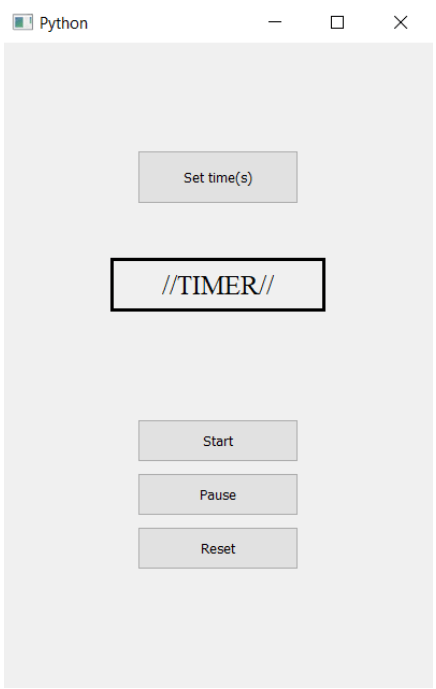
|
 For Videos Join Our Youtube Channel: Join Now
For Videos Join Our Youtube Channel: Join Now
Feedback
- Send your Feedback to [email protected]
Help Others, Please Share









