Python Tutorial
Python OOPs
Python MySQL
Python MongoDB
Python SQLite
Python Questions
Plotly
Python Tkinter (GUI)
Python Web Blocker
Python MCQ
Related Tutorials
Python Programs
IDLE Software in PythonIntroductionIDLE stands for Integrated Development and Learning Environment. The lightweight and user-friendly Python IDLE (Integrated Development and Learning Environment) is a tool for Python programming. Since version 1.5.2b1, the standard Python implementation has included IDLE, an integrated development environment. Many Linux distributions include it in the Python packaging as an optional component. The Tkinter GUI toolkit and Python are used throughout. IDLE is meant to be a basic IDE and suited for novices, particularly in an educational context. It is cross-platform and reduces feature clutter as a result. 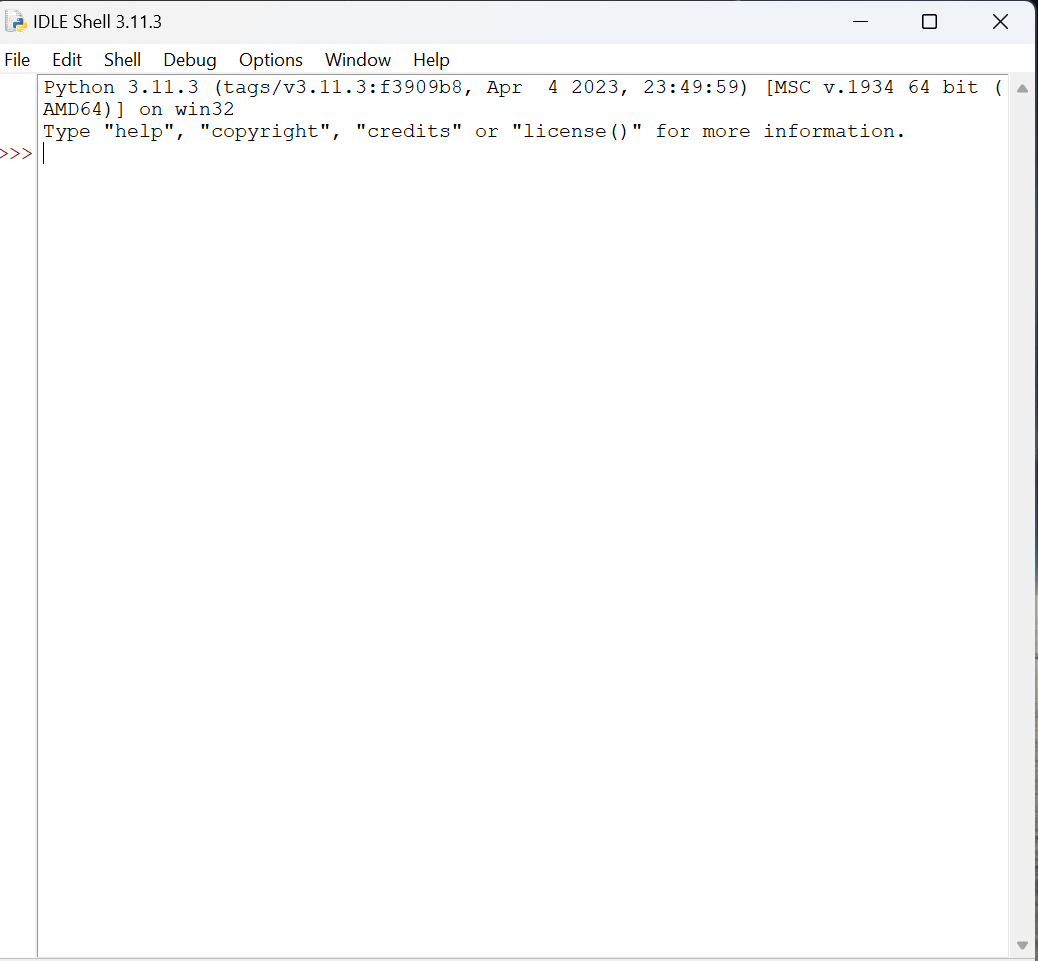
What is meant by Python IDLE?An Integrated Development and Learning Environment, sometimes known as IDLE or even IDE, is included with every Python setup. These are a group of programmes that make it easier to write code. Although there are several IDEs available, Python IDLE is fairly basic, making it the ideal tool for a beginner coder. Python installs for Windows and Mac include Python IDLE. Python IDLE should be easy to locate and download if you run Linux thanks to the package management. After installation, you may use Python IDLE as a file editor or an interactive interpreter. What are the primary features of Python IDLE?The principal functions of the Python IDLE are given below -
Advantages of Python IDLE:The following are some benefits of utilising Python IDLE:
Disadvantages of Python IDLE:Using Python IDLE has certain drawbacks in addition to its numerous benefits, including:
What is meant by the Interactive Interpreter?The first-class area to test with Python code is the interactive interpreter, additionally known as the shell. The shell is a basic study-eval-print (REPL) loop. Reads a Python assertion, evaluates the result of that declaration, and prints the result to the display screen. Then leap to examine the subsequent statement. The Python shell is a first-rate vicinity to attempt small snippets of code. You can get the right of entry to it from your laptop's terminal or command line app. Simplify your workflow with Python IDLE, which launches a Python shell as quickly as you open it. What is a file editor?All programmers need to be capable of editing textual content documents. Python software is a document with a .py extension that consists of lines of Python code. Python IDLE makes it smooth to create and edit these files. Python IDLE also affords some useful features in professional IDEs, including primary syntax highlighting, code of completion, and auto-indentation. Expert IDEs are more sturdy software with a steeper learning curve. Python IDLE is an awesome opportunity in case you are just starting your Python programming journey. What is a breakpoint?A breakpoint is a line of code you identify where the interpreter should stop during code execution. This only works if DEBUG mode is enabled, so ensure you do that first. To set a breakpoint, right-click on the line of code where you want to pause. This will highlight the line of code in yellow, giving you a visual indication that a breakpoint has been set. You can set as many breakpoints as you like in your code. To undo the breakpoint, right-click the same line again and select Clear Breakpoint. You can run your code normally if you set a breakpoint and enable DEBUG mode. A debugger window will appear, allowing you to step through the code manually. How can you execute a file in IDLE software?The steps below can be used to run a file in the IDLE programme:
Note that you may also run specific lines of code or portions of code in IDLE by selecting the code you wish to run, pressing the F9 key, or choosing "Run Selection" from the "Run" menu. How can you improve your workflow in IDLE software?
Conclusion:In conclusion, IDLE software provides a potent and intuitive Python programming development environment. It offers a variety of features and tools that may make writing, running, and debugging your code easier and more productive. Whether you are a novice or seasoned Python developer, IDLE offers a number of advantages that can enhance your productivity and efficiency. IDLE is a fantastic option for anybody searching for a powerful and adaptable Python programming environment because of its simple-to-use interface, adjustable settings, and support for other tools and plugins.
Next TopicNumPy Functions
|
 For Videos Join Our Youtube Channel: Join Now
For Videos Join Our Youtube Channel: Join Now
Feedback
- Send your Feedback to [email protected]
Help Others, Please Share










