Python Tutorial
Python OOPs
Python MySQL
Python MongoDB
Python SQLite
Python Questions
Plotly
Python Tkinter (GUI)
Python Web Blocker
Python MCQ
Related Tutorials
Python Programs
How to Plot glyphs over a Google Map by using Bokeh Library in PythonBokeh is an Interactive Data visualization library of Python. It creates its plots by using HTML and JavaScript languages. Its basic targets are modern website browsers for presenting provided elegance, concise construction of novel graphics with high-performance interactivity. The bokeh library is used for plotting glyphs over a Google map. A glyph is a hieroglyphic symbol or a character. For using Google Maps in Bokeh, we can use the gmap() function of the bokeh.plotting class. gmap()Syntax: Parameters:
Returns: It will return an object of the class GMap GMapOptions()Syntax: Parameters:
Returns: It returns an object of the class GMapOptions Steps for plotting glyphs over a Google map: Step 1: Import the following modules and libraries:
Step 2: Create a file for storing the model by using the output_file() Step 3: Configure Google map by using GMapOptions() Step 4: Generate a Google map object by using the gmap() Step 5: Define the coordinates of the glyphs y using the ColumnDataSource() Step 6: Generate the glyphs on the above created object of Google Maps. Step 7: Display the output of Google Maps by using the show() Code: Output: 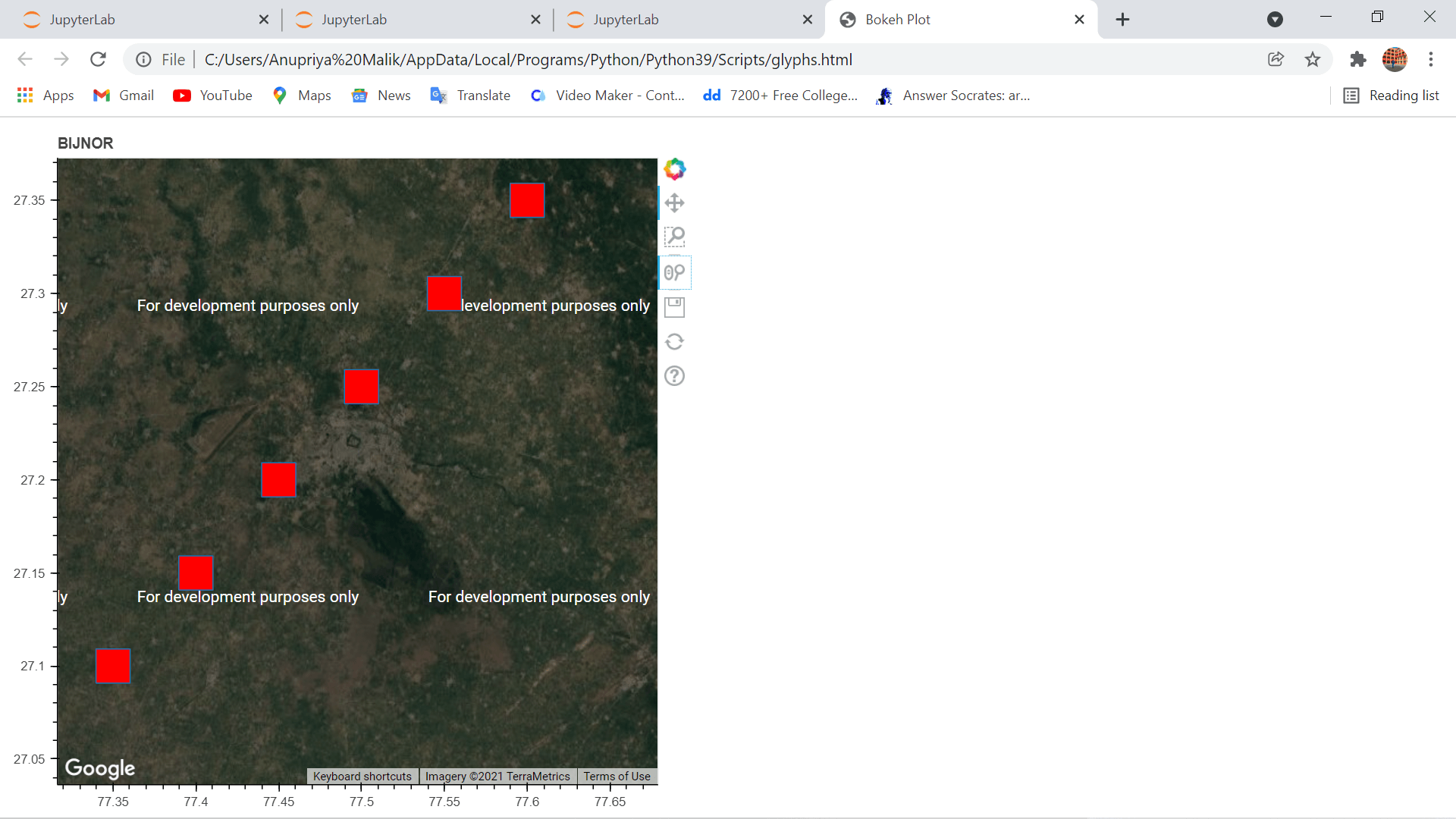
ConclusionIn this tutorial, we have discussed how we can plot glyphs over a Google Map by using the Bokeh library in Python. |
 For Videos Join Our Youtube Channel: Join Now
For Videos Join Our Youtube Channel: Join Now
Feedback
- Send your Feedback to [email protected]
Help Others, Please Share









