Python Tutorial
Python OOPs
Python MySQL
Python MongoDB
Python SQLite
Python Questions
Plotly
Python Tkinter (GUI)
Python Web Blocker
Python MCQ
Related Tutorials
Python Programs
Script deployment on LinuxHence, we are done with the python script (blocker.py) which is running fine. This is the time to deploy this script at system startup. The process to deploy a script to run at startup depends upon the operating system. In this section of the tutorial, we will describe the process for Linux and windows. ProcedureTo schedule a script to run at startup on Linux, we need to configure the entry in the crontab schedule. The crontab can be defined as the list that contains the commands that are to be run on a regular schedule. The crontab stands for cron table which is a set schedule according to which the script is executed on a regular interval. Follow the following steps. Step 1: Open the crontab with the -e flag. Run the following command on the terminal on Linux. This will open a crontab file which looks like following. 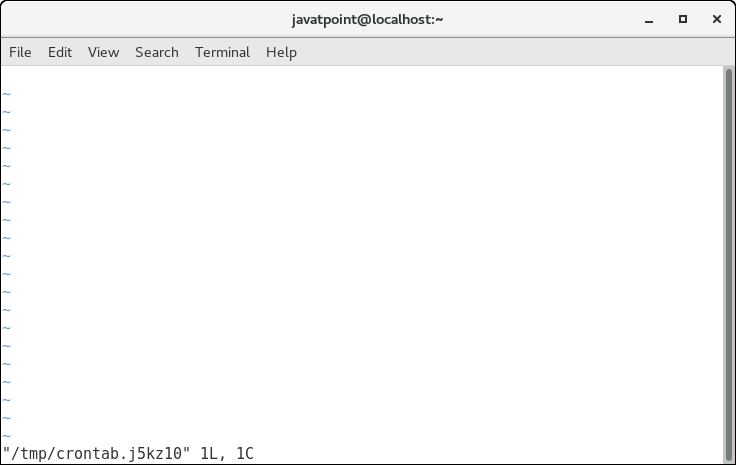 Step 2 Now add the following line to the file and save it. 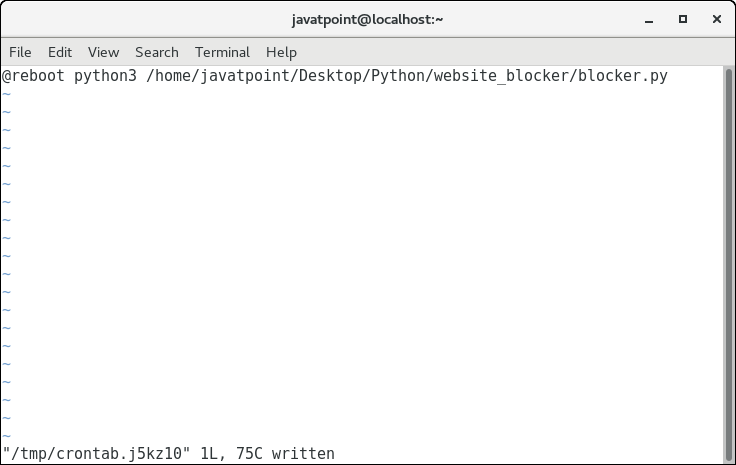 Step 3 Restart the system now. On reboot, our script blocker.py is scheduled to run at system start-up. As of now, we are in working hours. So let's try to open the Facebook on the browser. 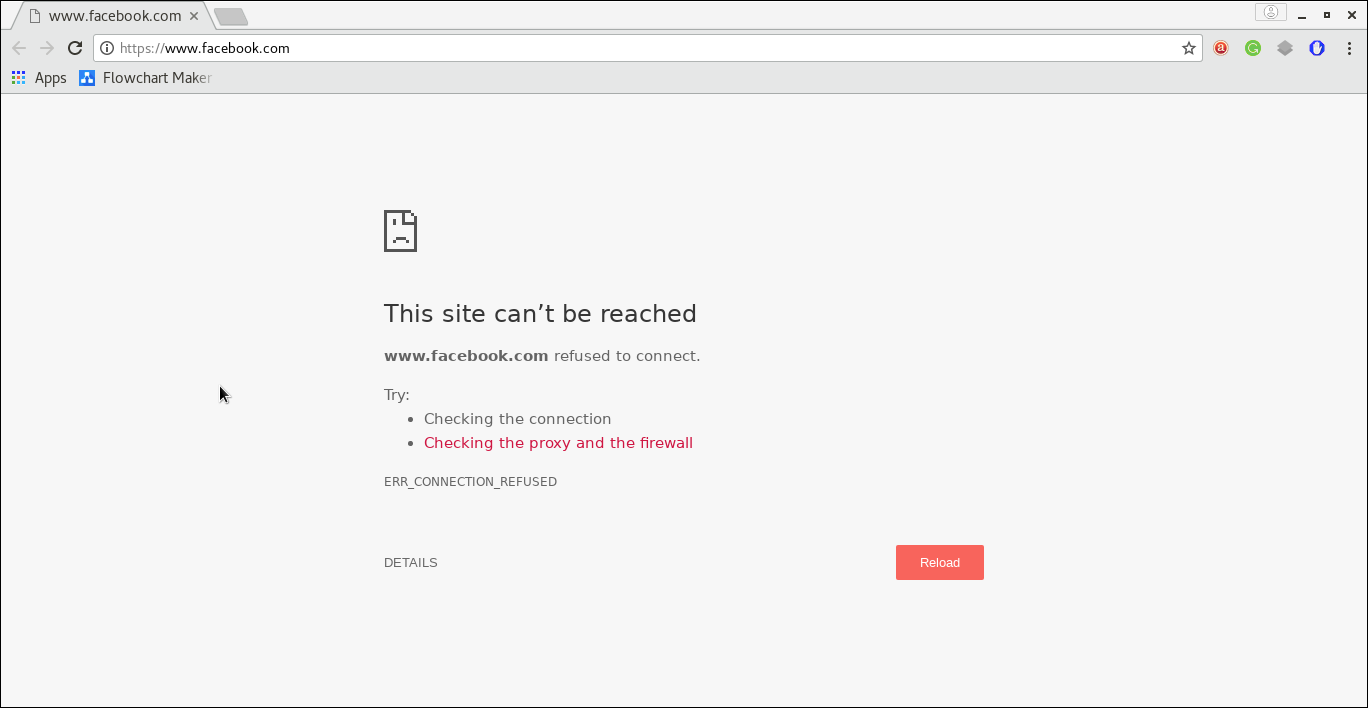
As shown in the above image, the website www.facebook.com is refused to connect. Hence, our script is working fine on the system start-up as the website is refused to connect.
Next TopicScript Deployment on Windows
|
 For Videos Join Our Youtube Channel: Join Now
For Videos Join Our Youtube Channel: Join Now
Feedback
- Send your Feedback to [email protected]
Help Others, Please Share










