Python Tutorial
Python OOPs
Python MySQL
Python MongoDB
Python SQLite
Python Questions
Plotly
Python Tkinter (GUI)
Python Web Blocker
Python MCQ
Related Tutorials
Python Programs
get_screenshot_as_base64 Driver Method - Selenium PythonPython automated testing can be done with the Selenium Python Module. The Selenium Python bindings provide a straightforward API for writing functional and acceptability tests with Selenium WebDriver. Visit Navigating links using the get method - Selenium Python to learn how to open a website using the testing tool. Simply being able to travel isn't all that useful. What we'd like to accomplish is interacting with pages-more particularly, the HTML elements contained within a page. See Locating Strategies for more ways to use Selenium to locate an element. Numerous practical methods to manage the session or browser are provided by Selenium WebDriver. Adding a cookie, using the back button, switching between tabs, etc. The get_screenshot_as_base64 technique in Selenium with Python is a significant component for web computerization. It permits you to catch a screen capture of the present status of a site page and convert it into a Base64-encoded string. This strategy is essential for the Selenium WebDriver Programming interface and is especially helpful for different testing and observing errands. By utilizing get_screenshot_as_base64, you can catch page screen captures without saving them as picture documents on your nearby framework. The screenshot, however, is encoded as a Base64 string that is simple to store, send, or embed in reports or other applications. This technique is often utilized when you want to check the appearance or conduct of a site page during computerized tests or when you need to produce on-the-fly visual portrayals of website pages for detailing or troubleshooting purposes. The Base64 design improves screen capture treatment inside your Python Selenium scripts and upgrades their adaptability while managing web components and associations. The get_screenshot_as_base64 driver method is the focus of this article. The current window's screenshot can be obtained as a base64-encoded string using the get_screenshot_as_base64 method. Syntax: Example: The get_screenshot_as_base64 method can now be used as a driver method, as seen below: How can I utilize the Selenium Python get_screenshot_as_base64 driver method?Use the WebDriver's get_screenshot_as_base64 method in Selenium Python as an example. Let's use the driver object from https://www.javatpoint.com. Take a screenshot now. Program: Output: Screenshot added - 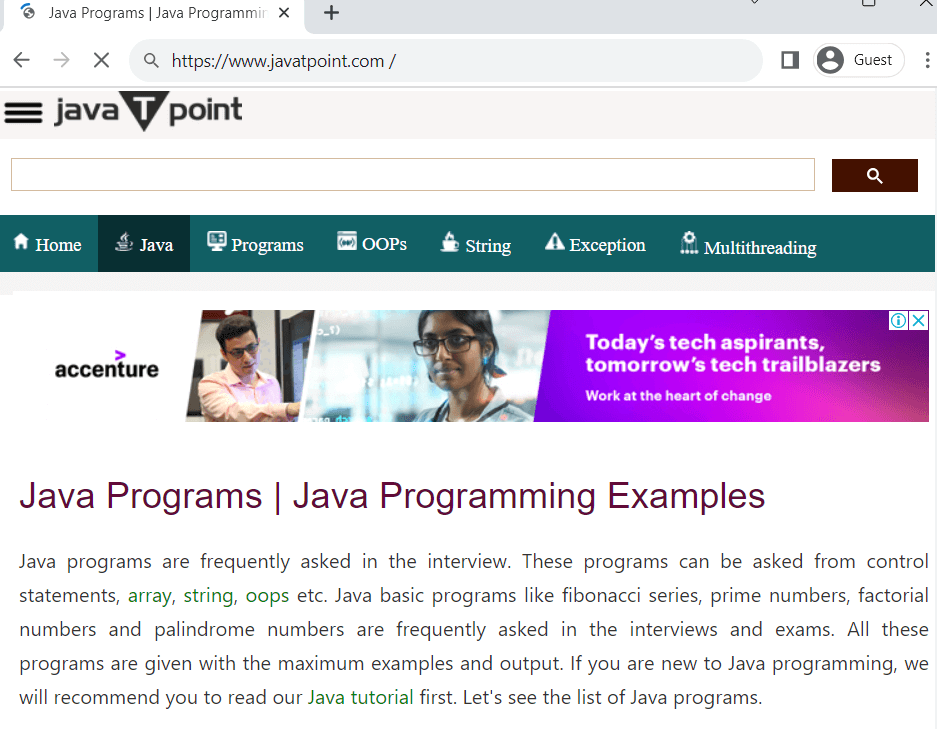
|
 For Videos Join Our Youtube Channel: Join Now
For Videos Join Our Youtube Channel: Join Now
Feedback
- Send your Feedback to [email protected]
Help Others, Please Share









