Python PyLint ModuleWord programming is always associated with word error because it is very much common that we all have face errors during coding. Errors are very much common for all programmers, and this is not only faced by beginners. Even programmers who have been coding for many years are also prone to face these errors in their programs. Errors are an integral part of programming. But it doesn't mean that we don't have to take any action when we encounter any error in the program. Errors can be of multiple types, and all of these types cause improper functioning of the program. Errors are the roadblocks of the desired output which we are expecting from a particular program. Therefore, we should also remember that learning error-solving methods is also a part of learning programming. We have to learn multiple methods, ways, and functions that we can use when our program encounters an error. Also, in today's time, when we are living in a world of connectivity, one more major problem which we have to face is understanding other's programs. There are many instances when we have to work with the other's programs, and at that time, if we encounter any error, it becomes very difficult for us to solve such errors. This is even more difficult because first, we have to understand the functioning of other's programs and how that particular program is working with the given logic and functions present in it. Only after that, it becomes possible for us that we can understand from which part of the program error is occurred. Today, most of us start surfing on the internet whenever we face an error in another's program (sometimes also for the program written by ourselves). This can be a good option when we cannot understand how the program is working or what is the logic & flow of the program. But this issue also comes with the problem that many errors are not found on the internet, and then, again, we have to go back to the program to understand its logic. This holds true for many cases because it is not possible that every written code of us or program with similar logic would be published on the internet. Therefore, as a programmer, it is also our responsibility that we should write our code in such a way readable and understandable for everyone who will be working with this program. Many programming languages provide multiple packages and libraries that address all such problems we can all face while coding. Working with these packages, we can easily find all such errors and problems in our program. If we talk specifically about Python, it also provides us with multiple packages which we can use inside or with a Python program to find all such errors and problems in a given program. One of such modules offered by Python is the pylint module that we can use with given Python programs to find errors and problems. Therefore, we will learn about the pylint module of Python in this tutorial, and we will understand how we can use this module to find out errors & problems in a given Python program. Introduction to PyLint Module of PythonPyLint is a Python program that is developed with the aim to provide solutions to common problems that we face while dealing with other's Python programs. This module is very similar to other program checker modules of Python such as mypy, flake8, pyflakes, and pychecker. When we start working with other's written programs, there are many kinds of issues that can arise, and all of us surely have faced many of them in the past too. Some common issues that we face while working with other's programs include docstring of the code, no comments in the program, no explanatory things, formatting of the program, and many others. The pylint module of Python is designed to provide the solution for all these problems by executing programs with this module. The pylint module is a command-line module that we can use with the command prompt shell of our system. The pylint module provides a score of the program when we execute the program in the terminal shell using this module. If the score of a program is too low, it means that the program needs improvements, and therefore, after executing, this module also provides suggestions. These suggestions are mostly focused on how we can improve the program's score, and they also show how much the readable given program is. Functions of the PyLint Module:The pylint module works more as a tool rather than working as a Python module. Following are some common descriptions that suggest to us about the working of the pylint module as a tool:
PyLint Module of Python: InstallationThe pylint module is very easy to use, but before we start working with this module, we have first to make sure that this module is present in our system or not. This is because the pylint module is not an in-built module of Python which means it doesn't get installed along with the installation of Python source. Therefore, if the pylint module is not present in our system, we have to install this module by performing the installation process of this module. There are multiple methods that we can use to install the pylint module, but the pip installer method for installing this module is only simple but also very easy. Therefore, in this installation part of the tutorial, we will use the pip installation method for installing the pylint module in our machine. We can also specify the directory (inside the command prompt shell) where we want to install the pylint module, but it is recommended that we should install this module in the default directory. To install the pylint module using the pip installation method, first, we have to open the command prompt shell of our system and write the following given command in it: After writing the pip command given above, we can give the command to start the installation process by pressing the 'enter' key, and it will start the installation process of this module. Once the installation process is started, we have to wait for a while because this module comes with multiple pre-embedded dependencies, and it will take time to download all of them. 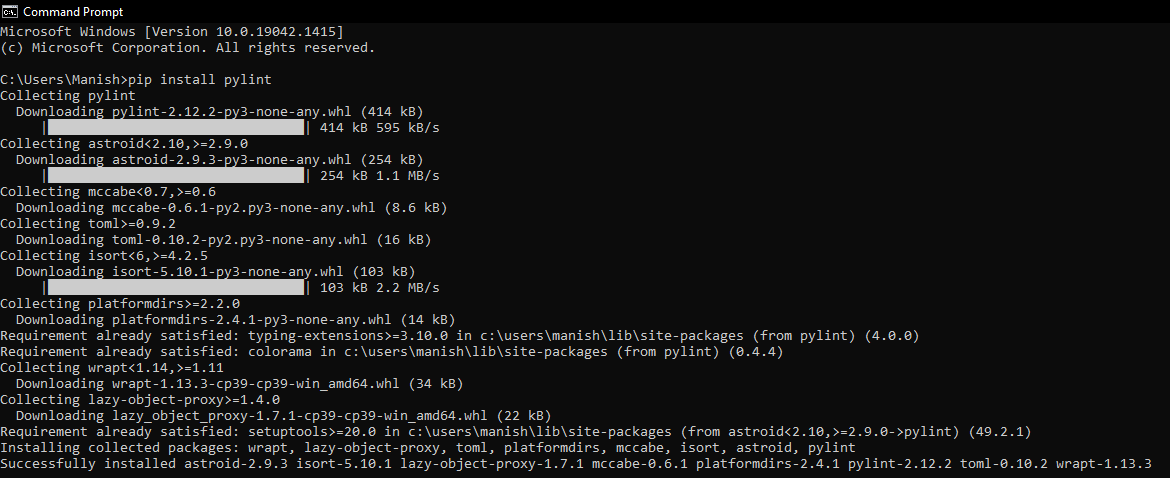
As we can see, the 'successfully installed' message is now displayed on our terminal shell's screen, which means that the pylint module is successfully installed. We can also verify this by checking the version of this module in the command prompt shell, or it will be automatically verified once we will start executing code with this module. Note: In a case when it is showing that 'requirement is already satisfied' after running the given pip command, it means that this pylint module is already present in our system, and we can directly start working with it.PyLint Module of Python: ImplementationTo start working with this pylint module, we have first to write some example programs, which we will execute using this module in the terminal shell. When we execute the program using this module, any error or problems present in the program will be displayed on the command prompt terminal's screen, just like the output shown in other modules. Therefore, we will write very basic and naive programs so that we can better understand the working and functioning of this module. First, we have to write the following given example program in a Python script: Once we write the example program as mentioned above, we have to save this Python script with the name 'code.py' in the same directory where we have installed the pylint module; otherwise, we will not be able to execute this program using the pylint module. Now, we have to open the command prompt shell of our system and write the following command so that we can execute the example program with the pylint module: When we press 'enter', the pylint module will execute the given example program, and the result will be displayed on the screen, as we can see given below: 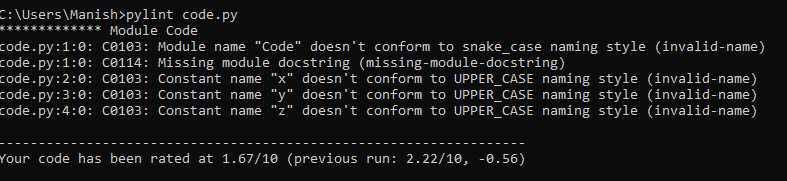
If we carefully notice the program's score, we will find out that the score of the program is very low. But here, we should also keep one thing in mind that a low score of execution does not always mean that the given program is wrong. Talking about our particular program, which we have saved in the 'code.py', the score of this program is also very low (1.67/10). There are many times when we can also see the score of programs is negative. But all this doesn't imply that the program contains an error, as we can see in the case of our example program. When we run our example program on a Python IDE, it will not produce any error and successfully yields the desired result in the output. Therefore, what is the meaning of the low score of our example program, and what can we do to improve this score. First of all, we need to understand that the score which we see after running the example program with the pylint module is the indicator of clarity of the program. The score indicates that if anyone else would be reading the program, how difficult it would be for them to understand this example program. The low score of the program indicates that the program is very unclear for others, whereas a high score of the program shows that the program is very much clear and in conventional form. Other than the score, the pylint module also provides us with multiple suggestions which we can implement and use in our program to improve its clarity and score. The program report in the command prompt shell can be considered the complete analysis of the program, which will help us make fewer errors in the program and understand other's programs. Each message, or we can say suggestion provided in the analysis report of the program, is based on the style, convention, and fluency in the program. Different types of problems in any program are indicated by different messages in the analysis report. As we can see in the analysis report of our example program, there are some suggestions in the program with different IDs and letters. These IDs and letters are used to indicate different types of suggestions for users. For example, if a line in the code contains an error, it will show a different suggestion ID, or when a line of code contains complexity, it will be indicated by a different suggestion ID. Therefore, it becomes very much important for us about these IDs of the suggestions so we can easily interpret them and make changes in our program according to these suggestions. As we will find out that each ID of every suggestion given in the analysis report starts with an alphabet, and the rest are the numbers in the ID. The alphabet in suggestions refers to a different type of improvement required in our Python program (including any error present in the program). We can also say that the alphabets in the suggestion ID denote the type of the message object. At the same time, the numbers after the alphabet provide in-depth detail about the type of suggestion and the kind of improvement required in the program. Following is the description of the different suggestion IDs, which we can see in the analysis report after running our Python program with the pylint module:
These are the 5 types of problem-specific message objects, which we can see in the suggestions IDs that are displayed in the result analysis report when we run our program in the terminal shell with the pylint module. There are some suggestions IDs that are very common to see when we are running our Python program with the pylint module. Once we understand these suggestion IDs, it will become easy for us to improve the score of our program and make it much clearer for others. We can also use these techniques or suggestions while we are working on others' code so that it will become easy for us to understand the given complex program. Following are some of these common suggestion IDs with their explanation so we can understand them in a better way: (i) Suggestion ID C0326: This suggestion ID appeared in the report analysis when we made a bad-white space error in that particular line of code. It means that we have to give a space between the variable name and the '=' sign, which we haven't provided actually. This rule or suggestion applies to all the variable declarations that we have made in the program when an operator is used immediately after an identifier. (ii) Suggestion ID C0304: This suggestion ID appears in the result analysis when we have made a missing-line error. It means that this message object is suggesting we have to add a missing line in the program so that it will look clearer and understandable for all. We have to add a blank line at the end of our program when this suggestion ID appears in the result analysis report of our program. (iii) Suggestion ID C0114: This suggestion ID appears in the result analysis report of our program when we have a made docstring error. Displaying this message object means that a missing-module-docstring problem is present in our program. And, we can solve this problem by adding a docstring at the starting or top of the program. This docstring will refer that to what purpose our program is designed and what is the logic of the program. This will only help us in improving the score of the program but also makes the program easy to understand. (iv) Suggestion ID C0103: If this suggestion ID or message object has appeared with any line of our code in the result analysis report, it means that we have an invalid name error. An invalid-name error suggestion ID suggests that names of variables or identifiers we have used in the program are invalid or do not follow the proper coding convention. This usually happens when we write the variable or identifier name starting with a lowercase alphabet. We can correct this problem by defining the name of every variable or identifier in the program, starting with an uppercase letter. Note: But it is actually believed that name of the classes that we are using in a Python program should use the CamelCasing style of writing, which means that the name of the class starts with an uppercase letter. If we want to avoid the last type of message object or suggestion ID to be displayed in the result analysis report of our program, we will have to add a regular expression to the pylint module. Because this regular expression in our program is actually acceptable by the pylint module that letters of a variable name are present in lowercase style.This is all about some common suggestion IDs of the pylint module, which help us improve the score of our program and reduce its complexity. We will use these explanations of the suggestions IDs to work better with other's programs and understand them. Now, we will use these explanations of the message objects to improve the score of our example program, which we have used in this implementation part. We will modify our example program according to the suggestion IDs displayed in the result analysis report when we execute our program with the pylint module. Look at the following modified program in which we have made changes according to the suggestions provided by the pylint module: Let's first run this example program with Python to check if this program is error-free or not. When we run this program with a Python IDE, it will yield the following result in the output: The Addition of Two Numbers Given in the Example Program: 26 As we can see, the program displays an output without an error, which means that our example program is error-free. Now, we will run this program in the terminal shell with the pylint module to check its score. Look at the following result analysis report of this example program when we executed the program with the pylint module in the command prompt shell of our system: 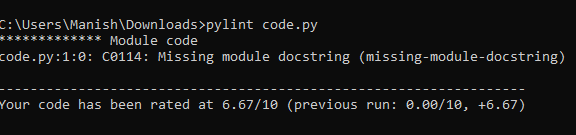
As we can see, the score of our program is improved a lot which means that our program has become clearer than it was before. That's how we can modify or change our Python programs with the suggestion IDs given in the result analysis report. ConclusionThis article talks about the pylint module of Python, its installation process, and its implementation. This module helps us in working with complex Python programs of others. We can use Python's pylint module to make our programs error-free and make them more understandable. We can also use this module in the same way while working with other programs when we find them complex and non-understandable. |
 For Videos Join Our Youtube Channel: Join Now
For Videos Join Our Youtube Channel: Join Now
Feedback
- Send your Feedback to [email protected]
Help Others, Please Share









