Python Tutorial
Python OOPs
Python MySQL
Python MongoDB
Python SQLite
Python Questions
Plotly
Python Tkinter (GUI)
Python Web Blocker
Python MCQ
Related Tutorials
Python Programs
Python Library DownloadPython is a popular programming language for various tasks such as data analysis, web development, and machine learning. One of the reasons for its popularity is the vast number of libraries available to extend its functionality. These libraries, also known as modules, are pre-written code that can be easily imported and used in your projects. This article will discuss how to download and install Python libraries with examples. Using pipThe most common way to download and install Python libraries is through pip, the package installer for Python. Pip is a command-line tool that allows you to install, upgrade, and remove Python packages. It is included in the standard library starting from Python version 2.7.9 and above. To use pip, you need to open a command prompt or terminal and type the command For example, to download the NumPy library, which is a library for numerical computing, you would type in the command line. After running this command, pip will download and install the library in your system. 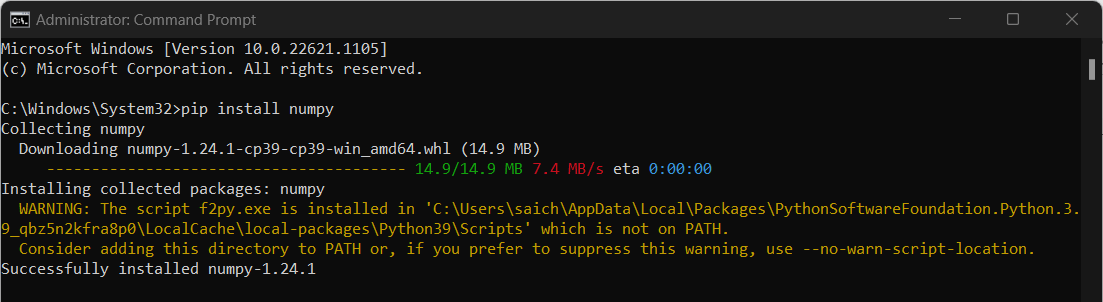
Using condaAnother way to download and install Python libraries is by using Anaconda, a distribution of Python that comes with a package manager called conda. Conda is a cross-platform package manager that can install, update, and remove packages. To install a library using conda, type in the command prompt or terminal. For example, to install the library Matplotlib, which is a library for creating plots and charts, you would type in the command line. After running this command, conda will download and install the library in your system. 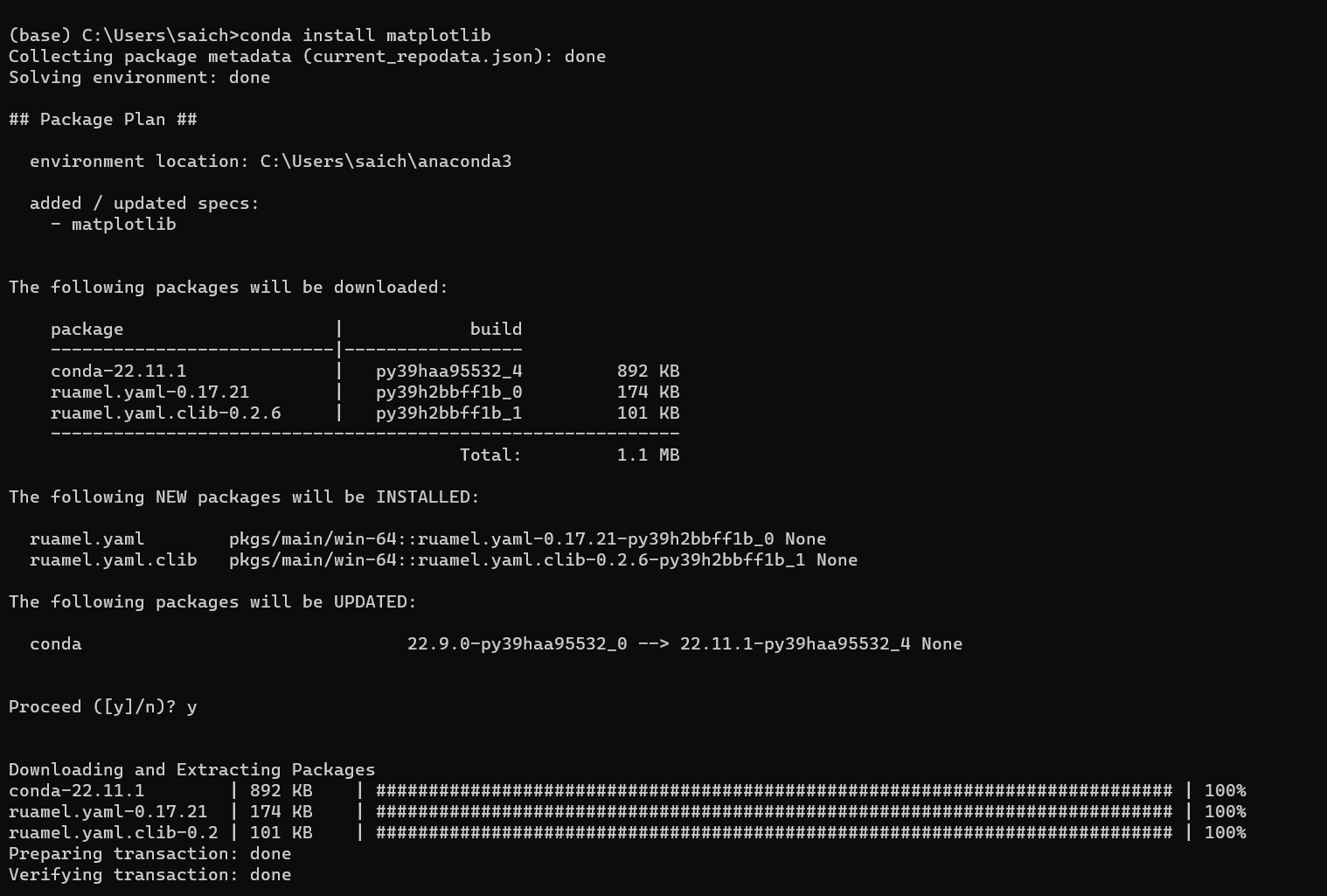
It's worth noting that pip and conda are not mutually exclusive. You can use both together. Conda can install both Python and non-python packages, and pip can only install python packages. Conda is also more powerful when managing dependencies. You can use it to create isolated environments with specific versions of Python and packages, so you don't have conflicts between packages. To create an isolated environment called "myenv" with python 3.8, you can use the command Then activate the environment using and then install the packages you need using pip or conda. Checking for installed packagesBefore installing any library, it's recommended to check if it's already available in your system. You can use the command to check the list of installed packages. 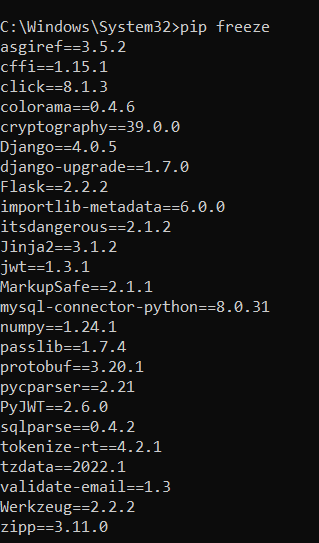
This can save you the hassle of re-installing packages that you already have. For example, if you want to check if numpy is installed in your system, you can run "pip freeze" or "conda list" in the command line, and if numpy is installed, it will appear in the list. Manual installationAnother way to download and install Python libraries is by installing the source code manually. This method is useful if the library is unavailable on pip or conda or if you need a specific version that is unavailable on these package managers. To install a library manually, you need to download the source code, unzip it, and then run the command in the terminal or command prompt. This command will install the library in your Python installation directory. For example, if you want to install the library "mylibrary" that you have downloaded, you can go to the library's folder and run "python setup.py install" in the command line. Version compatibilityAnother important aspect of installing libraries is version compatibility. It's very important to ensure that the version of the library you're installing is compatible with the version of Python you're using. Some libraries may not work with older versions of Python, and some may not work with the latest versions. You can check the library's documentation to find out which versions of Python it supports. For example, suppose you're using Python 3.6 and want to install the library "mylibrary," which is compatible only with Python 3.8 and above. In that case, you will have to upgrade your Python or look for a compatible library version. DependenciesIt's also worth noting that some libraries may have dependencies on other libraries. For example, if you're installing a library that uses NumPy, you need to have NumPy installed on your system. Pip and conda can automatically handle these dependencies, but if you're installing a library manually, you must ensure that all dependencies are satisfied before installing the library. For example, if you want to install the library "mylibrary" that depends on NumPy, you can check in the documentation that it needs numpy to be installed, then you can install numpy first using pip or conda, then install mylibrary. ConclusionIn conclusion, Python libraries are a powerful tool that can help you extend the functionality of your projects. There are various ways to download and install Python libraries, including pip, conda, and manual installation. It's important to ensure that the library you're installing is compatible with the version of Python you're using and that all dependencies are satisfied. By following these guidelines, you can easily download and install Python libraries and take advantage of their many features. Whether you're a data scientist, a web developer, or a machine learning engineer, you can use Python libraries to simplify your tasks and achieve your goals. |
 For Videos Join Our Youtube Channel: Join Now
For Videos Join Our Youtube Channel: Join Now
Feedback
- Send your Feedback to [email protected]
Help Others, Please Share









