Python Tutorial
Python OOPs
Python MySQL
Python MongoDB
Python SQLite
Python Questions
Plotly
Python Tkinter (GUI)
Python Web Blocker
Python MCQ
Related Tutorials
Python Programs
fullscreen_window driver method - Selenium PythonIntroduction:In this tutorial, we are learning about the fullscreen_window driver method in Selenium Python. The Selenium module is used for automatic testing using Python. Selenium Python bindings provide a simple API. Using Selenium WebDriver, this API is used to write functional or acceptance tests. A web page can be opened using Selenium Python, checkout - Using Get Method, we can navigate the links - Selenium Python. It is being able to go to the right place. We want to interact with the page. More specifically, the HTML content inside the page. There are many ideas for finding content using Selenium, such as Locating Strategies. Selenium WebDriver provides various methods to control sessions (e.g., browser). Some examples of Selenium WebDriver are adding cookies, pressing the back button, navigating between tabs, etc. Using the webdriver, the Chrome window size can be maximized by us if the browser is opened in maximized mode while the self-test cases are being completed and the number of failed scripts is reduced. This method is used to fullscreen the size of the window manager. Because, as a point of view, its approach is towards increase. Also, the tester or developer can better understand the testing steps if the window is the largest. This tutorial can revolve around the fullscreen_window driver method in Selenium Python. Syntax: The syntax of the fullscreen_window driver method in Selenium Python is given below - Example: Now we give an example of using the fullscreen_window method as a driver method, which we have given below - Algorithm:Now we learn about the algorithm of the fullscreen_window driver method in Selenium Python, which is discussed below -
Discuss with the program code about the fullscreen_window driver method in Selenium Python.Here, we learn the program code of the fullscreen_window method using a web driver in Selenium Python. Now, we visit the webpage https://www.javatpoint.com/ and operate it on the driver object. By this method, we maximize the size of the web page. So, now we give the program code using Python which is given below - Program Code 1: Output: Now, we compile the above code in Python, and after successful compilation, we run it. The browser will maximize the website's size using the fullscreen_window() method. The output is given below - 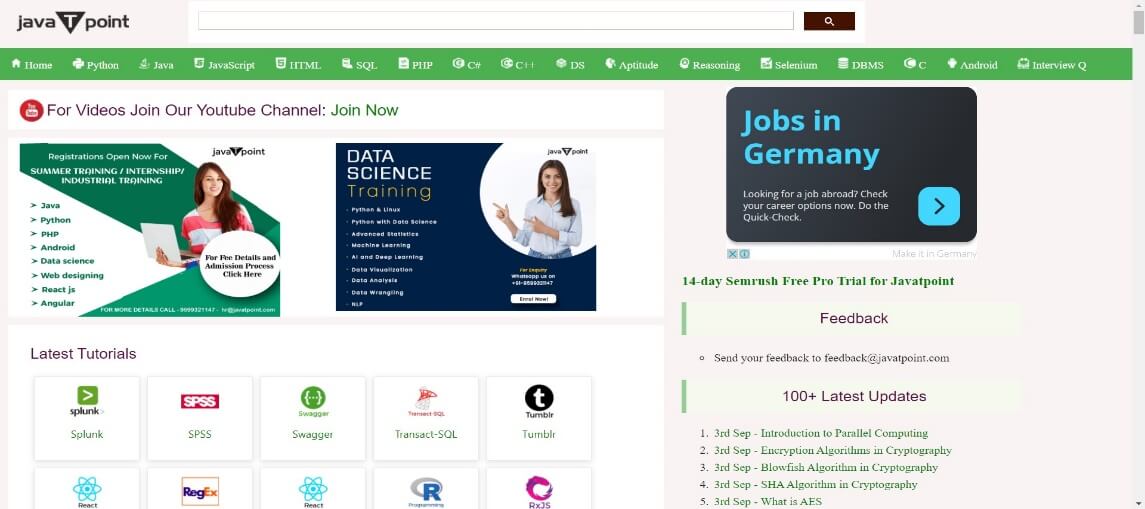
Program Code 2: Now, we give another example of the fullscreen_window method using a web driver in Selenium Python. Here, we use the maximize_window() method to maximize the web page size. maximize_window() and fullscreen_window both methods have done the same work. So, now we give the program code using Python, which is given below - Output: Now, we compile the above code in Python, and after successful compilation, we run it. The browser will maximize the website's size using the fullscreen_window() function. The output is given below - 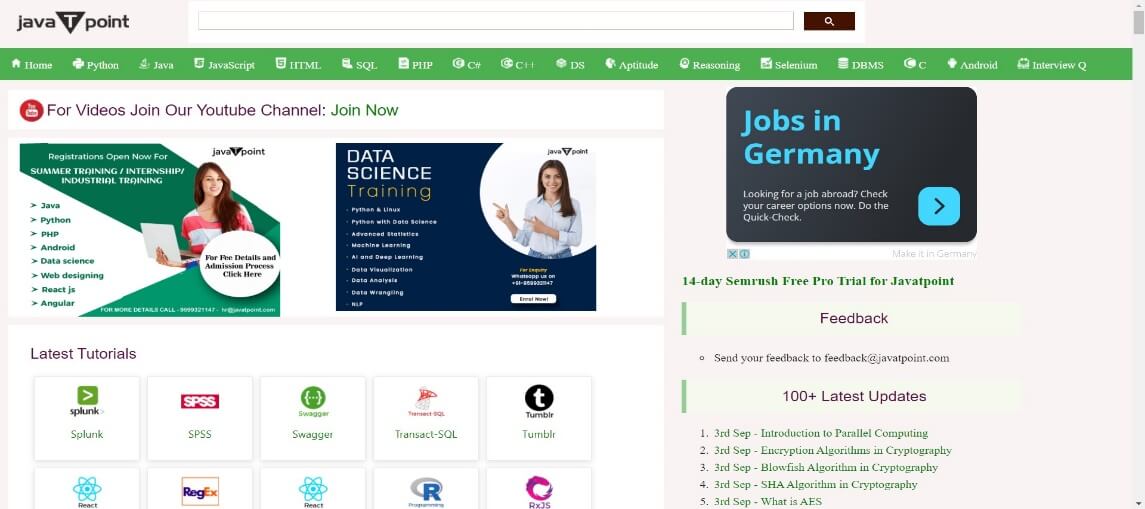
Conclusion:So, in this tutorial, we are learning about the fullscreen_window driver method in Selenium Python. Selenium module is automatic testing using Python. This tutorial can revolve around the fullscreen_window driver in Selenium Python. This method is used to maximize the size of the web page. So that the window size is larger and helpful for users. Here, we learn the syntax of the fullscreen_window driver method. We also learn the program code of the fullscreen_window driver method in Selenium Python and share the outputs of the given code. |
 For Videos Join Our Youtube Channel: Join Now
For Videos Join Our Youtube Channel: Join Now
Feedback
- Send your Feedback to [email protected]
Help Others, Please Share









