PyQt5 QDoubleSpinBox - Setting Step Type Property
PyQt5 is a powerful Python library that offers a wide range of widgets for constructing graphical person interfaces. One of the important widgets for inputting numeric values is the QDoubleSpinBox. It is a superior model of the QSpinBox widget that allows customers to enter decimal numbers inside a specified variety. The QDoubleSpinBox comes with diverse customization options, which include the ability to set the step kind belongings, which defines how the spin field increments or decrements its value.
In this text, we will explore the QDoubleSpinBox widget and pay attention to how to set the step type assets to control the step size for the numeric values.
The QDoubleSpinBox widget is part of the PyQt5.QtWidgets module and gives a consumer-friendly way to enter floating-factor numbers. It is regularly utilized in packages that require specific numeric input, including financial software, medical calculators, or any other utility in which decimal values are critical.
Here are a few Key Functions of the QDoubleSpinBox:
- Range and Value: You can set a minimum and maximum allowed fee for the QDoubleSpinBox using the setMinimum() and setMaximum() methods, respectively. Additionally, you could set the initial value using the setValue() method.
- Step Size: The step size defines how a good deal the fee changes while the user presses the up or down arrow buttons or uses the mouse wheel. By default, the step size is 5. However, the QDoubleSpinBox lets you personalize the step size according to your precise needs.
- Step Type Property: The step type belongings of the QDoubleSpinBox determines the conduct of the step size. There are 4 to be had options:
- DefaultStepType
- AdaptiveDecimalStepType
- AdaptivePreciseStepType
- AdaptiveSizePolicy.
We will be aware of the step type belongings in this article.
Setting the Step Type Property
The step type belongings defines how the step length is calculated whilst incrementing or decrementing the cost of the QDoubleSpinBox. Here's an evidence of the four to be had step sorts:
- DefaultStepType (Default): The default step type uses a hard and fast step size. The step size is defined by calling the setSingleStep() approach, wherein you may skip the desired value as an argument. For example, if you set the step size to 0.1, the spin field will exchange its value through zero.1 gadgets at a time.
- AdaptiveDecimalStepType: This step adapts the step length relying on the value displayed by means of the QDoubleSpinBox. For small values, the step size stays small, stopping sizable jumps. As the fee will increase, the step size also increases, making sure green navigation through large numbers.
- AdaptivePreciseStepType:Similar to the AdaptiveDecimalStepType,in this step type adapts the step length based totally at the cost. However, it focuses on keeping precision, making it suitable for precise numeric input.
- AdaptiveSizePolicy: The step size is determined mechanically based totally on the range of the QDoubleSpinBox. It ensures that the step length stays suitable no matter the magnitude of the values.
Input:
Output:
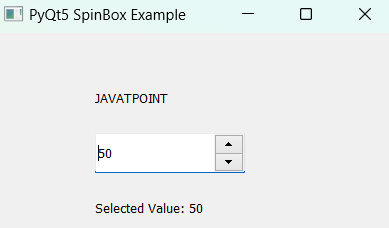
Application of PyQt5 QDoubleSpinBox - Setting Step Type Property
The PyQt5 QDoubleSpinBox widget, with its step kind assets alternatives, offers an extensive variety of programs in which specific numeric input and adaptability are essential. Below are a few sensible uses of the QDoubleSpinBox with one-of-a-kind step sorts:
- Data Analysis and Visualization Tools: Data analysis packages regularly work with datasets of different tiers. The AdaptiveSizePolicy may be beneficial, adjusting the step size based totally on the information's variety, making it easier for users to navigate via numerous statistics scales and ensuring green information exploration.
- Scientific and Engineering Calculators: Scientific and engineering gear require correct numeric input, in particular when managing measurements and constants. The AdaptivePreciseStepType may be hired to hold precision in such instances, allowing users to input values with scientific notation and ranging scales.
- Temperature Conversion Tools: Applications that convert temperature units can make use of AdaptivePreciseStepType. This ensures specific conversion between extraordinary temperature scales, which include Celsius and Fahrenheit, while adapting the step length based on the temperature range.
- Fitness Tracking Applications: Fitness apps generally report various metrics, such as weight and distance. The AdaptiveDecimalStepType may be used to allow customers to enter those measurements with appropriate precision, adjusting the step size primarily based on the unique metric being tracked.
- Recipe Scaling Applications: Recipe scaling equipment can use AdaptiveDecimalStepType to permit users to regulate ingredient quantities precisely at the same time as adapting the step size to healthy the scaling range.
- Scheduling and Time Management Applications: Time-associated programs, consisting of scheduling gear or time trackers, can employ AdaptivePreciseStepType for accurate time input, especially while running with seconds, minutes, or milliseconds.
- Currency Converters: Currency conversion programs can benefit from AdaptiveDecimalStepType to handle numerous currencies with one-of-a-kind precision levels, providing customers a smooth and specific foreign money conversion enjoyment.
- Financial Software: In monetary packages, users often address various scales of economic values. The AdaptiveDecimalStepType may be utilized to allow precise entry of quantities, adjusting the step length relying at the value of the price, ensuring seamless navigation thru big financial statistics.
|
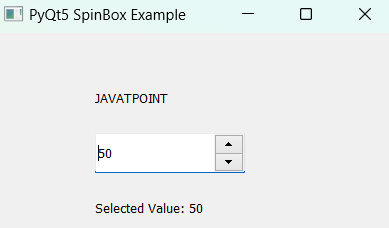
 For Videos Join Our Youtube Channel: Join Now
For Videos Join Our Youtube Channel: Join Now









