Python Tutorial
Python OOPs
Python MySQL
Python MongoDB
Python SQLite
Python Questions
Plotly
Python Tkinter (GUI)
Python Web Blocker
Python MCQ
Related Tutorials
Python Programs
Birthday Reminder Application in PythonIn this tutorial, we will learn how to create a Birthday Reminder Application using Python. The name of our Python script is birthdayReminder.py. The following command in our Ubuntu terminal accomplishes this. Then, by using the following command in the Ubuntu terminal, we move the file to the location where Linux looks for its default files. The script that can be run: /usr/bin. This app assists with birthday reminders and birthday notifications for your friends. For System starting notifications, this program leverages Ubuntu notifications and Python. The script is being added to Startup.It's time to launch this Python script now that the code has been written. In Ubuntu, you can carry out the following:
The following command in the terminal: . Our executable script will be added to /usr/bin.
NOTE: Every time you start your System, the script automatically executes (once added to Startup). Additionally, if you share a birthday with someone else, both birthdays will be noted in the notification.Format for the Birthday File: 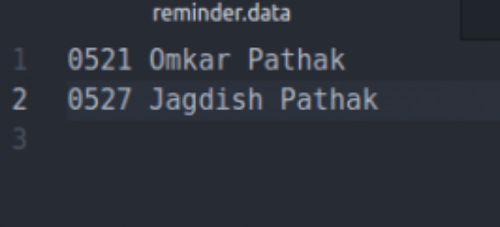
Results of Running the Script: 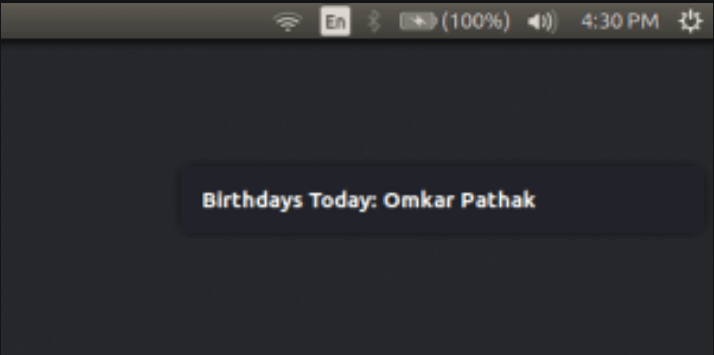
Statement:Create a Python program that can determine whether a birthday is occurring today. If the person is one of the people listed, send a notification to the system with their name and the date of their birthday. For this application, we need a file to keep the date, the month, and the person's name as a lookup file. The file will appear as follows: 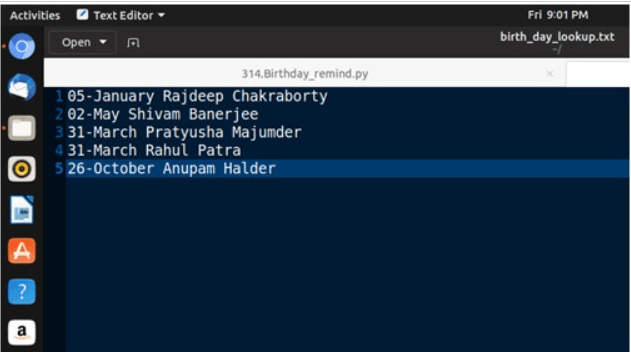
Here, we'll turn this program into a startup running during system startup. Steps for Making a Birthday Reminder App:
Output: 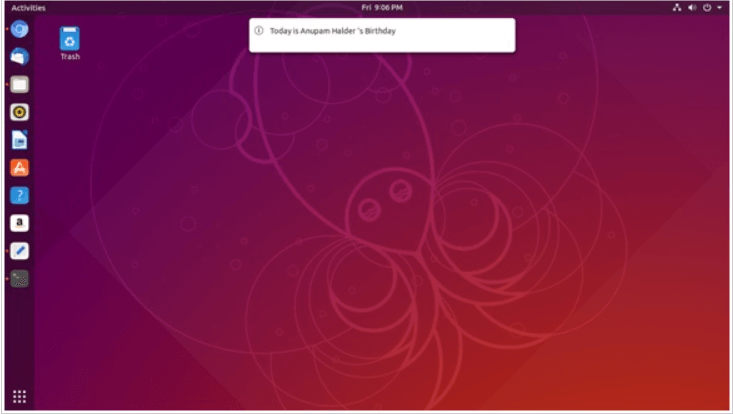
How to set the Birthday Reminder to Run by default when the Computer Starts up Step 1: In order to make the script file executable, use the chmod command. Step 2: Move the script file to the /usr/bin directory. Step 3: Find the Startup Applications and launch them. 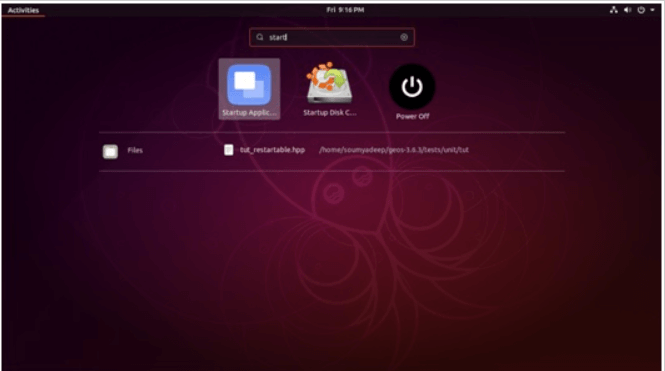
Following the application opening, select Add, then enter the desired name followed by the program name in the command area. And include it as a starter program. 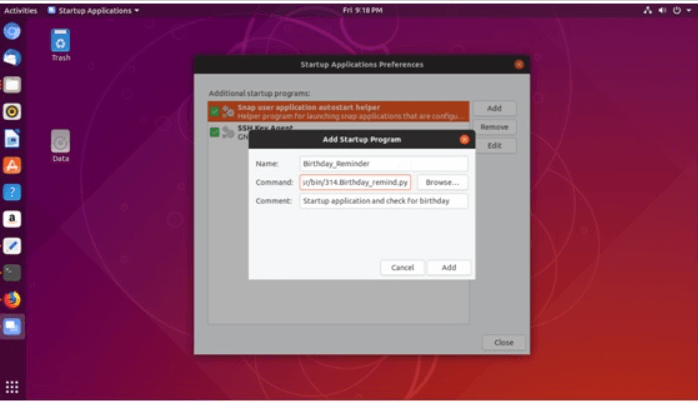
This is how we can create and schedule the birthday reminder on the desktop screen.
Next TopicBlender Python Module
|
 For Videos Join Our Youtube Channel: Join Now
For Videos Join Our Youtube Channel: Join Now
Feedback
- Send your Feedback to [email protected]
Help Others, Please Share










