Python Tutorial
Python OOPs
Python MySQL
Python MongoDB
Python SQLite
Python Questions
Plotly
Python Tkinter (GUI)
Python Web Blocker
Python MCQ
Related Tutorials
Python Programs
Create a Stopwatch using PythonThis tutorial focuses on using Python's Tkinter to create a timer. We have access to a lot of basic functionality thanks to the widget classes. They offer techniques for managing different user-driven events as well as methods for defining the GUI's look, such as placing the elements in a certain arrangement. Once the framework of our GUI has been built, it must be customised by being integrated with our inner application class. Tkinter: Tkinter is the name of Python's built-in GUI library. GUI application development is rapid and easy thanks to Python and Tkinter. Tkinter offers an efficient object-oriented interface for the Tk GUI toolkit. Here are some sample routines to get our hands around Tkinter in Python; getting started with Tkinter is extremely simple. GUI is nothing more than a desktop application that gives you an interface to communicate with computers and improves the experience of instructing your code (command-line input). They are employed in PCs, laptops, and other digital equipment, among other things, to carry out various duties. The creation of a calculator with a user interface and features that remain in a calculator is one of the applications that makes use of the power of GUI. Text editors and IDEs for coding are available on a GUI app. You may play games like Sudoku, Chess, Solitaire, and other board games through GUI programmes. A GUI app is used to browse the internet and includes Chrome, Firefox, Microsoft Edge, etc. Other Python GUI frameworks exist, and only Tkinter is part of the standard library. Tkinter offers a variety of benefits. Since it is cross-platform, the same code works on Windows, macOS, and Linux. Because Tkinter generates visual elements by using native operating system components, programmes made with it seem as though they were on the system being used to run them. Tkinter is the standard GUI library for Python. Python and Tkinter can be used to create GUI apps quickly and easily. Tkinter provides a robust object-oriented interface for the Tk GUI toolkit. Stopwatch Creation using TkinterLet's now attempt to develop a stopwatch application using the Tkinter module. A stopwatch is indeed a portable wristwatch that counts the seconds that have passed between a specific time that it is triggered and the time it is deactivated. A stop clock is a sizable digital stopwatch made for distant viewing, for as at a sports stadium. In manual timing, a button is pressed to start and stop the clock. In a fully automatic time, sensors automatically trigger both starting and stopping. Mandatory Modules Just no libraries will be utilised in this software; Tkinter will be the only one used for GUI creation. Code: Output 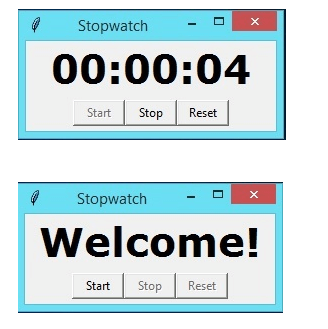
|
 For Videos Join Our Youtube Channel: Join Now
For Videos Join Our Youtube Channel: Join Now
Feedback
- Send your Feedback to [email protected]
Help Others, Please Share









