Python Tutorial
Python OOPs
Python MySQL
Python MongoDB
Python SQLite
Python Questions
Plotly
Python Tkinter (GUI)
Python Web Blocker
Python MCQ
Related Tutorials
Python Programs
Screen Manager in Kivy using. kv file in PythonKivy is a platform-independent graphical user interface tool in Python. because it is compatible with Android, iOS, Linux, and Windows. It is generally utilized in the improvement of Android applications, however, that doesn't block its application to work area programs. Widget for Screen Manager:A widget called the screen manager is utilized to deal with a few screens in your program. The default ScreenManager just shows each screen in turn and switches between screens utilizing a TransitionBase. There are a few changes upheld. Imported are the ScreenManager and Screen classes. The ScreenManager will be utilized in the following ways by the root: Note: SlideTransition with parameters for direction and duration is the transition type used by default by ScreenManager.Basic Method: The code's implementation using a .kv file in .py file is shown below. Output: Transitions That Change:As a matter of transitions, you have various changes available to you, including:
By altering the ScreenManager.transition property, you can quickly change transitions: Note: The code is the same, but there are some new points; do not be confused.Output: 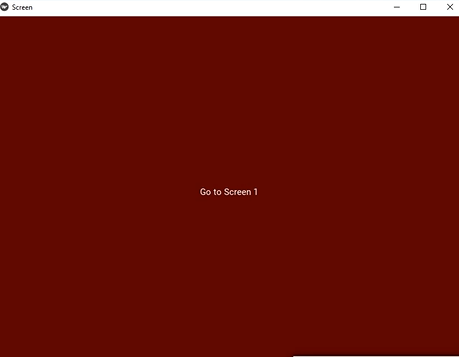
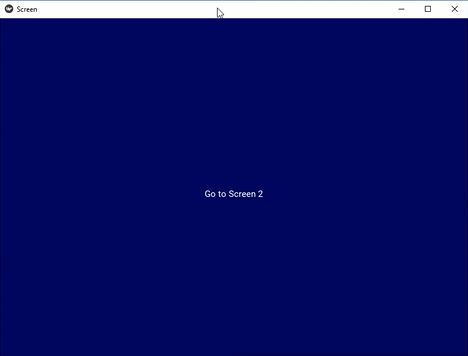
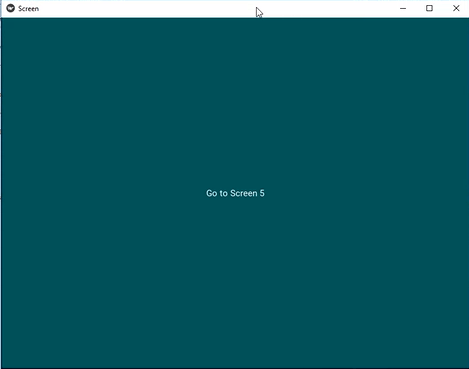
|
 For Videos Join Our Youtube Channel: Join Now
For Videos Join Our Youtube Channel: Join Now
Feedback
- Send your Feedback to [email protected]
Help Others, Please Share









