Python Tutorial
Python OOPs
Python MySQL
Python MongoDB
Python SQLite
Python Questions
Plotly
Python Tkinter (GUI)
Python Web Blocker
Python MCQ
Related Tutorials
Python Programs
implicitly_wait Driver Method - Selenium PythonWhat is a Selenium Module?Selenium is a module offered by Python used to automate testing. It offers an easy-to-use API for making different functional tests with the help of the Selenium driver. Selenium is an open-source Python framework that offers API for writing functional tests using Selenium. It is used for cross-browser testing of web applications. Various scripting languages support this library, like Python, Java, Node.js, C#, and Ruby. Selenium is developed to drive the browser and execute tests for different applications that developers, project managers, and quality assurance engineers use to speed up their time. Over many years, Selenium evolved from a technology created to drive a single browser and run tests to a standard protocol for software to interact with a browser as if it were a human, an in-browser tool for recording and replaying tests (Selenium IDE), a distributed computing grid for running multiple tests at once (Selenium Grid), and many more. The Web drivers in Selenium can help navigate the web browsers and perform the required testing like searching web pages, scrolling them, parsing them, running multiple tests simultaneously, etc. Installing Selenium Library in Python The Selenium library in Python can be installed using a command prompt or any Python terminal using this command: The Web driver can be used for multiple tasks like controlling or transforming the browser by adding cookies, navigating the tabs, searching on the webpage, etc., using different methods provided by Selenium. The article will let you learn about the implicitly_wait driver method in Selenium. This method sets the sticky timeout that implicitly waits for the element that needs to be searched. This method is called only one time per session. Syntax of the implicitly_wait( ) Here, time is the waiting time for the driver to search an element or perform any task on the webpage. Example of implicitly_wait( ) With the help of the driver and the get() function, we will open the webpage we want to navigate. The driver will wait for that assigned wait time using the implicitly_wait( ) function called with a fixed wait time of 30. Implementation of implicitly_wait( )Let's implement the above example with the help of a program in Python. Code: Output: Here is the screenshot of the webpage we navigate using the driver. 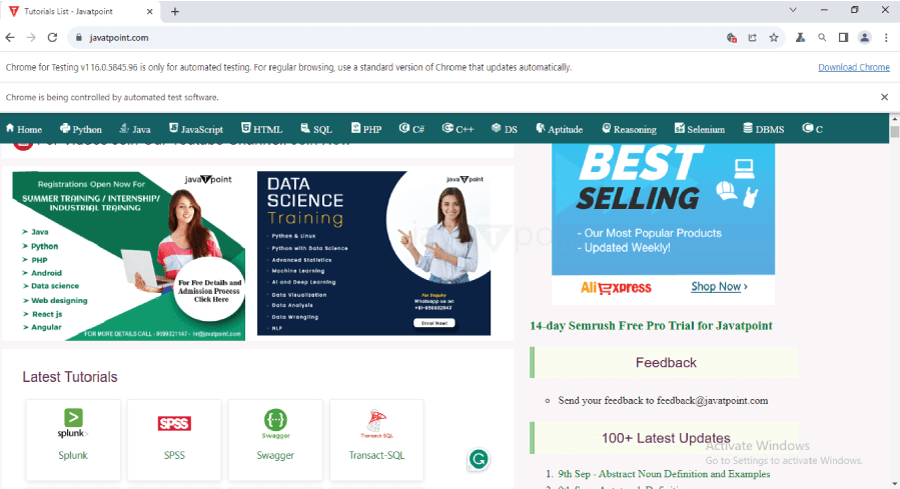
Explanation: Firstly, we imported the selenium module along with the web driver package. Then, we opened our webpage (Javatpoint) using the web driver. The implicitly_wait( ) function sets the sticky timeout of 20, which will wait implicitly for the next searched elements. |
 For Videos Join Our Youtube Channel: Join Now
For Videos Join Our Youtube Channel: Join Now
Feedback
- Send your Feedback to [email protected]
Help Others, Please Share









