Python Tutorial
Python OOPs
Python MySQL
Python MongoDB
Python SQLite
Python Questions
Plotly
Python Tkinter (GUI)
Python Web Blocker
Python MCQ
Related Tutorials
Python Programs
Mad Libs Generator Game in PythonThe game will be enjoyable to play. Let's start building this Mad Libs Generator project in Python and learn some entertaining ideas. Mad Libs Generator IntroductionIt's a popular children's game. A user will be given a story and required to enter a word without knowing the story. After entering all the words, the user will see a story on the screen. In order to put it simply, MadLibs is a game where you compose a tale with blanks that you can then ask another player to fill in. The outcome is frequently humorous and absurd because only you know what is happening in your story. Prerequisites of this ProjectFor this Project, some familiarity with Python and Tkinter functions is necessary. Learning Outcomes from this Project
Mad Libs Generator Python ProjectThis project's goal is to create a mad libs generator. To begin the project, a tkinter must be installed. File Structure of this Project
The procedures for creating a mad libs generator game are listed below. To better comprehend the reasoning behind the mad libs project, follow each step. Step 1: Install Tkinter The GUI toolkit created for Python is called Tkinter. It is the quickest and simplest method for creating apps with graphical user interfaces. We must install the Tkinter module to initiate the Mad Libs Generator Python project. Execute the following commands in the command prompt or the console to install Tkinter. Step 2: Initialize the window and create buttons Source Code Snippet: Explanation of the above Code: The two buttons, Story111 and Story222, link users to a pop-up window where narratives will be generated after filling in the blanks.
Step 3: First story function CreationSource Code Snippet: Explanation of the above Code: Story11() function will accept the desired input provided by the consumer and present it on Screen11. The story is in text 1.
Step 4: Second story function Creation Source Code Snippet: Explanation of the above Code: The same action is taken by Story22() as by Story11 (). The tale is the only thing that differs. Consolidated Code:Python Output Screenshots 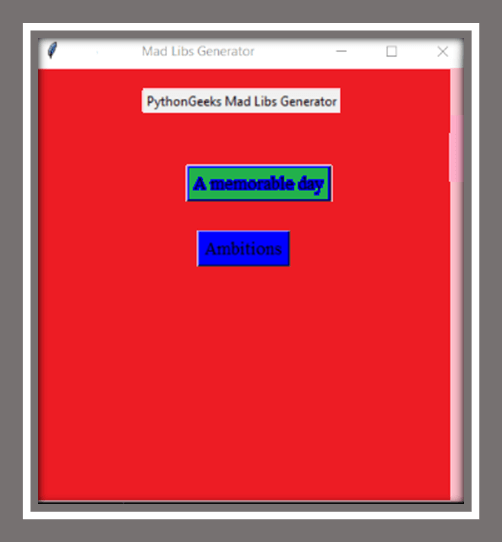
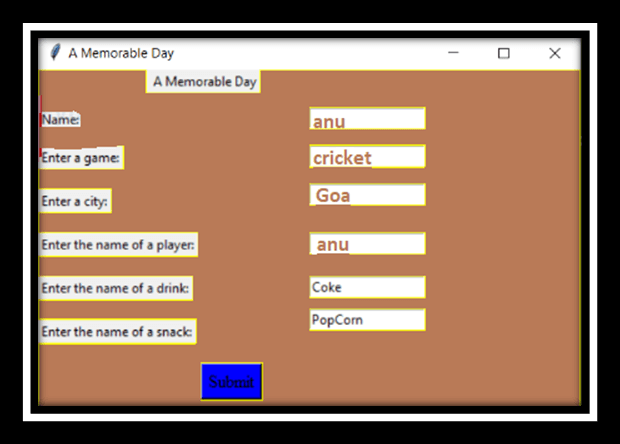
SummaryThe Python project for the mad libs generator has been completed successfully. In order to render graphics on a display window, we used the Tkinter framework. We also learned how to create buttons widgets and send functions to the buttons. We created this Python project in this manner. |
 For Videos Join Our Youtube Channel: Join Now
For Videos Join Our Youtube Channel: Join Now
Feedback
- Send your Feedback to [email protected]
Help Others, Please Share










