Auto-complete feature using TrieIntroductionThese days, auto-complete functions are commonplace in digital environments. You have probably come across auto-complete suggestions that simplify your life when you are typing on your smartphone, sending an email, or conducting a Google search. By anticipating and completing their input, these recommendations assist users, making their experience faster and more effective. The Trie data structure is one of the core technologies underlying auto-complete capabilities. Pronounce it "try"; a Trie is a tree-like data structure that stores a dynamic set of strings, which makes it ideal for quickly finding and retrieving words. This post will explain the idea of auto-complete and show you how to use a Trie to put it into practice. Understanding TriesIt's crucial to comprehend the Trie data structure before we start developing an auto-complete feature. A trie is a tree structure in which each node represents a word's characters. The following character in a word is represented by a level down the tree, with the root node normally being an empty string. You create words by following the flow of characters from the root node to the leaf nodes as you move through the Trie. Every Trie node includes:
It is quite effective at storing and finding words, thanks to the Trie structure. It has word suggestions, partial matching, and fast lookups-all necessary functions for an auto-complete system. Building a TrieYou must first establish a Trie data structure in order to implement an auto-complete feature. Let's go over how to construct a trie: Step 1: Trie Node Definition For each character in a word to be represented, a TrieNode class is required. A flag to denote the end of a word and attributes for kids (to represent the following character) should be included in this class. The TrieNode class in Python can be defined as follows: The is_end_of_word boolean flag is set to True when a node indicates the end of a word, and the children attribute holds pointers to child nodes. Step 2: Create the Trie Let's now construct the Trie class, which has methods for adding words to the Trie and the root node. Words are inserted into the Trie via the insert method, which is part of the Trie class, which has a root node. Iterating through each character in the word, it adds new nodes as necessary and marks the word's conclusion when the full word has been added. Auto-Complete with TrieHaving established a Trie data structure, we can now utilize it to incorporate the auto-complete functionality. Our goal is to identify every term that shares a certain prefix. The steps to do this are as follows: Step 1: Search for the Prefix Matching characters from the prefix begins by working your way through the Trie from the root. In order to complete this operation, every character in the prefix must be verified as a child node. If a character is absent, the prefix is absent from all words. Step 2: Find Auto-Complete Suggestions To locate all words that share the same prefix, we can perform a depth-first search (DFS) until we get to the last node of the prefix. The DFS constructs words as it travels, investigating every avenue that could lead from the present node. The recursive function finds words in this code, builds words, and adds them to the suggestions list whenever it reaches the end of a word. It does this by examining every path that could lead from the current node. This procedure makes sure that every word containing the specified prefix is included. Code Output: 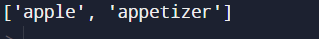
Code Explanation TrieNode Class
Trie Class
Insert Method
Find Words with Prefix Method
Main Block
Next TopicConnect nodes at same level
|
 For Videos Join Our Youtube Channel: Join Now
For Videos Join Our Youtube Channel: Join Now
Feedback
- Send your Feedback to [email protected]
Help Others, Please Share










