INPLACE MATRIX TRANSPOSEIntroductionIntroduction to Inplace Matrix Transposition: Matrix transposition is an operation in linear algebra that involves swapping the rows and columns of a matrix. In the context of an \(m \times n\) matrix, transposing it results in an \(n \times m\) matrix. Inplace matrix transposition specifically refers to performing this operation without using additional memory space, making modifications directly to the existing matrix. Properties of Inplace Matrix Transposition:1. Memory Efficiency: - Inplace matrix transposition is memory-efficient since it does not require the allocation of extra space for a new transposed matrix. The operation is performed by swapping elements within the existing matrix. 2. Time Complexity: - The time complexity of inplace matrix transposition is typically \(O(m \times n)\), where \(m\) is the number of rows and \(n\) is the number of columns. This is because each element in the upper triangular part of the matrix needs to be swapped. 3. Symmetric Matrices: - If the original matrix is symmetric (i.e., \(A = A^T\)), inplace transposition results in the same matrix. This is because swapping rows and columns in a symmetric matrix does not change its structure. 4. Square Matrices: - For square matrices (\(m = n\)), inplace transposition is especially straightforward, as each element is swapped with its corresponding element across the main diagonal. 5. Main Diagonal Elements: - The main diagonal elements (elements at positions \ ((i, i)\)) remain unchanged during the transpose operation as they are swapped with themselves. 6. Efficient Implementation: - In programming languages, an efficient implementation of inplace matrix transposition involves iterating over the upper triangular part of the matrix and swapping corresponding elements. This is often achieved using nested loops. Understanding these properties helps in both implementing and reasoning about the inplace transpose operation in various computational contexts. ImplementationOutput: The output of the above code is: 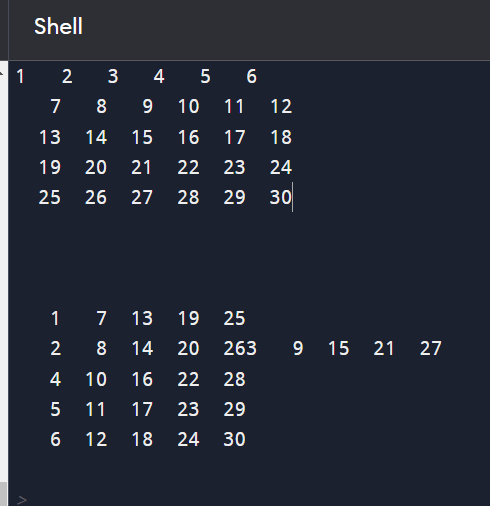
Explanation The provided Python code implements an in-place matrix transpose algorithm for a non-square matrix. The code uses a mathematical approach to swap elements in the matrix without using extra space. 1. Overview: The program starts by defining a hash size (`HASH_SIZE`) and two functions: `P2A` for printing a 2D array and `MIT` for performing an in-place transpose on a non-square matrix. 2. Printing a 2D Array: The `P2A` function takes a 1D array `A` representing a 2D array of size `nr` (number of rows) and `nc` (number of columns). It prints the elements in a formatted manner, organizing them into rows and columns. 3. Matrix In-Place Transpose: The core of the program is the `MIT` function, which transposes a non-square matrix in place using a cycle-based approach. #### 3.1. Initialization: - `size` is calculated as the total number of elements in the matrix (`r * c`). - A bitmask `b` is initialized with a value of 1, which will be used to mark moved elements in the matrix. #### 3.2. Main Loop: The algorithm uses a cycle-based approach to transpose the matrix. - It starts with `i = 1` since elements at positions `0` and `size-1` won't move during the transpose. - The loop continues until all elements are moved. #### 3.3. Cycle Movement: - The current element at position `i' is temporarily stored in `t.` - The next position (`next1`) for the current element is calculated using the formula `(i*r) % size.` - The element at the next position is swapped with the temporary element `t.` - The bitmask `b` is updated to mark the current position as moved. - The loop continues until it completes a cycle and returns to the starting position. #### 3.4. Finding Next Unmoved Element: - After completing a cycle, the algorithm looks for the next unmoved element by iterating through positions until an unmoved element is found. 4. Printing the Transposed Matrix: After the in-place transpose, the program prints the transposed matrix using the `P2A` function. The number of rows and columns is swapped to reflect the transpose. 5. Example: The code demonstrates the algorithm by creating a 5x6 matrix, transposing it in place, and printing both the original and transposed matrices. 6. Output: The program outputs the original matrix and the transposed matrix to the console. 7. Conclusion: The code provides an efficient in-place matrix transpose algorithm for non-square matrices, avoiding the use of additional memory. It leverages cyclic movements to swap elements within the matrix, and the bitmask helps keep track of moved elements during the process. |
 For Videos Join Our Youtube Channel: Join Now
For Videos Join Our Youtube Channel: Join Now
Feedback
- Send your Feedback to [email protected]
Help Others, Please Share










