MS Excel Tutorial
Excel Tutorial
Workbook Window
Create & Open Workbooks
MS Excel Online
Excel vs Google Sheets
Office Button
Ribbon and Tabs
Features of Tabs
Quick Access Toolbar
Mini Toolbar
Title, Help, Zoom, View
Excel Worksheet
Worksheet, Row, Column
Moving on Worksheet
Enter Data
Select Data
Delete Data
Move Data
Copy Paste Data
Spell Check
Insert Symbols
Excel Calculation
Excel Fill Handle
Excel Formula
Create Formula
Fill Handle in Formula
Relative Referencing
Absolute Referencing
Instruction for Typing
Quick Excel Functions
Excel IF
Excel Advanced
Excel Macros
Excel sumif
Excel vlookup
What is Pivot Table
Excel ISNA
Find & Remove Duplicates
Create drop-down List
Merge cells in Excel
Misc
How to enable macros in excel
How to calculate age in Excel
How to create a Pivot Table in excel
How to enable the Developer Tab in Excel
How to Calculate Standard Deviation in Excel
How to Calculate Time Difference in Excel
How to Freeze Cells in Excel
What-if Analysis in Excel
How To Insert Checkbox in MS Excel
How To Insert PDF in MS Excel
How to change the Date Format in Excel
How to compare two Excel sheet
How To Apply Filter In Excel
How To Move Columns In Excel
How to add or remove Hyperlink in Excel
How to calculate Mean in Excel
How to Separate text in Excel
How to recover a macro in Excel
How to recover a Corrupted Excel file
How to recover an Excel file
How to remove comma in Excel
How to sum a column in Excel
How to remove the filter in Excel
How to remove gridlines in Excel
How To Convert Excel To CSV
How To Create Table in Excel
How to Calculate IRR in Excel
How to Count Characters in Excel
How to Make an Excel Sheet
How to Replace Words in Excel
How to Sort by Date in Excel
How to hide formulas in Excel
How to subtract in excel
How to use the IF function in Excel
How To Create A Graph In Excel
How to use concatenate in Excel
How to spell check in Excel
How to Change Lowercase to Uppercase in Excel
How to Create a Dashboard in Excel
How to Delete Duplicate Rows in Excel
How to use sumifs formula in Excel
How to add page break in Excel
How to remove the page break in Excel
How to Convert Columns to Rows in Excel
How to Convert Number to Words in Excel
How to Make a Table in Excel
How to Put Tick Mark in Excel
How to Remove Passwords from Excel File
How to Wrap Text in Excel
How to insert comments in Excel
How to add/remove Password from Excel
How to use MS Excel
How to sort in Excel
How to record a macro in Excel
How Many Rows and Columns in Excel 2007
How to Search in Excel
How to add a text box in Excel
How to save Excel document
How to set background image in Excel
How to use COUNTIF function in Excel
How to import the data from CSV file in Excel
How to unlock scroll lock in Excel
What is a cell in Excel
Uses of MS Excel
How to Reduce Excel File Size
How to Save Excel File as PDF
ODS to Excel
How to lock cells in Excel
How to unlock cells in Excel
Hyperlink in Excel
How to compare two columns in Excel
Conditional formatting in Excel
How to define custom rules for conditional formatting in Excel
Data validation in Excel
Apply data validation in Excel
Remove spaces in Excel
How to Save Excel File
Watermark in Excel
How to unhide columns in Excel
How to delete blank rows in Excel
Excel round off formula
How to Add Watermark in Excel
How to Remove Watermark in Excel
Excel Save As Shortcut
Excel Shortcut Keys
Excel match function
HLOOKUP formula in Excel
What is the file extension for Excel
Offset function in Excel
Compound interest formula in Excel
Excel password remover
FV() function in Excel
MS Excel Definition
What is Excel
Excelity login
Income tax calculating formula in Excel
Google Excel Spreadsheet
Online Excel Viewer
Online Excel Editor
How to make pie charts in excel
How to calculate number of days between two dates in Excel
Excel Download
Download MS Office 2019 using command prompt
Download Windows and MS office activator
Excel Header and Footer
Excel to JPG
JPG to Excel
Salary slip format in Excel
How to count colored cells in Excel
Excel Substring formula
CSV to Excel
Word to Excel
Regression analysis in Excel
How to calculate CAGR in Excel
Excel to Word
Percentage formula in Excel
Mail merge in Excel
How to unhide rows in Excel
How to Split Cells in Excel
Current Date in Excel
Index function in Excel
How to remove formula in Excel
Excel Features
Flash Fill in Excel
How to convert Excel to JSON
Convert Excel to JSON using VBA code
Round formula in Excel
Excel formula
Ratio in Excel
Excel Delete Row Shortcut
Insert Column Excel Shortcut
Excel not equal to operator
Logical operators in Excel
Delete Data in Excel
Excel Slicer
Excel Difference Between Two Dates
Excel Filter Shortcut
Excel Charts
Excel text function
Excel LOOKUP() function
MS Excel Grade Formula
10 Disadvantages of Microsoft Excel
Shortcut Keys in Excel 2010
Advanced Formulas in Excel
Excel Merge Cells Shortcut
Excel Paste Special Shortcut
INDIRECT() function in Excel
What is Relative Reference in Excel
Excel Sum Shortcut
Redo Shortcut in Excel
Arrow key is not working in Excel
Type of charts in Excel
Nested If Function in Excel
Lower() in excel
Proper() in excel
Types of References in Excel
AND Function in Excel
How to do subtraction in Excel
Excel MAX() Function
How to delete a Sheet in Excel
How to Insert Chart in Excel
Excel ISERROR() function
Excel add-ins
IF() in excel
REPT() in excel
What is Formatting in Excel
OR Function in Excel
Solver in Excel
Excel AVERAGE() Function
Excel MIN() Function
Format Painter in Excel
COUNTA function in excel
Excel mid function
Excel right function
Excel Choose Function
How to Use RIGHT Function in Excel
NOT Function in Excel
Excel COUNT() Function
Line Chart Excel
Excel RAND() function
Excel find() function
Excel tricks
Dollar function in excel
Left formula in excel
Randbetween function in excel
ROUNDDOWN Function in Excel
Tenure Formula in Excel
Excel TODAY and NOW
How to unhide worksheet in Excel
Freeze panes in Excel
Excel PMT Function
NETWORKDAYS Formula in Excel
Pivot Chart in Excel
Excel Hide Shortcut
Unhide Shortcut in Excel
Range in Excel
Strikethrough in Excel
How to password protect an Excel sheet
Page Orientation in Excel
Area Chart in Excel
Bubble Chart Excel
Autofill in Excel
Convert rows to columns
Analysis ToolPak
Zoom In/Out in Excel
Excel Format Painter Shortcut
Excel Wrap Text Shortcut
Uppercase Shortcut in Excel
How to make a bar chart in Excel
JSON to Excel
Sparkline chart
Why MS Excel is Important
Waterfall Chart Excel
Excel IRR formula
Excel Pareto chart
Column Chart
Formatting Charts
Pie Chart
Doughnut Chart Excel
Scatter Plot Excel
Text to column in Excel
Excel IFERROR() function
Excel Median() function
Gantt Chart Excel
Consolidate data in Excel
Excel Strikethrough Shortcut
Flow Chart Excel
Organization Chart Excel
Excel box plot
Excel Transpose Function
Circular reference in Excel
Excel Filter Function
Excel VAR.S() Function
Email Workbook
Share Workbook
Correlation in Excel
How many sheets are there in excel workbook by default
What is Mod Function in Excel
Compatibility mode in Excel
How to unprotect Excel sheet without password
Adding Graphics
Translate Worksheet
Excel Large Function
Excel Rank Function
Cross Referencing in Excel
Using Themes in Excel
Excel IFNA Function
Excel TRIM Function
Excel DATEVALUE Function
Excel SUBSTITUTE Function
Special Symbols in Excel
Basic Excel Shortcuts Keys
Excel CORREL function
Sheet Options in Excel
Text Alignment in Excel
Parts of MS Excel Window
How to attach file in excel
Excel Exact Function
Advanced Excel Shortcut keys
Adjust Margins in Excel
Cell Styles in Excel
Rotate Cells in Excel
Excel group rows
Calculate average weighted in Excel
Find and Replace in Excel
Excel EVEN Function
Excel ODD Function
Excel SUMPRODUCT Function
Custom Number Format in Excel
Excel NPER Function
Excel PV Function
How to go to next line in excel
How to insert calendar in excel
Print Worksheet in Excel
Undo Changes in Excel
Excel FV Function
Excel NPV Function
Date to month in excel
How to merge sheets in excel
Create a Worksheet in Excel
Hiding Worksheet in Excel
Formula reference in Excel
Copying Formula in Excel
Formula Errors in Excel
How to open JSON file in Excel
How to insert Excel file in ppt
Cell References in Excel
Excel ABS Function
Excel Floor Function
How to remove time from date in excel
How to set print area in excel
Excel CEILING Function
Excel IPMT Function
Setting Colors in Excel
Setting Cell Type and Font in Excel
How to share Excel sheet
Data bars in Excel
Excel Highlight Cell Rules
Formula for percentage of total in Excel
How to open XML in Excel
Borders and Shades in Excel
Fractions in Excel
How to insert image in excel
Merge columns in excel
Excel Color Scales
Convert Decimal to Fraction in Excel
Format Cells in Excel
Excel Rules Manager
Excel Top/Bottom Rules
Copy Worksheet in Excel
Currency Vs Accounting Format in Excel
Highlight Duplicates in Excel
How to insert date in Excel
Mail merge from Excel to Word
How to recover unsaved Excel file
How to remove table in Excel
Check Mark in Excel
Excel Templates
Excel Small Function
Excel XOR() Function
How to subtract time in Excel
Excel Icon Sets
Excel ROWS Function
Numbers to Text in Excel
Text to Numbers in Excel
How to remove decimals in Excel
Insert object in Excel
How to convert text to number in Excel
How to remove dropdown in Excel
Insert Bullets in Excel
Text Wrapping in Excel
Heap map in Excel
Excel array formula
Freeze Columns in Excel
Freeze Rows in Excel
Merge Excel Files
Excel errors
Excel Remove Blank Rows
How to delete rows in Excel
How to calculate percentage in Excel
#### Error in Excel
How to insert a column in Excel
How to insert multiple rows in Excel
MIS report in Excel
Error Bars in Excel
Value Error in Excel
Excel formulas not working
Logical functions in Excel
#Div/0! Excel Error
#NULL error in Excel
#NAME? Error in Excel
#REF! Error in Excel
How to add prefix in Excel
Show formula in Excel
VLOOKUP Errors in Excel
Excel automation
Compile Error in Hidden Module
INDEX and MATCH Function in Excel
What is concatenate in Excel
Goal Seek in Excel
Sequence Function in Excel
Excel XIRR Function
Hyperlink Function in Excel
Excel DB Function
Trend Function Excel
Excel Forecast Function
Excel IFS Function
Excel FORECAST.ETS.CONFINT function
Excel FORECAST.ETS Function
Excel FORECAST.ETS.STAT function
Excel FORECAST.ETS.SEASONALITY function
Growth Function in Excel
Sunbrust Chart in Excel
Treemap in Excel
Formula Auditing in Excel
Moving Average Formula
Sum Formula in Excel
Excel #SPILL! error
Excel Contains Function
Excel Gauge Chart
Random Number Generator
Excel Autofit
#N/A error in Excel
How to Convert Kg to Pound
Print Titles in Excel
Excel Advance Filters
How to get sheet name in Excel
Randomize a list in Excel
Excel Status Bar
Excel Trendline
Excel Sort by Color
Dependent Drop-down
Line Break in Excel
How to add Double Quotes in MS Excel
How to Change Data Range in Pivot Table
How to Delete Excel Sheet in Mac
How to Unfreeze Excel on mac
How to use VBA in MS Excel 2016
How to view macro code in Excel 2007
Histogram chart in Excel
Paste options in Excel
Square Root in Excel
Thermometer Chart in Excel
Pivot table in Excel 2011
Wildcard in Excel
Excel Value Function
Chart Element in MS Excel
ANOVA in the Microsoft Excel
Custom Sorting in Excel
Excel Replace Function
How to create the Budget in the Microsoft Excel
Mode Function in the Microsoft Excel
3D Reference in Microsoft Excel
Formula Auditing in the Microsoft Excel
Get Pivot Data Function in Microsoft Excel
Macro comments in VBA EXCEL
Mod Operator in Excel
One Drive in Microsoft Excel
Remove spaces in Microsoft Excel
Running Total in the Microsoft Excel
Subscript Out of Range Error in Microsoft Excel VBA
Union and Intersection in Excel VBA
Count Names in Microsoft Excel
Excel Formula Bar
Formula bar
How to add text or character to every cell in Microsoft Excel
Merge multiple Excel sheets into one
SUMIF between two Dates
Countif Function in Excel
How to create and use Excel data entry form
MAXIFS and MINIFS in Excel
Sum Largest Number
How can we convert column numbers to letters in Microsoft Excel
How to calculate percentages in Microsoft Excel - formula examples
How to compare two columns in Microsoft Excel for matches and differences
How to Delete every other row or every Nth row in Excel
How to extract text from Excel cells
How to insert a tick symbol and cross mark in Excel
How to insert the New Lines in Microsoft Excel
6 methods to put tick symbol in Microsoft Excel
Calculating week number in Microsoft Excel with the help of the WEEKNUM function
How can we change an Excel CSV delimiter to a comma or semicolon in Microsoft Excel
6 methods to put tick symbol in Microsoft Excel
Calculating week number in Microsoft Excel with the help of the WEEKNUM function
How can we change an Excel CSV delimiter to a comma or semicolon in Microsoft Excel
How one can insert Excel If Statement with Multiple Conditions
How to Filter in Excel: add, apply, use, and remove filter
VLOOKUP to compare two columns in Microsoft Excel for common values and missing data
Dynamic Named Range
Excel Sumif function
Extracting numbers from the string
Finding Top or Bottom 'N' values in Excel
How to change the row color in Excel based on a cell's value
How to make Use of the MONTH and EOMONTH functions in Excel - formula examples
Logical Functions in Excel
Regex Formula in Microsoft Excel
Excel Date Function in Microsoft Excel
Excel VLOOKUP from Another Sheet
How to add zeros before the number in Excel
How to create User Defined Function in Microsoft Excel
How to cut characters in Excel
How to delete an Empty column in Microsoft Excel
Convert to the Proper Case in Microsoft Excel
Correlation in Microsoft Excel: coefficient, matrix, and graph
Excel Named Range
How can one implement PPMT Function in Microsoft Excel
How can one insert Subscript and Superscript in Microsoft Excel
How do you auto-fill the sequence of dates in Excel
How one can open a Password Protect Excel File
How to calculate Variance in Excel
How to convert Date to text in Microsoft Excel
How to count non-empty cells in Excel
How to enable and disable Macros in Excel
How to open Microsoft Excel files in separate windows
How to pin the home bar in Excel
How one can sum only filter cells in Microsoft Excel
How to merge Cells in Excel without losing the data
How to prevent duplicates in a column in Excel
How to Prevent Text Spilling in Excel
How to remove the first character in Excel
How to use and implement the IPMT Function in Microsoft Excel: Calculating interest portion of a loan payment
Quick Methods to Insert Multiple Rows in Excel
Excel COUNTIF and COUNTIFS Function
How one can group rows in Microsoft Excel to collapse and expand them
How to convert text to Date and number to Date in Microsoft Excel
How to edit, evaluate, and debug formulas in Excel
Random Samples in Excel
How can one remove text and leave numbers in Microsoft Excel or vice versa
How one can copy as well move Excel sheets in Microsoft Excel
How to add a hyperlink to another worksheet
Count Unique Values in Excel
How one can copy formula in Microsoft Excel: down a column, without changing references
How to enter Multiple Lines in a Single Cell in Excel
How to implement Left LOOKUP in Excel
How to use Linest Function in Excel
Microsoft Excel: if match formula to check whether two or multiple cells are equal
Excel Address Function With Formulas
How to Change and Autofit Row Height in Excel
Microsoft Excel SUBTOTAL function with formula examples
UNIQUE function: a quick method to find a unique value in Microsoft Excel
How can one Convert a Microsoft Excel table to range or vice versa
How to count cells with specific text
How to Group Columns in Microsoft Excel
How to swap columns in Excel: Dragging and other methods to move columns
XLOOKUP function in Excel
Excel MAX IF Formula: To get highest value with conditions
How one can compare two columns for matches and differences in Microsoft Excel
How one can group and ungroup worksheets in Microsoft Excel
How one can run Macro in Microsoft Excel and create macro button
Copy and Move the Worksheet to Excel
Excel Charts: Tips, Techniques, and Tricks
Find and Remove External Link
How one can easily create a chart (graph) in Microsoft Excel and save it as Template
How to insert Page Numbers in Excel
How to repeat row and column headers on every page of Excel spreadsheets
Excel Multiply Formulas
How to add or create a dropdown list in Microsoft Excel
How to find duplicates in Excel
How do you chart titles in Excel
How to Divide and handle #DIV/0! Error in Excel
How to Figure Out which Excel Version you are using
Inserting date in Excel
Merge Two columns without losing data
How can one convert an image file to an Excel sheet
How can one perform Data Analysis in Microsoft Excel: DATA ANALYSIS TOOL
How to easily convert (open or import) a CSV file to Microsoft Excel
Advanced Excel Tutorial: How To Master Microsoft Excel
Excel Formulas List
How to Divide and handle #DIV/0! Error in Excel
How to filter in Excel
What do you mean by Computer Excel
Annuity Function in Excel
A spreadsheet in Microsoft Excel
Dashboard in Microsoft Excel
Functions in Excel
Dashboard in Microsoft Excel
How one can make use of the SUM Function in Microsoft Excel
Income Tax Calculator in Microsoft Excel
Invoice Format in Microsoft Excel
Quotation Format in Microsoft Excel
Salary sheet in Microsoft Excel
Rows and Columns in Microsoft Excel
How to format Excel Sheet
Percentage formula present in Excel
Concatenation in Excel
Data Entry in Excel
Shortcut Keys
Interview Questions
Using Sigma Button to calculate average in ExcelSelect the cell to display the result. In the Home tab click on the small arrow next to the Sigma button and left click on the Average option. You will see the image shown below. Then press the Enter key to get the result. 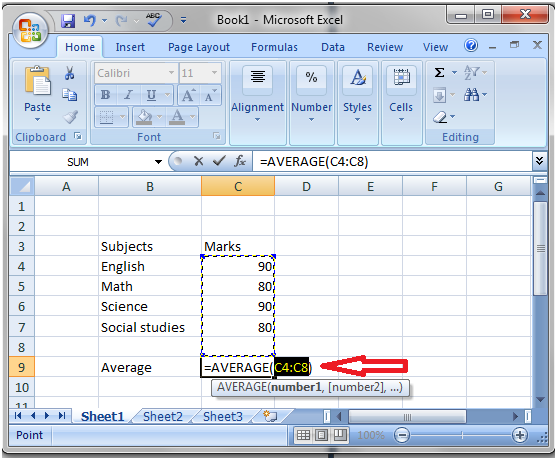
Next TopicFill Handle in Excel
|
 For Videos Join Our Youtube Channel: Join Now
For Videos Join Our Youtube Channel: Join Now
Feedback
- Send your Feedback to [email protected]
Help Others, Please Share










