MS Excel Tutorial
Excel Worksheet
Excel Calculation
Excel Fill Handle
Excel Formula
Excel IF
Excel Advanced
Misc
Shortcut Keys
Interview Questions
What is Mod Function in ExcelIn Excel, the MOD function is a built-in function. MOD function is categorized as a Math/Trig Function. In Excel, it can be utilized as a worksheet function (WS). Like the worksheet function, the MOD function can be entered as part of a formula in a worksheet cell. The MOD function in Excel is used to calculate the remainder after the division of one number by another (divisor). This operation is known as modulo operation or modulus in mathematics, hence the name MOD. SyntaxThe following is the syntax of the MOD function: Arguments or ParametersThe following are the arguments of the MOD function:
number A number for which we need to find the remainder. Divisor It is a number by which we want to divide number. Important Things which We have to Know About MOD Function in ExcelThe following are the important things which we have to know about the MOD function in Excel:
How to Use MOD Function in Excel?The MOD function is really easy to use. Let's have a look at some examples of how to utilize the MOD function in Excel. Example 1: Consider the numbers n=4 and d=3. Use the MOD function: 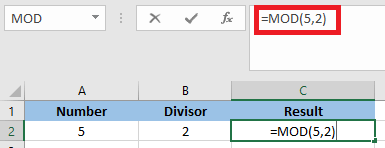
After applying the formula, the result will be: 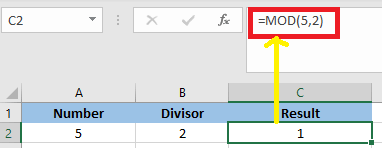
The MOD function returns 1 because 2 goes into 5 once with a remainder of 1. Example 2: In this example, we have to get the remainder from the division. 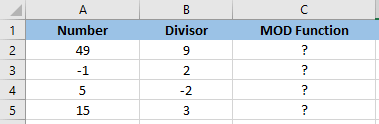
We will apply the MOD function. 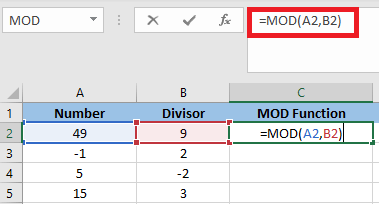
After applying the MOD function, the result will be: 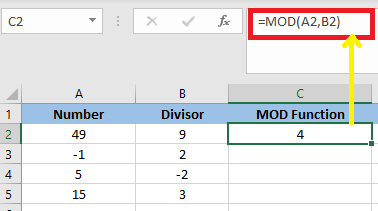
Now, in order to get the result of the remaining values, we will drag and drop the formula and will get the below result: 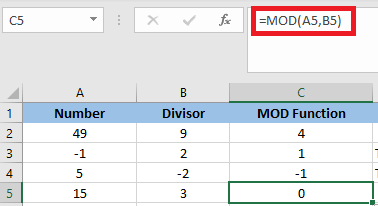
Example 3: Add only the even numbers in the given dataset:In this example, we have to add only the even numbers in the dataset using the mod function. 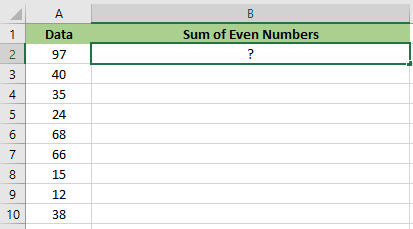
We will use the below formula in order to add even values in the above-given dataset: 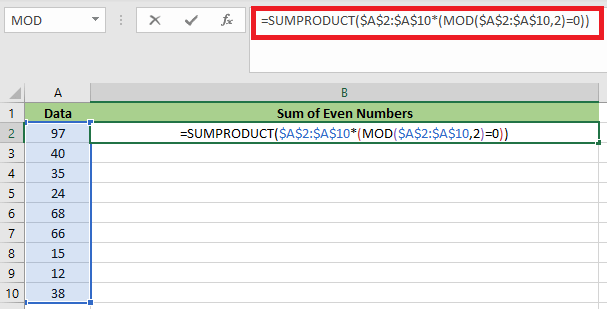
In even number case, (MOD($A$2:$A$10,2)=0) returns an array of TRUE, the SUMPRODUCT function adds just those numbers which Returns TRUE. After applying the formula, the result will be: 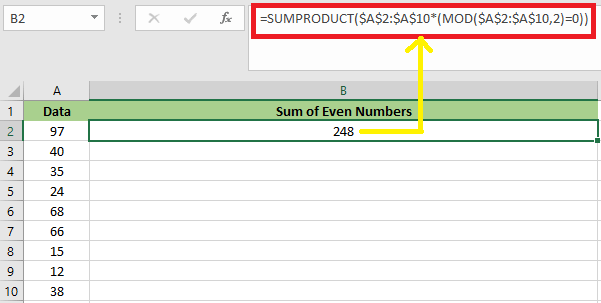
Example 4: Add Only the Odd Numbers in the Given Dataset:In this example, we have to add only the odd numbers in the dataset using the mod function. 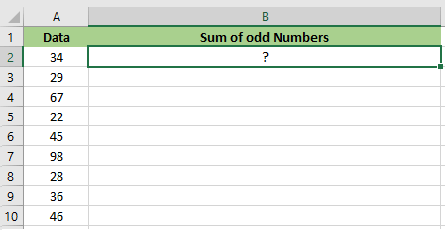
We have to use the below formula in order to add the odd number in the above-given dataset. 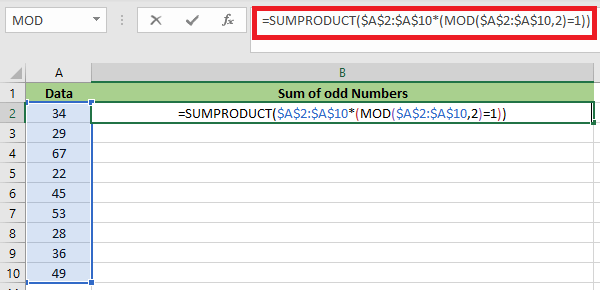
In the odd number case, (MOD($A$2:$A$A10,2)=1) returns an array of TRUE, the SUMPRODUCT function adds only those numbers that return TRUE. 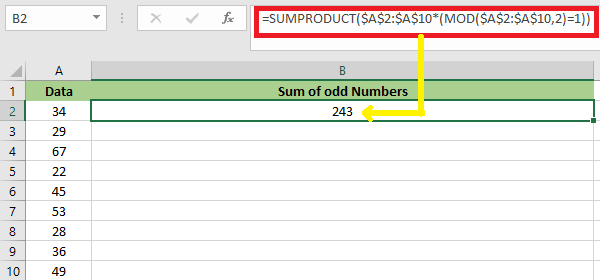
As a result, this formula works by calculating the remainder using the MOD function.
Next TopicCompatibility mode in Excel
|
 For Videos Join Our Youtube Channel: Join Now
For Videos Join Our Youtube Channel: Join Now
Feedback
- Send your Feedback to [email protected]
Help Others, Please Share









