Data Scrapping In Microsoft ExcelIt was well known that the respective "Data scraping" in Microsoft Excel is primarily considered a method that usually empowers users to harvest data from a variety of external sources and seamlessly integrate it into an Excel workbook. More often, this technique proves particularly advantageous for streamlining the process of the respective data acquisition from different websites, databases, or other structured data repositories. And by harnessing Microsoft Excel's powerful Power Query feature, individuals can easily retrieve, transform, and can also load out the data without any need for the manual data entry. Besides all this, it will not only save our time but can also reduce the potential for the errors in the data analysis as well as the reporting. The process typically begins by just enabling out the Power Query with the help of the "Get & Transform Data" options found under the "Data" tab of Microsoft Excel. In addition to this, the respective users then select their desired data source, which could range from web pages to text files or databases. For web scraping, the respective users input the target URL, which allows the Power Query to initiate the retrieval of the data. Once the data is brought into Microsoft Excel, Power Query primarily offers a user-friendly environment for the manipulation of the data, allowing particular users to apply filters, sort, eliminate duplicates, and enact various transformations. Post-transformation, the data can be loaded directly into the Excel worksheets. Moreover, users can establish data refresh options and schedule automatic updates to keep data current. And this approach will not only simplifies out data extraction process but it will ensures accuracy of the data as well as the consistency of the data, hence making it a valuable tool for data-driven decision-making. List out the important features associated with the use of Data Scrapping in Microsoft Excel?It was well known that the respective Data scraping in Microsoft Excel through the Power Query (Get & Transform Data) feature offers a suite of robust functionalities that can significantly enhance our data handling as well as the analysis capabilities.
Moreover, the respective data scraping in Microsoft Excel by using Power Query is a potent tool for the data professionals as well as for the data analysts. Its wide array of features primarily simplifies the extraction of the data, transformation, as well as maintenance, streamlining the process, and also ensuring that the respective data used in the analysis and reporting is both accurate and up to date. Whether we are working with data from the web, databases, or other sources, Power Query in Microsoft Excel empowers us to make data-driven decisions with confidence in an effective manner. What is the limitation associated with the use of Data Scrapping in Microsoft Excel?It was well known the respective "Data scraping" in Microsoft Excel is termed the popular method for the purpose of extracting information from websites and other sources. It offers many advantages, but it also comes with significant disadvantages, which are as follows:
However, for the purpose of mitigating these disadvantages, it is very crucial to approach data scraping with caution. Respect the terms of service as well as the legal boundaries of the websites we scrape. Regularly monitor and update our scraping scripts to adapt to source changes. Be prepared for the data cleaning and transformation efforts, and ensure we have the necessary resources and a stable internet connection. Additionally, implement security measures to protect our system from potential risks associated with the Scraping. Lastly, budget for any potential costs associated with the premium scraping tools or services. Balancing the advantages and disadvantages while adhering to best practices can make data scraping in Excel a valuable data collection method as well. List out the various data-scrapping tools.The various data-scrapping tools that are available in this modern world are as follows: Power Query 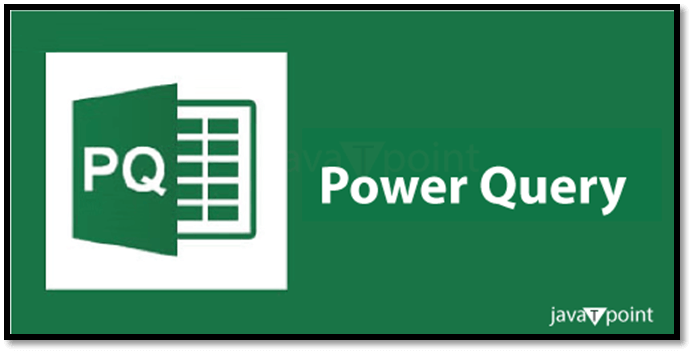
A Versatile Data Preparation Powerhouse Power Query, which efficiently resides prominently within the Microsoft Excel environment, stands out as a versatile as well as powerful tool for the preparation of data. Its primary role mainly revolves around connecting, importing, and transforming the data from a myriad of sources, fostering a streamlined process for subsequent analysis and reporting. One of Power Query's defining features is its extensive support for the different data sources. Despite this, the particular users can seamlessly connect to the databases, text files, Excel workbooks, and even web pages. This versatility not only simplifies the process of importing data into Microsoft Excel but also ensures compatibility with diverse data structures. Whether dealing with large datasets residing in databases or just extracting information from web pages, Power Query usually provides a unified interface for these disparate sources. Navigating the intricate landscape of the data transformation is primarily made accessible through Power Query's user-friendly interface. As users embark on the journey of the data import as well as the manipulation, visual previews and step-by-step transformations enhance the experience. The tool's adaptability caters to users with varying levels of technical expertise, making it an invaluable asset for both the novice as well as the advanced Excel users. Moreover, the ability to preview the changes in real-time ensures that particular users can easily refine their transformations iteratively, fostering a dynamic as well as responsive workflow. A noteworthy capability of Power Query is query folding. This feature optimizes performance by pushing certain data transformations back to the data source. Instead of executing transformations within Excel, query folding allows Power Query to delegate out the specific operations to the data source itself. This not only enhances the efficiency but also reduces the computational load on the Microsoft Excel environment. For users dealing with sizable datasets or connecting to remote data sources, query folding becomes a pivotal feature in ensuring smooth and rapid data preparation. Power Query finds its stride in a spectrum of use cases. From importing and transforming data from various external sources like databases to cleaning and shaping data before analysis or reporting, its applications are broad. The tool's prowess extends to combining data from multiple sources into a unified dataset, offering a consolidated view for the comprehensive analysis. Whether dealing with structured databases or unstructured web data, Power Query's adaptability makes it a go-to solution for the preparation of challenges in Microsoft Excel. Accessing Power Query is straightforward within the Excel environment. Despite of this the users can easily navigate to the "Data" tab and after that will select "Get & Transform Data" to launch the Power Query Editor effectively. More often the integration of the Power Query as the core feature of Microsoft Excel underscores Microsoft's commitment to providing users with a robust solution for the preparation of the data. Web Queries 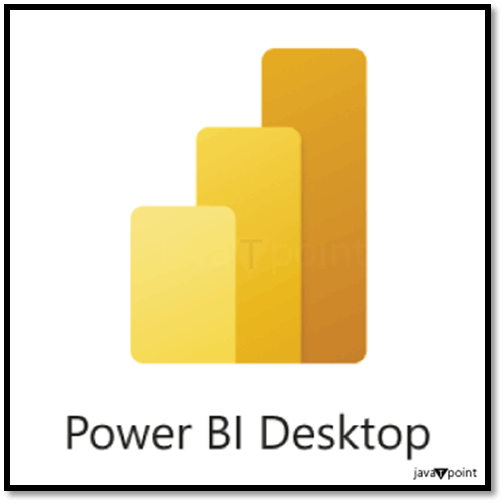
Simplifying Web Scraping for the Microsoft Excel Users Web Queries in Excel basically represent a pivotal tool for users who are seeking to extract data from the tables on different websites without delving into the complex coding. Positioning as a user-friendly alternative for the web scraping, Web Queries primarily streamline the process of obtaining the selected amount of data from the web and then integrating it directly into the Excel workbooks. Rather than wrestling with intricate code, more often, users can select the data they wish to import from a web page. This simplicity primarily extends to the configuration of parameters, allowing users to set up the automatic data refresh for web queries. This ensures that the imported data remains up-to-date, reflecting changes on the web page without manual intervention. Besides all this, a notable feature of the Web Queries is their adaptability to scenarios where users need to import specific data subsets regularly. By just allowing parameterized queries, users can dynamically retrieve the data which are based on the predefined criteria. This proves invaluable in situations where specific segments of the data need to be updated consistently, enhancing the utility of web-based information in Microsoft Excel. Web Queries excel in use cases where users mainly aim to extract tables or lists of data from websites. Whether tracking stock prices, gathering sports statistics, or aggregating information from online databases, Web Queries provide a straightforward solution for the purpose of importing web-based data effectively. The tool's seamless integration with Excel allows users to incorporate external data with ease, breaking down barriers between online information and Excel workbooks. In order to easily access the Web Queries in Microsoft Excel, users can effectively navigate to the "Data" tab, select "Get Data," and then choose "From Other Sources" followed by "From Web." This launches the New Web Query dialog, where users can enter the URL of the respective web page containing the desired data. Furthermore, the simplicity of this process underscores Microsoft's commitment to making web scraping accessible to a broader audience within the Excel user community. Power BI Desktop 
Elevation of Data Modeling as well as Visualization in Excel While distinct from Excel, Power BI Desktop emerges as a powerful companion that effectively extends the capabilities of data modeling and visualization for users who are seeking more advanced analytics. This standalone tool seamlessly integrates with Excel, offering a comprehensive suite of features for users delving into sophisticated data analysis and reporting. At the core of the Power BI Desktop is its prowess in advanced data modeling. Beyond the capabilities of traditional Excel data manipulation, Power BI Desktop basically allows users to effectively create intricate relationships that exist between the tables, define hierarchies, and also help in building out complex data models. This proves invaluable while dealing with datasets that demand a more nuanced approach to structuring and analyzing data. The integration of a wide array of visualization options distinguishes Power BI Desktop as a tool dedicated to creating compelling reports and dashboards. Users can easily leverage diverse chart types, maps, and other visual elements to craft dynamic and interactive presentations of their data. The resulting visuals provide not only a means of analysis but also a powerful tool for conveying insights to stakeholders. Power BI Desktop seamlessly integrates with the Power Query Editor, allowing users to perform intricate data transformations before building data models. This ensures that data is prepared appropriately for analysis, aligning with the principles of data preparation advocated by Power Query within Excel sheets, respectively, and the synergy between Power Query and Power BI Desktop provides users with a cohesive environment for end-to-end data preparation and analysis effectively. Data Scrapper (Chrome Plugin) 
It was well known that the respective "Data Scraper," a Chrome plugin, emerges as a seamless integration into our browser that will enhance our data scraping endeavors with its user-friendly design effectively. More often, this tool basically transforms Chrome into a versatile data extraction hub, providing an accessible experience for various users of varying technical backgrounds. One of its notable strengths lies in the diverse array of pre-made scraping "recipes" it offers. These recipes act as ready-to-use templates, streamlining the data extraction process for the various websites. Notably, Data Scraper excels in handling popular data scraping sources like Twitter and Wikipedia, making it a valuable asset for those seeking to extract insights from dynamic platforms. The tool's effectiveness is further highlighted by the variety of recipe options it presents, simplifying the extraction process even for users with minimal expertise. For users looking for a quick and straightforward solution for the purpose of extracting out the data, especially within the Chrome browser, Data Scraper proves ideal. Its intuitive interface and the range of recipe options make it a go-to choice for individuals who want to gather information efficiently without delving into complex coding. Whether we are aiming to mine Twitter for trends or extract data from Wikipedia, Data Scraper's adaptability and ease of use position it as a reliable tool for simplifying web-based data extraction within the Chrome environment. Common Crawl 
The creator of the Common Crawl has effectively developed this tool just because they believe everyone should have the chance to explore and analyze the world around them to uncover the different existence of the patterns. They offer high-quality data that was previously only available for large corporations and research institutes to any curious mind free of charge to support the open-source community. This means that if we are university student, people navigating our way in data science, a researcher looking for our next topic of interest, or just curious person who loves to reveal patterns and find trends, we can make use of the Common Crawl without worrying about fees or any other financial complications as well. Common Crawl primarily provides open data sets of the raw web page data and text extractions. It also offers support for the non-code-based usage cases and resources for educators teaching data analysis, respectively.
Next TopicData Cleaning in Microsoft Excel
|
 For Videos Join Our Youtube Channel: Join Now
For Videos Join Our Youtube Channel: Join Now
Feedback
- Send your Feedback to [email protected]
Help Others, Please Share









