Download Windows and MS office activatorKMSPico is a Microsoft activator used to activate the products of Microsoft: Windows and MS office. It helps to activate all versions of both the products of Microsoft. KMSPico is actually a virus, but you need not worry because it will not harm your system. 
KMSPico is free and does not violate the rules of Microsoft. But it might be blacklisted by Microsoft. By running this virus software, your Window and Office applications will get activated automatically. In this chapter, you will get detailed information about KMSPico, such as its advantages, disadvantages, features, how it works (download and installation steps), what it supports, etc. Features of KMSPico
Advantages and Disadvantages of KMSPicoWe have a list of some advantages and disadvantages of KMSPico activator.
Important points for downloadingFollowing are some points that must be known before downloading and running the activator:
Steps to download and run the KMSPicoWe have some simple steps to download the KMSPico on your system and run it to activate your Window and MS office applications: Click on the link KMSPico (KMSPico Activator Download | Official Website [2019]). It will redirect to the site of KMSPico. Step 1: Scroll down to get a link like as showing below to download it to your system. Click on this Download KMSPico button. 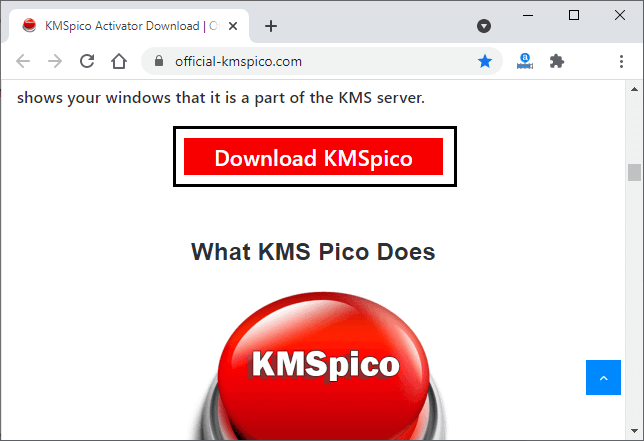
Step 2: It may redirect you to a new website. Come back to the previous tab, where you will get another button named Download KMSPico; click on it. 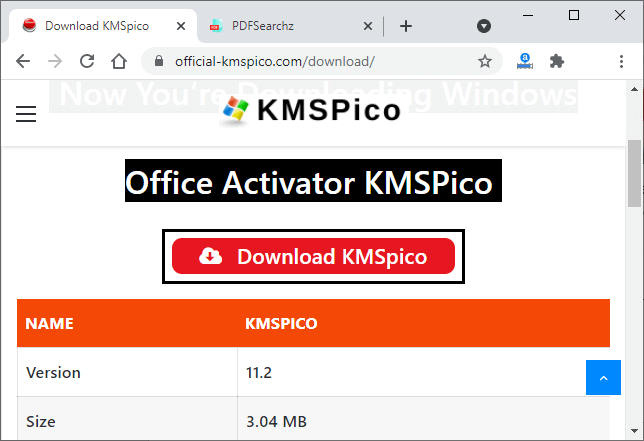
Step 3: One more time, it will redirect you to another website. Come back to the previous one and once again click the Download KMSPico button. 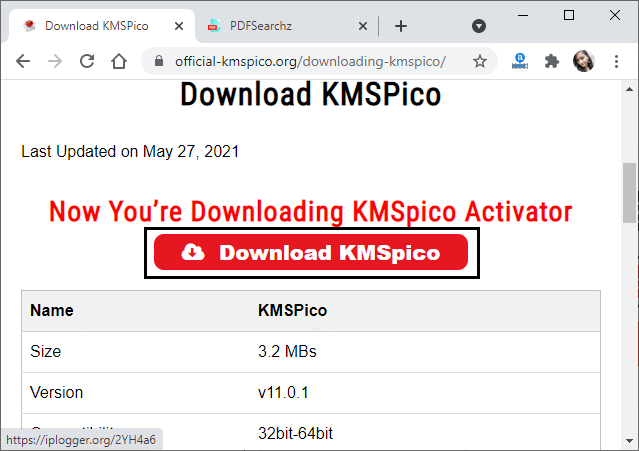
Step 4: Wait till completing this process and then you will get a page to accept the cookies. 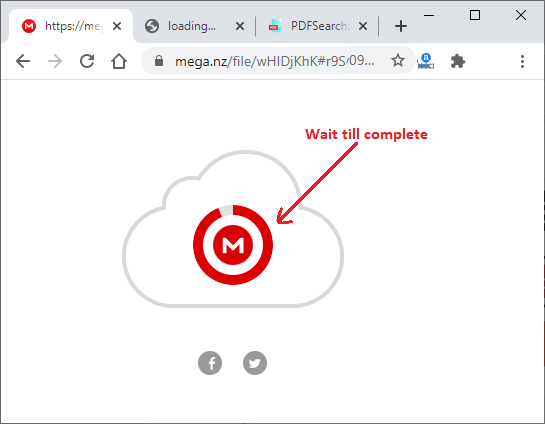
Accept the cookies to continue the download process. Step 5: Now, you will see a zip file named kmspico.zip and a Download button below it. Click on this Download button. 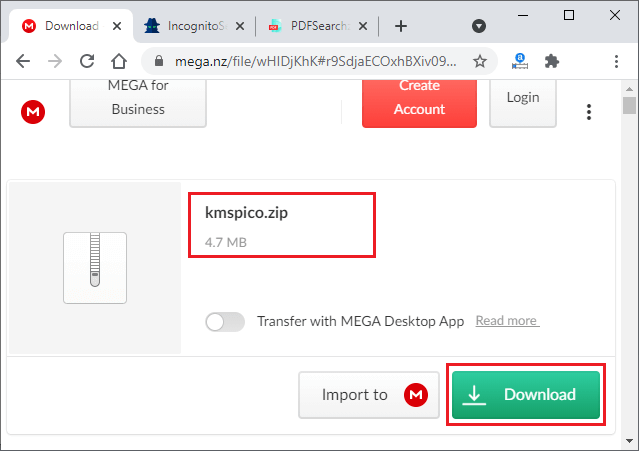
Step 6: Once you click this Download button, the kmspico.zip file of 4.7 MB size will start downloading. 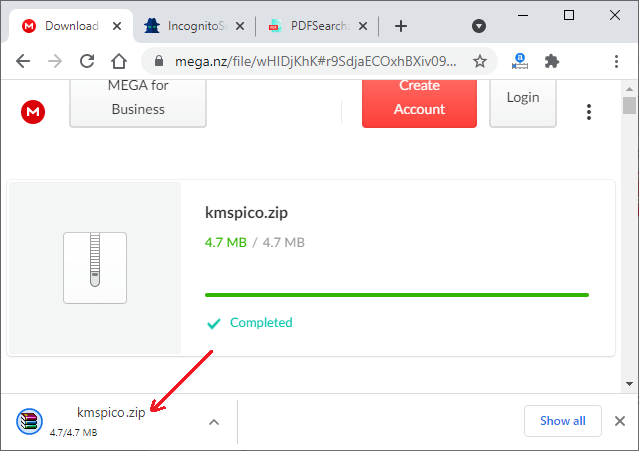
Note: Make sure that the window defender and antivirus are disabled.Step 7: Extract the kmspico.zip file by right-clicking, then Extract here. 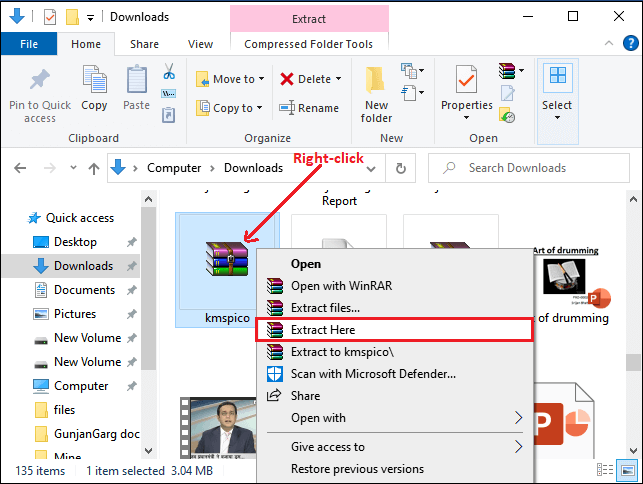
Extracted setup of KMSPico contains only one file inside it, i.e.., kmspico.exe file. Step 8: Run that .exe file by double tapping on it, accept the terms and conditions and just follow the instruction by clicking the Next button. 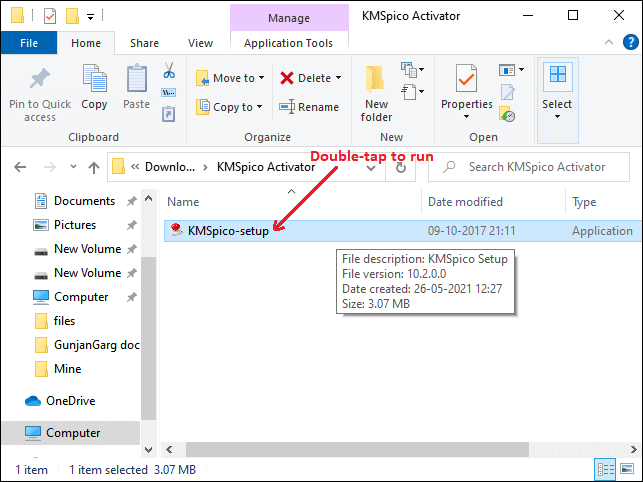
Step 9: Click the Run button here to continue the process. 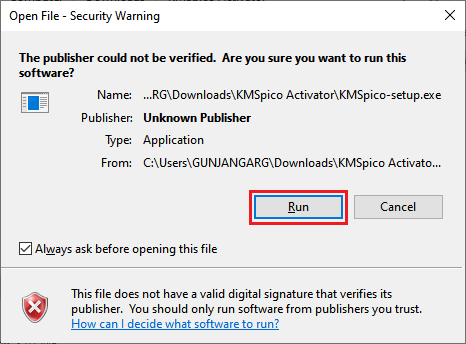
Allow this app from an unknown publisher to make changes in your system. Step 10: Click the Next button on this wizard to continue or Cancel to halt the process. 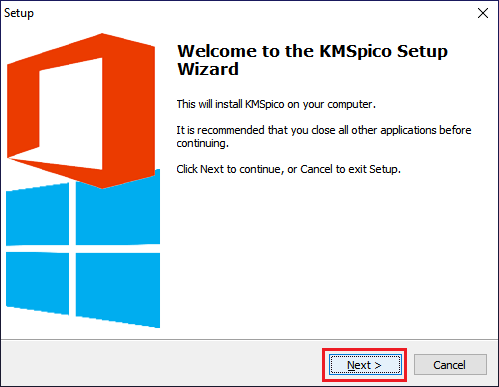
Step 11: Accept the terms by marking the radio button and then click Next. 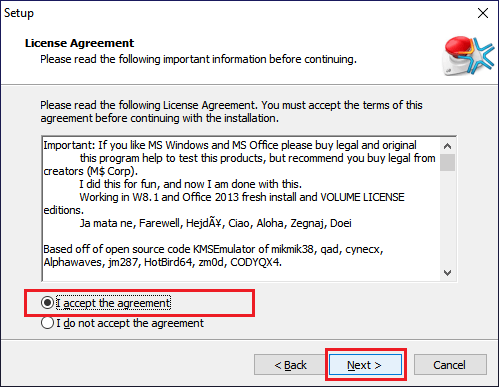
Step 12: Select the default location or browse for the new one to install the setup in that folder. In the end, click Next. 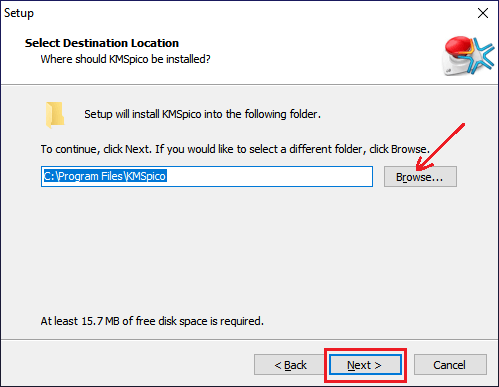
Step 13: Select a start menu folder and then click the Next button one more time on this wizard. 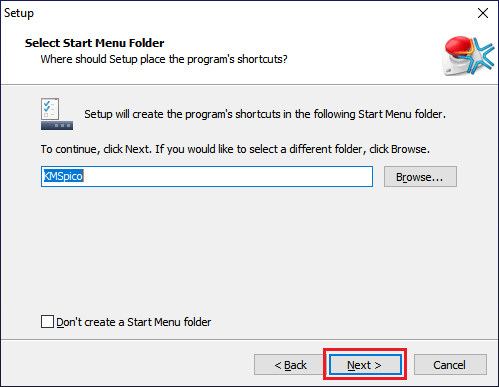
Step 14: Choose automatically close the application radio button, and click Next. 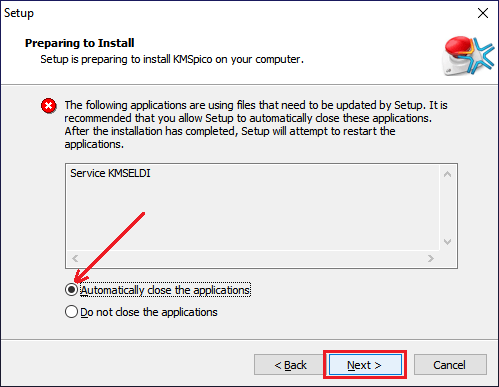
Step 15: By choosing automatically close the application option, the KMSPico application will close automatically when it completes its execution. 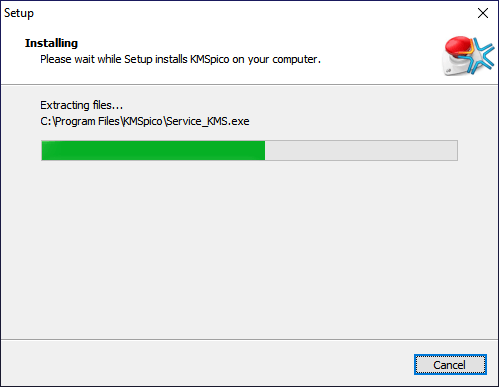
When everything has done, application will be closed and your Windows operating system and MS Office will get activated. You can check the status of MS Office that it has been activated and start working. Verify that MS Office and Window activatedWhen you run the KMSPico same as the following instructions, your targeted applications will activate automatically. You can also verify it yourself. Check WindowsGo to the System setting inside the control panel and see that the Windows has been now activated through the KMSPico. 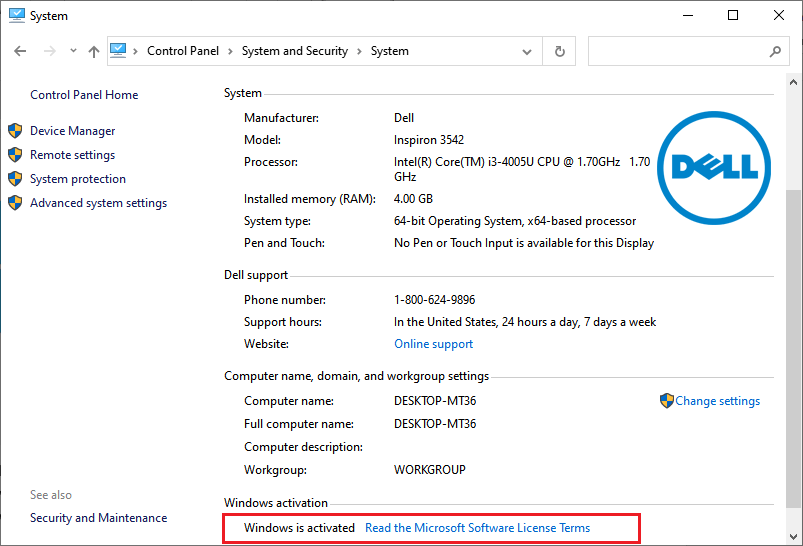
Check Office applicationOpen any of the Office applications, e.g., MS Word and go to the File menu. 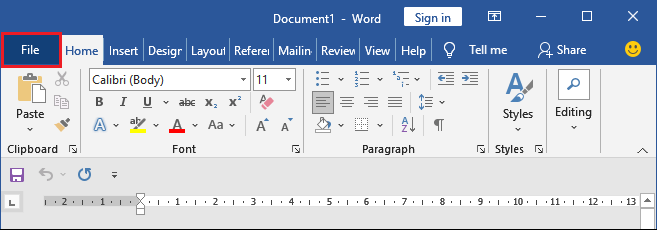
Now, inside the Account Setting, you can check that the Office has been activated. 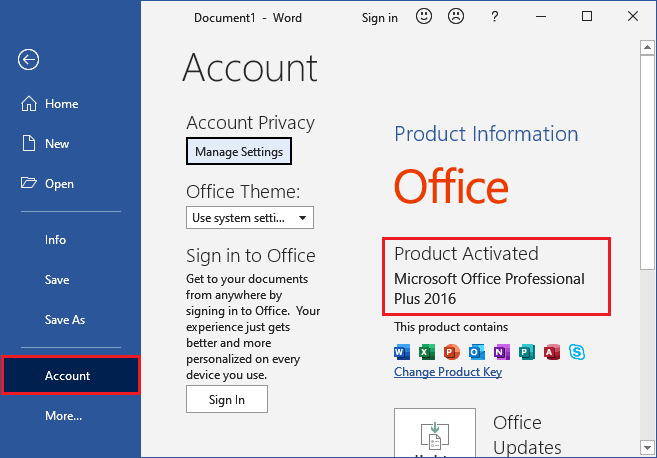
Instead of using KMSPico as an office activator, pirated copy of MS Office and Window is also available in the market at less price compared to Microsoft prices. Disable defender in Windows 10Following are the steps to turned off the defender in Windows 10 - Step 1: Press the Window + R key, type control panel inside it and hit the Enter key to open the control panel. 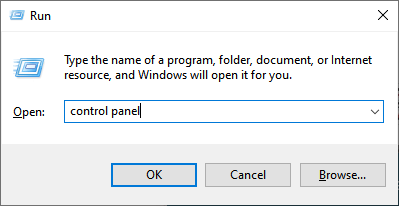
Step 2: Go inside the System and Security setting. 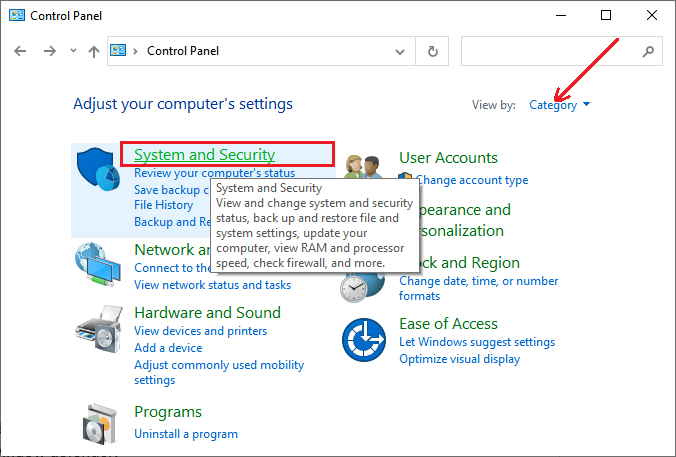
Step 3: Click on the Windows Defender Firewall. 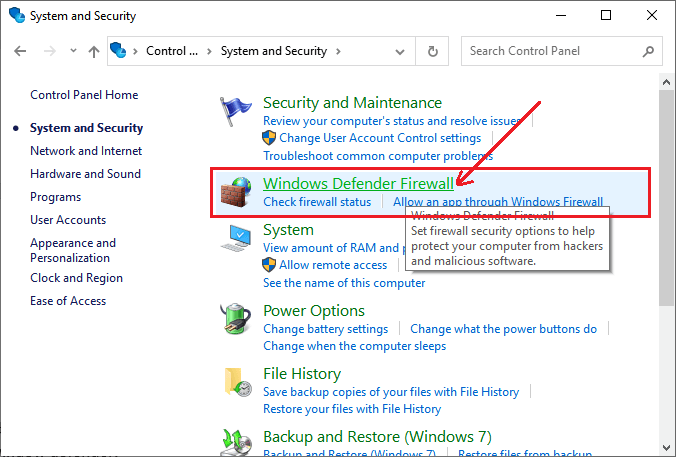
Step 4: At the right side of the window, click the Turn Windows Defender Firewall to turn on and off. 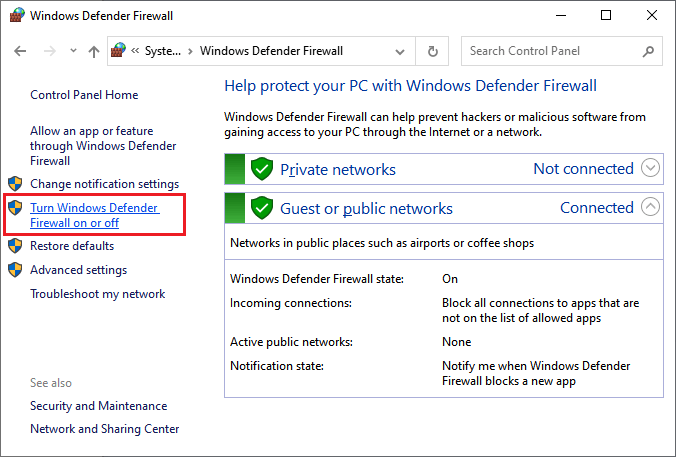
Step 5: Now, mark both radio buttons of public and private network setting to Turn Off to disable the window defender. 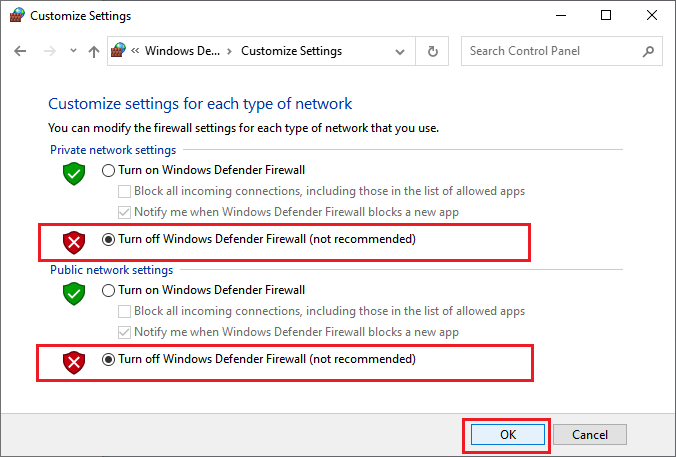
Step 6: In the end, click OK to save the changes. Now, you can extract and run the KMSPico.exe file.
Next TopicExcel Header and Footer
|
 For Videos Join Our Youtube Channel: Join Now
For Videos Join Our Youtube Channel: Join Now
Feedback
- Send your Feedback to [email protected]
Help Others, Please Share









