Why MS Excel is ImportantMicrosoft Excel is one of the most significant computer programs because of the key role it plays in many sectors. It is the most widely used spreadsheet program in many corporate, classwork and even personal data organization. The initial version of Excel was introduced in 1985. It has been used to execute formula-based arithmetic and calculations and other tasks that may need mathematical calculation. Excel has been popular among corporations, individuals, and institutions due to its versatility and ability to act as a visual basic for various applications. MS Excel's relevance may be observed in the various departmental units where it is used, as seen below:
1. Data OrganizationData is raw, unprocessed information that must be organized and stores in a systematic manner. Microsoft Excel is required to accomplish this efficiently purchase Ativan 2.5 mg. Excel allows users to create tables in which they can organize their data as well as updated keys. The advantages of data organization using Excel are felt by administrators who always have so much information that requires updating regularly. Administrators can use Excel tables to track the growth of single and combined statistics like report trends and product complexities. 2. GraphingThis package is critical for graphing since it can generate a wide range of charts that may be used by various departments to represent statistical data more visually. Because the formulae and procedures are included in the package, creating charts is always simple and time-saving. Unlike other graphing programs, Excel is significantly more cost-effective because it serves a variety of functions and can be used for various purposes. 3. ProgrammingIf we talk about programming, we'll find that MS Excel is compatible with practically all programming languages used to create macros. This makes it easier to solve complex functions, enhancing programming efficiency. Lastly, expertise with Microsoft Excel is required in most modern businesses for the purpose of efficiency. Most organizations wish to keep track of their products, programs and operations in an organized and up-to-date manner. As a result, individuals who are capable of generating or inventing Excel macros are regarded assets to a company. Why MS Excel is Important in BusinessExcel was first introduced in 1985 by Microsoft (NASDAQ: MSFT) and has since evolved to become possibly the essential computer program in workplaces worldwide. Anyone with a strong understanding of Excel may advantage of any role in any industry in business. Excel is a sophisticated tool that has grown ingrained in business operations all across the world, whether it's used to analyze stocks or issuers, budget, or organize client sales lists. 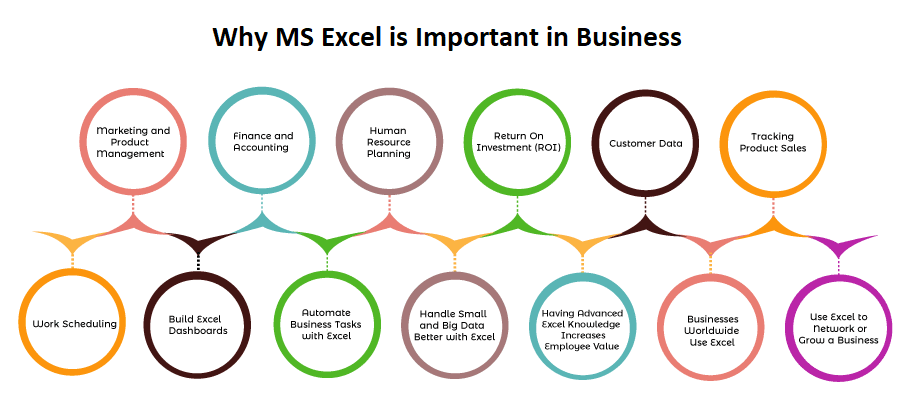
There are various reasons why Microsoft Excel is important in Business: 1. Marketing and Product ManagementWhile marketing and product managers rely on their finance departments to do the hard work when it comes to financial research, utilizing spreadsheets to track customer and sales targets can help us handle our Salesforce and plan future marketing tactics based on past performance. Using a pivot table, users can speedily and simply summarize customer and sales data by categorize with a quick drag-and-drop. 2. Finance and AccountingFinance services and financial accounting are the areas of finance which rely the most on and benefit from Excel spreadsheets. In the 1970s and early 1980s, the financial analysts would spend weeks manually or (staring in 1983) on tools like Lotus 1-2-3 executing complex calculations. Excel now allows us to execute complicated modelling in minutes. Walkthrough the finance or accounting department of any main corporate office, and we'll see a computer screen filled with Excel spreadsheets outlining figures, detailing financial results, and developing budgets, projections, and plans that are used to make significant business decisions. Many users understand that Excel can perform more than add, subtract, multiple, and divide, but it can do much more with advanced IF functions when combined with INDEX-MATCH-MATCH, VLOOKUP, and pivot tables. 3. Human Resource PlanningWhile database systems such as SAP (SAP), Quickbooks (INTU), and Oracle (ORCL) can be used to handle payroll and employee information, exporting that data to Excel permits users to spot trends, summarize expenses and hours by pay period, month, or year and gain a well understanding of how our workforce is distributed by function or pay level. HR experts may utilize Excel to analyze a large spreadsheet of employee data and determine where the expenditure is coming from, and how to effectively plan and control them in the future. 4. Return On Investment (ROI)The MS Excel software also helps us to correctly track the Return on Investment. The Return on Investment (ROI) shows the business owner how much money has been invested in the company and its profit. If the business owner keeps meticulous sales records, they will be able to estimate how long it will take to reach break-even or generate more profit. 5. Customer DataSmall business establishments and organization use MS Excel to keep track of their client's and customers' contact information. This information serves as a customer database for them, and they can use it to contact their clients. The benefit of saving this information in an MS Excel sheet is that it does not alter or change the content in other cells of the spreadsheet when the sheet is updated, or new fields are added. 6. Tracking Product SalesSmall business owners can utilize MS Excel spreadsheet software to keep track of their product sales. Small business owners can effectively build plans that will increase their market sales by performing these things. By keeping a detailed record of the product, business owners can see how far this company has progressed over a given period of time and detect high and low sales trends. According to Microsoft officials, with the help of the regression analysis, we may extend a trend line in a chart beyond the actual data to anticipate future values. 7. Work SchedulingOne of the most crucial tasks for managers is to assign work tasks to the team member. Managers must efficiently conduct this activity to meet project deadlines and deliver the project to the client on time. Managers use the scheduling tool in MS Excel spreadsheet software in order to accomplish this. These schedules might be color-coded, and they are built in such a way that they'll automatically update whenever the schedule of activities changes. 8. Build Excel DashboardsDashboard gives us a quick picture of our present business performance, allowing us to make data-driven decisions about our company's future. Excel dashboards are one of the most important tools a business can employ to visualize data, transforming data lines into easily readable and shareable graphs and charts. Excel allows us to create a wide variety of dashboards. Once we have determined whatever style of the dashboard we wish to construct, there are a few things to keep in mind to ensure our dashboard displays the data we want and pulls data on a regular basis (which can be done with Excel automation). The following are the most important considerations:
9. Automate Business Tasks with ExcelAutomating repetitive business operations is potentially one of the least known but most important features of Excel. Companies can utilize Excel Automation to save time, enhance productivity, and eventually increase revenues by reducing jobs lines of code. Experts familiar with VBA are typically required to set up Excel automation (Visual Basic for Applications). The benefits of automating tasks, on the other hand, will significantly outweigh the costs of implementing automation. 10. Handle Small and Big Data Better with ExcelFor enterprises, small data and local data are critical. They contribute to the creation of a large picture. They are what smart companies collect and evaluate. The company then concludes and makes decisions about how to boost profitability. If we own a company, we should concentrate on local data as well. When small firms have intermediate Excel abilities, they can achieve incredible results. However, as our company grows, we will need to raise our Excel game as well. Projects involving big data entry and analysis demand more time and effort. We will have no trouble assessing and growing our business if we keep our Excel skills up to date with our business. 11. Having Advanced Excel Knowledge Increases Employee ValueIf we are not seeking for a new career, strong Excel skills will make it easier to keep our current ones. One of our top goals as HR managers is employee retention. Employee satisfaction is closely related to the amount of training we provide to our staff, which is the key to employee retention. Excel boosts job speed, efficiency and production, which will make us and our colleagues happy. 12. Businesses Worldwide Use ExcelThere isn't another program that compares to Microsoft Excel. It's more than just a spreadsheet tool. It has a lot of data analysis tools. Filtering, sorting, searching options have been added to the Excel spreadsheet in recent updates. We may use our data in such a manner that we choose with the help of Excel's tables, graphs, and pivot tables. As a result, Excel is a critical component of many businesses around the world. It can be used to create reminders, measure sales patterns, and in addition to that, it can be used for accounting, administrative, and management tasks. When reviewing previous reports and results, we may also utilize them to forecast various situations. 13. Use Excel to Network or Grow a BusinessWe can utilize our superior Knowledge to teach others if we have it. Despite Excel's widespread use in enterprises, only a few people are Excel experts. We can start a business based on Excel tips if we have excellent Excel skills. Another option is to network using Excel's networking capabilities. Suppose we know our way around Excel and our company is not having trouble with it. We might, however, know of a business owner that is not doing great. Provide to demonstrate how they can save time and money by using it. Our strong Excel skills will help us expand our network. Why MS Excel is Important for StudentsExcel is so useful for students. With the help of Excel, student can learn how to convert raw data into meaningful information. They will learn by doing exercises in Excel how to perform calculations quicker. They will gain an understanding of how data can be visualized by utilizing Excel. They will learn how to plan their finances. Students can learn why data and information are vital to filter. With the help of Excel, students can learn how to calculate a salary, how to track goal progressions, etc. are other important things they will face and use in the future, still if they are practicing on such things using Microsoft Excel earlier in their career, it will be easier for them to handle a huge amount of data and information easily and accurately in the future. Students can use Microsoft Excel to become good and proficient in a college or school subject. Microsoft Excel is extremely vital in our educational system because it improves students' data management creativity. 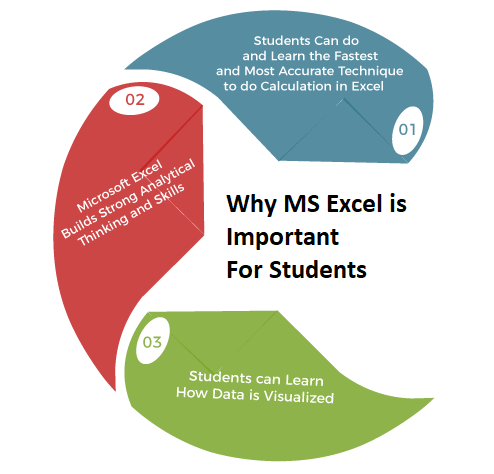
There are various reasons why Microsoft Excel is important for students: 1. Students Can do and Learn the Fastest and Most Accurate Technique to do Calculation in ExcelStudents can use Microsoft Excel formulas, formatting options, and other data management and visualization tools in order to execute complicated mathematical, logical, and financial calculations more accurately and quickly. Microsoft Excel has several educational and business-related tools and functions. It means that if students begin studying and working with Excel as soon as possible, it will be easier for them to handle and grasp data and information patterns in the future, whether they join a computer or computer science degree or any organization. There are various Microsoft Excel Tools like sorting, conditional formatting, use of charts, filters and illustration in data visualization, the use of pivot table, logic formulas like AND, OR, NOT, IF, SUMIF and some other types of text-based options in Excel are all vital for students to understand how economics works in our everyday lives. Using such a tool, they can learn how to verify, aggregate, import, group, and explore data and information in a computer using Microsoft Excel quickly with accuracy. 2. Microsoft Excel Builds Strong Analytical Thinking and SkillsMicrosoft Excel is an application that allows kids to explore their productive creativity. The most vital aspect of our lives is finance and economics. They will later be required to work in firms, HR departments, run their own businesses, and handle their personal finance. Several business owners and individuals suffer as a result of poor financial or money management. Student will learn such skills in Excel so that they can succeed in business and in their careers. As a result, Excel can assist in the development of strong financial thinking by controlling, executing business and everyday financial calculations. If students are strong in financial education before completing their academic education they will find it simpler to gain from subjects such as arithmetic, economics, and accounting later in life. And everyone has access to those tools and functionalities thanks to Microsoft Excel. Teachers must include Microsoft Excel in practical mathematical, finance, and economic issues. As a result, students can improve their money management and spending habits by becoming stronger, more powerful and better. If students understand these things and perform a calculation on their money spending behaviors and savings, they can predict and visualize what kind of results they will get in the future and what they can do if they are receiving bad financial results. This is all about forecasting the future using data and information. And this war before the advent of Microsoft Excel. Today, however, education or practical Microsoft Excel education is not an option but a need for every student in the world. 3. Students can Learn How Data is VisualizedUsing MS Excel, students can learn how data is visualized; for example, students are watching a cricket match on television. They can observe a vegan batsman wheel in which they made 145 runs in 112 balls, with 83 runs on the offside and 62 runs on the onside. Now we can teach our students how to use Microsoft Excel computation, visualize the same charts, diagrams, or vegan wheel. Another example is a bar chart that shows the number of runs scored in each over. Large bars indicate more runs scored, whereas narrow bars indicate low scoring overs. Students can now do so, as well as exercise their Excel skills in order to visualize the data they are seeing. The software that is used to showcase and visualize cricket match data is not Excel may be something else. But the basics of the visualization are the same. Microsoft Excel is used to create the majority of mathematical data or logical data visualization tools or applications. Financial application on the internet is innovation, and the inspiration is Microsoft Excel. Why MS Excel is important for Finance ProfessionalsExcel has been an essential part of most businesses throughout the world. Business firms use Excel for a variety of tasks. Various companies use this software to create memos, track sales trends, and keep track of other business information. One of the benefits of this spreadsheet software is that it contains a million rows, automates number crunching, and does more than just figures! Excel is simple to use and can accomplish a variety of tasks. Excel is still the most popular and widely used spreadsheet software in the world after three decades. The major reason for its popularity is that the users may create unique formulas for computing quarterly, half- yearly and annual reports. It is a boon for finance experts because it allows them to establish a basic accounting program or chequebook ledger in order to keep track of the company's financial transactions. Excel is used by small and mid-sized businesses to do accounting tasks. It also contains a color-coding feature that is set up in such a way that it is automatically updated when the schedule of jobs and activities changes. Today, every company needs an employee who is proficient in Excel or at least understands the essentials.
Next TopicWaterfall Chart Excel
|
 For Videos Join Our Youtube Channel: Join Now
For Videos Join Our Youtube Channel: Join Now
Feedback
- Send your Feedback to [email protected]
Help Others, Please Share









