LOOKUP vs VLOOKUPVLOOKUPThe VLOOKUP function stands as a 'fundamental and versatile tool' in spreadsheet applications, offering a comprehensive solution for users seeking efficient ways to extract specific information from large datasets. The ability to handle approximate matches is particularly useful in scenarios where an exact match might not exist; allowing users to find the closest match is one of the best things. As data sets grow in complexity, the performance of lookup operations becomes crucial, and VLOOKUP offers features like the approximate match option and the ability to work with sorted data to optimise its efficiency. One noteworthy aspect of VLOOKUP is its role in handling hierarchical data structures. The continuous evolution of technology introduces new considerations for lookup functions, including VLOOKUP. In collaborative environments where multiple users contribute to and access shared datasets, VLOOKUP serves as a key tool for data integration. One noteworthy aspect of VLOOKUP is its role in handling hierarchical data structures. In financial modelling and analysis, VLOOKUP is instrumental in scenarios involving interest rates. As businesses increasingly adopt data visualisation tools, the 'integration of VLOOKUP' with these platforms enhances the storytelling capabilities of data. As organisations increasingly focus on data 'governance and compliance,' the ability to track and audit changes in datasets becomes essential. VLOOKUP's role in data auditing and error detection is another critical aspect of its functionality. The flexibility of VLOOKUP is evident in its contribution to anomaly detection and outlier analysis. The international business landscape benefits from VLOOKUP's role in currency conversion and multilingual data management. Example-1 Step1: Consider the following data, the below is the data on which we are going to work on the VLOOKUP function, and perform the required operation. Here we are going to find the quantity of the grocery. 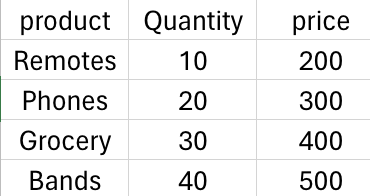
Step2: We apply a VLOOKUP function to find the cost of the required product and quantity too. 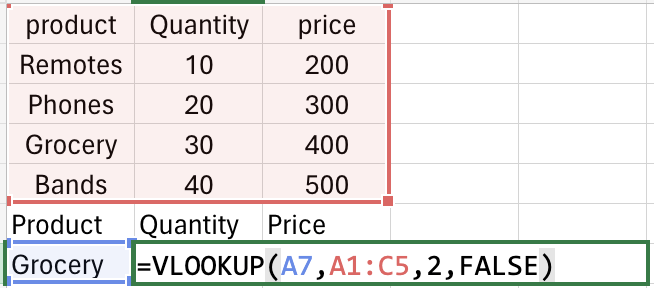
Step3: The output for the above function will be as shown below in the image 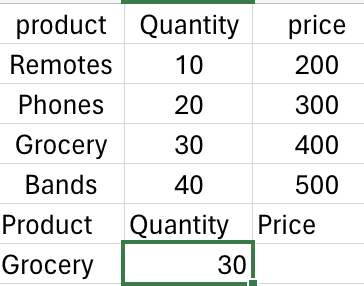
Example-2 Step 1: Let us consider the data, the below is data on which we are going to work on. Here, we are going to find the price of grocery: 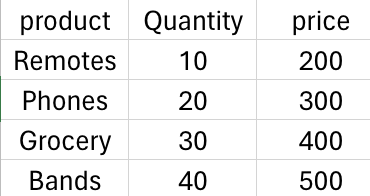
Step 2: We apply the VLOOKUP function to get the required result 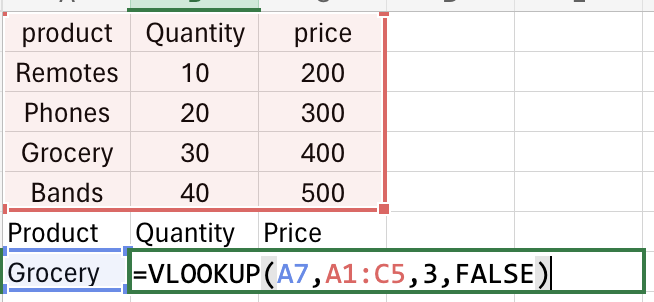
Step 3: The result will be as shown below: 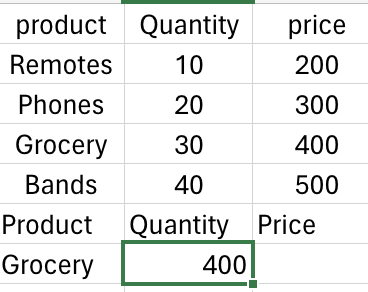
LOOKUPThe term 'lookup' refers to the process of searching for and retrieving specific information from a dataset or table based on certain criteria. One of the primary applications of lookup functions is in 'spreadsheet software' like Microsoft Excel or Google Sheets. The VLOOKUP function, for example, is widely used for vertical lookups. It's important to note that while lookup functions are powerful tools, users must be mindful of potential challenges. The efficiency of lookup functions is a key consideration in data processing. Beyond spreadsheet software, lookup functions are prevalent in database management systems and programming languages. The concept of lookup functions extends beyond basic searches for a single value. In addition to two-dimensional lookups, users often encounter situations where they need to find approximate matches or interpolate values. In database management systems, lookup functions are integral to creating relationships between tables. Another aspect of lookup functions involves handling errors and non-existent values gracefully. In programming, the concept of lookup is not limited to tables or databases; it extends to various data structures like trees and linked lists. The efficiency of lookup functions is not only dependent on the algorithm used but also on the size and structure of the dataset. Real-world applications of lookup functions extend to geographic information systems and mapping. Machine learning and data science also leverage lookup operations in various ways. In spreadsheet software and databases, lookup functions can be combined with logical functions to create sophisticated conditional lookup scenarios. The concept of distributed lookup is pertinent in distributed computing environments. Example: Step1: Consider data, here we consider data of rating and level which also includes the names. And, we are going to find the level based on the given grade: 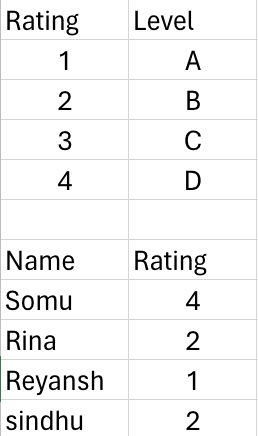
Step2: We perform the LOOKUP function by giving the sheet the required data for providing the required level. 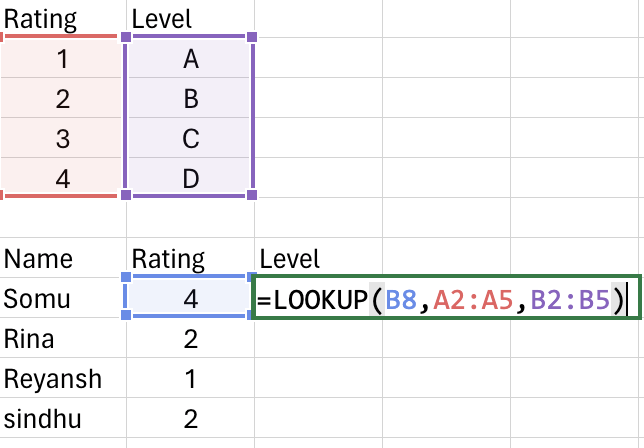
Step3: Therefore, we will be getting the output as shown below: 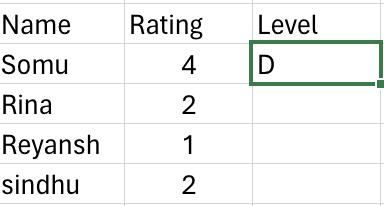
Example-2 Step 1: Consider the following data, which consists of the information about different levels and rating, we are going to find the level based on the rating: 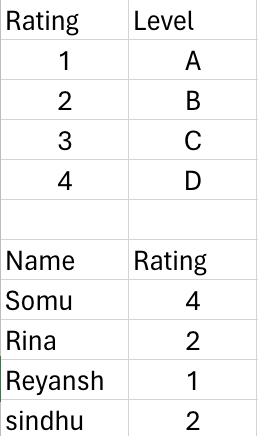
Step 2: We use the LOOKUP function for finding the required result: 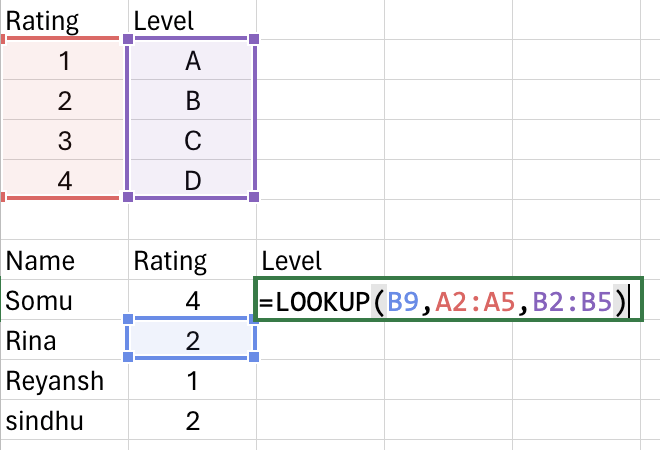
Step 3: the result of the following is as shown below: 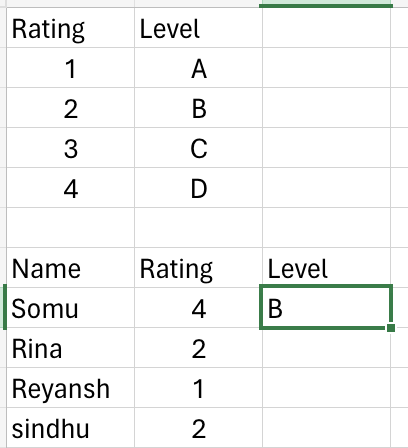
LOOKUP vs VLOOKUPThe differences between LOOKUP and VLOOKUP are based on:
Operation:
Flexibility:
Performance:
Database Management
Calculation Speed
|
 For Videos Join Our Youtube Channel: Join Now
For Videos Join Our Youtube Channel: Join Now
Feedback
- Send your Feedback to [email protected]
Help Others, Please Share









