Purchase Order format in ExcelIntroductionIn the dynamic landscape of modern business, effective procurement and streamlined transaction processes are fundamental to success. One pivotal element in this intricate web of commerce is the Purchase Order (PO), a formal document that delineates the terms and details of a transaction between a buyer and a seller. Excel, as a versatile and widely used spreadsheet software, provides a robust platform for creating organized and efficient Purchase Order formats. A well-crafted Purchase Order in Excel serves as a comprehensive record, facilitating transparent communication, minimizing errors, and enhancing the overall efficiency of the procurement cycle. Designing a Purchase Order in Excel involves careful consideration of key components, such as a structured header section, detailed product/service information, and clear totals and subtotals. This document aims to guide businesses in creating a professional and standardized Purchase Order format, fostering clarity and accountability throughout the procurement process. What do we understand by the term Purchase Order format in Excel?"A Purchase Order format in Excel refers to a structured and organized template created within Microsoft Excel to document and formalize the details of a commercial transaction between a buyer and a seller." This format serves as a standardized document that outlines the specific products or services to be procured, along with associated details such as quantities, unit prices, and total costs. Excel, being a widely used spreadsheet software, provides a versatile platform for businesses to design and customize Purchase Order templates according to their specific needs. The Purchase Order format in Excel typically includes key elements such as a header section with essential details like company names, logos, and transaction dates, as well as a comprehensive table that itemizes the products or services being purchased. This table often includes columns for item numbers, descriptions, quantities, unit prices, and total prices. By utilizing Excel for Purchase Orders, businesses can benefit from the software's computational capabilities, ease of customization, and the ability to efficiently organize and analyze procurement data. Overall, the Purchase Order format in Excel plays a vital role in enhancing communication, reducing errors, and streamlining the procurement process in the business environment. Things need to be included in the Format are1. Header SectionBegin the Purchase Order with a clear header section that includes essential information such as:
Buyer's Contact Information 2. PO DetailsCreate a dedicated section to capture specific details about the Purchase Order:
3. Product/Service InformationDesign a table to list the items or services being purchased. Include columns for:
This organized table helps prevent errors and ensures a clear understanding of the items involved in the transaction. 4. Totals and SubtotalsInclude a section that calculates the total cost of the order. Sum up the individual total prices of items and provide subtotals if necessary. Also, include any applicable taxes or additional charges. 5. Terms and ConditionsIncorporate a section for terms and conditions that both parties need to adhere to. This may include information on returns, warranties, or any other specific agreements. 6. Authorized SignaturesReserve space for authorized signatures from both the buyer and the seller. This adds a layer of formality to the transaction and ensures accountability. 7. Notes/CommentsAllocate a section for any additional notes, special instructions, or comments that need to be communicated between the buyer and the seller. 8. File Naming ConventionEncourage consistency by adopting a standardized file naming convention for your Purchase Orders. This could include the purchase order number and date to easily track and manage multiple orders. Sample format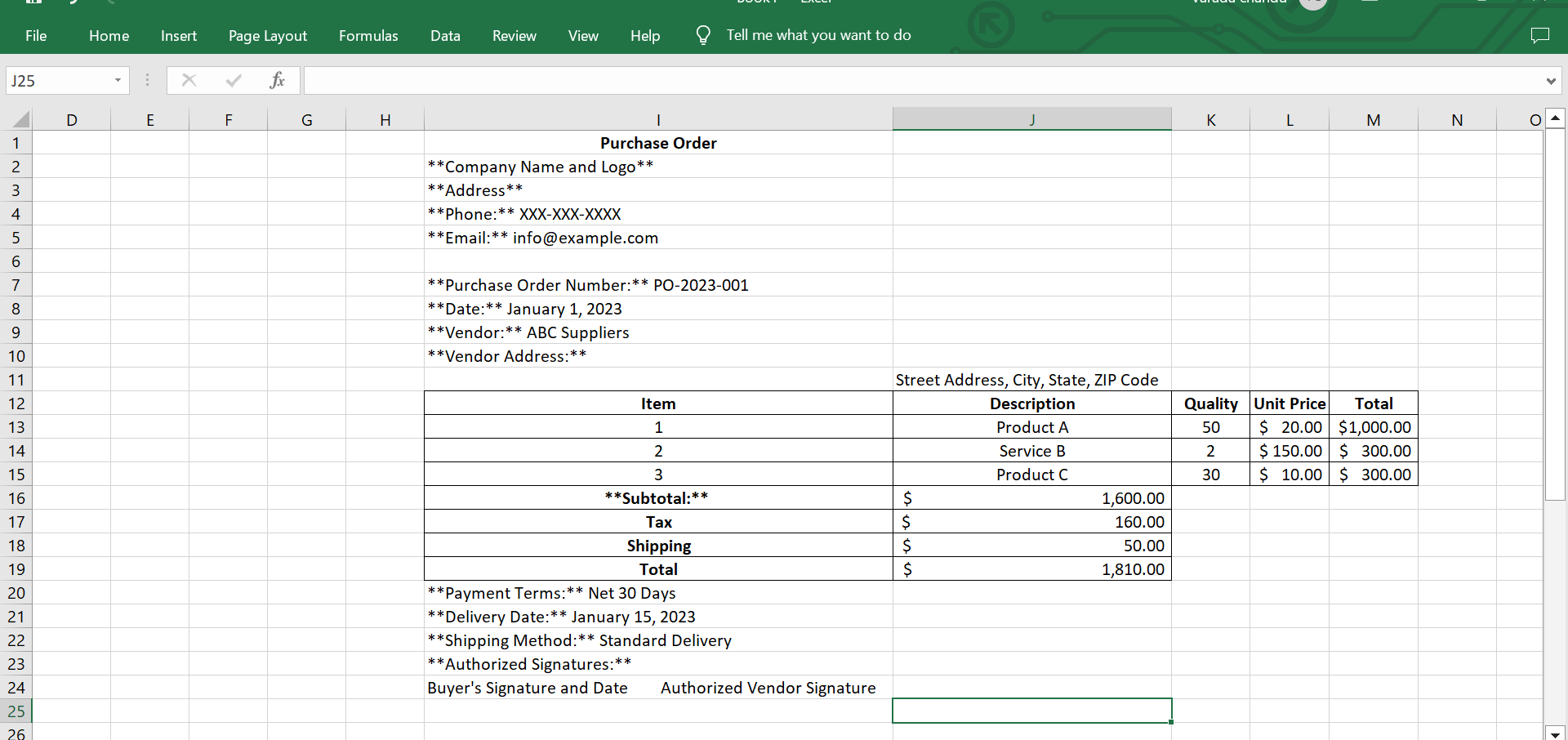
Example: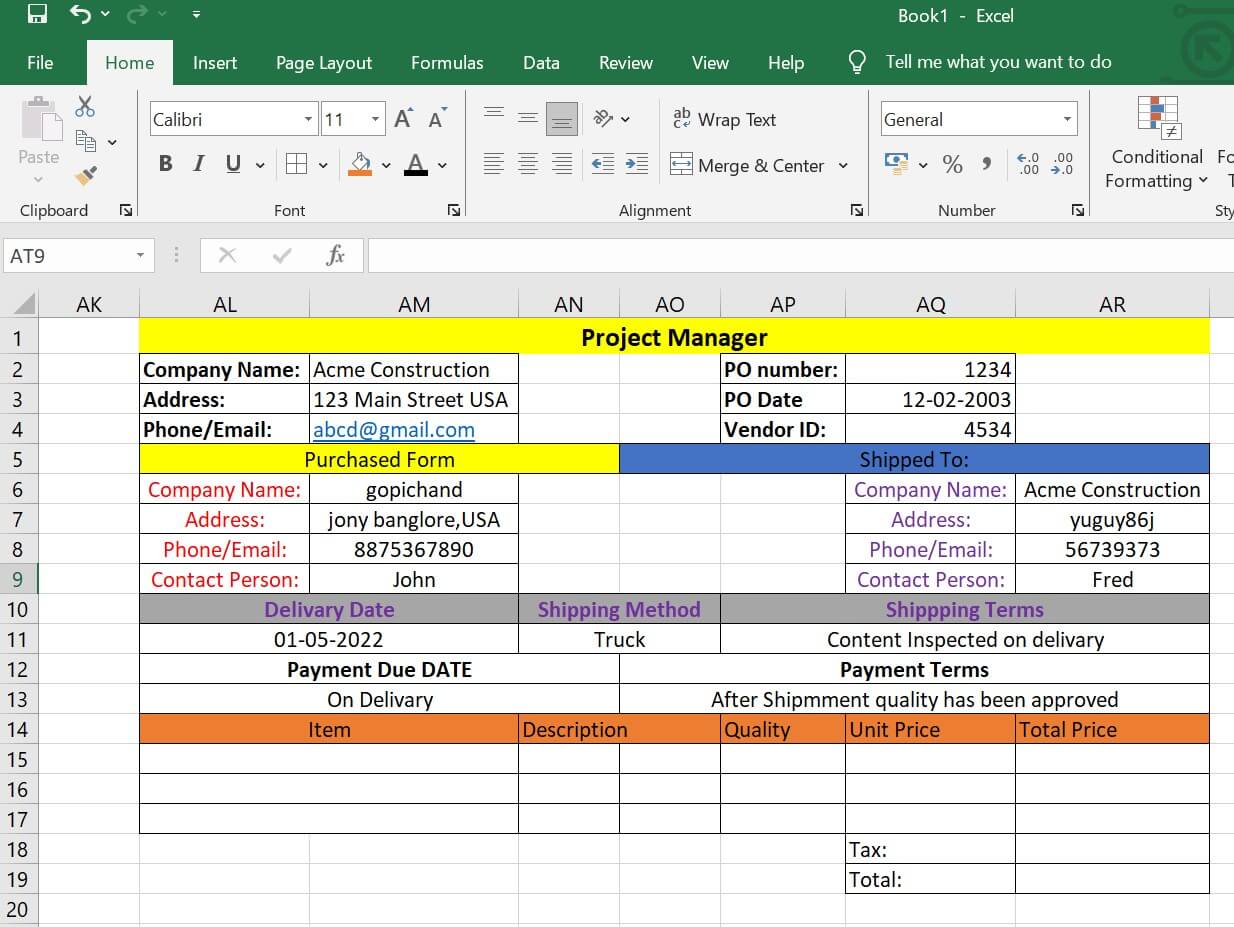
ExplanationHeader Section:Company Information: Includes the name, logo, and contact details of the ordering company. This establishes the identity of the purchaser. Purchase Order Number and Date: Assigns a unique identifier to the transaction for tracking and reference purposes. The date indicates when the Purchase Order is issued. Vendor Information: Specifies the details of the vendor, including the name and address. This is crucial for accurate communication and delivery. Itemized Table Section:
Tax, Shipping, and Total: These provide a breakdown of additional costs, ensuring transparency in the total amount payable. Payment and Delivery Information:Payment Terms: Specifies the agreed-upon terms for payment. In this example, it is "Net 30 Days," indicating that payment is due 30 days from the date of the Purchase Order. Delivery Date: The anticipated date by which the vendor is expected to deliver the products or services. Shipping Method: Indicates the preferred method of shipment, providing clarity on logistics. Authorized Signatures:Buyer's Signature and Date: Represents the acceptance and approval of the Purchase Order by the purchasing entity. Authorized Vendor Signature: Represents the acknowledgment and acceptance of the Purchase Order by the vendor. Notes/Comments Section:Special Instructions: Provides a space for any additional instructions or comments related to the order. In this example, it includes a request for the delivery of products in good condition and a contact person for inquiries. This Purchase Order format aims to create a structured and standardized document, reducing the likelihood of errors and misunderstandings between the buyer and the vendor. The itemized table ensures a clear breakdown of costs, and the payment and delivery information sets clear expectations for both parties. The inclusion of authorized signatures adds a layer of formality and accountability to the transaction. Furthermore, the document is designed to be professional and easily comprehensible. The use of a consistent layout, headings, and subheadings enhances readability. The clear structure allows for quick scanning of information, making it an efficient tool for both the buyer and the vendor. Applications
Advantages of Using a Purchase Order Format in Excel
Disadvantages of Using a Purchase Order Format in Excel
ConclusionIn conclusion, utilizing a Purchase Order format in Excel offers a range of advantages that contribute to the efficiency, transparency, and accuracy of the procurement process. The organized structure and standardized template promote clarity in communication between buyers and vendors, fostering trust and reducing the likelihood of errors. The transparency provided by the itemized breakdown of costs and automatic calculations ensures financial accuracy, aiding in precise record-keeping and facilitating compliance with auditing requirements. Ultimately, the decision to use a Purchase Order format in Excel should align with the specific requirements and capabilities of the business. For smaller-scale transactions, businesses with proficient Excel users, and those seeking a customizable solution, Excel can be a powerful and cost-effective tool. However, as businesses grow and transactions become more intricate, exploring dedicated procurement software may become a strategic consideration to address potential limitations.
Next TopicSheet Tab in Excel
|
 For Videos Join Our Youtube Channel: Join Now
For Videos Join Our Youtube Channel: Join Now
Feedback
- Send your Feedback to [email protected]
Help Others, Please Share









