Excel Developer ToolsMicrosoft Excel offers a comprehensive suite of developer tools that empower users with programming and development skills to create spreadsheets. In addition to VBA, Excel incorporates a range of developer tools designed to address specific needs. Power Query is another powerful developer tool that enhances data connectivity and transformation capabilities in Excel. Web developers can use Excel's JavaScript API as a bridge to connect with Excel from websites or applications. Collectively, these Excel developer tools cater to a diverse range of user needs, from basic automation using macros to sophisticated data modelling and analysis with Power Pivot and Power Query. Thus, it's vital to emphasize the Macro Recorder's adaptability as a link between automation and user-friendly engagement. This user-friendly approach aligns with Microsoft's commitment to making powerful tools accessible to a broad user base, encouraging both novice and experienced developers to explore and utilize Excel. The seamless collaboration facilitated by Microsoft 365 allows developers to leverage Excel's features within a collaborative framework. Microsoft's commitment to innovation is evident in the continuous updates and enhancements to Excel's developer tools. From the simplicity of recording macros to the intricacies of VBA programming, Excel's developer tools empower users to customize their experience. 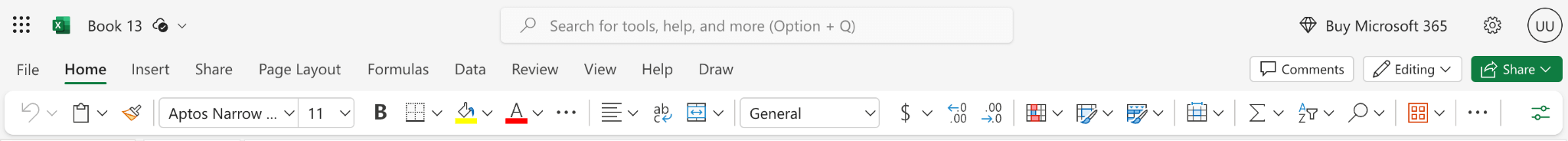
Developer ToolsThe different developer tools available in Microsoft Excel are as follows: VBAMicrosoft Excel comes with a robust and adaptable development tool called Visual Basic for Applications. At its core, VBA is a programming language developed by Microsoft to help make Microsoft Office application customization and automation easier. The creation of macros is one of VBA's core functionalities. For users with programming expertise, the VBA editor provides a comprehensive and integrated development environment. It allows users to create custom functions, often referred to as User-Defined Functions. Beyond automating routine tasks, VBA facilitates the creation of interactive User Forms. Error handling is a critical aspect of robust programming, and VBA provides mechanisms for developers to handle errors gracefully. 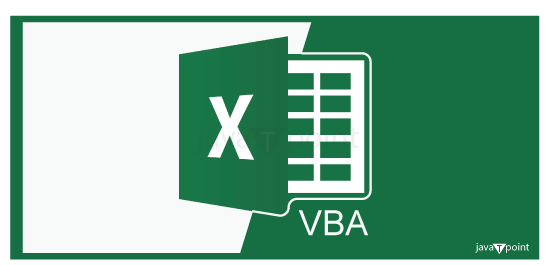
Macro RecorderOne useful feature in Microsoft Excel is the Macro Recorder, which allows users to automate operations. Beyond its role as an automation tool and a learning resource, By encouraging an automated culture, the Macro Recorder helps Excel users operate more efficiently overall. Novice users may find that the recorded code contains redundant or unnecessary steps. The versatility of the Macro recorder empowers users to automate complex workflows, ensuring consistency and accuracy in their analyses and reporting. After recording a macro, users can review the generated VBA code to understand how their actions translate into programming commands. 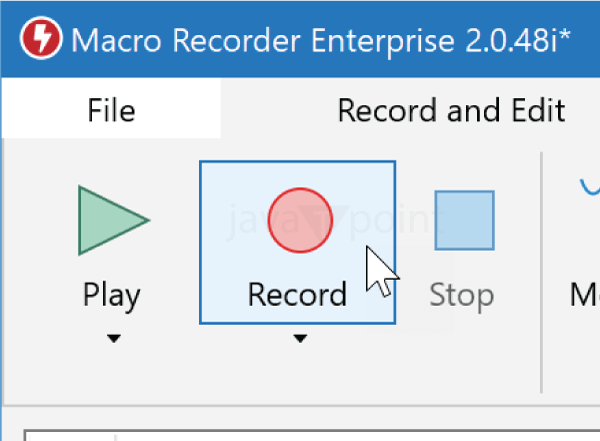
Power QueryPower Query stands as a transformative developer tool within Microsoft Excel, revolutionizing the way users manage, manipulate, and transform data. One of Power Query's defining features is its user-friendly interface. Power Query's capabilities are not confined to static data scenarios; it excels in handling dynamic data scenarios as well. The extensibility of Power Query is exemplified by its integration with Power BI, Microsoft's business analytics service. Furthermore, Power Query facilitates data cleansing and transformation through a wide array of built-in transformations and functions. The Query Editor, the interactive interface where users define and refine their queries, is another hallmark of Power Query's user-centric design. 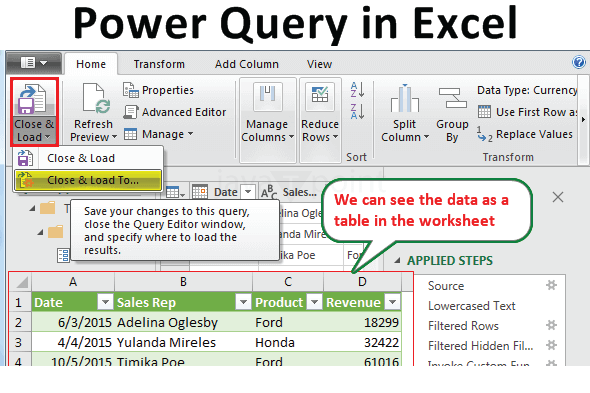
Excel JavaScript APIThe Excel JavaScript API is designed for seamless integration of Excel functionalities into web applications. Excel JavaScript API developers need to reference the appropriate libraries in their web projects. It allows access and manipulation of Excel data directly from web pages, facilitating real-time updates and collaboration. Developers working with the Excel JavaScript API must consider error handling to create robust applications. When working with the Excel JavaScript API, developers should be mindful of security considerations. The Excel JavaScript API allows developers to create and manipulate charts within Excel. Developers can deploy their applications to cloud platforms or web servers, making them accessible to users. 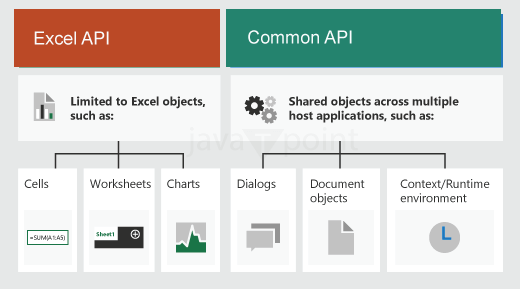
Excel Add-insFundamentally, an Excel Add-in is a software module that enhances Excel's capabilities by including new features or streamlining particular processes. Microsoft ensures compatibility with the latest versions of Excel and actively maintains and upgrades the Excel Add-in platform to address security vulnerabilities. Although Microsoft offers a large selection of add-ins through the Office Store, businesses and developers are able to construct custom add-ins that are suited to their particular requirements. Excel Add-ins contribute significantly to the customization of the user experience. Therefore, Excel add-ins are a powerful set of developer tools that extend the functionality of Microsoft Excel. 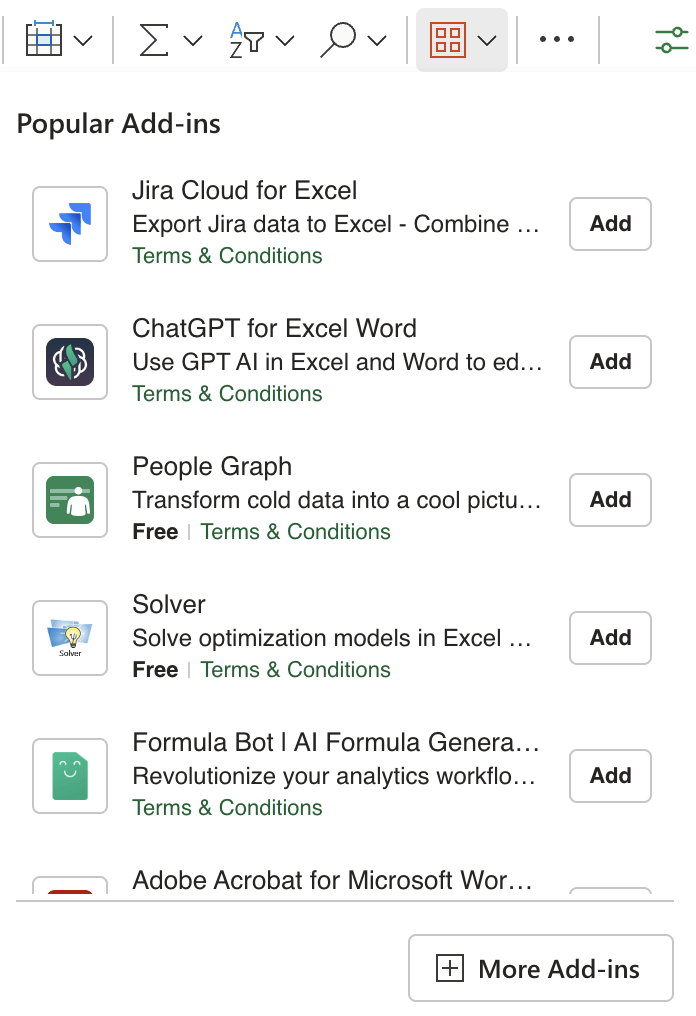
Next TopicExcel Developer
|
 For Videos Join Our Youtube Channel: Join Now
For Videos Join Our Youtube Channel: Join Now
Feedback
- Send your Feedback to [email protected]
Help Others, Please Share









