Excel ORExcel's OR function is a logical function that assesses several conditions. The function allows users to combine different forms of data, which allows it to adapt to various conditions. The OR function's tendency to short circuit is one of its noteworthy characteristics. In situations where users need to verify numerous conditions at once, the OR function comes in handy. A more sophisticated use of this logical function is in nested OR functions. Cell references can be used to dynamically include it into formulae. The OR function gives users the ability to design complex decision-making procedures. Beyond its basic use in logical testing, Excel's OR function is an essential component for creating dynamic and adaptable formulas. Data validation is one real-world use for the OR function. Another use where the OR function excels is conditional formatting. The OR function makes it possible to build interactive dashboards, which makes the process of creating user-friendly interfaces easier. Advanced computations can be carried out by combining the OR function with other functions like SUMPRODUCT. When handling cases involving error checking and handling, Excel's OR function comes in handy. The OR function in Excel allows users to create formulas with date-based criteria because it can handle date and time information with ease. The OR function can be seamlessly integrated with Word and PowerPoint thanks to Excel's connectivity with other Microsoft Office apps. Excel's OR function can be used to automate decision-making, simplifying intricate commercial procedures. Users can highlight cells based on many factors at once by using the OR function within conditional formatting rules. Through the integration of comments and annotations that are contingent on the results of OR operations, users can record the reasoning behind decisions or indicate crucial spots in a spreadsheet. When working with intricate decision trees or scenario analysis, users can generate extensive reasoning by combining the IF and OR procedures. By incorporating the OR function into shared workbooks, multiple users can collaborate on complex logical analyses concurrently. The iterative nature of many business processes often requires dynamic adjustments based on changing conditions. The OR function also plays a vital role in error handling and troubleshooting within Excel. Let us see an example. Example-1 Step-1: Consider the following data where we are going to use the OR function by giving 2 operations to the function, we have considered the two constant values where we are going to check multiple conditions using OR function. 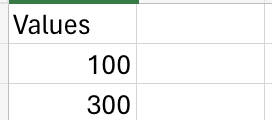
Step 2: We use the OR operator as shown below, We check weather the A2th value is greater than 1 or A2th value is greater than A3th value. 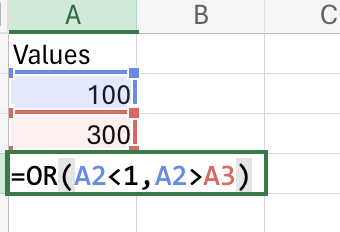
Step-3: The output of the above will be as shown below, as only one one condition is true, therefore according to OF function we get an output of FALSE. 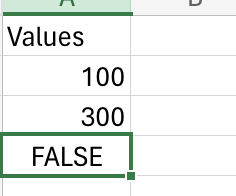
Example-2 Step-1: Consider the data of values, which consists of 3 values, where we are going to check 2 conditions. 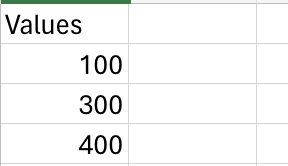
Step 2: The OR function is used as shown below , We check weather the A4th value is less than 300 or the A4th value is greater than A3rd value here. 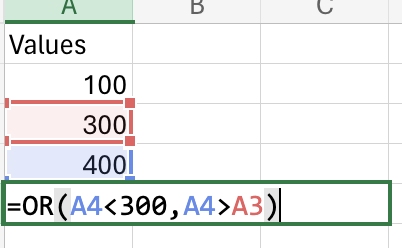
Step-3: The output is TRUE, because both of the above conditions are true,so according to OR function the output is projected. 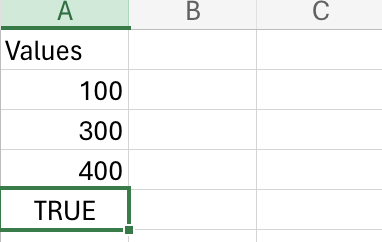
Uses of OR functionThe uses of OR function are as follows: To Solve Logical Problems Excel's OR function is an effective tool for handling logical problems because it can evaluate many conditions and deliver a TRUE or FALSE result. For handling more complicated circumstances, you can utilize layered OR functions. You can examine many cells at once by using the OR function, which is applicable to ranges of data. The OR function is incredibly useful in decision-making because it can be used to build complex models that react dynamically to shifting data situations. Data accuracy and consistency are preserved by the OR function's smooth integration with other Excel functions, such as data validation. To handle logical Errors Spreadsheet logical mistakes can be effectively managed and handled by strategically utilizing Excel's OR function, which is an extremely useful tool. Users can construct a strong error-handling framework that effectively handles a variety of logical problems by placing the OR function within IFERROR. Furthermore, situations involving intricate nested functions or array formulas are covered by the OR function's ability to handle logical mistakes. The OR function is a useful way to manage data validation problems. For example, the OR function may be used with conditional formatting rules in a budget tracking sheet to highlight the cells where actual spending is higher than the budget or lower than a predetermined threshold. Filtering the Data Even though Excel does not directly use the OR function for data filtering, it is a crucial part of developing filtering criteria. Data filtering seeks to accelerate the analysis process by focusing on subsets of data that meet the criteria. Developing these criteria requires the OR function. The OR function is easily expanded by users to include more criteria, resulting in a comprehensive collection of conditions that together determine the desired subset of data. The OR function's ability to handle many data types with ease makes it a useful tool for data filtering. The short-circuiting behaviour of the OR function adds to its data filtering efficiency.
Next TopicExcel Summary
|
 For Videos Join Our Youtube Channel: Join Now
For Videos Join Our Youtube Channel: Join Now
Feedback
- Send your Feedback to [email protected]
Help Others, Please Share









