MS Excel Tutorial
Excel Worksheet
Excel Calculation
Excel Fill Handle
Excel Formula
Excel IF
Excel Advanced
Misc
Shortcut Keys
Interview Questions
Medical Bill FormatWould you like to receive professional invoices in seconds or save time when creating invoices for your clients?Do you work in a hospital or pharmacy and want to make bills for your customers quickly and easily? Do you want a copy of the computerized records of every sale and purchase made on that particular date in your pharmacy? Consumers now have higher expectations when making purchases, so the requirement for expert invoices is increased! Related: Discharge document from hospital You can avoid depending on manual records for billing by using the pharmacy bill format Excel! Additionally, you can save time by creating bills in a matter of seconds that include all the sale transaction details in the best possible order! The fact is, you can also edit your template to suit your needs! Excel Pharmacy Bill Format Contents:Examine the following components of this Excel bill to help you manage your pharmacy effectively: 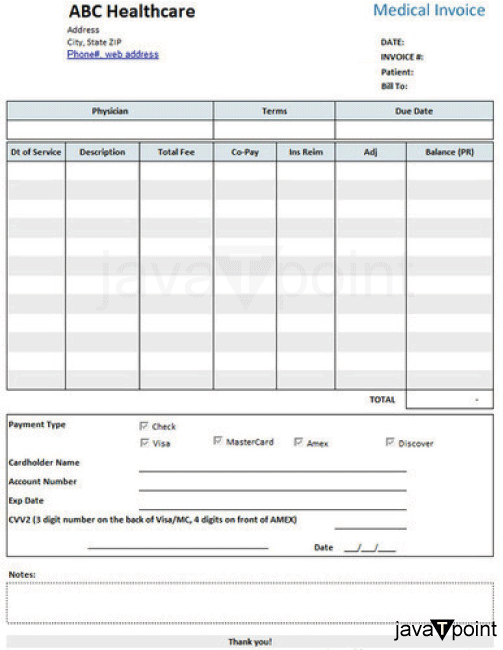
Basic detailsAlthough all the invoices appear to be the same, there are differences in the fundamental information on each one! The items on this excel bill are
Benefits of the Excel Medical Receipt Template:The template has additional features in addition to its polished appearance, such as:
Next TopicMicrosoft Excel 2016 for Mac
|
 For Videos Join Our Youtube Channel: Join Now
For Videos Join Our Youtube Channel: Join Now
Feedback
- Send your Feedback to [email protected]
Help Others, Please Share









