Excel LiteWhat is Excel Lite?Excel Lite refers to a 'simplified version of Microsoft Excel,' the widely used spreadsheet software in the Microsoft Office suite. Excel Lite aims to offer users a user-friendly and simplified version of the traditional Microsoft Excel application. The user interface of Excel Lite is likely to be clean and straightforward, emphasizing ease of use. Excel Lite retains fundamental spreadsheet functions, allowing users to create, edit, and organize data in a tabular format. While Excel Lite may not include the extensive range of formulas and functions in the full version, it will likely feature essential mathematical functions. Excel Lite enables users to import data from external sources, such as CSV files. It may have cloud integration features, allowing users to store and access their spreadsheets on cloud platforms. Excel Lite ensures compatibility with the standard Excel file format to facilitate seamless sharing and collaboration with the full Excel application users. This application is accompanied by user-friendly documentation and support resources to assist users in getting started and troubleshooting common issues. Excel Lite may come equipped with a selection of templates and wizards to assist users in creating common spreadsheet formats. 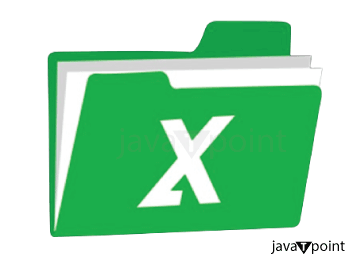
FeaturesThe various features which are assocaited with the use of Excel lite are as follows User-Friendly Interface The user-friendly interface of Excel Lite stands as a testament to its commitment to simplicity and accessibility. Each element within the interface is meticulously crafted to promote ease of use, allowing users to swiftly locate and engage with the tools they need without being bogged down. Navigational elements are strategically placed, contributing to a fluid and logical workflow. Excel Lite's interface not only simplifies the complexities inherent in spreadsheet software but also strives to create an environment where users, regardless of their level of expertise, can engage with their data intuitively. In essence, the user-friendly interface of Excel Lite transcends mere simplicity, striving to create files as required. Security The security features integrated into Excel Lite form a robust foundation that underscores its commitment to safeguarding user data and ensuring a trustworthy computing environment. User authentication serves as another pivotal element in Excel Lite's security architecture. Excel Lite ensures that data remains in the hands of those with the appropriate permissions. Through secure collaboration protocols, users can work simultaneously on a spreadsheet without compromising data integrity. Therefore, security features extend beyond the digital realm to include comprehensive user education and awareness. Offline Mode Excel Lite's Offline Mode stands as a testament to its commitment to flexibility and user convenience. When a user activates Offline Mode in Excel Lite, the application intelligently caches essential data and functionalities locally on the user's device, creating a self-contained environment that operates independently. Users can effortlessly switch between online and offline modes with a simple toggle, allowing them to adapt to changing network conditions seamlessly. This not only safeguards against potential data loss but also empowers users to continue their work without interruption. To enhance user confidence and facilitate a secure offline experience, Excel Lite implements robust encryption measures for locally stored data. Cloud Integration Excel Lite's Cloud Integration serves as a cornerstone of its functionality, revolutionizing the way users create spreadsheets. At the heart of Cloud Integration in Excel Lite lies the ability to store and access spreadsheets on cloud platforms. One of the key benefits of Cloud Integration is the real-time collaboration it facilitates. Excel Lite's Cloud Integration isn't limited to a specific cloud platform; rather, it embraces interoperability by supporting popular cloud services. Security is paramount in Cloud Integration, and Excel Lite prioritizes the protection of user data. Another noteworthy aspect of Cloud Integration in Excel Lite is version control and file history. Collaboration Features Excel Lite's Collaboration Features redefine the way individuals and teams work together, fostering a dynamic and efficient environment for collective spreadsheet creation. One of the key elements of Excel Lite's collaboration features is real-time editing. Multiple users can simultaneously work on the same spreadsheet. Excel Lite integrates a commenting system that facilitates communication among collaborators. An integral aspect of collaboration in Excel Lite is the ability to share spreadsheets effortlessly. To enhance the security of collaborative efforts, Excel Lite incorporates user authentication measures. ConclusionTherefore, Excel Lite, with its streamlined design and innovative features, stands as a beacon of efficiency and accessibility in the realm of the spreadsheet applications. The basic spreadsheet functions within Excel Lite provide a solid foundation for users to organize and analyze data. Excel Lite's commitment to user empowerment extends to its cloud integration, a feature that aligns with the modern demand for flexibility and mobility.
Next TopicExcel Projects for Practice
|
 For Videos Join Our Youtube Channel: Join Now
For Videos Join Our Youtube Channel: Join Now
Feedback
- Send your Feedback to [email protected]
Help Others, Please Share









