Computation of Income tax Format in ExcelAssessing an individual's or entity's total income, applying appropriate deductions and exemptions, and calculating the tax burden based on the applicable tax rates comprise the intricate process of computing income tax. The government imposes income tax, a type of direct tax, on the earnings of people, corporations, and other organisations falling within its purview. A broad overview of income tax computation is provided below:
Finding the gross income is the first step in computing income tax. This covers a range of revenue streams, including dividends, interest, rental income, company earnings, wages, and salaries.
After determining their gross income, people are eligible for a number of deductions and exemptions. These can include deductions for costs like medical and educational costs, contributions to designated savings and investment accounts, and exemptions for particular categories of income, including income from agriculture.
Allowable deductions and exemptions are subtracted from the gross income to determine the taxable income. It stands for the amount of money that the person or organisation must pay taxes on.
Different tax slabs, each with a unique set of tax rates, apply to taxpayers. Depending on a number of variables, including income level, filing status, and taxpayer type (individual, Hindu Undivided Family, firm, etc.), the tax slabs and rates may change.
Applying the applicable tax rates to the taxable income is the last step in determining the tax due. Government fees, school cess, and other surcharges may also have an impact on the tax burden.
To declare their income and determine their tax burden, both individuals and businesses must file income tax returns on a yearly basis. During the filing procedure, information on income, deductions, and exemptions must be provided. Tax authorities offer online platforms for computerised completion of the process.
In some situations, taxpayers must use the advance tax system to make their tax payments in advance during the fiscal year. Furthermore, TDS is a system whereby tax is subtracted from income at the time of disbursement (such as rent, interest, or salary) and deposited with the government on behalf of the beneficiary.
Tax authorities may carry out audits or reviews to make sure tax regulations are being followed. Penalties or legal action may follow noncompliance or disparities. ComputationComputation refers to the process of performing calculations or mathematical operations to obtain a result or solution. It involves the use of mathematical or logical algorithms to process data and produce an outcome. Computation can be performed manually, but in the modern context, it is often associated with the use of computers and electronic devices to carry out complex calculations. The computation of income tax refers to the process of calculating the amount of tax an individual or a business owes to the government based on their income. It involves determining the taxable income, applying the applicable tax rates, and arriving at the final amount that needs to be paid as income tax. Procedure:Step 1: Open Excel Workbook Open Microsoft Excel on your computer. 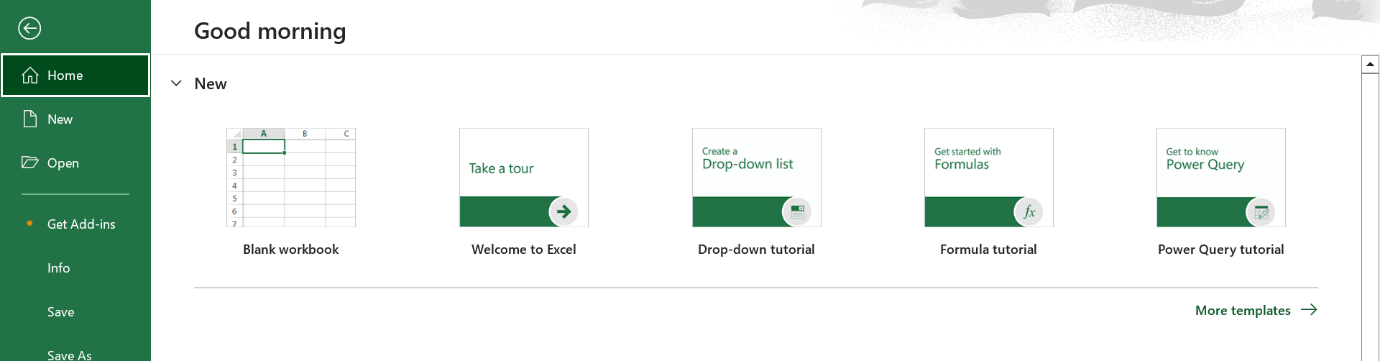
Step 2: Set up the Income Tax Computation Template Copy and paste the template you refer into the first cell 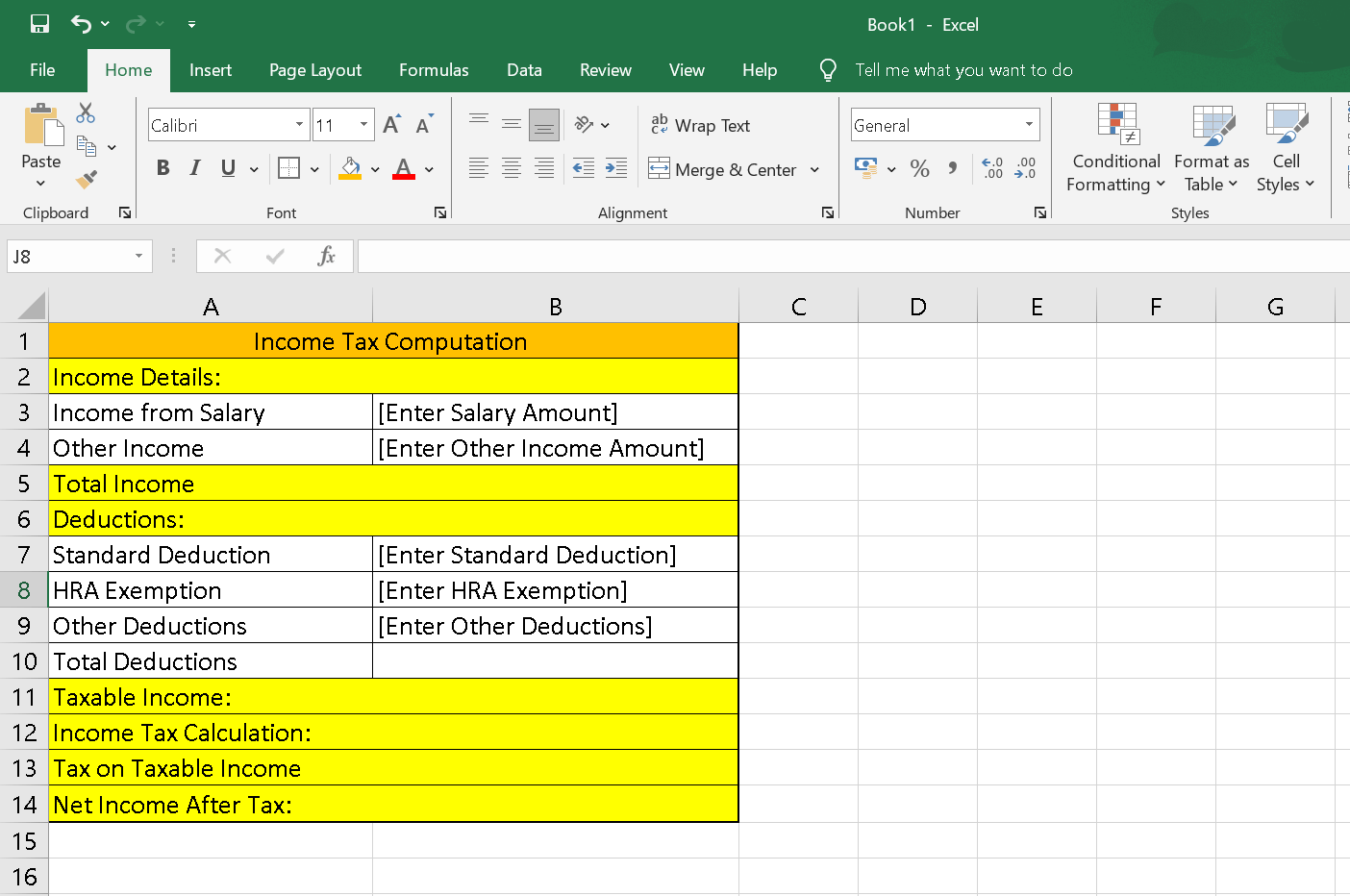
Step 3: Replace Placeholder Text with Actual Information Replace the placeholder texts such as "[Enter Salary Amount]" and "[Applicable Tax Rate]" with your actual income and tax rate. For example, replace [Enter Salary Amount] with the actual salary amount, and replace [Applicable Tax Rate] with the applicable tax rate (as a decimal, e.g., 0.15 for 15%). 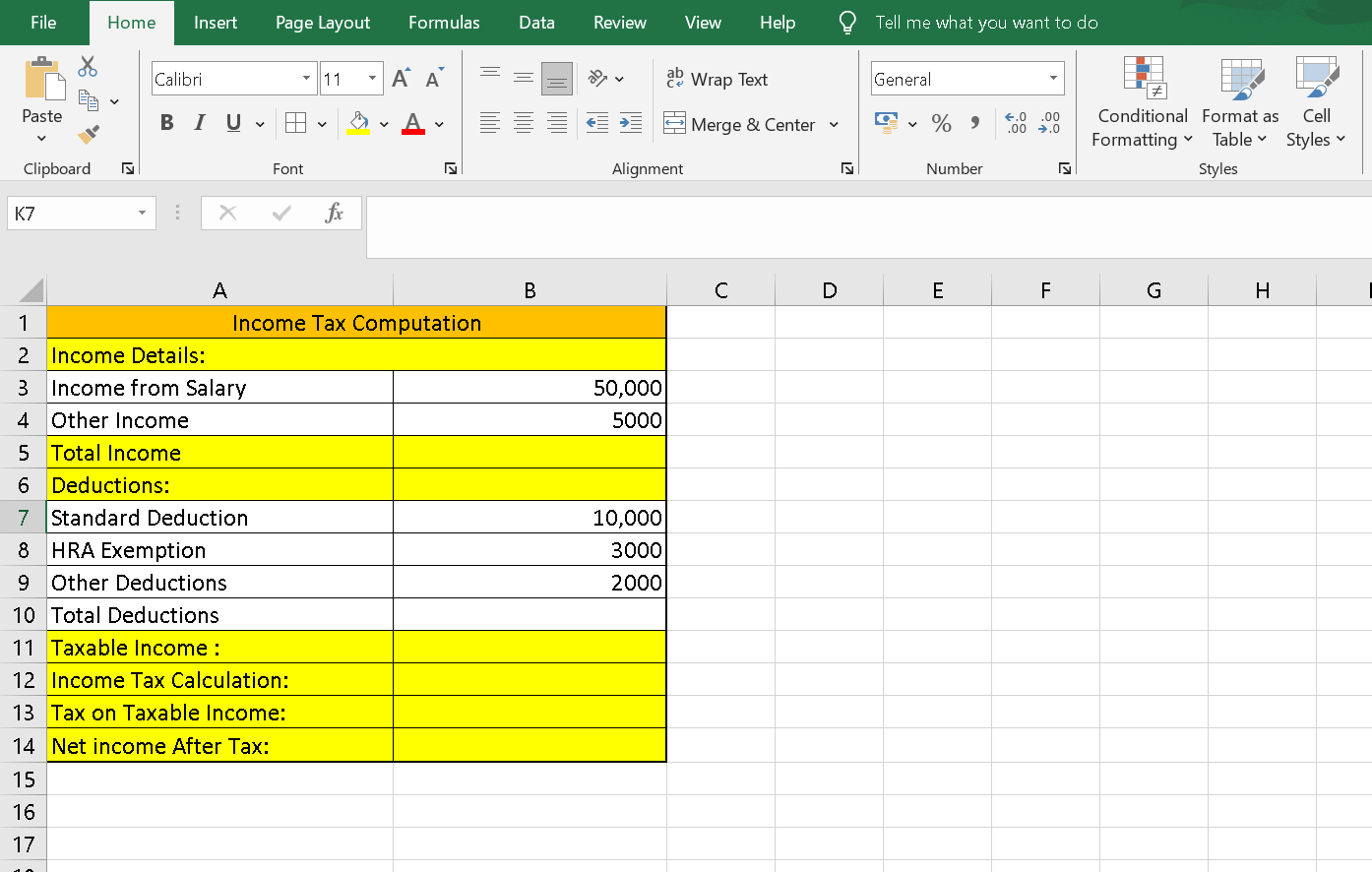
Step 4: Calculate Totals In cell B5, use the formula =SUM(B3:B4) to calculate the total income. In cell B10, use the formula =SUM(B7:B9) to calculate the total deductions. 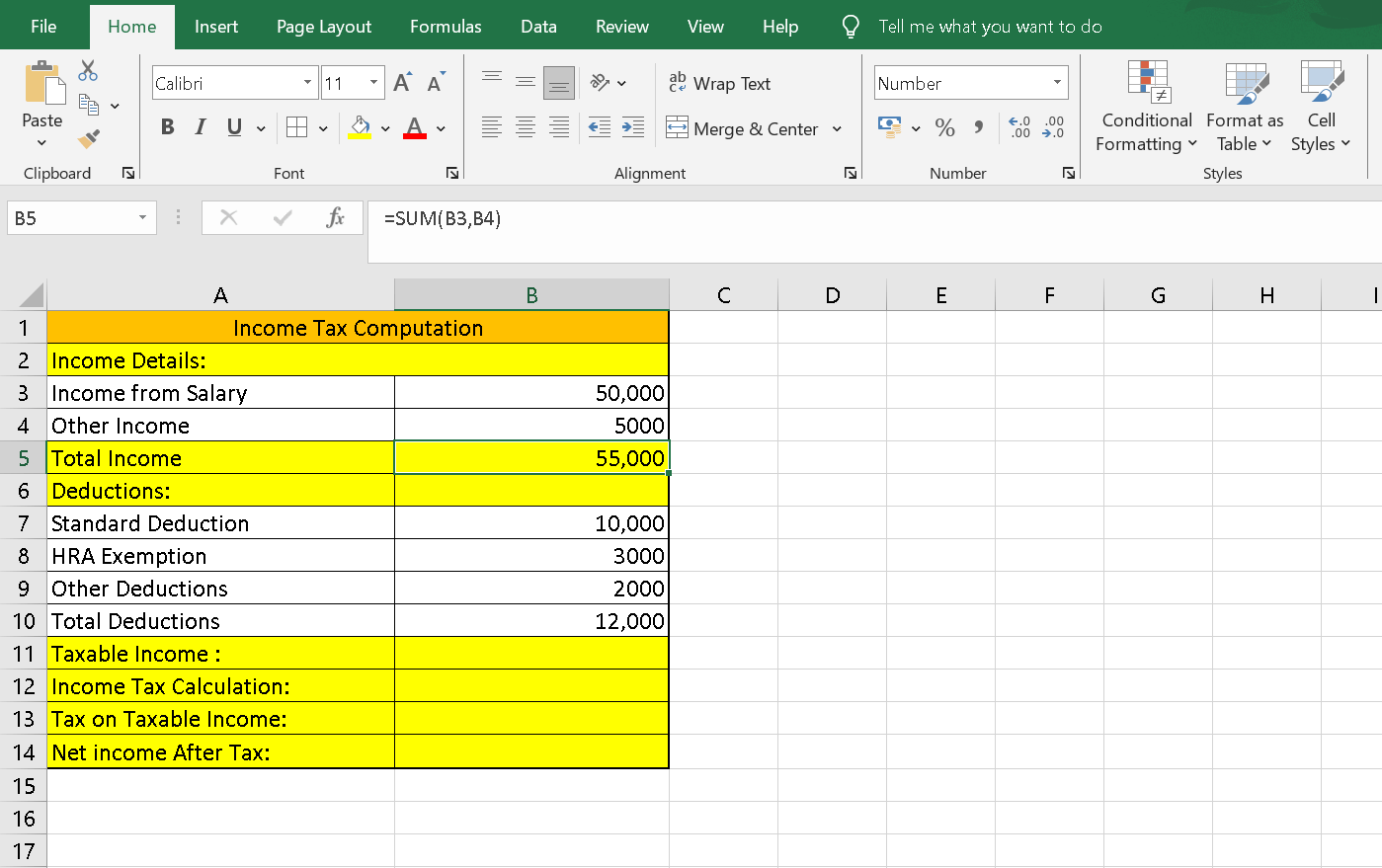
Step 5: Calculate Taxable Income In cell B11, use the formula =B5 - B10 to calculate the taxable income. 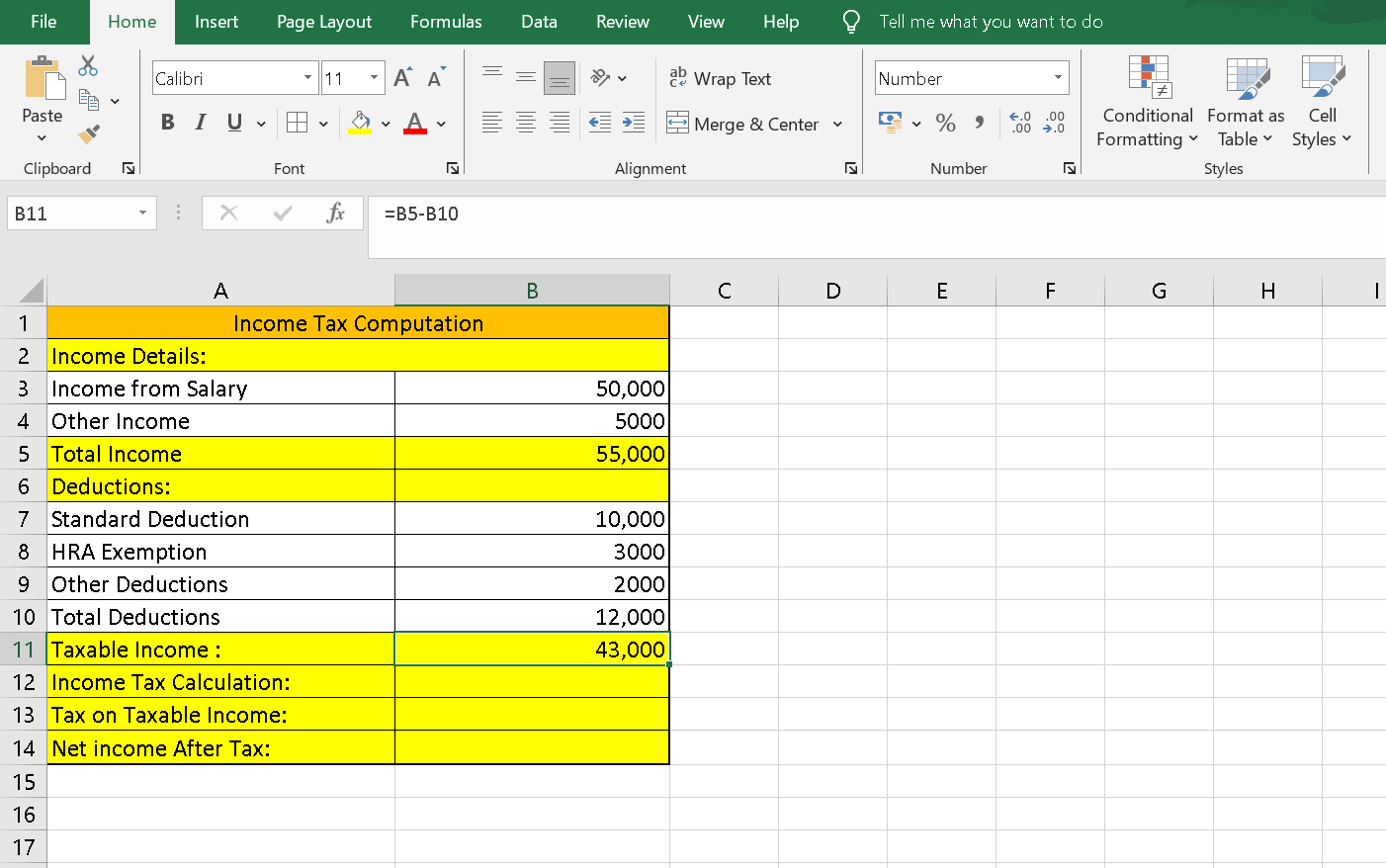
Step 6: Calculate Income Tax In cell B12, use the formula =B11 * [Applicable Tax Rate] to calculate the income tax based on the taxable income and applicable tax rate. 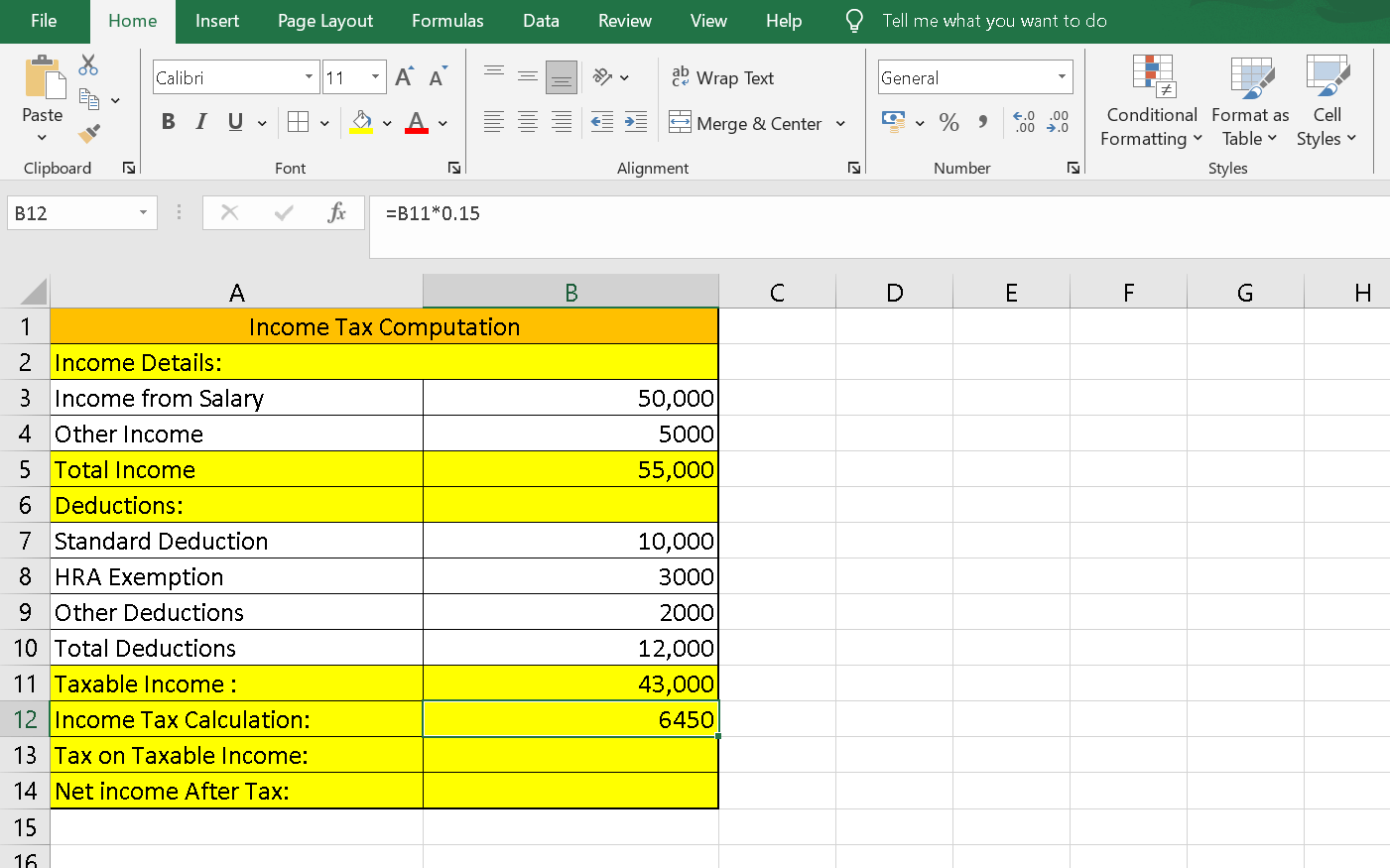
Step 7: Calculate Net Income After Tax In cell B14, use the formula =B5 - B12 to calculate the net income after deducting income tax. 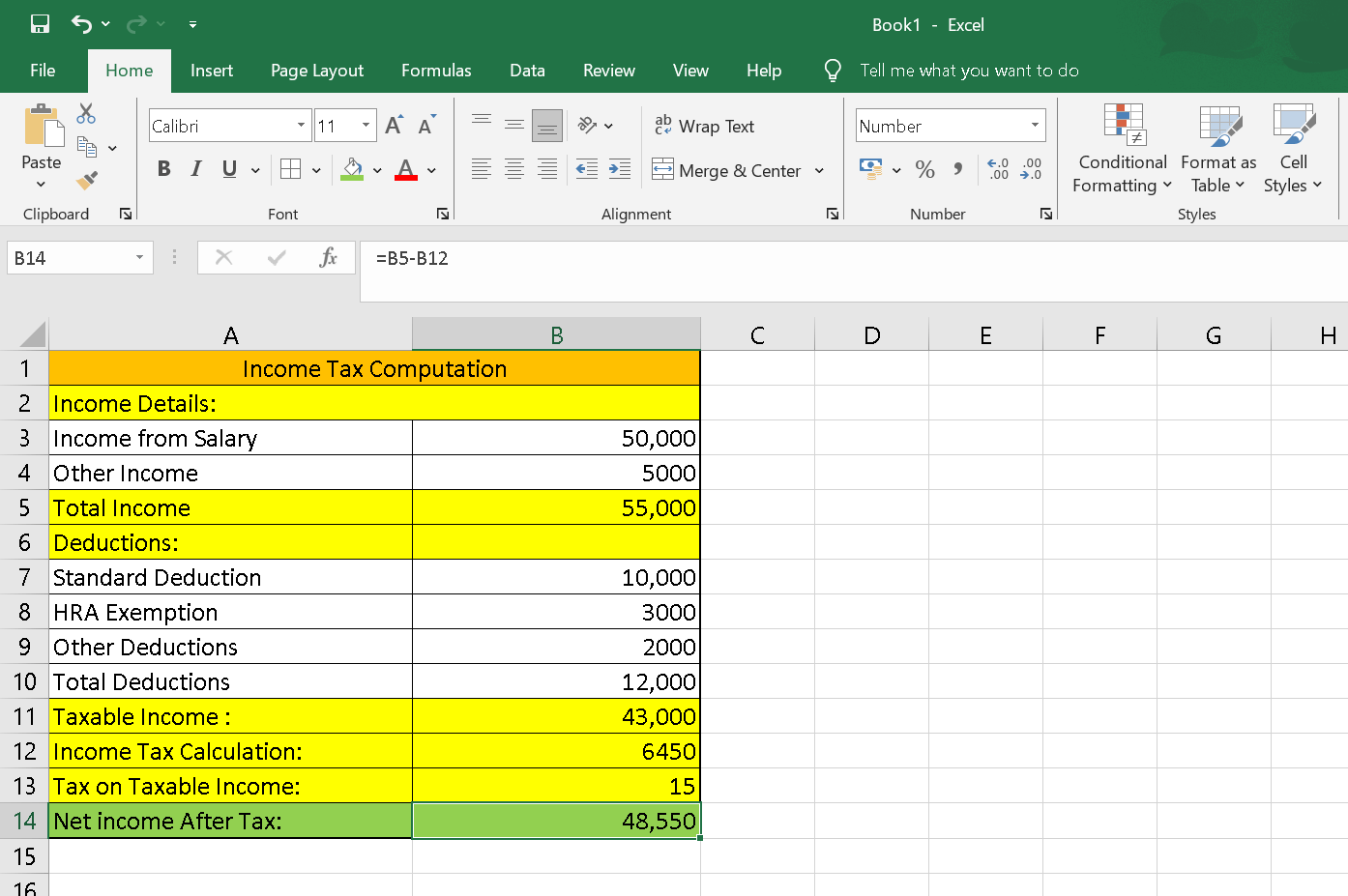
Step 8: Adjust Formatting Adjust the formatting as needed to make the spreadsheet look clean and organized. You can format numbers as currency, adjust cell alignments, and add borders to enhance readability. 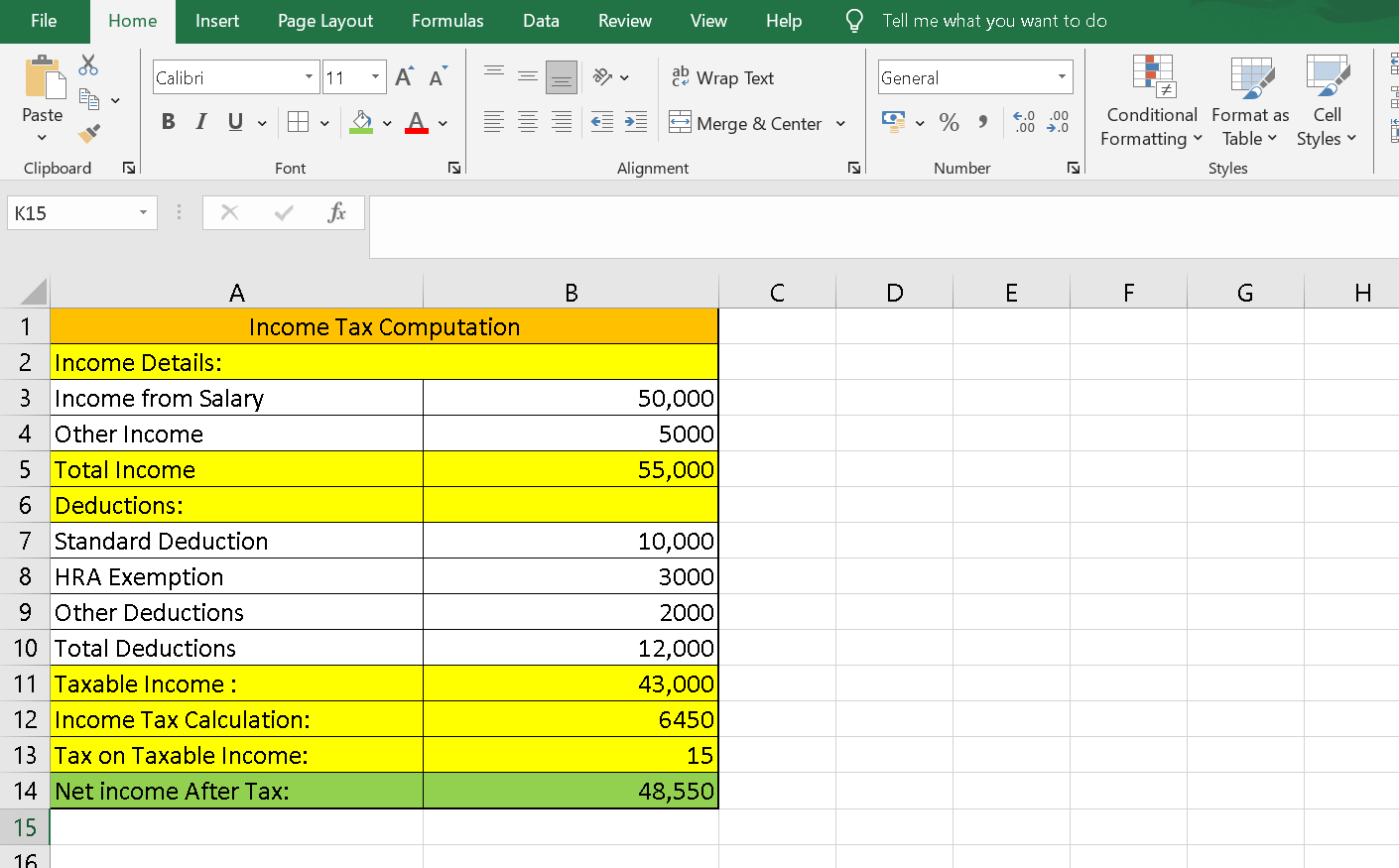
Step 9: Save the Excel Sheet Save your Excel sheet with an appropriate filename and location.
Next TopicEXCEL LIST BOX
|
 For Videos Join Our Youtube Channel: Join Now
For Videos Join Our Youtube Channel: Join Now
Feedback
- Send your Feedback to [email protected]
Help Others, Please Share









