Basic Excel Practice Exercises xlsSpreadsheet application expertise is a crucial ability in today's dynamic, data-driven business world. Through a series of useful tasks, this guide, 'Basic Excel Practice Exercises,' seeks to give a practical introduction to fundamental Excel skills. It's important to become comfortable with the Excel interface before beginning any practice exercises. Excel is a tool that is useful for all fields and occupations, so it is essential for people to learn the fundamentals of the program. The basic practice exercises include: Adding new data, editing, copying and changing column widths for customer services data by Wise Owl TrainingHandling customer service data is one of the main areas where Excel proves to be invaluable as a powerful tool for data management and analysis. Understanding your customer service data's structure is essential before delving into the actual aspects of data modification. A basic task is to add fresh data to your customer services spreadsheet. Find the last row of data that is currently in place, and then choose the first empty row below it. Consider employing data validation criteria to guarantee that only accurate information is entered to speed up this procedure. Wise Owl Training suggests that to quickly find and edit data points, and you should use Excel's Find and Replace function. There are several ways to copy and paste data in Excel, and each has a distinct function. To maximize productivity, Wise Owl Training suggests learning the keyboard shortcuts for copying (Ctrl+C) and pasting (Ctrl+V), which greatly minimizes the need for the mouse. Column width optimization is essential to improve the presentation and visibility of data. To combine data from various sheets or workbooks into a single display, participants also learn about data consolidation. Wise Owl Training encourages users to put best practices into practice and acknowledges the significance of data protection. As a result, the lesson from Wise Owl Training offers a thorough how-to for handling customer service data in Excel. By employing both fundamental and sophisticated methods, Wise Owl Training guarantees that participants comprehend the strategic elements of data administration in addition to Excel's workings. Moreover, participants can learn how to secure confidential information by password-protecting worksheets or spreadsheets. To give users even more control over customer service data management, Wise Owl Training also investigates sophisticated methods. 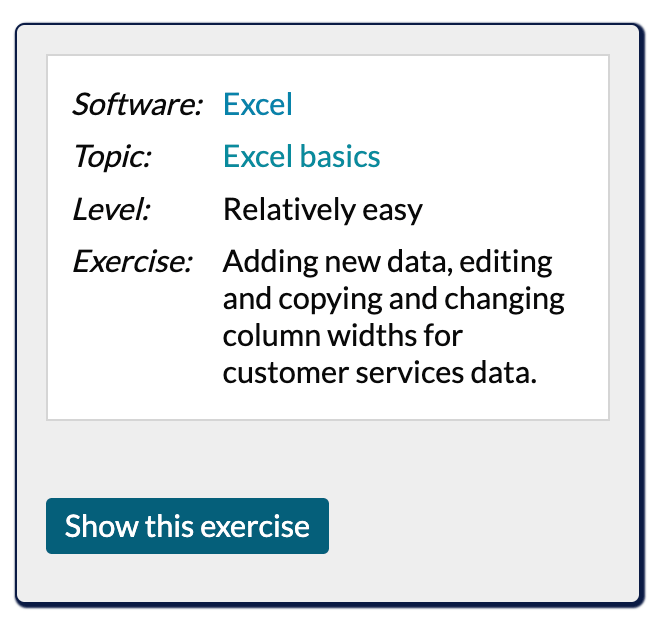
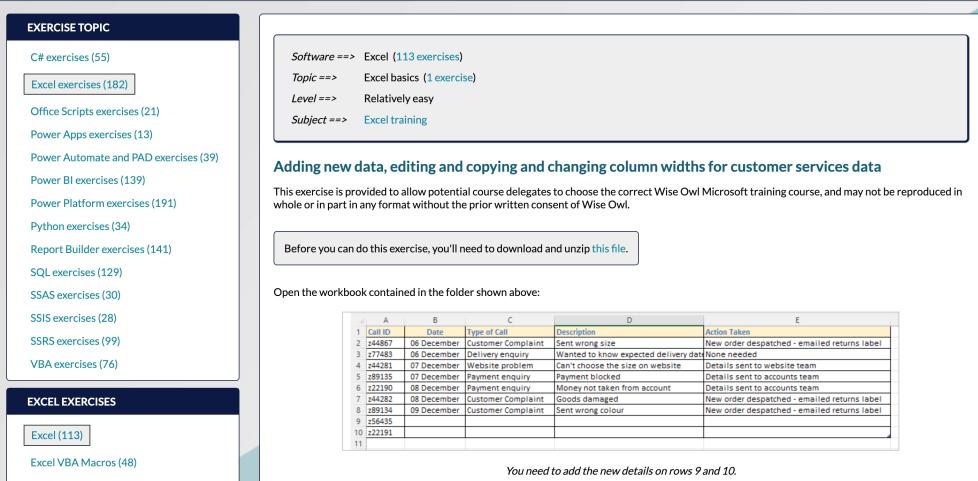
Calculate parking fees using an IF function by Wise Owl Training.Microsoft Excel is a flexible tool that goes beyond basic data entry and analysis in today's data-driven society. This tutorial highlights the usefulness and relevance of Excel in daily chores by introducing the fundamentals of the IF function and showing how to use it in realistic situations. Learners are introduced to a fictional parking setting that varies in price according to the length of stay. One of Excel's most important logical tools are the "IF functions", which enables users to decide according to predetermined criteria. The tutorial smoothly moves from a thorough understanding of the IF function to using it to calculate parking fines. Wise Owl Training places a strong emphasis on the necessity of logic and precision when creating these requirements, guaranteeing that the parking fee calculator is dependable and easy to use. Participants in Wise Owl Training are introduced to the concept of data validation as a means of improving the parking fee calculator. Once participants have mastered the creation of a simple parking fee calculator, Wise Owl Training presents a more complex method that uses named ranges. Additionally, the video discusses design factors that go into making the parking fee calculator both aesthetically pleasing and easy to use. Beyond the fundamentals, the video explores how to improve the parking fee calculator by integrating more Excel capabilities. Wise Owl Training stresses the value of recording the Excel solution for later use and sharing as the tutorial ends. The Wise Owl Training program also includes techniques for safely sharing Excel solutions, such as password protection and user-limited access. Prospective students are guided through the development of a complex Microsoft Excel parking fee calculator as well as the fundamentals of the IF function in this lengthy course offered by Wise Owl Training. 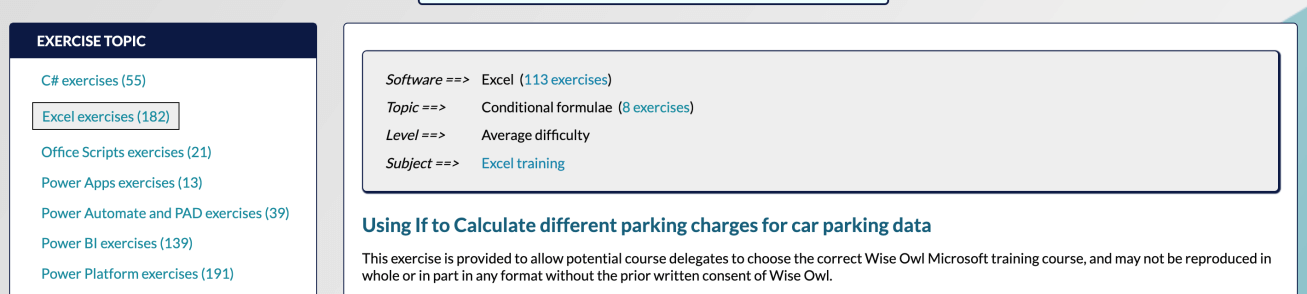
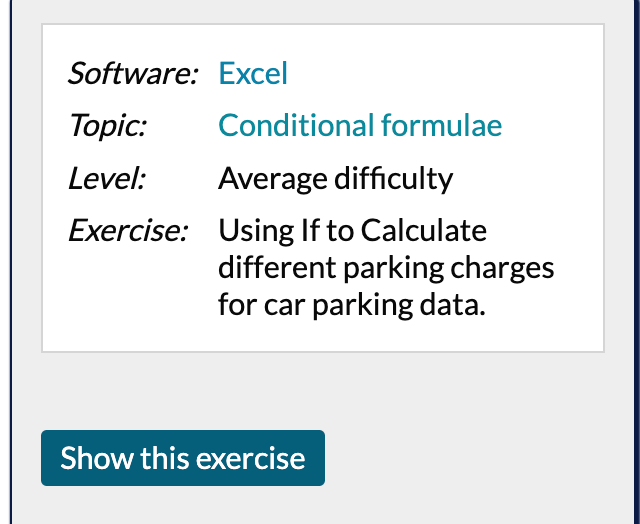
Using MATCH in an Exact Match Lookup by Wise Owl TrainingData analysts, business experts, and Excel fans all agree that doing precise and effective lookups is an essential skill in the world of Microsoft Excel. The basic workings of the MATCH function are first explained in the tutorial. To close the gap between theory and practice, participants in Wise Owl Training are led through real-world situations where precise match lookups are crucial. Wise Owl Training provides an additional demonstration of the MATCH function's versatility by showing how well it integrates with other Excel functions. As the tutorial goes on, PivotTables and Power Query are integrated with the "MATCH function" to introduce participants to more sophisticated techniques from Wise Owl Training. Wise Owl Training stresses the value of recording exactly match lookup formulas for future use and sharing as the course ends. Best practices for securely sharing Excel solutions, including password protection and user-restricted access, are also covered in Wise Owl Training. Wise Owl Training expands on the fundamental understanding by exploring sophisticated uses of the MATCH function and demonstrating its adaptability in resolving challenging issues. Through comprehension of these sophisticated methodologies, attendees acquire a more profound admiration for the MATCH function's capabilities and acknowledge its potential to manage complex data analysis tasks. By showing how the MATCH function may relate to other Microsoft Office programs for smooth cross-functional operations, the lesson broadens its scope. Users must conduct time-based lookups because temporal dimensions are frequently present in real-world data. Excel is always adding new features to improve its data manipulation capabilities. One such feature is dynamic arrays. To account for variances in data entry, Wise Owl Training also adds the use of wildcards within the MATCH function. Wise Owl Training guarantees that participants not only understand the syntax and fundamental use of the MATCH function but also acquire the ability to apply it successfully in a variety of challenging scenarios by fusing theoretical knowledge with practical activities. 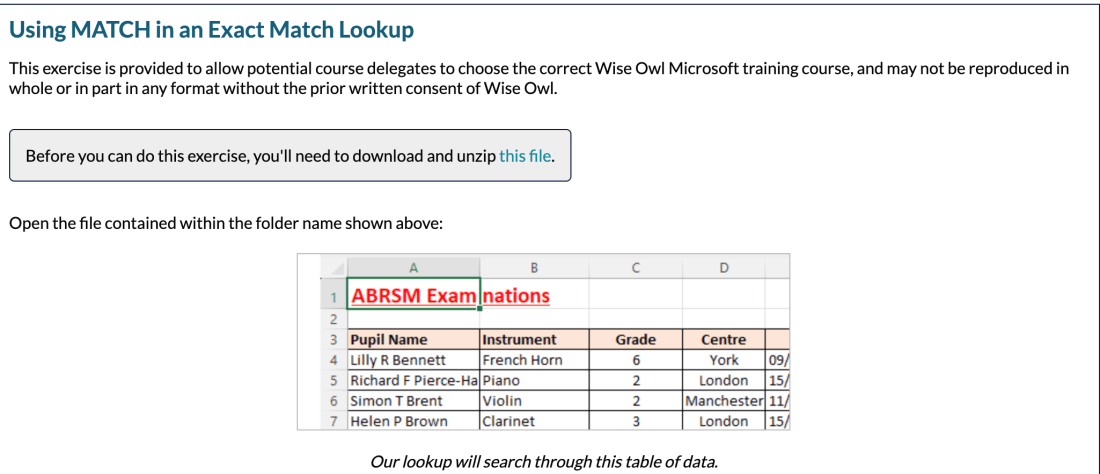
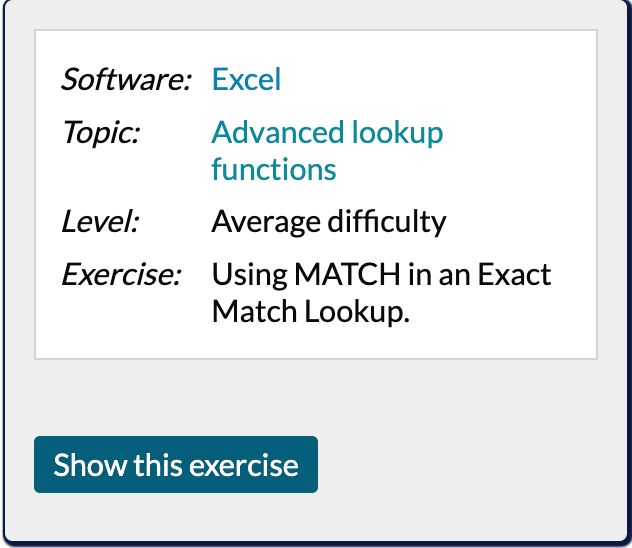
Creating sparklines in cells to report on accidents involving animals by Wise Owl TrainingMicrosoft Excel is an essential tool when it comes to data analysis and reporting. Prior to exploring the practical aspects, Wise Owl Training clarifies the purpose of sparklines in data reporting and setting the scene. "Sparklines " are tiny charts that fit into a single cell and provide a clear and effective approach to showing data variances and trends. Wise Owl Training exposes learners to the several kinds of sparklines that are accessible in Excel to build a strong foundation. Participants get knowledge on how to choose the best kind of sparkline based on the type of data they are visualizing. Participants in Wise Owl Training are guided through the process of organizing their data to optimize the power of sparklines. The main goal of the tutorial is to show patterns in animal-related accidents through the creation of line sparklines. By modifying variables like line colour, markers, and axis settings, participants can personalize how to line sparklines look. The course expands its treatment of line sparklines to include column sparklines. Additionally, Win/Loss sparklines are introduced to the participants, illustrating how these little charts may be used to communicate changes in accident data efficiently. Named ranges are a concept introduced by Wise Owl Training to improve the scalability and flexibility of sparklines. Conditional formatting is a concept that Wise Owl Training uses to increase the visual impact of sparklines further. Case studies and real-world applications are incorporated into the lesson to provide attendees with a practical understanding of the various ways sparklines can be used to report accidents involving animals. As a result of seeing how adaptable sparklines are in a variety of contexts, participants are encouraged to use creativity and critical thought in their own reporting projects. Wise Owl Training stresses the need to record sparkline-enhanced reports for sharing and future reference as the session comes to a close. 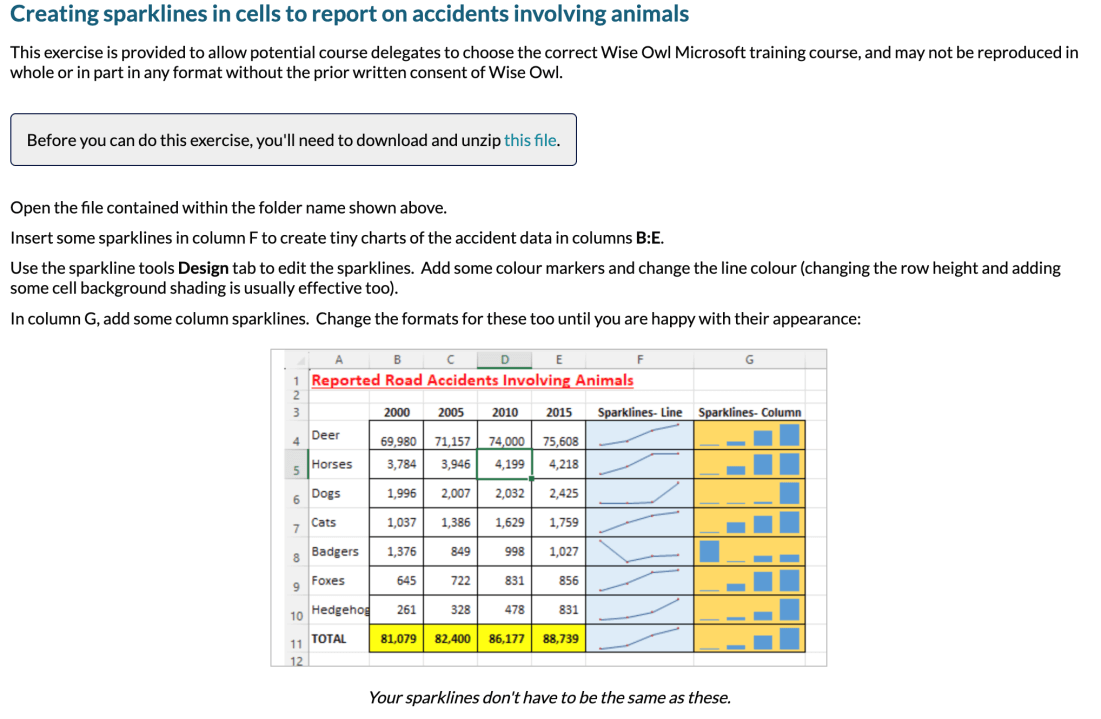
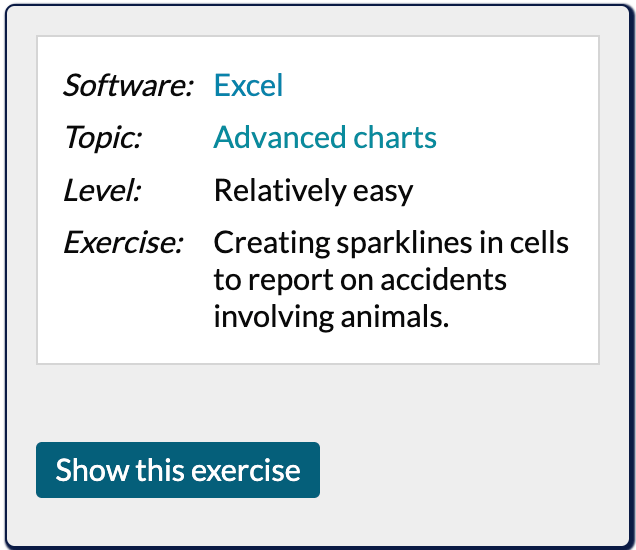
Create an Excel table of rollercoasters and sort the data.Tables are a useful tool for managing information in Microsoft Excel, which is a powerful tool for data organisations and analysis. In order to accommodate a range of data circumstances, this article covers not only the fundamentals of table building but also goes deep into complex sorting functions. Compared to typical data ranges, tables provide many advantages by offering an organized method of managing and organizing data. Wise Owl Training takes a hands-on approach to the training, walking users through the process of importing data from rollercoasters and organizing the spreadsheet to create the best possible tables. After the data is ready, participants are guided by Wise Owl Training through the process of building an Excel table. After the table is created, Wise Owl Training delves into the power of structured references and how formulas can make use of them. Using structured references, Wise Owl Training shows participants how to increase the robustness and maintainability of the formulas they create inside their rollercoaster dataset. The course expands its treatment of line sparklines to include column sparklines. Column sparklines are very helpful in situations like comparing accident rates between regions or monitoring changes in event frequencies over time, as the tutorial illustrates. It is necessary to clearly emphasize both good and negative trends in some reporting scenarios. For greater visual impact, participants in Wise Owl Training are guided in the efficient integration of Win/Loss sparklines into their reports. Named ranges are a concept introduced by Wise Owl Training to improve the scalability and flexibility of sparklines. The lesson guarantees that participants may create reliable and manageable reports by offering a step-by-step guide on how to incorporate named ranges into sparkline development. Learners discover how to utilize data markers on sparklines to identify the dataset's maximum and minimum values. Training shows how to combine sparklines and data bars to provide a thorough visual representation of accident data. Conditional formatting is a concept that Wise Owl Training uses to increase the visual impact of sparklines further. 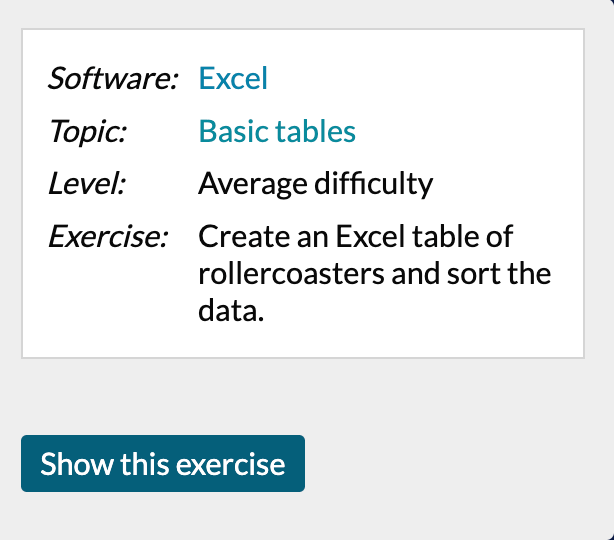
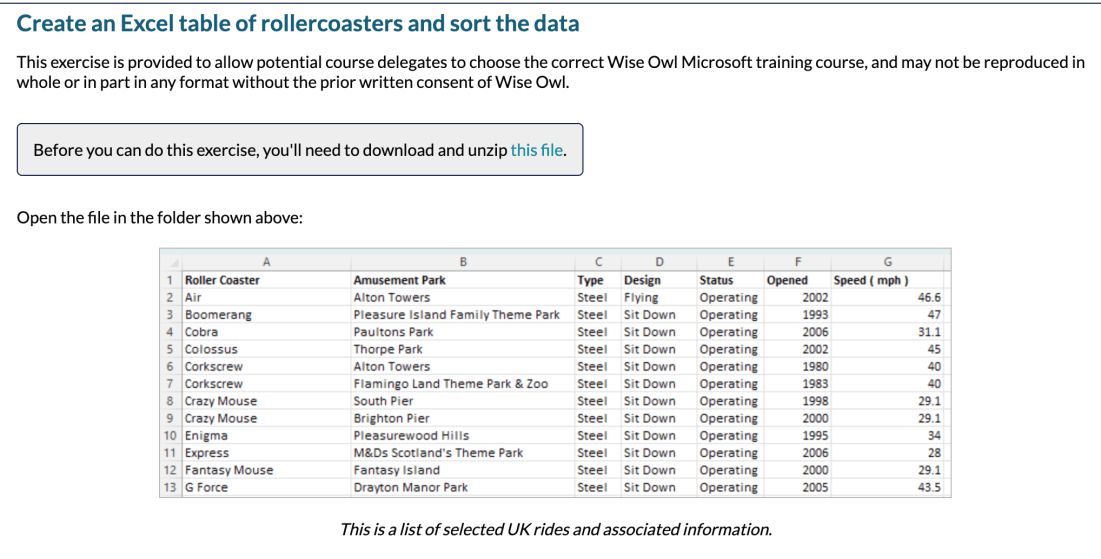
Apply some simple formatting changes to an Excel worksheet for interview data by White Owl Training.Potential course participants are led through the process of making basic formatting adjustments to an Excel worksheet containing interview data in this comprehensive video from Wise Owl Training. The first lesson in the Wise Owl Training emphasizes the importance of formatting in data presentation.
The lesson reaffirms the significance of tidy and well-organized data, providing the groundwork for quick and aesthetically pleasing formatting adjustments. Beyond only language, the course also looks at ways to improve the way the numerical data in the interview collection is formatted. It highlights how crucial it is to use standard numerical formatting so that interview data is presented consistently and expertly. Date and time information is frequently included in interview datasets, which calls for formatting to effectively transmit the information. Participants can guarantee that interview data is presented in a consistent and user-friendly way by becoming proficient in date and time formatting. Excel's sophisticated conditional formatting function lets users apply formatting changes automatically based on predefined circumstances. To provide interview data with a unified and polished appearance, Wise Owl Training investigates the application of Excel cell styles and themes. To improve the interview data arrangement even further, participants in Wise Owl Training are introduced to Excel's merging and centering options. Excel interview data organisations and clarity can be greatly enhanced by the smart use of borders and gridlines. Wise Owl Training shows how to easily incorporate graphics into the Excel worksheet when interview data is enhanced by shapes or images. The use of shapes for annotations or other information is also covered in the tutorial. Wise Owl Training offers direction. 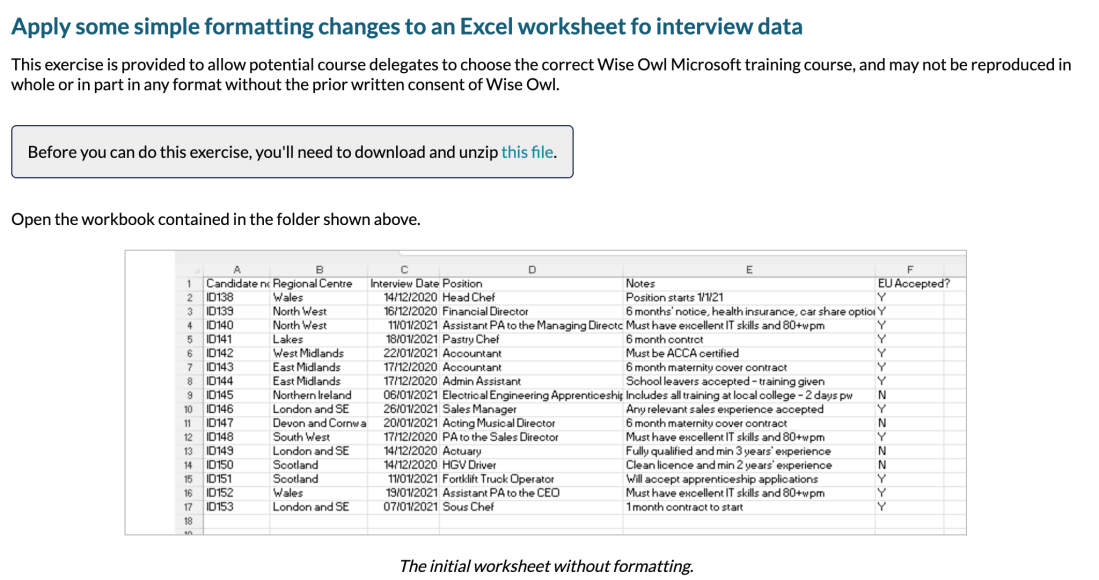
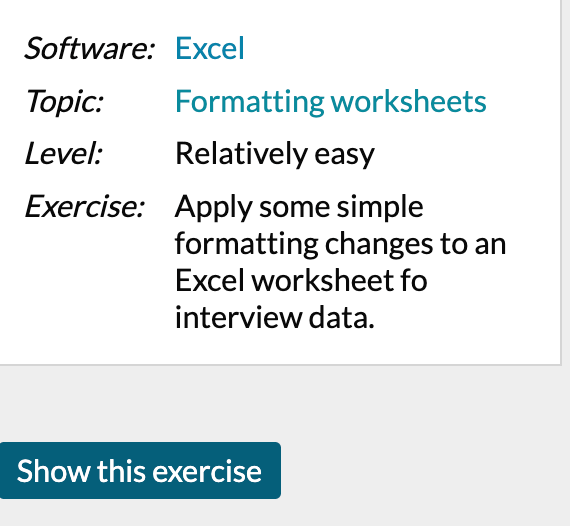
Create a variety of number series automatically using AutoFill by Wise Owl Learning.The first portion of the course introduces participants to AutoFill's basic ideas. Building on the basic understanding, the tutorial walks users through the process of utilizing AutoFill to create sequential number series. By working with various formats and column configurations, participants acquire hands-on experience creating ascending or descending number sequences, modifying intervals, and comprehending the subtleties of AutoFill. Wise Owl Training investigates the construction of a data series, extending the capabilities of AutoFill. The course teaches participants how to effectively create a series of dates using AutoFill, whether the format is daily, weekly, monthly, or custom. Wise Owl Training exposes users to the flexibility of AutoFill in creating unique number patterns, going beyond basic sequential series. Creating alternate values for odd and even rows or generating patterns based on mathematical rules are just a couple of the cases covered in the tutorial where bespoke number patterns come in handy. Additionally, participants get knowledge on how to construct series using logical conditions, exponential growth, and mathematical procedures. Wise Owl Training investigates the generation of text and alphanumeric sequences, extending the use of AutoFill. Wise Owl Training explores creating incremental series with various bases for participants working with numerical systems other than base-10. As a result, the course covers situations when multi-directional AutoFill is useful, like simultaneously populating data across multiple rows and columns. 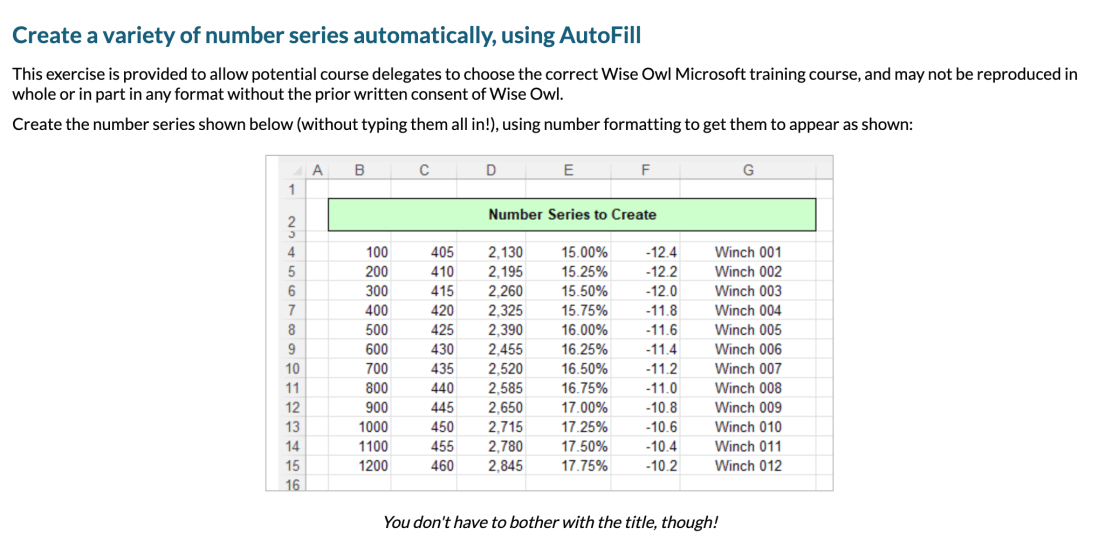
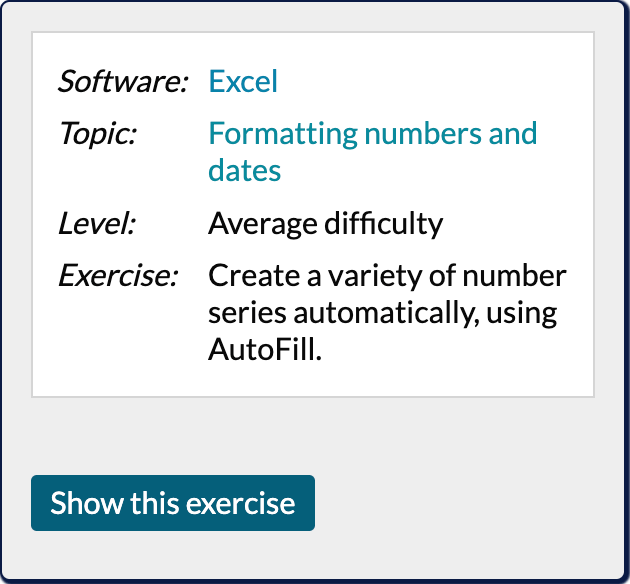
Exercise for beginners: Create an Invoice with Excel by Excel- ExerciseFor many companies and independent contractors, creating an invoice in Excel is a useful and necessary skill. You will have a thorough understanding of how to use Excel's tools to construct a structured, polished invoice by the time you finish this task. Comprehending Excel's layout, encompassing rows, columns, cells, and the ribbon interface, will establish a strong basis for crafting a proficient invoice. Discover how to enter your company's information, attach your logo, and include necessary details like the invoice number, issue date, and due date. You can use Excel's tools, such as data validation and cell formatting, to improve the itemized list's correctness and visual appeal. The process of figuring up totals, taxes, and the total amount owed is made easier with Excel. You will discover how to improve the aesthetic appeal of your invoice by using formatting styles, colours, and fonts. This exercise showed you Excel's flexibility in handling financial duties while also providing you with the technical know-how needed to create invoices. The automation features in Excel can greatly improve your billing procedure. Data can be easily imported and exported between Excel and the program with several accounting features. Beyond the technical details, your invoice must effectively communicate with the recipient. You can run into difficulties addressing discrepancies or late payments throughout the invoicing process. Watch for upgrades and new versions of Excel, join online communities and forums to pick up tips from other users, and think about enrolling in advanced Excel courses to hone your abilities. Consequently, consistent practice and investigation of Excel's sophisticated capabilities will further improve your skills and transform you into a more proficient and well-organized business expert. 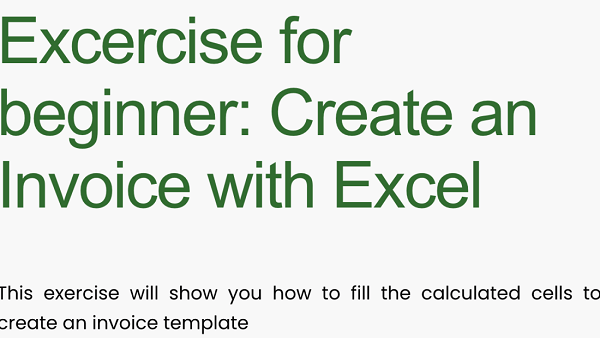
Creating an IFNOTERROR function by Spreadsheet CentreWith a great range of equipment to simplify problematic computations, Excel is a powerful device for facts analysis and manipulation. With the help of this article, you'll be able to create an IFNOTERROR function to permit you to alter the replies of your spreadsheet in cases where each formulation returns a zero. Even though IFERROR is a terrific tool for dealing with mistakes, there are times when you want to take a positive movement entirely in the absence of any mistakes. By taking you step-by-step through the process of writing a custom IFNOTERROR characteristic, this tutorial will help near that gap. To create an IFNOTERROR characteristic, we need to realize its fundamental additives. We'll have a look at the modern-day features and capabilities in Excel that may be used for this. We'll cross over some tips and things to reflect on consideration while maximizing your IFNOTERROR capability. Create your personal IFNOTERROR function based on the assessment. This could entail combining logical exams, nested IF statements, and indicating the supposed outcome if there are no blunders. You may additionally enhance the general functionality and user enjoy by replacing the error with a greater consumer-friendly message or a particular fee via including IFERROR. This tutorial mainly aims to demystify the IFNOTERROR characteristic so that you can raise your records management talents and expectantly navigate Excel's complex panorama, irrespective of your level of revel. We'll take you step-via-step through the method of comprehending the syntax, the usage of the characteristic, and providing useful examples to expose the way to practice it in real conditions. 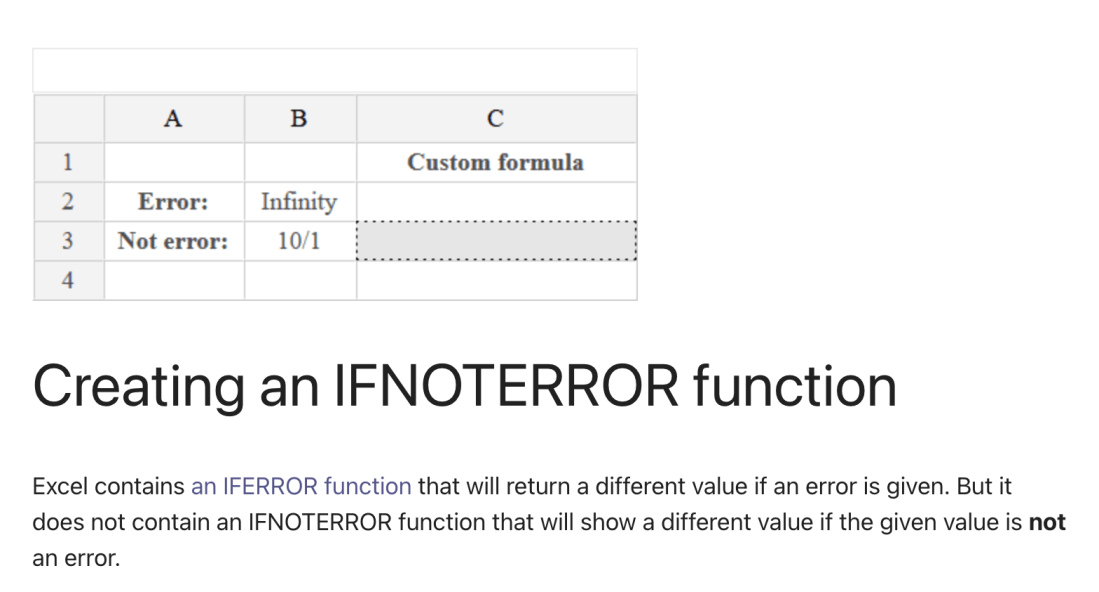
Fixing text, to be exact, is an Excel tutorial by Spreadsheet CenterWhether you're building databases, coping with inventories, or making reviews, particular facts entry is important. In this lesson, we stroll you through the procedure of the use of Excel's "TEXT TO BE EXACT" feature to improve your textual content-based totally information. We go past the basics in this video, displaying you how to integrate the "TEXT TO BE EXACT" characteristic with different Excel abilities to create a more dependable and effective statistics control system. We understand that knowledge of the practical result of any instruction calls for looking at real-international instances. Beyond the technical information, we cowl traditional issues users ought to run into even as dealing with text records in Excel and provide professional advice on a way to get past those obstacles. As we go to this route, we will become aware about the "TEXT TO BE EXACT" features many uses and the methods wherein it impacts distinct sectors. Additionally, the video seems to be at instances wherein several human beings paint together to edit a single spreadsheet. By dealing with a lot of textual content structures-from extracting first names to dividing addresses into separate elements-participants obtain hands-on expertise. Using concatenation, Spreadsheet Centre teaches contributors the skill of text consolidation, constructing on their expertise of text extraction and splitting. The route emphasizes how essential it is to save your statistical loss and hold facts integrity at the same time as consolidating. A crucial part of textual content correction is handling unique characters and non-printable characters. The educational also covers conditions wherein conversions from textual content to numbers are vital, such as operating with monetary records or appearing in mathematical calculations. 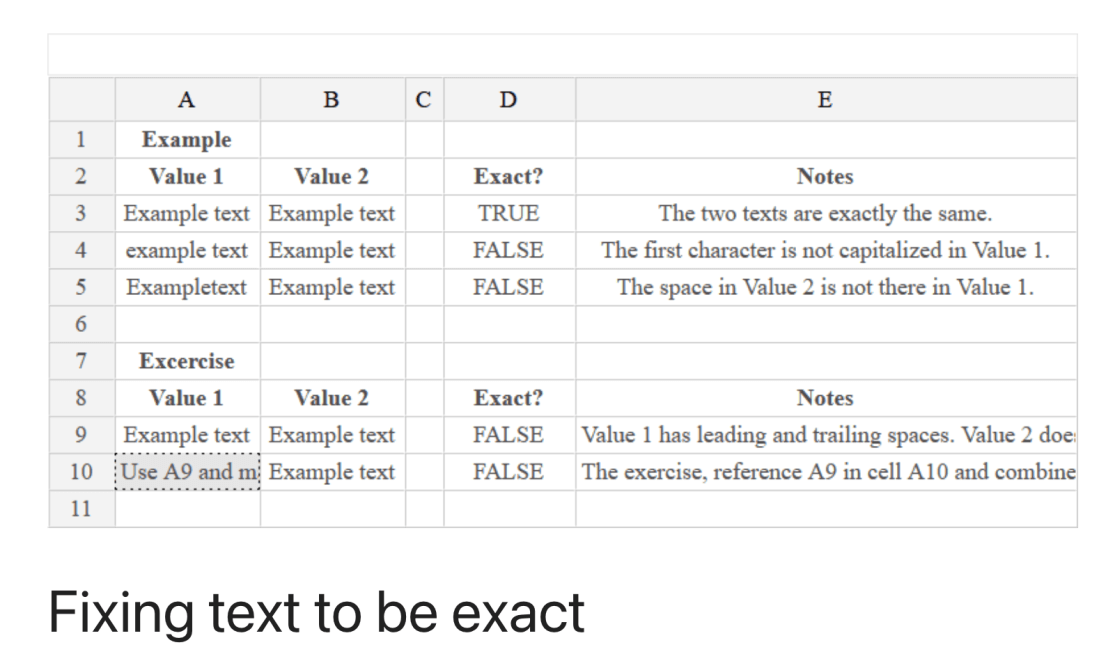
How to Create a Pivot Table in Excel: Step-by-Step (2024) by SpreadsheetoExcel's Pivot Table function is a useful tool for summarizing and analyzing huge datasets. Spreadsheeto has supplied a critical academic that objectives to equip customers with the vital skills and expertise to absolutely utilize Excel's sturdy information analysis characteristic. The lesson begins off with a succinct overview of the importance of pivot tables in Excel facts evaluation and how they may be used to show unstructured data into insightful expertise. The direction starts off evolved with a segment on information preparation that is an important part of any activity concerning information analysis. The actual procedure of creating a Pivot Table is blanketed within the subsequent phase of the lesson. Exploring the Pivot Table Field List is a vital a part of the path, as Spreadsheeto explains the functions of Rows, Columns, Values, and Filters. Spreadsheeto exposes customers to the concept of summarization and aggregation as the educational is going ahead. The educational's discussion of Pivot Table formatting and customization is one among its standout capabilities. Spreadsheeto's video goes past the fundamentals to cover more complex Pivot Table capabilities. Spreadsheeto tackles common issues and troubleshooting situations that would come up while creating pivot tables to enhance consumer skill ability. Spreadsheeto explains the skill of the use of pivot charts to visualize statistics within the educational's remaining phase. For issues like dealing with errors, addressing missing records, and maximizing Pivot Table's overall performance, concise justifications and solutions are given. Additionally, based totally on their precise records necessities, customers discover ways to pick out the proper functions, which include sum, common, depend, or others, to calculate and show essential metrics. This tutorial facilitates us with facts range choice, pivot table vicinity selection and primary desk layout customization. This direction gives a properly designed avenue map for maximizing the use of Excel's pivot tables, regardless of your degree of familiarity with this system. It is ideal for beginners seeking to get a sturdy foundation in information analysis or pro users trying to sharpen their abilities. 
How to Remove Duplicates in Excel (and Find Them) by SpreadsheetoThis thorough manual offers a step-with the aid of-step approach for handling and cleaning datasets and is appropriate for both beginner and professional users. A review that highlights the significance of keeping information accuracy and integrity opens the academic. Spreadsheeto walks customers through the capabilities of Excel and indicates them different methods to locate duplication based totally on one or extra columns. The number one subject matter of the educational, that is the removal of duplicate values, is added easily. Detailed commands are given on a way to use the 'Remove Duplicates' tool, pick out the right records variety, and alter parameters to satisfy necessities for reproduction detection. The educational's coverage of sophisticated duplication elimination strategies are one noteworthy characteristic. The educational explores bespoke duplication elimination in greater detail than simply the fundamentals. Spreadsheeto teaches users a way to find and remove duplicates based on predetermined standards by making use of formulas and conditional statements. Spreadsheeto makes sure that users have the expertise vital to affirm the success of their reproduction removal tries because the path is going along. The academic's emphasis on the cost of records upkeep is yet another critical component. Spreadsheeto advocates for frequent audits to stop the spread of duplication in developing datasets and offers advice on the way to maintain facts easy systematic and orderly. Additionally, case-touchy duplication instances are included in the lesson, imparting rookies with information of the way to alter their technique to deal with quite a few statistical conditions. Spreadsheeto's willpower to offer users with present day techniques and enterprise pleasant practices ensures that Excel users can address reproduction data management with competence and confidence. 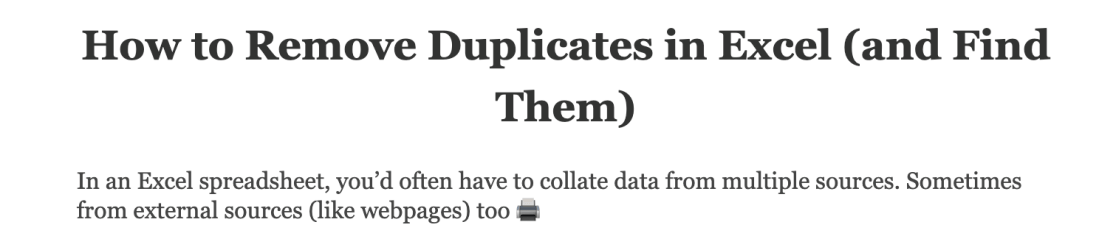
How to Use VLOOKUP in Excel by SpreadsheetoWe will look at the abilities, syntax, and actual-international makes use of VLOOKUP in Excel as we delve into its complexities on this significant tutorial. Excel's VLOOKUP characteristic may be used to search for a sure value in a table, get associated information from the same row, and show the outcome. To provide customers with an intensive draw close of how to utilize VLOOKUP for specific and powerful records retrieval, the tutorial covers both basic and advanced programs. The fundamental ideas of VLOOKUP are delivered at the start of the academic. The VLOOKUP function's syntax is taught to contributors alongside a comprehension of its critical elements, which encompass the lookup cost, desk array, column index range, and range lookup. The path is going over examples like searching for employee IDs to find related statistics or searching out product names to locate applicable charges. The educational investigates the extension of VLOOKUP to get facts from numerous columns, building on the fundamental know-how. The course also includes actual global examples, including locating client IDs and retrieving touch information, calling, and dealing with. Participants will go away from the lesson with the skills vital to enhance the robustness and value of their VLOOKUP formulas. Spreadsheeto affords the concept of nested VLOOKUP features to participants to accommodate increasingly complex data systems and conditions. Spreadsheeto facilitates customers to set up records efficaciously before delving into the realistic software of VLOOKUP. A simple introduction to the usage of VLOOKUP for single-column retrieval is given to the participants. VLOOKUP's capability to deal with each exact and approximate match is certainly one of its unique characteristics. Participants learn about the subtleties of variety research, inclusive of how to employ the VLOOKUP characteristic's fourth argument, TRUE or FALSE. Spreadsheeto offers commands on error control procedures, displaying a way to alternative custom messages or alternate values for mistakes the use of the IFERROR feature. Spreadsheeto broadens the reach of VLOOKUP with the aid of introducing the concept of dynamic information validation to customers. Useful situations encompass the ones in which users need to pick items from a pre-established list or assure information consistency by limiting alternatives to legitimate entries. 
How to Sort in Excel: Data and Columns (2024) by SpreadsheetoFor both specialists and fans, proficient information employer is a fundamental capability inside the ever-changing world of Microsoft Excel. This direction goes past the fundamentals and explores greater complicated functions to offer college students a comprehensive grasp of the way to use Spreadsheets, investigates features inclusive of custom sorting, sorting with the aid of cell colour or font shade, and sorting via exact standards as it delves into Excel's sophisticated sorting picks. The route additionally goes over situations while shade sorting becomes reachable, such as putting priorities or recognizing anomalies. Spreadsheeto lays a solid basis by way of teaching novices the fundamentals of Excel sorting. To prevent statistical misalignment, the lesson stresses how important it is to select the whole dataset earlier than starting the sorting technique. The education extends to sorting many columns at once as users get more experience with sorting. Spreadsheeto facilitates users who work with named stages and Excel tables navigate the complexities of establishing those specialized facts systems. It highlights the significance of recording sorting tactics and the usage of high-quality practices for clarity and cooperation because it wraps up the consultation. Attendees attain arms-on know-how about solving sorting troubles, managing unique conditions, including horizontal sorting, and using macros for automation. Excel's sorting skills for first-class possible information control. The first part of the lesson introduces participants to the Excel interface, with a focus on the locations and features of important sorting-associated gear. 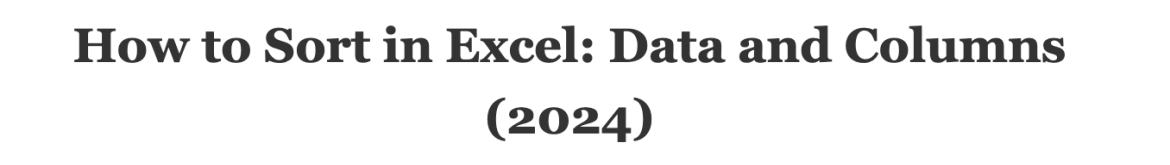
Real-world examples display how formulae can enhance sorting by allowing users to generate dynamic dashboards and reviews that adjust based totally on adjustments within the underlying statistics. This website additionally offers instructions on how to make and use custom sorting lists, allowing customized setups that meet specific needs. Spreadsheeto investigates the power of Excel macros to automate repetitive sorting chores for users trying to optimize their workflow. It highlights the importance of recording sorting approaches and the usage of excellent practices for readability and cooperation because it wraps up the consultation. Working with datasets that incorporate merged cells, subtotals, or blank cells may cause sorting issues. Spreadsheeto broadens the definition of sorting by introducing the idea of horizontal statistics sorting to users.
Next TopicCOUNTBLANK Function in Microsoft Excel
|
 For Videos Join Our Youtube Channel: Join Now
For Videos Join Our Youtube Channel: Join Now
Feedback
- Send your Feedback to [email protected]
Help Others, Please Share









