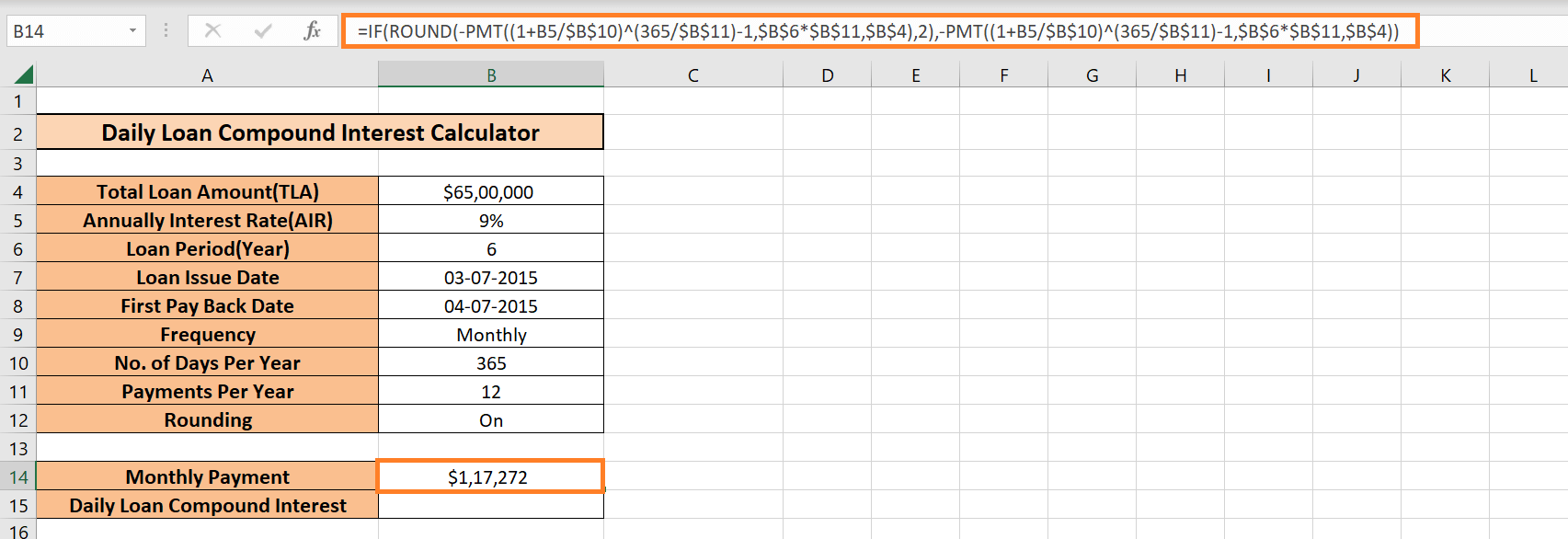Daily Loan Calculator in ExcelAccording to the interest rate & annual loan amount, a daily loan indicates the total sum you must pay. Excel allows you to design a single daily loan interest calculation. All that's left to do is enter the yearly loan amount and interest rate. The calculator will automatically determine the daily loan interest amount based on the entered data. This post will show you how to easily make a daily loan interest calculator using Excel. What's the Daily Interest on a Loan?The daily interest that must be paid on a loan or credit depends on the loan amount and the annual interest rate. This is known as daily loan interest. We only need to divide the yearly loan interest by 365 to obtain daily loan interest through the annual loan interest. The formula for daily loan interest:The daily interest on a loan or mortgage is computed using the following formula: DAILY LOAN INTEREST= (ANNUAL LOAN BALANCE X ANNUAL INTEREST RATE)/365
Based on the provided data, the algorithm above will give you the total amount of daily loan interest. One thing to keep in mind is this. The total loan balance may differ from the annual loan balance. Remember that. You can enter only the annual loan sum, not the entire loan balance, in the loan Daily Interest Calculator. Make an Excel daily loan interest calculator.Set aside two cells for the annual interest rate and the annual loan sum, as these are necessary to calculate the daily interest on the loan. Next, however,
=(C4*C4)/365
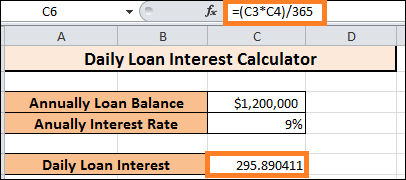
Thus, to determine the daily loan interest, use the calculator above. The yearly loan balance and interest rate only need to be entered into cells C3 and C4 the next time. Then you're prepared to leave. An Instance of Using Excel's Daily Loan Interest CalculatorAssume you have a $6,500,000 loan from ABC Bank for one year. Annual interest on the borrowed amount is due at a rate of 15%. What is the daily interest rate you will now be required to pay back for the loan amount you obtained? In the mentioned issue,
With these two pieces of information, we can quickly determine how much daily loan interest you will have to pay by entering them in the daily loan interest calculator we made.
Subsequently, you will notice that the daily interest on your loan has already been determined. That comes to 2671.232877. 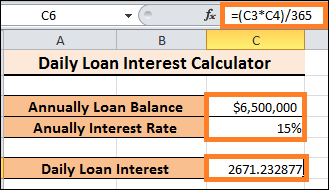
Excel Tool to Calculate Daily Compound Loan InterestTo figure out how much interest you will pay on a daily compound loan,
To determine compound loan interest, use the following formula: A=P(1+r/n)^nt
Where, A = The total amount that you must pay back P = The total amount borrowed. r = The annual interest rate n = Frequency of Payment t= Loan period The following calculator needs to be entered:
Once you've entered everything, cell B14 will display the monthly payment amount, and cell B15 will display the daily compound interest on your loan. 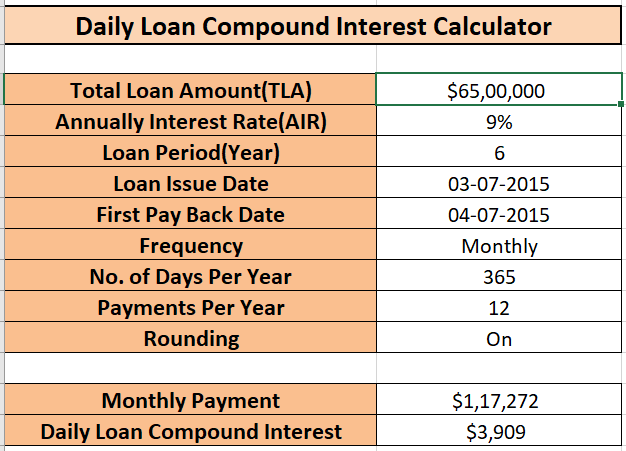
To generate the daily compound interest loan calculator,
=IF(ROUND(-PMT((1+B5/$B$10)^(365/$B$11)-1,$B$6*$B$11,$B$4),2),-PMT((1+B5/$B$10)^(365/$B$11)-1,$B$6*$B$11,$B$4))
Formula Explanation:
= B14/30
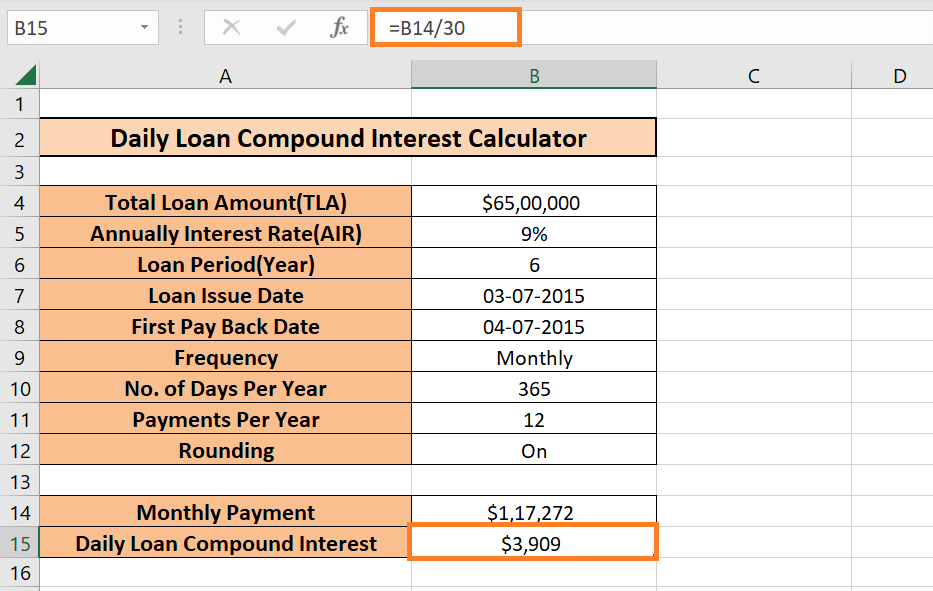
Use Excel to create a monthly loan interest calculatorThe following formula can be used in Excel to determine the monthly loan interest: MONTHLY LOAN INTEREST = (ANNUAL LOAN BALANCE X ANNUAL INTEREST RATE) / 12
To construct a monthly loan interest calculator, go ahead and
=(C3*C4)/12
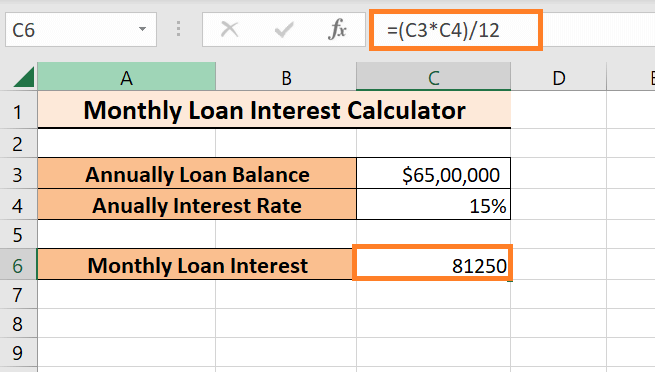
This is the interest calculator for your monthly loan. The yearly loan balance and interest rate are all required to be entered. After that, you can proceed. Using the Excel Monthly Loan Interest Calculator: An ExampleAssume you borrowed $3,25,000 from ABC Bank at a 30% annual interest rate. Proceed to compute the monthly loan interest that you must repay. In the mentioned issue,
The monthly loan interest is computed as follows:
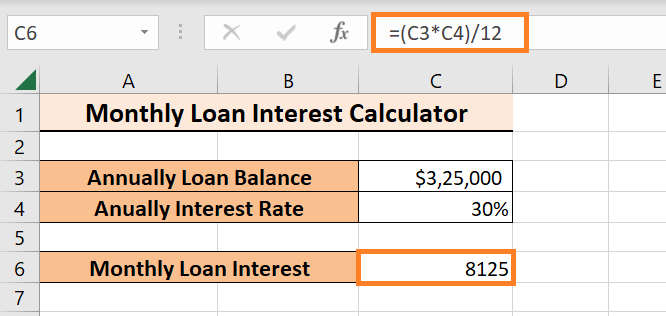
Once completed, cell C6 will display your loan interest, which is $8125 per month, already calculated. Points to Keep in Mind
|
 For Videos Join Our Youtube Channel: Join Now
For Videos Join Our Youtube Channel: Join Now
Feedback
- Send your Feedback to [email protected]
Help Others, Please Share